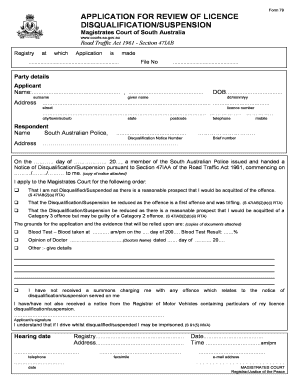
Fnu Application Form


What is the Fnu Application Form
The Fnu Application Form is a specific document designed for individuals seeking to apply to the Fnu Tamavua nursing school. This form collects essential information from applicants, including personal details, educational background, and relevant qualifications. It serves as a foundational step in the application process, ensuring that the institution gathers all necessary data to assess each candidate's eligibility for the nursing program.
Steps to Complete the Fnu Application Form
Completing the Fnu Application Form involves a series of straightforward steps to ensure accuracy and compliance. Begin by gathering all required personal and educational information. Next, carefully fill out each section of the form, ensuring that all details are correct and up-to-date. After completing the form, review it for any errors or omissions. Finally, submit the form according to the specified submission methods, whether online, by mail, or in person.
Required Documents
When applying using the Fnu Application Form, several documents are typically required to support your application. These may include:
- A copy of your high school diploma or equivalent
- Transcripts from any post-secondary education
- Proof of residency or identification
- Letters of recommendation, if required
- Any relevant certifications or licenses
Gathering these documents in advance can streamline the application process and ensure that your submission is complete.
Form Submission Methods
The Fnu Application Form can be submitted through various methods, allowing applicants flexibility in how they choose to apply. Common submission methods include:
- Online submission through the official Fnu Tamavua website
- Mailing a printed copy of the form to the admissions office
- Delivering the form in person to the designated office
Each method has its own advantages, and applicants should choose the one that best suits their needs and circumstances.
Eligibility Criteria
To successfully apply using the Fnu Application Form, candidates must meet specific eligibility criteria set by the nursing school. Generally, these criteria include:
- A minimum educational qualification, typically a high school diploma or equivalent
- Meeting any prerequisite courses or requirements specified by the nursing program
- Demonstrating a commitment to pursuing a career in nursing
Understanding these criteria is essential for applicants to ensure they qualify before submitting their application.
Legal Use of the Fnu Application Form
The Fnu Application Form must be completed and submitted in compliance with relevant legal standards. This includes ensuring that all information provided is accurate and truthful. Misrepresentation or submission of false information can lead to disqualification from the application process. It is important for applicants to be aware of the legal implications of their submissions and to maintain transparency throughout the application process.
Quick guide on how to complete fnu application form 2021
Conveniently prepare Fnu Application Form on any device
Digital document management has gained traction among companies and individuals. It serves as an ideal environmentally friendly alternative to conventional printed and signed papers, allowing you to locate the necessary form and securely keep it online. airSlate SignNow equips you with all the resources required to create, modify, and eSign your documents promptly without unnecessary delays. Manage Fnu Application Form on any device with the airSlate SignNow Android or iOS applications and enhance any document-related task today.
The simplest method to alter and eSign Fnu Application Form effortlessly
- Obtain Fnu Application Form and click Get Form to initiate.
- Leverage the tools we provide to complete your form.
- Emphasize pertinent sections of your documents or conceal sensitive details using tools specifically designed by airSlate SignNow for this purpose.
- Create your signature with the Sign feature, which takes mere seconds and carries the same legal validity as a traditional wet ink signature.
- Review all the details and click on the Done button to save your modifications.
- Choose how you wish to send your form, via email, SMS, or invite link, or download it to your computer.
Eliminate concerns about lost or misplaced documents, tedious form searching, or errors necessitating the printing of new copies. airSlate SignNow fulfills your document management needs with just a few clicks from any device you prefer. Modify and eSign Fnu Application Form while ensuring outstanding communication throughout the form preparation process using airSlate SignNow.
Create this form in 5 minutes or less
Create this form in 5 minutes!
How to create an eSignature for the fnu application form 2021
The best way to generate an electronic signature for a PDF file in the online mode
The best way to generate an electronic signature for a PDF file in Chrome
The way to create an electronic signature for putting it on PDFs in Gmail
How to make an electronic signature right from your smartphone
The way to make an eSignature for a PDF file on iOS devices
How to make an electronic signature for a PDF on Android
People also ask
-
What is the fnu application form 2021?
The fnu application form 2021 is a vital document required for various applications within the FNU framework. It helps users gather necessary information efficiently, ensuring that all relevant details are captured. Using airSlate SignNow, you can easily create and manage the fnu application form 2021 for your business needs.
-
How can airSlate SignNow help with the fnu application form 2021?
airSlate SignNow streamlines the process of filling out and signing the fnu application form 2021. With its user-friendly interface, you can easily edit, send, and eSign documents in a matter of minutes. This enhances your workflow signNowly, saving you time and reducing the likelihood of errors.
-
What features of airSlate SignNow are ideal for the fnu application form 2021?
airSlate SignNow offers features such as document templates, real-time collaboration, and advanced security options that are perfect for managing the fnu application form 2021. Users can track the status of their documents and ensure they are completed in a timely manner. These functionalities make it a comprehensive solution for document management.
-
Is airSlate SignNow cost-effective for managing the fnu application form 2021?
Yes, airSlate SignNow is a cost-effective solution for managing the fnu application form 2021. The platform provides various pricing plans to suit different budgets, ensuring that even small businesses can access its powerful features. Investing in this software not only saves money but also enhances productivity.
-
What are the benefits of using airSlate SignNow for the fnu application form 2021?
Using airSlate SignNow for the fnu application form 2021 offers numerous benefits, including increased efficiency and enhanced compliance. The ability to collect electronic signatures securely helps to speed up processes while maintaining document integrity. Additionally, the platform simplifies record-keeping for future reference.
-
Can airSlate SignNow integrate with other applications for the fnu application form 2021?
Absolutely! airSlate SignNow integrates seamlessly with various applications that enhance the management of the fnu application form 2021. Popular integrations include Google Drive, Slack, and Salesforce, allowing users to streamline workflows and improve collaboration across different teams.
-
How does airSlate SignNow ensure the security of the fnu application form 2021?
airSlate SignNow prioritizes the security of your documents, including the fnu application form 2021. The platform employs industry-standard encryption and authentication protocols to protect sensitive information. Regular audits and compliance checks ensure that your data is safe throughout the signing process.
Get more for Fnu Application Form
Find out other Fnu Application Form
- eSignature Alabama Plumbing Confidentiality Agreement Later
- How Can I eSignature Wyoming Lawers Quitclaim Deed
- eSignature California Plumbing Profit And Loss Statement Easy
- How To eSignature California Plumbing Business Letter Template
- eSignature Kansas Plumbing Lease Agreement Template Myself
- eSignature Louisiana Plumbing Rental Application Secure
- eSignature Maine Plumbing Business Plan Template Simple
- Can I eSignature Massachusetts Plumbing Business Plan Template
- eSignature Mississippi Plumbing Emergency Contact Form Later
- eSignature Plumbing Form Nebraska Free
- How Do I eSignature Alaska Real Estate Last Will And Testament
- Can I eSignature Alaska Real Estate Rental Lease Agreement
- eSignature New Jersey Plumbing Business Plan Template Fast
- Can I eSignature California Real Estate Contract
- eSignature Oklahoma Plumbing Rental Application Secure
- How Can I eSignature Connecticut Real Estate Quitclaim Deed
- eSignature Pennsylvania Plumbing Business Plan Template Safe
- eSignature Florida Real Estate Quitclaim Deed Online
- eSignature Arizona Sports Moving Checklist Now
- eSignature South Dakota Plumbing Emergency Contact Form Mobile