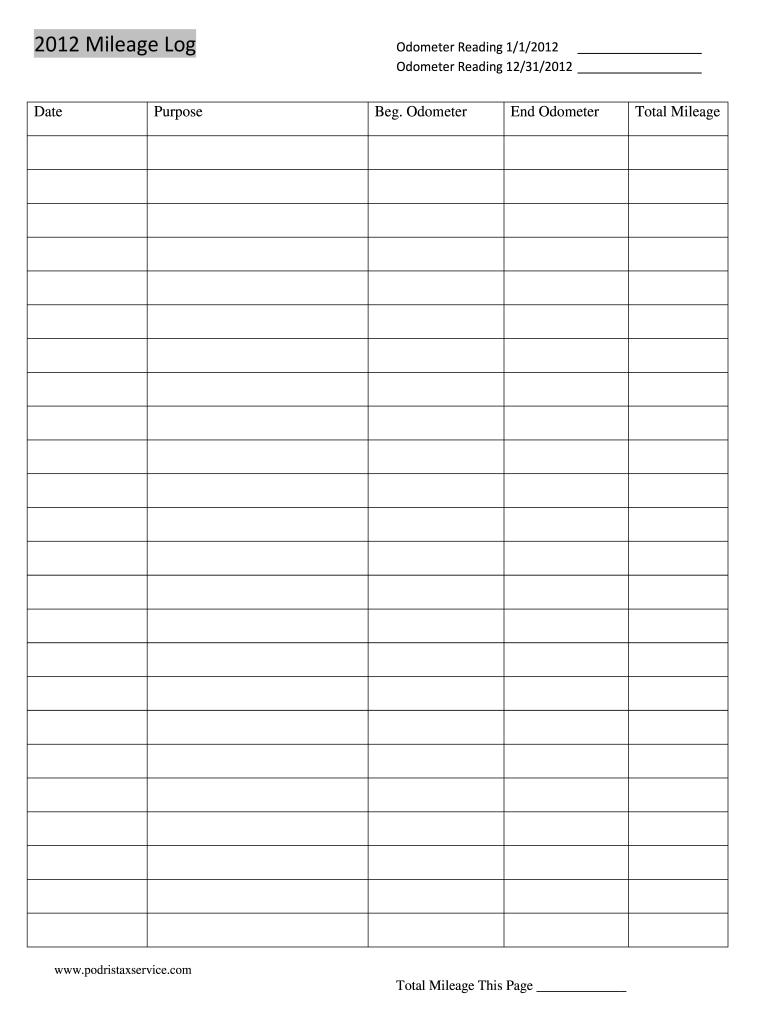
BMileage Logb Podris Tax Service Form


What is the Mileage Log for Tax Service?
The mileage log for tax service is a crucial document used by individuals and businesses to track mileage for tax deduction purposes. This log helps in documenting the miles driven for business-related activities, ensuring compliance with IRS guidelines. By maintaining an accurate record, taxpayers can substantiate their claims for deductions, which can significantly lower their taxable income.
How to Use the Mileage Log for Tax Service
Using the mileage log for tax service involves a systematic approach to recording travel details. Start by noting the date of travel, the starting and ending locations, and the purpose of the trip. Each entry should also include the total mileage driven. It is essential to keep this log updated regularly to ensure accuracy and completeness. Many individuals find it helpful to use digital tools or apps that simplify tracking and reporting.
Steps to Complete the Mileage Log for Tax Service
Completing the mileage log for tax service requires attention to detail. Follow these steps:
- Begin with the date of the trip.
- Record the starting point and destination.
- Document the purpose of the trip.
- Calculate and enter the total mileage driven.
- Repeat this process for each business-related trip.
At the end of the tax year, compile all entries for submission with your tax return.
IRS Guidelines for Mileage Deductions
The IRS has specific guidelines regarding mileage deductions that taxpayers must follow. For the tax year, the standard mileage rate is set annually and can fluctuate based on economic factors. Taxpayers can choose between the standard mileage rate or actual expenses incurred for vehicle use. It is vital to consult the latest IRS publications to ensure compliance and to maximize potential deductions.
Required Documents for Mileage Deductions
To claim mileage deductions, taxpayers must have supporting documents. These typically include:
- The completed mileage log detailing business trips.
- Receipts for any vehicle-related expenses if opting for actual expenses.
- Any relevant correspondence that supports the business purpose of the trips.
Maintaining these documents ensures that you are prepared in case of an audit.
Penalties for Non-Compliance
Failure to maintain an accurate mileage log can result in penalties from the IRS. Inaccurate reporting or lack of documentation may lead to disallowed deductions, which could increase your tax liability. Additionally, the IRS may impose fines for negligence or fraud if discrepancies are found during an audit. It is essential to keep meticulous records to avoid these potential issues.
Quick guide on how to complete bmileage logb podris tax service
Effortlessly Prepare BMileage Logb Podris Tax Service on Any Device
Managing documents online has gained popularity among organizations and individuals alike. It offers an ideal eco-friendly substitute for traditional printed and signed paperwork, as you can locate the necessary form and securely keep it online. airSlate SignNow equips you with all the tools required to create, edit, and sign your documents swiftly and without holdups. Handle BMileage Logb Podris Tax Service on any device using airSlate SignNow’s Android or iOS applications and enhance any document-driven procedure today.
How to Edit and Sign BMileage Logb Podris Tax Service with Ease
- Obtain BMileage Logb Podris Tax Service and click on Get Form to begin.
- Employ the tools we provide to complete your form.
- Highlight important sections of your documents or obscure sensitive information with tools that airSlate SignNow supplies specifically for this purpose.
- Create your eSignature using the Sign option, which takes moments and holds the same legal validity as a conventional ink signature.
- Review the details and click on the Done button to save your modifications.
- Select how you wish to share your form, whether by email, SMS, or invitation link, or download it to your computer.
Eliminate worries about lost or misplaced documents, tedious form searching, or mistakes that necessitate reprinting new copies. airSlate SignNow fulfills your document management needs in a few clicks from a device of your preference. Edit and sign BMileage Logb Podris Tax Service while ensuring effective communication at every stage of your form preparation journey with airSlate SignNow.
Create this form in 5 minutes or less
Create this form in 5 minutes!
How to create an eSignature for the bmileage logb podris tax service
How to create an electronic signature for a PDF file online
How to create an electronic signature for a PDF file in Google Chrome
How to create an electronic signature for signing PDFs in Gmail
The way to create an eSignature right from your mobile device
How to create an eSignature for a PDF file on iOS
The way to create an eSignature for a PDF on Android devices
People also ask
-
What is the mileage total feature in airSlate SignNow?
The mileage total feature in airSlate SignNow allows users to easily calculate and track their travel expenses. This feature ensures you accurately report your mileage totals for reimbursement, which can help streamline your financial processes. With a user-friendly interface, managing your mileage total has never been easier.
-
How does airSlate SignNow help in calculating mileage total?
airSlate SignNow offers an integrated mileage tracking system that records your trips and calculates your mileage total automatically. By inputting your starting and ending locations, the platform provides a precise mileage total, saving you time and effort. This functionality is essential for businesses that require accurate travel expense reports.
-
Is airSlate SignNow a cost-effective solution for managing mileage totals?
Yes, airSlate SignNow is designed to be a cost-effective solution for businesses managing their mileage totals. With flexible pricing options, users can choose a plan that best fits their needs, ensuring they only pay for features they use. This budget-friendly approach makes it easier for companies of all sizes to efficiently track mileage totals.
-
Can I integrate other apps with airSlate SignNow for mileage total tracking?
Absolutely! airSlate SignNow offers seamless integrations with various applications that can enhance your mileage total tracking. By connecting with popular accounting and expense management tools, you can automatically sync your mileage total data, making financial reporting more accurate and efficient.
-
What are the primary benefits of using airSlate SignNow for tracking mileage totals?
Using airSlate SignNow for tracking mileage totals boosts accuracy and saves time. The automated calculations reduce human error, and users can easily generate reports for reimbursement or tax purposes. This streamlined process helps businesses maintain better financial oversight.
-
Is there a mobile app available for tracking mileage totals?
Yes, airSlate SignNow offers a mobile app that allows users to track their mileage totals on-the-go. The app enables you to log trips instantly, ensuring accurate mileage reporting wherever you are. This flexibility is particularly beneficial for professionals who travel frequently.
-
How can airSlate SignNow help simplify travel expense reporting?
airSlate SignNow simplifies travel expense reporting through its comprehensive mileage total tracking features. By automating the calculation of mileage totals, users can quickly compile expenses to submit for reimbursements. The intuitive interface makes generating reports straightforward, enhancing overall efficiency.
Get more for BMileage Logb Podris Tax Service
- Montana foreign title transfer form
- Montana request for foreign title transfer mv63 form
- Title application mvr 1 ncdot form
- Fully operated equipment rental form
- Ncdmv administrative hearing forms ncdot
- Liability insurance hearing cancellation form ncdot
- Driver license hearing request ncdot form
- Nebraska inspection form nsp455
Find out other BMileage Logb Podris Tax Service
- How To Electronic signature Pennsylvania Government Document
- Can I Electronic signature Texas Government PPT
- How To Electronic signature Utah Government Document
- How To Electronic signature Washington Government PDF
- How Can I Electronic signature New Mexico Finance & Tax Accounting Word
- How Do I Electronic signature New York Education Form
- How To Electronic signature North Carolina Education Form
- How Can I Electronic signature Arizona Healthcare / Medical Form
- How Can I Electronic signature Arizona Healthcare / Medical Presentation
- How To Electronic signature Oklahoma Finance & Tax Accounting PDF
- How Can I Electronic signature Oregon Finance & Tax Accounting PDF
- How To Electronic signature Indiana Healthcare / Medical PDF
- How Do I Electronic signature Maryland Healthcare / Medical Presentation
- How To Electronic signature Tennessee Healthcare / Medical Word
- Can I Electronic signature Hawaii Insurance PDF
- Help Me With Electronic signature Colorado High Tech Form
- How To Electronic signature Indiana Insurance Document
- Can I Electronic signature Virginia Education Word
- How To Electronic signature Louisiana Insurance Document
- Can I Electronic signature Florida High Tech Document