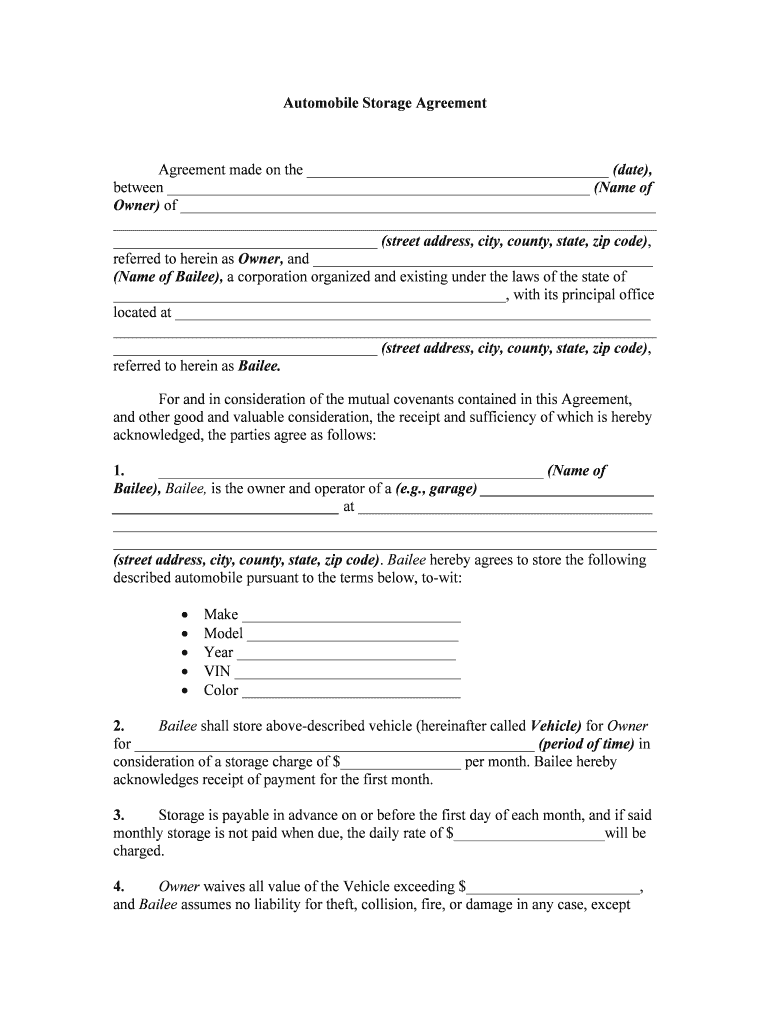
Michigan Vehicle Storage Agreement Template Form


Understanding the Michigan Vehicle Storage Agreement Template
The Michigan Vehicle Storage Agreement Template is a crucial document for individuals and businesses that need to store vehicles temporarily. This template outlines the terms and conditions under which a vehicle is stored, protecting both the storage facility and the vehicle owner. It typically includes details such as the duration of the storage, fees, responsibilities of both parties, and conditions for retrieval. Understanding this template is essential for ensuring compliance with state laws and protecting your rights as a vehicle owner.
Key Elements of the Michigan Vehicle Storage Agreement Template
When using the Michigan Vehicle Storage Agreement Template, several key elements should be included to ensure clarity and legal validity. These elements typically encompass:
- Identification of Parties: Clearly state the names and contact information of the vehicle owner and the storage facility.
- Description of the Vehicle: Include details such as the make, model, year, and vehicle identification number (VIN).
- Storage Duration: Specify the start and end dates for the storage period.
- Fees and Payment Terms: Outline the costs associated with storage and payment methods.
- Liability Clauses: Define the responsibilities of each party regarding damage or loss of the vehicle.
- Termination Conditions: Describe the circumstances under which the agreement can be terminated.
Steps to Complete the Michigan Vehicle Storage Agreement Template
Completing the Michigan Vehicle Storage Agreement Template involves several straightforward steps:
- Gather Information: Collect all necessary details about the vehicle and the parties involved.
- Fill in the Template: Use the gathered information to complete each section of the template accurately.
- Review the Agreement: Ensure that all terms are clear and that there are no ambiguities.
- Sign the Agreement: Both parties should sign the document to validate it.
- Distribute Copies: Provide copies of the signed agreement to all involved parties for their records.
Legal Use of the Michigan Vehicle Storage Agreement Template
The legal use of the Michigan Vehicle Storage Agreement Template is vital for both parties involved. It serves as a binding contract that outlines the rights and responsibilities of the vehicle owner and the storage facility. To ensure legal compliance, the agreement must adhere to Michigan state laws regarding vehicle storage. This includes understanding any local ordinances that may affect storage practices and ensuring that all terms are enforceable under state law.
How to Obtain the Michigan Vehicle Storage Agreement Template
Obtaining the Michigan Vehicle Storage Agreement Template can be done through various means. Many legal websites offer downloadable templates that can be customized. Additionally, local storage facilities may provide their own versions of the agreement. It is essential to ensure that any template used complies with Michigan state laws and includes all necessary elements to protect both parties involved.
Examples of Using the Michigan Vehicle Storage Agreement Template
Examples of using the Michigan Vehicle Storage Agreement Template can help clarify its practical application. For instance, a car dealership may use the template when storing customer vehicles during repairs. Similarly, individuals may utilize the agreement when storing classic cars in a facility. Each scenario highlights the importance of having a clear, legally binding document to outline storage terms, fees, and responsibilities.
Quick guide on how to complete michigan vehicle storage agreement template
Complete Michigan Vehicle Storage Agreement Template effortlessly on any device
Online document management has become increasingly popular among businesses and individuals. It offers an excellent eco-friendly substitute for traditional printed and signed documents, allowing you to access the necessary form and securely store it online. airSlate SignNow equips you with all the tools required to create, modify, and eSign your documents quickly without delays. Manage Michigan Vehicle Storage Agreement Template on any device using airSlate SignNow's Android or iOS applications and simplify any document-related process today.
The easiest way to modify and eSign Michigan Vehicle Storage Agreement Template with ease
- Locate Michigan Vehicle Storage Agreement Template and click on Get Form to begin.
- Utilize the tools we provide to complete your document.
- Emphasize important sections of your documents or obscure sensitive information with tools that airSlate SignNow specifically offers for that purpose.
- Create your eSignature using the Sign tool, which takes seconds and possesses the same legal validity as a conventional wet ink signature.
- Review all the details and click on the Done button to secure your changes.
- Choose how you want to send your form, via email, SMS, or an invite link, or download it to your computer.
Say goodbye to lost or misplaced files, tedious form searches, or mistakes that necessitate printing new document copies. airSlate SignNow fulfills all your document management needs in just a few clicks from any device you prefer. Modify and eSign Michigan Vehicle Storage Agreement Template to ensure top-notch communication at every stage of the form preparation process with airSlate SignNow.
Create this form in 5 minutes or less
Create this form in 5 minutes!
How to create an eSignature for the michigan vehicle storage agreement template
How to create an electronic signature for a PDF online
How to create an electronic signature for a PDF in Google Chrome
How to create an e-signature for signing PDFs in Gmail
How to create an e-signature right from your smartphone
How to create an e-signature for a PDF on iOS
How to create an e-signature for a PDF on Android
People also ask
-
What is a storage agreement?
A storage agreement is a legally binding contract that outlines the terms under which one party can store their belongings at another party's facility. It details important aspects such as duration, fees, and conditions for accessing the stored items.
-
How can airSlate SignNow help with creating a storage agreement?
airSlate SignNow streamlines the process of creating a storage agreement by providing customizable templates that cater to your specific needs. With easy-to-use tools, you can quickly fill in necessary details and send the document for electronic signatures, ensuring a swift and professional experience.
-
What are the benefits of using airSlate SignNow for storage agreements?
Using airSlate SignNow for storage agreements offers numerous benefits, including enhanced security, ease of use, and cost-effectiveness. You can store, send, and eSign documents online without the hassle of paperwork, plus track all actions in real time.
-
Is airSlate SignNow cost-effective for businesses needing a storage agreement?
Absolutely! airSlate SignNow offers competitive pricing plans tailored for businesses of all sizes. This makes it an affordable choice for efficiently managing storage agreements alongside other essential document workflows.
-
Can I customize a storage agreement using airSlate SignNow?
Yes, airSlate SignNow allows you to fully customize your storage agreement. You can add specific terms, conditions, and clauses according to your requirements, ensuring that the agreement fits your unique situation.
-
What integrations does airSlate SignNow support for my storage agreement?
airSlate SignNow supports multiple integrations with popular CRM, cloud storage, and productivity tools. This allows you to seamlessly attach storage agreements to existing workflows and manage your documents more efficiently.
-
Is it secure to send my storage agreement using airSlate SignNow?
Yes, sending your storage agreement through airSlate SignNow is secure. We utilize advanced encryption and security protocols to protect your documents and ensure that only authorized parties can access them.
Get more for Michigan Vehicle Storage Agreement Template
- State of colorado department of labor and employment form
- Power of attorney us legal forms
- Case initiation document form
- Vra dmin r ulesrev 2 hawaii department of labor form
- California everything you need to know about ad decisions form
- Rehab unit form
- Vocational rehabilitation plan state of california form
- Direct accessmass sport ampamp spine physical therapy form
Find out other Michigan Vehicle Storage Agreement Template
- How Can I Sign South Carolina Courts Document
- How Do I eSign New Jersey Business Operations Word
- How Do I eSign Hawaii Charity Document
- Can I eSign Hawaii Charity Document
- How Can I eSign Hawaii Charity Document
- Can I eSign Hawaii Charity Document
- Help Me With eSign Hawaii Charity Document
- How Can I eSign Hawaii Charity Presentation
- Help Me With eSign Hawaii Charity Presentation
- How Can I eSign Hawaii Charity Presentation
- How Do I eSign Hawaii Charity Presentation
- How Can I eSign Illinois Charity Word
- How To eSign Virginia Business Operations Presentation
- How To eSign Hawaii Construction Word
- How Can I eSign Hawaii Construction Word
- How Can I eSign Hawaii Construction Word
- How Do I eSign Hawaii Construction Form
- How Can I eSign Hawaii Construction Form
- How To eSign Hawaii Construction Document
- Can I eSign Hawaii Construction Document