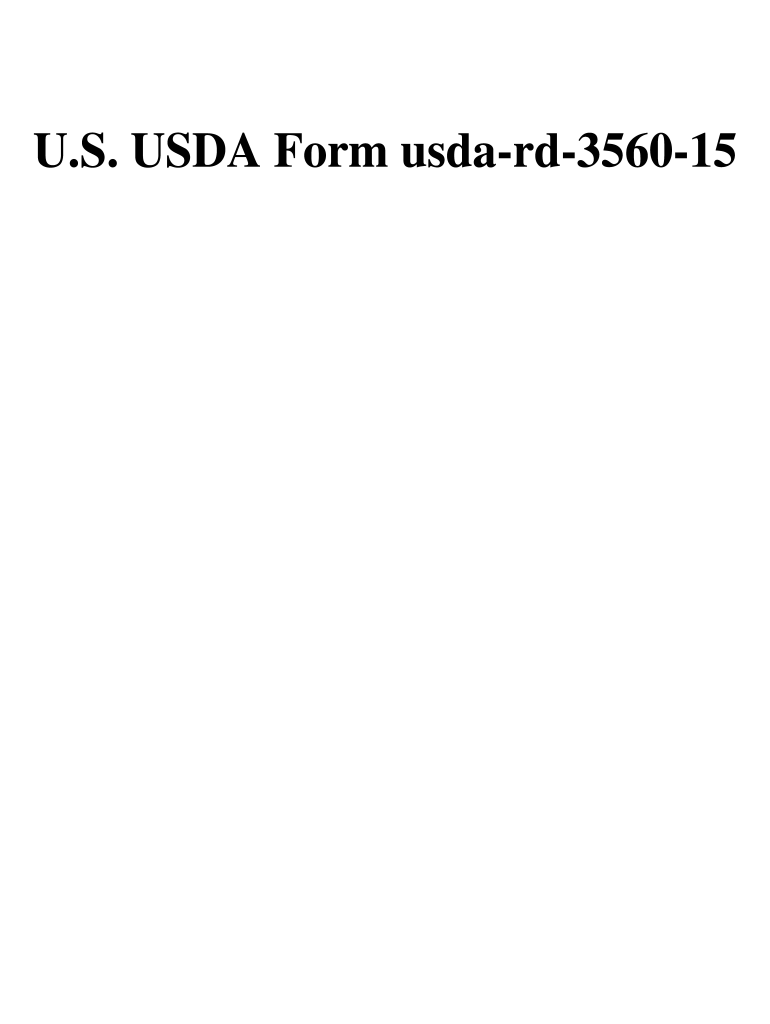
U S USDA Form Usda Rd 3560 15 U S Federal Forms


What is the U S USDA Form Usda rd 3560 15 U S Federal Forms
The U S USDA Form Usda rd 3560 15 is a federal form used primarily for the application and management of loans and grants under the USDA Rural Development program. This form is essential for individuals or organizations seeking financial assistance for rural housing projects. It provides necessary information regarding the applicant's financial status, project details, and compliance with federal regulations. Understanding this form is crucial for ensuring that all required information is accurately submitted to facilitate the approval process.
Steps to complete the U S USDA Form Usda rd 3560 15 U S Federal Forms
Completing the U S USDA Form Usda rd 3560 15 involves several important steps:
- Gather necessary documentation: Collect all relevant financial documents, project plans, and identification information required for the application.
- Fill out the form: Carefully enter the required information in each section of the form, ensuring accuracy and completeness.
- Review the form: Double-check all entries to avoid errors that could delay processing.
- Submit the form: Follow the specified submission methods, whether online, by mail, or in-person, as indicated in the guidelines.
How to use the U S USDA Form Usda rd 3560 15 U S Federal Forms
The U S USDA Form Usda rd 3560 15 is used to apply for financial assistance through the USDA's Rural Development program. To utilize this form effectively, applicants should first ensure they meet the eligibility criteria outlined by the USDA. Once eligibility is confirmed, the applicant can complete the form with accurate information regarding their project and financial situation. After filling out the form, it should be submitted according to the guidelines provided, ensuring that all necessary supporting documents are included.
Key elements of the U S USDA Form Usda rd 3560 15 U S Federal Forms
Several key elements are essential for the U S USDA Form Usda rd 3560 15:
- Applicant Information: Personal details of the applicant, including name, address, and contact information.
- Project Description: A comprehensive outline of the proposed project, including location and purpose.
- Financial Information: Detailed financial data, including income, expenses, and funding sources.
- Compliance Statements: Affirmations that the applicant meets all federal requirements and regulations.
Legal use of the U S USDA Form Usda rd 3560 15 U S Federal Forms
The legal use of the U S USDA Form Usda rd 3560 15 is governed by federal regulations that ensure the integrity of the application process. When completed and submitted correctly, the form serves as a binding document that can be used to secure funding for eligible projects. It is important for applicants to understand that any false information or failure to comply with the requirements can lead to legal repercussions, including denial of funding or potential penalties.
How to obtain the U S USDA Form Usda rd 3560 15 U S Federal Forms
The U S USDA Form Usda rd 3560 15 can be obtained through the official USDA Rural Development website or by contacting local USDA offices. Applicants can download the form directly in a printable format or request a physical copy from their local office. It is recommended to check for the most current version of the form to ensure compliance with any updates in federal requirements.
Quick guide on how to complete us usda form usda rd 3560 15 us federal forms
Complete U S USDA Form Usda rd 3560 15 U S Federal Forms effortlessly on any device
Online document management has become increasingly popular among companies and individuals. It offers an ideal eco-friendly alternative to conventional printed and signed papers, allowing you to find the necessary form and securely store it online. airSlate SignNow provides all the tools required to create, modify, and electronically sign your documents quickly without any hold-ups. Manage U S USDA Form Usda rd 3560 15 U S Federal Forms on any device with airSlate SignNow's Android or iOS applications and enhance any document-related procedure today.
How to modify and electronically sign U S USDA Form Usda rd 3560 15 U S Federal Forms with ease
- Find U S USDA Form Usda rd 3560 15 U S Federal Forms and click on Get Form to begin.
- Utilize the tools we offer to fill out your form.
- Emphasize important sections of the documents or obscure sensitive details with tools that airSlate SignNow provides specifically for that purpose.
- Create your electronic signature using the Sign feature, which takes seconds and holds the same legal validity as a conventional wet ink signature.
- Verify all the information and click on the Done button to save your changes.
- Choose how you want to send your form, via email, SMS, invitation link, or download it to your computer.
Eliminate concerns over lost or misplaced files, tedious form searching, or errors that necessitate printing new document copies. airSlate SignNow meets your document management needs in just a few clicks from your preferred device. Modify and electronically sign U S USDA Form Usda rd 3560 15 U S Federal Forms to ensure outstanding communication at every stage of the form preparation process with airSlate SignNow.
Create this form in 5 minutes or less
Create this form in 5 minutes!
How to create an eSignature for the us usda form usda rd 3560 15 us federal forms
How to generate an eSignature for your PDF document online
How to generate an eSignature for your PDF document in Google Chrome
How to make an electronic signature for signing PDFs in Gmail
The way to make an electronic signature right from your smart phone
The best way to create an electronic signature for a PDF document on iOS
The way to make an electronic signature for a PDF on Android OS
People also ask
-
What is the U S USDA Form Usda rd 3560 15 U S Federal Forms?
The U S USDA Form Usda rd 3560 15 U S Federal Forms is a document used for various federal housing assistance programs. Its purpose is to determine eligibility for loans and grants, making it crucial for applicants. Successfully completing this form can provide you with access to essential financial resources.
-
How can I easily complete the U S USDA Form Usda rd 3560 15 U S Federal Forms?
Using airSlate SignNow simplifies the process of completing the U S USDA Form Usda rd 3560 15 U S Federal Forms. Our intuitive platform allows you to fill out and eSign documents quickly and securely. With our user-friendly interface, you can manage your forms with ease.
-
Are there any fees associated with using airSlate SignNow for the U S USDA Form Usda rd 3560 15 U S Federal Forms?
airSlate SignNow offers competitive pricing for our services, including the management of the U S USDA Form Usda rd 3560 15 U S Federal Forms. While there may be subscription fees, the benefits of efficient document management far outweigh the costs. We provide cost-effective solutions tailored to your business needs.
-
What features does airSlate SignNow provide for the U S USDA Form Usda rd 3560 15 U S Federal Forms?
airSlate SignNow offers various features designed to enhance your experience with the U S USDA Form Usda rd 3560 15 U S Federal Forms. These include templates, collaboration tools, and electronic signature options that streamline your workflow. Our platform ensures you have everything you need at your fingertips.
-
Can I track the status of my U S USDA Form Usda rd 3560 15 U S Federal Forms using airSlate SignNow?
Yes, you can track the status of your U S USDA Form Usda rd 3560 15 U S Federal Forms directly through airSlate SignNow. Our platform provides real-time updates on your document’s progress, ensuring you are always informed. This transparency helps you manage your submissions efficiently.
-
How does airSlate SignNow ensure the security of my U S USDA Form Usda rd 3560 15 U S Federal Forms?
Security is a top priority at airSlate SignNow. We employ advanced encryption methods and secure data storage to protect your U S USDA Form Usda rd 3560 15 U S Federal Forms. You can trust that your sensitive information is handled with the highest level of security.
-
Are there any integrations available for managing the U S USDA Form Usda rd 3560 15 U S Federal Forms?
airSlate SignNow integrates seamlessly with various applications, enhancing your document management for the U S USDA Form Usda rd 3560 15 U S Federal Forms. These integrations allow you to connect with popular CRMs, cloud storage solutions, and more. This versatility helps streamline your overall workflow.
Get more for U S USDA Form Usda rd 3560 15 U S Federal Forms
Find out other U S USDA Form Usda rd 3560 15 U S Federal Forms
- Can I Sign Nevada Startup Business Plan Template
- Sign Rhode Island Startup Business Plan Template Now
- How Can I Sign Connecticut Business Letter Template
- Sign Georgia Business Letter Template Easy
- Sign Massachusetts Business Letter Template Fast
- Can I Sign Virginia Business Letter Template
- Can I Sign Ohio Startup Costs Budget Worksheet
- How Do I Sign Maryland 12 Month Sales Forecast
- How Do I Sign Maine Profit and Loss Statement
- How To Sign Wisconsin Operational Budget Template
- Sign North Carolina Profit and Loss Statement Computer
- Sign Florida Non-Compete Agreement Fast
- How Can I Sign Hawaii Non-Compete Agreement
- Sign Oklahoma General Partnership Agreement Online
- Sign Tennessee Non-Compete Agreement Computer
- Sign Tennessee Non-Compete Agreement Mobile
- Sign Utah Non-Compete Agreement Secure
- Sign Texas General Partnership Agreement Easy
- Sign Alabama LLC Operating Agreement Online
- Sign Colorado LLC Operating Agreement Myself