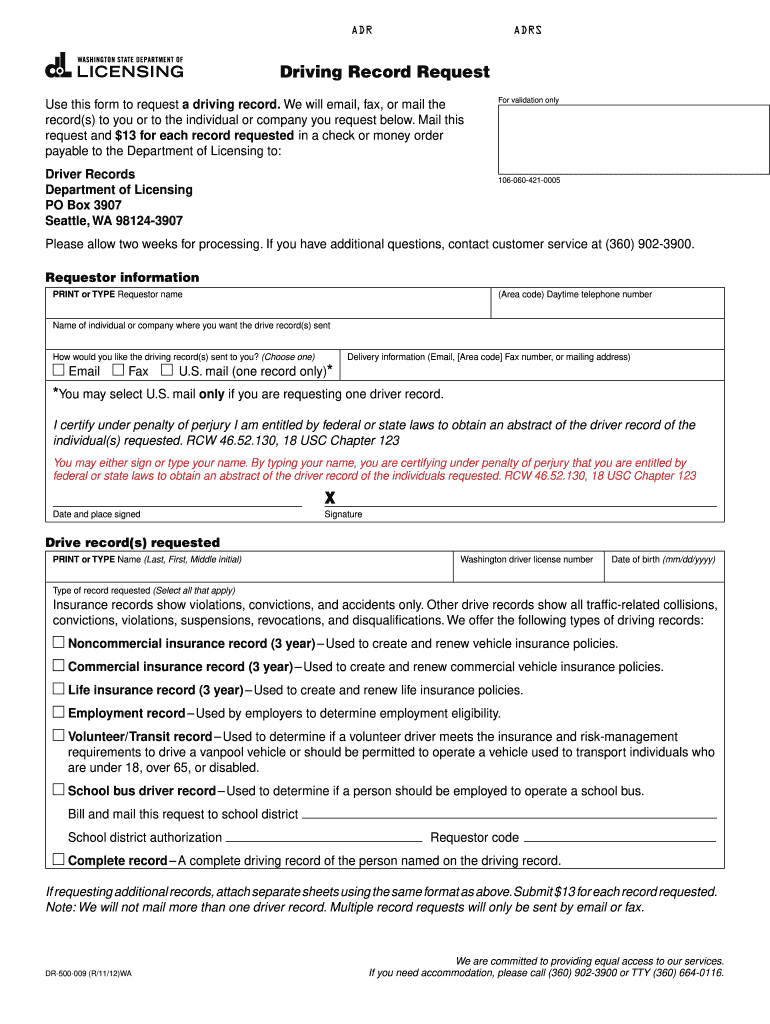
Driving Record Request Form Dol Wa 2012


What is the Driving Record Request Form Dol Wa
The Driving Record Request Form Dol Wa is an official document used to request an individual's driving history from the Washington State Department of Licensing (DOL). This form is essential for various purposes, including employment verification, insurance applications, and legal proceedings. It contains vital information about a driver's history, including traffic violations, accidents, and license status. Understanding the significance of this form is crucial for anyone needing to obtain their driving record or that of another individual.
How to use the Driving Record Request Form Dol Wa
Using the Driving Record Request Form Dol Wa involves a straightforward process. First, download the form from the Washington State Department of Licensing website or access it through an electronic document platform. Fill out the required fields, including personal identification information and the purpose of the request. Once completed, submit the form according to the specified submission methods, which may include online submission, mailing, or in-person delivery. Ensure all information is accurate to avoid delays in processing.
Steps to complete the Driving Record Request Form Dol Wa
Completing the Driving Record Request Form Dol Wa requires attention to detail. Follow these steps for a smooth process:
- Obtain the form from the appropriate source.
- Provide your full name, address, and contact information.
- Specify the reason for requesting the driving record.
- Include any additional required information, such as your driver's license number or date of birth.
- Review the form for accuracy before submission.
- Submit the form through the designated method.
Legal use of the Driving Record Request Form Dol Wa
The legal use of the Driving Record Request Form Dol Wa is governed by state laws and regulations. This form can be utilized for legitimate purposes, such as background checks for employment or insurance assessments. It is important to ensure that the requestor has the right to access the driving record, as unauthorized requests may lead to legal consequences. Understanding the legal framework surrounding this form helps protect the rights of individuals while ensuring compliance with privacy laws.
Key elements of the Driving Record Request Form Dol Wa
The Driving Record Request Form Dol Wa includes several key elements that are essential for processing the request. These elements typically consist of:
- Personal identification information of the requester.
- Details about the individual whose driving record is being requested.
- The purpose of the request, which helps the DOL determine the legitimacy of the inquiry.
- Signature of the requester, affirming the accuracy of the information provided.
Form Submission Methods (Online / Mail / In-Person)
Submitting the Driving Record Request Form Dol Wa can be done through various methods, depending on the preferences of the requester. The available submission methods include:
- Online: Many users prefer the convenience of submitting the form electronically through the Washington State DOL website.
- Mail: The completed form can be printed and sent via postal service to the designated DOL address.
- In-Person: Requesters may also choose to deliver the form in person at a local DOL office.
Quick guide on how to complete driving record request form dol wa
Complete Driving Record Request Form Dol Wa effortlessly on any device
Digital document management has become widely adopted by businesses and individuals alike. It serves as an ideal environmentally friendly substitute for traditional printed and signed documents, allowing you to access the necessary form and securely store it online. airSlate SignNow equips you with all the tools needed to create, modify, and eSign your documents swiftly and without delays. Manage Driving Record Request Form Dol Wa on any device with airSlate SignNow's Android or iOS applications and enhance any document-based process today.
The simplest way to edit and eSign Driving Record Request Form Dol Wa with ease
- Locate Driving Record Request Form Dol Wa and click on Get Form to begin.
- Utilize the tools we provide to fill out your form.
- Emphasize relevant sections of your documents or obscure sensitive information with the tools that airSlate SignNow offers specifically for that purpose.
- Create your signature using the Sign feature, which takes just seconds and holds the same legal validity as a conventional wet ink signature.
- Review all the details and click on the Done button to save your modifications.
- Select your preferred method for delivering your form, whether by email, text message (SMS), invitation link, or download it to your computer.
No more worrying about lost or misplaced documents, tedious form searching, or errors that require printing new document copies. airSlate SignNow addresses your document management needs within a few clicks from any device you choose. Modify and eSign Driving Record Request Form Dol Wa and ensure excellent communication at every stage of your form preparation process with airSlate SignNow.
Create this form in 5 minutes or less
Find and fill out the correct driving record request form dol wa
Create this form in 5 minutes!
How to create an eSignature for the driving record request form dol wa
How to generate an eSignature for your PDF file online
How to generate an eSignature for your PDF file in Google Chrome
How to make an eSignature for signing PDFs in Gmail
The way to make an eSignature straight from your mobile device
The best way to create an electronic signature for a PDF file on iOS
The way to make an eSignature for a PDF document on Android devices
People also ask
-
What is the Driving Record Request Form Dol Wa?
The Driving Record Request Form Dol Wa is a document that allows individuals to request their driving history from the Washington State Department of Licensing. By utilizing airSlate SignNow, you can easily eSign and submit this form electronically, simplifying the process of obtaining your driving record.
-
How do I fill out the Driving Record Request Form Dol Wa using airSlate SignNow?
To fill out the Driving Record Request Form Dol Wa with airSlate SignNow, start by uploading the form to our platform. You can then fill in the required fields, eSign the document, and send it directly for processing, making the entire procedure quick and hassle-free.
-
Is there a fee for using the Driving Record Request Form Dol Wa services?
While using airSlate SignNow to prepare your Driving Record Request Form Dol Wa is cost-effective, you may still need to pay any associated fees required by the Washington Department of Licensing. airSlate SignNow offers various pricing plans that cater to different needs, ensuring that you get great value.
-
What features does airSlate SignNow offer for the Driving Record Request Form Dol Wa?
With airSlate SignNow, you will benefit from features such as easy document editing, secure eSigning, and seamless form sharing. These tools enhance the efficiency of completing the Driving Record Request Form Dol Wa and help you manage your documents securely.
-
Can I save my progress on the Driving Record Request Form Dol Wa in airSlate SignNow?
Yes, airSlate SignNow allows you to save your progress while completing the Driving Record Request Form Dol Wa. This feature enables you to revisit the form whenever necessary, ensuring that you can complete it at your own pace without losing any information.
-
How does airSlate SignNow ensure the security of my Driving Record Request Form Dol Wa?
airSlate SignNow prioritizes the security of your documents, including the Driving Record Request Form Dol Wa, by implementing advanced encryption protocols. Your signed documents are stored securely, ensuring that your personal information remains confidential and protected from unauthorized access.
-
Does airSlate SignNow integrate with other tools for processing the Driving Record Request Form Dol Wa?
Yes, airSlate SignNow offers integration capabilities with several popular tools and applications. This allows you to conveniently link your Driving Record Request Form Dol Wa with other platforms, streamlining your workflow and enhancing productivity.
Get more for Driving Record Request Form Dol Wa
Find out other Driving Record Request Form Dol Wa
- eSignature Montana Real Estate Quitclaim Deed Mobile
- eSignature Montana Real Estate Quitclaim Deed Fast
- eSignature Montana Real Estate Cease And Desist Letter Easy
- How Do I eSignature Nebraska Real Estate Lease Agreement
- eSignature Nebraska Real Estate Living Will Now
- Can I eSignature Michigan Police Credit Memo
- eSignature Kentucky Sports Lease Agreement Template Easy
- eSignature Minnesota Police Purchase Order Template Free
- eSignature Louisiana Sports Rental Application Free
- Help Me With eSignature Nevada Real Estate Business Associate Agreement
- How To eSignature Montana Police Last Will And Testament
- eSignature Maine Sports Contract Safe
- eSignature New York Police NDA Now
- eSignature North Carolina Police Claim Secure
- eSignature New York Police Notice To Quit Free
- eSignature North Dakota Real Estate Quitclaim Deed Later
- eSignature Minnesota Sports Rental Lease Agreement Free
- eSignature Minnesota Sports Promissory Note Template Fast
- eSignature Minnesota Sports Forbearance Agreement Online
- eSignature Oklahoma Real Estate Business Plan Template Free