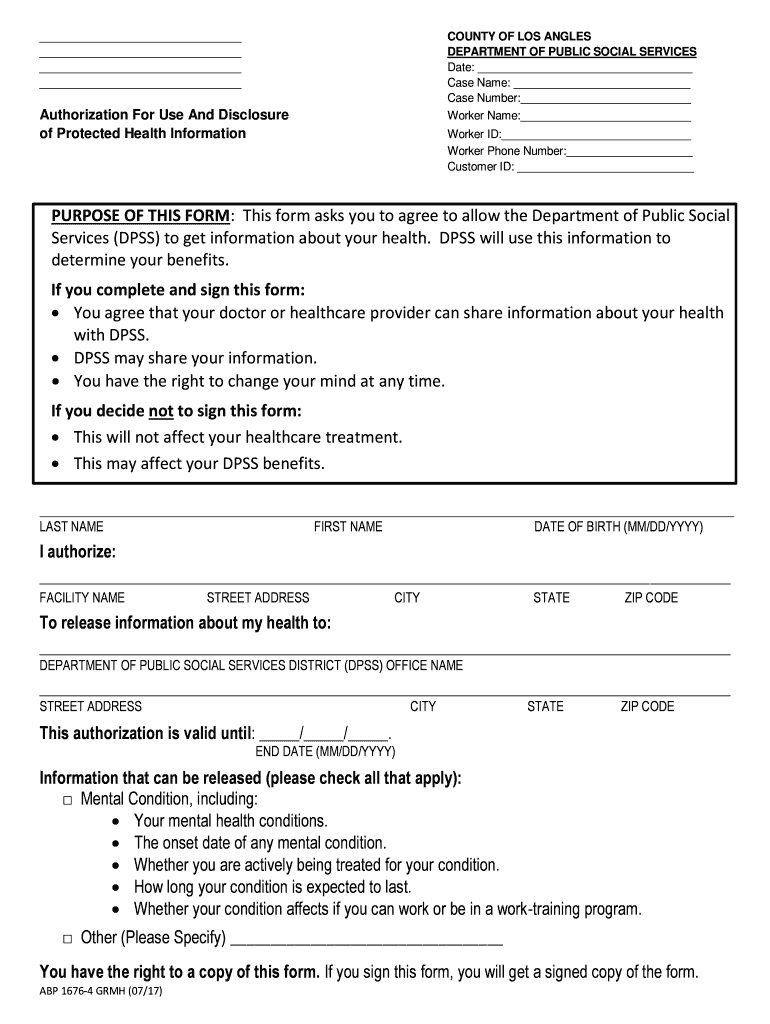
PURPOSE of THIS FORM This Form Asks You to DPSS 2017-2026


Purpose of the PA167 Form
The PA167 form is primarily used to report monthly earnings for individuals receiving assistance through the California Department of Public Social Services (DPSS). This form is essential for maintaining eligibility for programs such as CalFresh and other social services. By accurately reporting income, recipients help ensure that they receive the appropriate level of benefits based on their current financial situation.
Steps to Complete the PA167 Form
Completing the PA167 form involves several straightforward steps. Begin by gathering all necessary documentation regarding your income for the reporting period. This may include pay stubs, bank statements, or other relevant financial records. Next, fill out the form by providing accurate information about your earnings, including any deductions or additional income sources. Ensure that you review the completed form for accuracy before submission. Finally, submit the form through the designated method, whether online, by mail, or in person, to the appropriate DPSS office.
Legal Use of the PA167 Form
The PA167 form is legally binding and must be completed truthfully. Misrepresentation of income can lead to penalties, including the potential loss of benefits or legal repercussions. It is crucial to adhere to the guidelines set forth by DPSS to ensure compliance with state regulations. The form must be submitted regularly, typically on a monthly basis, to maintain eligibility for assistance programs.
Required Documents for the PA167 Form
When completing the PA167 form, certain documents are required to substantiate your reported income. These may include:
- Recent pay stubs from your employer
- Bank statements showing deposits
- Documentation of any additional income, such as rental income or government benefits
- Tax returns or W-2 forms, if applicable
Having these documents ready will facilitate a smoother completion process and help ensure the accuracy of your reported earnings.
Form Submission Methods
The PA167 form can be submitted through various methods to accommodate different preferences and situations. Recipients may choose to submit the form online through the DPSS portal, ensuring a quick and efficient process. Alternatively, the form can be mailed directly to the local DPSS office or delivered in person. Each method has its own processing times, so it is advisable to choose the one that best fits your needs.
Eligibility Criteria for the PA167 Form
To be eligible to submit the PA167 form, individuals must be recipients of assistance programs administered by the DPSS. This includes those receiving CalFresh benefits and other related social services. Eligibility is typically determined based on income levels, household size, and other factors that affect financial need. It is essential to stay informed about any changes in eligibility requirements to ensure continued access to benefits.
Quick guide on how to complete purpose of this form this form asks you to dpss
Complete PURPOSE OF THIS FORM This Form Asks You To DPSS effortlessly on any device
Digital document management has become increasingly popular among organizations and individuals. It serves as an ideal environmentally friendly alternative to traditional printed and signed paperwork, enabling you to access the necessary form and securely store it online. airSlate SignNow equips you with all the tools required to create, modify, and eSign your documents quickly without interruptions. Manage PURPOSE OF THIS FORM This Form Asks You To DPSS on any platform using airSlate SignNow Android or iOS applications and simplify any document-driven process today.
The simplest way to modify and eSign PURPOSE OF THIS FORM This Form Asks You To DPSS with ease
- Find PURPOSE OF THIS FORM This Form Asks You To DPSS and click on Get Form to begin.
- Utilize the tools we provide to complete your document.
- Emphasize important parts of your documents or obscure sensitive details with tools that airSlate SignNow specifically offers for this purpose.
- Create your signature using the Sign tool, which takes mere seconds and holds the same legal validity as a conventional wet ink signature.
- Review all the details and click on the Done button to save your modifications.
- Select how you wish to share your form, via email, SMS, invitation link, or download it to your computer.
Eliminate the hassle of missing or misplaced documents, tedious form searches, or mistakes that necessitate reprinting new copies. airSlate SignNow meets your document management requirements in just a few clicks from any device you prefer. Modify and eSign PURPOSE OF THIS FORM This Form Asks You To DPSS to ensure excellent communication at every stage of the form preparation process with airSlate SignNow.
Create this form in 5 minutes or less
Find and fill out the correct purpose of this form this form asks you to dpss
Create this form in 5 minutes!
How to create an eSignature for the purpose of this form this form asks you to dpss
The best way to generate an eSignature for a PDF file online
The best way to generate an eSignature for a PDF file in Google Chrome
How to create an electronic signature for signing PDFs in Gmail
The best way to create an eSignature right from your mobile device
How to create an eSignature for a PDF file on iOS
The best way to create an eSignature for a PDF on Android devices
People also ask
-
What is the pa167 form, and why is it important?
The pa167 form is a crucial document used for various administrative and legal purposes. Understanding its application is essential for compliance and seamless business operations. airSlate SignNow ensures that filling out and signing the pa167 form is efficient and secure.
-
How does airSlate SignNow simplify the pa167 form process?
airSlate SignNow streamlines the pa167 form process by providing a user-friendly interface for easy document creation and signing. This allows users to quickly fill out the form, gather necessary signatures, and manage submissions without hassle. The solution enhances productivity and minimizes delays.
-
What are the pricing options for using airSlate SignNow for the pa167 form?
airSlate SignNow offers competitive pricing plans that cater to different business needs, including options for single users and teams. Users can easily integrate the pa167 form into their workflow without incurring excessive costs. Affordable pricing ensures that businesses of all sizes can efficiently manage their document signing needs.
-
Can I integrate airSlate SignNow with other tools while working on the pa167 form?
Yes, airSlate SignNow provides seamless integration with popular applications and platforms. This functionality allows users to easily manage the pa167 form alongside CRM, email, and project management tools. Integrating these systems enhances workflow efficiency and reduces the risk of errors.
-
What security measures does airSlate SignNow implement for the pa167 form?
airSlate SignNow prioritizes data security and ensures that the pa167 form is protected through encryption and secure storage. Authentication measures also safeguard your documents, providing peace of mind during the signing process. Your sensitive information is handled with the utmost care to maintain privacy and compliance.
-
Is it possible to track the status of the pa167 form with airSlate SignNow?
Yes, airSlate SignNow includes tracking features that allow users to monitor the status of the pa167 form in real time. You can easily see who has viewed or signed the document, which helps manage deadlines and follow-ups effectively. This transparency enhances accountability throughout the document handling process.
-
What are the benefits of using airSlate SignNow for the pa167 form compared to traditional methods?
Using airSlate SignNow for the pa167 form offers numerous benefits, such as reduced processing time and improved accuracy. Unlike traditional methods that involve printing and mailing, digital signing is faster and more environmentally friendly. Businesses can accelerate workflow while maintaining a professional image.
Get more for PURPOSE OF THIS FORM This Form Asks You To DPSS
Find out other PURPOSE OF THIS FORM This Form Asks You To DPSS
- How To Electronic signature Arizona Police PDF
- Help Me With Electronic signature New Hampshire Real Estate PDF
- Can I Electronic signature New Hampshire Real Estate Form
- Can I Electronic signature New Mexico Real Estate Form
- How Can I Electronic signature Ohio Real Estate Document
- How To Electronic signature Hawaii Sports Presentation
- How To Electronic signature Massachusetts Police Form
- Can I Electronic signature South Carolina Real Estate Document
- Help Me With Electronic signature Montana Police Word
- How To Electronic signature Tennessee Real Estate Document
- How Do I Electronic signature Utah Real Estate Form
- How To Electronic signature Utah Real Estate PPT
- How Can I Electronic signature Virginia Real Estate PPT
- How Can I Electronic signature Massachusetts Sports Presentation
- How To Electronic signature Colorado Courts PDF
- How To Electronic signature Nebraska Sports Form
- How To Electronic signature Colorado Courts Word
- How To Electronic signature Colorado Courts Form
- How To Electronic signature Colorado Courts Presentation
- Can I Electronic signature Connecticut Courts PPT