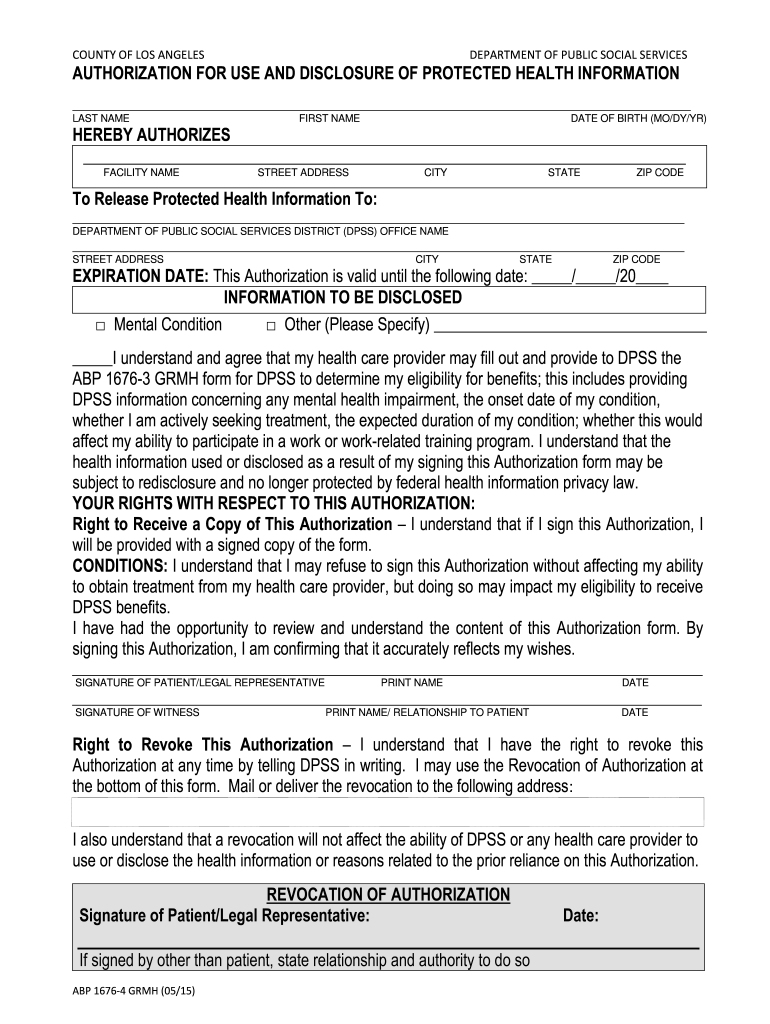
Dpss Mental Health Assessment Form 2015


What is the DPSS Mental Health Assessment Form
The DPSS mental health assessment form is a crucial document designed to evaluate an individual's mental health status. It is typically used by social services and mental health professionals to determine eligibility for various support programs, including general relief. This form collects information about the individual's mental health history, current symptoms, and any previous treatments received. By accurately completing this form, individuals can ensure that their mental health needs are properly assessed and addressed.
How to Use the DPSS Mental Health Assessment Form
Using the DPSS mental health assessment form involves several steps to ensure that all necessary information is provided. First, gather any relevant personal and medical information that may be required. Next, carefully read each question on the form, providing clear and honest answers. It is important to take your time and reflect on your mental health experiences to convey accurate information. Once completed, review the form for any missed sections or errors before submission.
Steps to Complete the DPSS Mental Health Assessment Form
Completing the DPSS mental health assessment form requires attention to detail. Follow these steps for an effective completion:
- Begin by entering your personal information, including your name, contact details, and date of birth.
- Provide a detailed account of your mental health history, including any diagnoses or treatments.
- Answer questions regarding your current mental health status, including symptoms and challenges you may be facing.
- Include any relevant medical history that may impact your mental health.
- Review your responses for accuracy and completeness before submitting the form.
Legal Use of the DPSS Mental Health Assessment Form
The DPSS mental health assessment form is legally recognized, provided it meets specific requirements for electronic signatures and documentation. Compliance with regulations such as ESIGN and UETA ensures that the form can be signed and submitted electronically, maintaining its validity. It is essential to use a reliable platform that provides a secure and legally binding way to complete and submit the form.
Key Elements of the DPSS Mental Health Assessment Form
Several key elements are essential to the DPSS mental health assessment form. These include:
- Personal Information: Basic details about the individual, including name and contact information.
- Mental Health History: A comprehensive overview of past diagnoses, treatments, and mental health conditions.
- Current Symptoms: Detailed descriptions of any present mental health issues or concerns.
- Medical History: Relevant health information that may affect mental health assessments.
Eligibility Criteria
Eligibility for programs requiring the DPSS mental health assessment form often depends on specific criteria. Generally, individuals must demonstrate a need for mental health support or services. This may involve providing documentation of mental health conditions or challenges. Additionally, eligibility may vary based on state regulations and the specific programs offered by local agencies.
Quick guide on how to complete dpss mental health assessment form
Complete Dpss Mental Health Assessment Form effortlessly on any device
Online document management has become increasingly popular with organizations and individuals. It offers a perfect eco-friendly alternative to traditional printed and signed documents, as you can locate the appropriate form and securely store it online. airSlate SignNow provides you with all the tools necessary to create, edit, and eSign your documents quickly without delays. Manage Dpss Mental Health Assessment Form on any platform with airSlate SignNow Android or iOS applications and enhance any document-related operation today.
The easiest way to modify and eSign Dpss Mental Health Assessment Form seamlessly
- Obtain Dpss Mental Health Assessment Form and click on Get Form to begin.
- Utilize the tools we provide to complete your document.
- Highlight important sections of your documents or obscure sensitive information with tools that airSlate SignNow offers specifically for that purpose.
- Create your signature using the Sign feature, which takes only seconds and has the same legal validity as a conventional wet ink signature.
- Review the information and click on the Done button to save your changes.
- Select how you would like to send your form: by email, text message (SMS), or invitation link, or download it to your computer.
Say goodbye to lost or misplaced documents, tedious form searching, or errors that require printing new document copies. airSlate SignNow meets your document management needs in just a few clicks from any device of your choice. Edit and eSign Dpss Mental Health Assessment Form and ensure excellent communication at every stage of the form preparation process with airSlate SignNow.
Create this form in 5 minutes or less
Find and fill out the correct dpss mental health assessment form
Create this form in 5 minutes!
How to create an eSignature for the dpss mental health assessment form
How to create an electronic signature for a PDF online
How to create an electronic signature for a PDF in Google Chrome
How to create an e-signature for signing PDFs in Gmail
How to create an e-signature right from your smartphone
How to create an e-signature for a PDF on iOS
How to create an e-signature for a PDF on Android
People also ask
-
What is the DPSS mental health assessment form?
The DPSS mental health assessment form is a vital document used to evaluate an individual's mental health needs. It allows mental health professionals to assess symptoms and determine appropriate interventions. Using the airSlate SignNow platform, you can easily send and eSign this form securely.
-
How can I access the DPSS mental health assessment form?
You can access the DPSS mental health assessment form through the airSlate SignNow platform. Our user-friendly interface makes it easy to find and manage wellness-related documents. Once you create an account, you can download or generate this form for use.
-
Is the DPSS mental health assessment form customizable?
Yes, the DPSS mental health assessment form can be customized to fit specific requirements. With airSlate SignNow, you can modify fields, add logos, and include personalized instructions. This ensures that the form aligns perfectly with your organization's protocols.
-
How does airSlate SignNow ensure the security of the DPSS mental health assessment form?
AirSlate SignNow prioritizes security with advanced encryption and compliance with legal standards. When you send the DPSS mental health assessment form, all data is protected through secure channels. You can trust that your sensitive information remains confidential.
-
What are the benefits of using airSlate SignNow for managing the DPSS mental health assessment form?
Using airSlate SignNow for the DPSS mental health assessment form streamlines the eSignature process, allowing quicker document turnaround. It reduces paperwork, saves time, and enhances organization efficiency. Additionally, you can track the document status to ensure timely completion.
-
Can I integrate airSlate SignNow with other software for the DPSS mental health assessment form?
Absolutely! AirSlate SignNow offers integrations with various software tools, including CRMs and project management systems. This means you can easily incorporate the DPSS mental health assessment form into your existing workflows for improved productivity.
-
What is the cost of using airSlate SignNow for the DPSS mental health assessment form?
AirSlate SignNow offers flexible pricing plans tailored to different organizational needs. For managing the DPSS mental health assessment form, you can choose a plan that fits your budget and required features. Check our pricing page for detailed options and benefits.
Get more for Dpss Mental Health Assessment Form
Find out other Dpss Mental Health Assessment Form
- How Can I eSignature Colorado Orthodontists LLC Operating Agreement
- eSignature North Carolina Non-Profit RFP Secure
- eSignature North Carolina Non-Profit Credit Memo Secure
- eSignature North Dakota Non-Profit Quitclaim Deed Later
- eSignature Florida Orthodontists Business Plan Template Easy
- eSignature Georgia Orthodontists RFP Secure
- eSignature Ohio Non-Profit LLC Operating Agreement Later
- eSignature Ohio Non-Profit LLC Operating Agreement Easy
- How Can I eSignature Ohio Lawers Lease Termination Letter
- Can I eSignature Ohio Lawers Lease Termination Letter
- Can I eSignature Oregon Non-Profit Last Will And Testament
- Can I eSignature Oregon Orthodontists LLC Operating Agreement
- How To eSignature Rhode Island Orthodontists LLC Operating Agreement
- Can I eSignature West Virginia Lawers Cease And Desist Letter
- eSignature Alabama Plumbing Confidentiality Agreement Later
- How Can I eSignature Wyoming Lawers Quitclaim Deed
- eSignature California Plumbing Profit And Loss Statement Easy
- How To eSignature California Plumbing Business Letter Template
- eSignature Kansas Plumbing Lease Agreement Template Myself
- eSignature Louisiana Plumbing Rental Application Secure