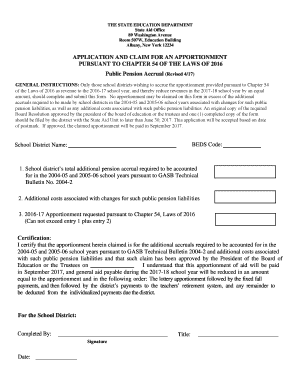
Application and Claim for an Apportionment Pursuant to Chapter 2017


What is the Application And Claim For An Apportionment Pursuant To Chapter
The Application and Claim for an Apportionment Pursuant to Chapter serves as a formal request for the division of benefits or entitlements under specific legal provisions. This document is often utilized in contexts such as workers' compensation, insurance claims, or other legal matters where apportionment is necessary. By submitting this application, individuals or entities seek to clarify their rights and responsibilities regarding shared benefits, ensuring that all parties involved understand the distribution of claims.
Steps to complete the Application And Claim For An Apportionment Pursuant To Chapter
Completing the Application and Claim for an Apportionment Pursuant to Chapter involves several key steps to ensure accuracy and compliance. First, gather all necessary information, including personal identification details and relevant case numbers. Next, carefully read the instructions provided with the form to understand the specific requirements. Fill out the application completely, ensuring clarity in each section. Once completed, review the document for any errors or omissions before submitting it to the appropriate authority, either electronically or via mail.
Key elements of the Application And Claim For An Apportionment Pursuant To Chapter
Several critical elements must be included in the Application and Claim for an Apportionment Pursuant to Chapter to ensure its validity. These elements typically include:
- Claimant Information: Full name, address, and contact details of the individual or entity submitting the application.
- Case Details: Information regarding the case or claim for which apportionment is being sought, including relevant dates and case numbers.
- Apportionment Request: A clear statement outlining the specific benefits or entitlements being claimed and the rationale for the requested apportionment.
- Signature: An authorized signature confirming the accuracy of the information provided and the intent to submit the claim.
Eligibility Criteria
To successfully submit the Application and Claim for an Apportionment Pursuant to Chapter, applicants must meet specific eligibility criteria. Typically, these criteria include being a party directly involved in the case or claim, having a legitimate interest in the benefits being apportioned, and complying with any jurisdictional requirements set forth by the governing body overseeing the claim. It is essential to review these criteria carefully to ensure that the application is valid and stands a chance of approval.
Form Submission Methods (Online / Mail / In-Person)
The Application and Claim for an Apportionment Pursuant to Chapter can be submitted through various methods, depending on the requirements of the governing authority. Common submission methods include:
- Online Submission: Many jurisdictions allow for electronic submission through designated portals, providing a quick and efficient way to file.
- Mail Submission: Applicants may also choose to print the completed form and send it via standard mail to the appropriate office.
- In-Person Submission: Some situations may require or allow for personal delivery of the application to ensure immediate processing.
Filing Deadlines / Important Dates
Timeliness is crucial when submitting the Application and Claim for an Apportionment Pursuant to Chapter. Each jurisdiction may have specific filing deadlines that applicants must adhere to. These deadlines can vary based on the nature of the claim and the governing laws. It is advisable to check the relevant legal guidelines or consult with a legal professional to ensure compliance with all important dates to avoid potential penalties or denial of the claim.
Quick guide on how to complete application and claim for an apportionment pursuant to chapter
Complete Application And Claim For An Apportionment Pursuant To Chapter seamlessly on any device
Online document management has become increasingly popular among businesses and individuals. It offers an ideal eco-friendly substitute for traditional printed and signed documents, allowing you to access the correct form and securely store it online. airSlate SignNow equips you with all the resources necessary to create, modify, and electronically sign your documents swiftly without delays. Handle Application And Claim For An Apportionment Pursuant To Chapter on any device using airSlate SignNow's Android or iOS applications and enhance your document-centric processes today.
The easiest way to modify and electronically sign Application And Claim For An Apportionment Pursuant To Chapter effortlessly
- Obtain Application And Claim For An Apportionment Pursuant To Chapter and click on Get Form to begin.
- Use the available tools to complete your document.
- Highlight important sections of your documents or obscure sensitive information with tools specifically provided by airSlate SignNow.
- Create your electronic signature using the Sign feature, which takes seconds and holds the same legal validity as a handwritten signature.
- Verify all the details and click on the Done button to save your updates.
- Select your preferred method for sharing your form: via email, SMS, invite link, or download it to your computer.
Eliminate concerns over lost or misplaced documents, tedious form navigation, or mistakes that necessitate printing new document copies. airSlate SignNow addresses all your document management needs with just a few clicks from any device you choose. Modify and electronically sign Application And Claim For An Apportionment Pursuant To Chapter and guarantee excellent communication at every stage of the document preparation process with airSlate SignNow.
Create this form in 5 minutes or less
Find and fill out the correct application and claim for an apportionment pursuant to chapter
Create this form in 5 minutes!
How to create an eSignature for the application and claim for an apportionment pursuant to chapter
The best way to make an electronic signature for your PDF file online
The best way to make an electronic signature for your PDF file in Google Chrome
The best way to make an eSignature for signing PDFs in Gmail
The best way to generate an eSignature right from your mobile device
How to generate an electronic signature for a PDF file on iOS
The best way to generate an eSignature for a PDF on Android devices
People also ask
-
What is the 'Application And Claim For An Apportionment Pursuant To Chapter'?
The 'Application And Claim For An Apportionment Pursuant To Chapter' is a legal document that allows individuals or organizations to claim their rightful share of an apportioned benefit. This application is essential for ensuring that you receive the correct financial allocations as dictated by the relevant legal provisions.
-
How can airSlate SignNow assist with my 'Application And Claim For An Apportionment Pursuant To Chapter'?
airSlate SignNow streamlines the process of managing your 'Application And Claim For An Apportionment Pursuant To Chapter' by offering easy document creation, electronic signatures, and secure storage. This allows you to efficiently complete and submit your application without unnecessary delays.
-
What are the pricing plans available for using airSlate SignNow for my applications?
airSlate SignNow offers flexible pricing plans designed to cater to various needs, including individual users, small businesses, and large enterprises. Each plan provides access to features that support the handling of documents such as the 'Application And Claim For An Apportionment Pursuant To Chapter' and ensures cost-effectiveness.
-
Are there any features specific to the 'Application And Claim For An Apportionment Pursuant To Chapter'?
Yes, airSlate SignNow includes features that are particularly useful for the 'Application And Claim For An Apportionment Pursuant To Chapter', such as customizable templates, reminders for deadlines, and collaborative tools. These features simplify the process of filling out and submitting your application accurately.
-
What are the benefits of using airSlate SignNow for document management?
Using airSlate SignNow for your document management, including your 'Application And Claim For An Apportionment Pursuant To Chapter', offers benefits such as increased efficiency, reduced errors, and enhanced security. The user-friendly interface ensures that even those unfamiliar with digital tools can navigate the process with ease.
-
Can I integrate airSlate SignNow with other platforms I use?
Absolutely! airSlate SignNow can be integrated with a variety of third-party applications, enhancing your workflow. This means you can seamlessly connect your current tools to manage your 'Application And Claim For An Apportionment Pursuant To Chapter' alongside your existing systems.
-
Is airSlate SignNow compliant with legal standards for document signing?
Yes, airSlate SignNow is designed to comply with legal standards for electronic signatures, ensuring that your 'Application And Claim For An Apportionment Pursuant To Chapter' is signed and managed in a legally binding manner. This compliance provides peace of mind as you complete your legal documents.
Get more for Application And Claim For An Apportionment Pursuant To Chapter
Find out other Application And Claim For An Apportionment Pursuant To Chapter
- How Do I eSignature Kansas Insurance Word
- How Do I eSignature Washington Insurance Form
- How Do I eSignature Alaska Life Sciences Presentation
- Help Me With eSignature Iowa Life Sciences Presentation
- How Can I eSignature Michigan Life Sciences Word
- Can I eSignature New Jersey Life Sciences Presentation
- How Can I eSignature Louisiana Non-Profit PDF
- Can I eSignature Alaska Orthodontists PDF
- How Do I eSignature New York Non-Profit Form
- How To eSignature Iowa Orthodontists Presentation
- Can I eSignature South Dakota Lawers Document
- Can I eSignature Oklahoma Orthodontists Document
- Can I eSignature Oklahoma Orthodontists Word
- How Can I eSignature Wisconsin Orthodontists Word
- How Do I eSignature Arizona Real Estate PDF
- How To eSignature Arkansas Real Estate Document
- How Do I eSignature Oregon Plumbing PPT
- How Do I eSignature Connecticut Real Estate Presentation
- Can I eSignature Arizona Sports PPT
- How Can I eSignature Wisconsin Plumbing Document