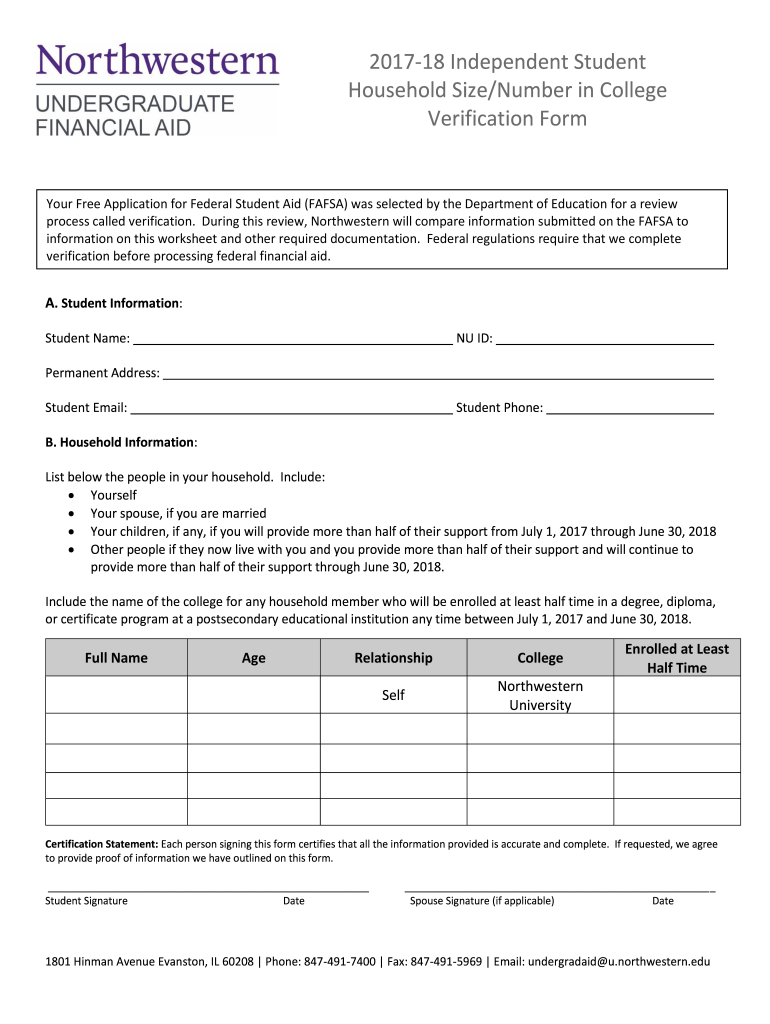
Independent Student Household Size Verification Form


What is the Independent Student Household Size Verification Form
The Independent Student Household Size Verification Form is a crucial document used to determine the household size of independent students applying for financial aid. This form helps educational institutions assess the financial needs of students based on their living situation. It typically requires students to provide information about the number of people living in their household and their relationship to the student. Accurate completion of this form is essential for students seeking federal or state financial assistance.
Steps to complete the Independent Student Household Size Verification Form
Completing the Independent Student Household Size Verification Form involves several key steps:
- Gather necessary information about your household members, including names, ages, and relationships to you.
- Fill out the form with accurate details, ensuring that all required fields are completed.
- Review the information for accuracy, as discrepancies can delay processing.
- Sign and date the form to certify that the information provided is true and complete.
- Submit the completed form according to your institution's guidelines, whether online, by mail, or in person.
How to obtain the Independent Student Household Size Verification Form
The Independent Student Household Size Verification Form can typically be obtained from your educational institution’s financial aid office or website. Many institutions provide downloadable versions of the form for convenience. If you cannot find the form online, consider contacting the financial aid office directly for assistance. They can guide you on how to access the form and provide any additional resources you may need.
Legal use of the Independent Student Household Size Verification Form
This form must be used in accordance with federal and state regulations governing financial aid. It serves as a legal declaration of your household size, which can impact your eligibility for financial assistance. Institutions must ensure that the information provided is treated confidentially and used solely for the purpose of evaluating financial aid applications. Compliance with laws such as the Family Educational Rights and Privacy Act (FERPA) is essential to protect students' privacy and rights.
Key elements of the Independent Student Household Size Verification Form
Key elements of the Independent Student Household Size Verification Form include:
- Student Information: Personal details of the student, including name, address, and student ID.
- Household Members: A section to list all individuals living in the household, including their relationship to the student.
- Signature: A signature line for the student to certify the accuracy of the information provided.
- Date: The date on which the form is completed and signed.
Form Submission Methods (Online / Mail / In-Person)
The Independent Student Household Size Verification Form can be submitted through various methods, depending on your institution's preferences:
- Online: Many institutions offer an online submission option through their financial aid portal.
- Mail: You may also print the form and send it via postal service to the financial aid office.
- In-Person: Submitting the form in person can provide immediate confirmation of receipt.
Quick guide on how to complete 2017 2018 independent student household size verification form
Accomplish Independent Student Household Size Verification Form effortlessly on any device
Digital document management has become increasingly favored by businesses and individuals alike. It offers an ideal eco-friendly alternative to traditional printed and signed documents, as you can access the correct form and securely keep it online. airSlate SignNow equips you with all the necessary tools to create, modify, and electronically sign your files swiftly and without delays. Manage Independent Student Household Size Verification Form on any device with airSlate SignNow’s Android or iOS applications and streamline any document-related task today.
The simplest method to modify and eSign Independent Student Household Size Verification Form with ease
- Locate Independent Student Household Size Verification Form and click on Obtain Form to initiate the process.
- Use the tools we offer to fill out your document.
- Emphasize pertinent sections of your documents or obscure sensitive data with tools that airSlate SignNow specifically provides for this purpose.
- Generate your eSignature using the Sign tool, which takes mere seconds and holds the same legal significance as a conventional wet ink signature.
- Review the details and then click the Finished button to save your modifications.
- Choose your preferred method to share your form, whether through email, text message (SMS), invitation link, or download it to your computer.
Eliminate worries about missing or lost documents, tedious form hunts, or mistakes that necessitate printing new document copies. airSlate SignNow meets your document management needs with just a few clicks from any device you choose. Adjust and eSign Independent Student Household Size Verification Form and ensure effective communication at every stage of your form preparation process with airSlate SignNow.
Create this form in 5 minutes or less
Create this form in 5 minutes!
How to create an eSignature for the 2017 2018 independent student household size verification form
The way to make an electronic signature for your PDF document online
The way to make an electronic signature for your PDF document in Google Chrome
The best way to make an electronic signature for signing PDFs in Gmail
The way to make an eSignature from your smart phone
The way to generate an electronic signature for a PDF document on iOS
The way to make an eSignature for a PDF file on Android OS
People also ask
-
What is northwestern verification and how does it relate to airSlate SignNow?
Northwestern verification refers to the process of validating or confirming information with Northwestern University, often required for institutional compliance. airSlate SignNow helps streamline this process by allowing users to send and eSign necessary documents quickly and securely.
-
How does airSlate SignNow ensure the security of documents during northwestern verification?
airSlate SignNow employs advanced encryption protocols and compliance with industry standards to keep your documents secure during the northwestern verification process. This ensures that sensitive information remains protected throughout the lifecycle of the document.
-
What features does airSlate SignNow offer that assist with northwestern verification?
airSlate SignNow provides an array of features to support northwestern verification, including customizable templates, automated workflows, and multi-party signatures. These tools simplify the document management process, allowing for efficient verification and approval.
-
Is there a mobile app for airSlate SignNow to facilitate northwestern verification on-the-go?
Yes, airSlate SignNow offers a mobile app that enables users to handle northwestern verification from anywhere. With capabilities to eSign and manage documents directly from your mobile device, you can ensure a seamless verification experience no matter where you are.
-
How much does airSlate SignNow cost for services related to northwestern verification?
airSlate SignNow offers flexible pricing plans that cater to various business needs, including those specific to northwestern verification. Pricing depends on the number of users and features required, making it a cost-effective solution for businesses of all sizes.
-
Does airSlate SignNow integrate with other platforms for northwestern verification?
Absolutely! airSlate SignNow integrates seamlessly with various applications and systems to enhance the northwestern verification process. This integration capability allows for efficient data transfer and better overall document management across platforms.
-
What are the benefits of using airSlate SignNow for northwestern verification?
The benefits of using airSlate SignNow for northwestern verification include increased efficiency, reduced errors, and enhanced compliance. By automating document management and eSigning, businesses can streamline their verification processes signNowly.
Get more for Independent Student Household Size Verification Form
Find out other Independent Student Household Size Verification Form
- How Can I Electronic signature New Jersey Sports Purchase Order Template
- How Can I Electronic signature Louisiana Courts LLC Operating Agreement
- How To Electronic signature Massachusetts Courts Stock Certificate
- Electronic signature Mississippi Courts Promissory Note Template Online
- Electronic signature Montana Courts Promissory Note Template Now
- Electronic signature Montana Courts Limited Power Of Attorney Safe
- Electronic signature Oklahoma Sports Contract Safe
- Electronic signature Oklahoma Sports RFP Fast
- How To Electronic signature New York Courts Stock Certificate
- Electronic signature South Carolina Sports Separation Agreement Easy
- Electronic signature Virginia Courts Business Plan Template Fast
- How To Electronic signature Utah Courts Operating Agreement
- Electronic signature West Virginia Courts Quitclaim Deed Computer
- Electronic signature West Virginia Courts Quitclaim Deed Free
- Electronic signature Virginia Courts Limited Power Of Attorney Computer
- Can I Sign Alabama Banking PPT
- Electronic signature Washington Sports POA Simple
- How To Electronic signature West Virginia Sports Arbitration Agreement
- Electronic signature Wisconsin Sports Residential Lease Agreement Myself
- Help Me With Sign Arizona Banking Document