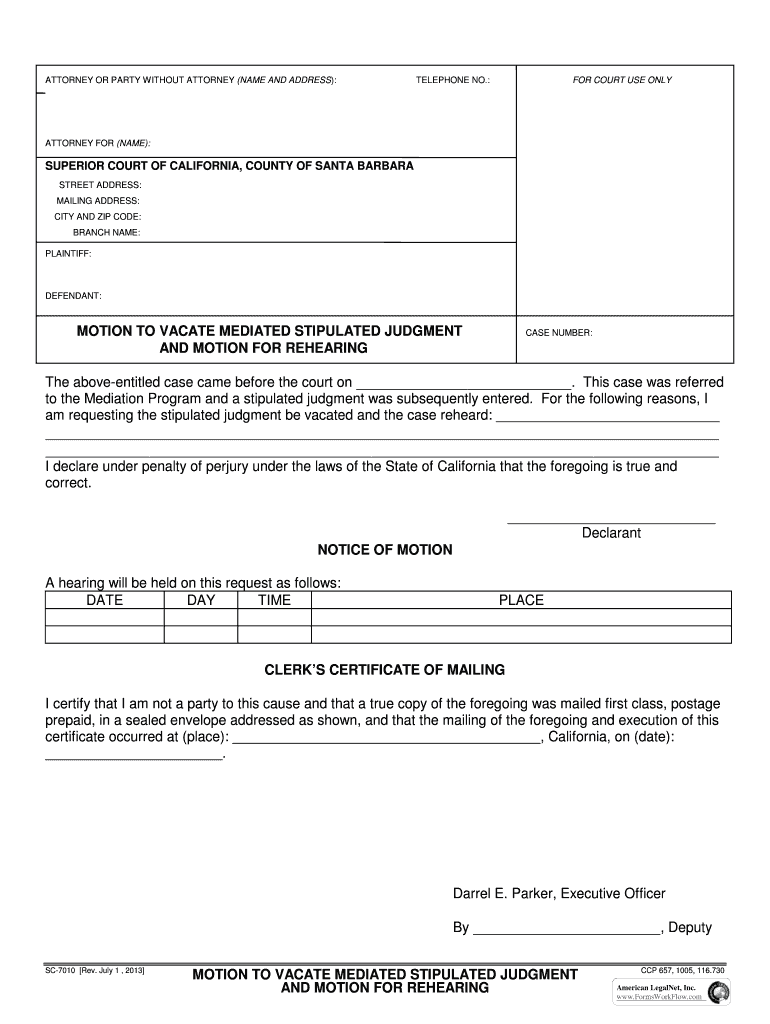
MOTION to VACATE MEDIATED STIPULATED JUDGMENT 2013-2026


Understanding the motion to vacate mediated stipulated judgment
The motion to vacate mediated stipulated judgment is a legal document used in San Joaquin County to request the court to overturn a previous judgment that was reached through mediation. This type of motion is particularly relevant for parties who believe that the terms of the judgment are no longer applicable or fair, or if new evidence has come to light that could affect the outcome. It is essential to understand the legal basis for filing this motion, as well as the specific circumstances under which it can be granted.
Steps to complete the motion to vacate mediated stipulated judgment
Completing the motion to vacate mediated stipulated judgment involves several key steps. First, gather all relevant documentation, including the original judgment and any evidence supporting your request. Next, fill out the appropriate court forms, ensuring that all information is accurate and complete. It is crucial to clearly articulate the reasons for your request in the motion. Once completed, review the document for any errors before submitting it to the court. Finally, ensure that you serve a copy of the motion to all involved parties, as required by court rules.
Legal use of the motion to vacate mediated stipulated judgment
The legal use of the motion to vacate mediated stipulated judgment is governed by specific rules and regulations. In San Joaquin County, the court requires that the motion be filed within a certain timeframe after the judgment has been entered. Additionally, the motion must demonstrate valid grounds for vacating the judgment, such as fraud, mistake, or newly discovered evidence. Understanding these legal parameters is vital to ensure that your motion is considered by the court.
Key elements of the motion to vacate mediated stipulated judgment
Key elements of the motion to vacate mediated stipulated judgment include the identification of the original judgment, the specific grounds for vacating it, and any supporting evidence. The motion should also include a request for a hearing date, allowing the court to review the motion and hear arguments from both parties. Clearly outlining these elements helps to strengthen your case and increases the likelihood of a favorable outcome.
Obtaining the motion to vacate mediated stipulated judgment
To obtain the motion to vacate mediated stipulated judgment, individuals can access the necessary court forms through the San Joaquin County court's official website or directly at the courthouse. It is important to ensure that you are using the most current version of the form, as outdated forms may not be accepted. Additionally, legal aid organizations may offer assistance in obtaining and filling out these forms for those who need help navigating the process.
Filing deadlines and important dates
Filing deadlines for the motion to vacate mediated stipulated judgment are critical to ensure that the request is considered by the court. In San Joaquin County, motions typically must be filed within a specific timeframe following the entry of the judgment, often within six months. However, certain circumstances may allow for extended deadlines. It is essential to verify the exact deadlines applicable to your case to avoid potential dismissal of your motion.
Quick guide on how to complete motion to vacate mediated stipulated judgment
Effortlessly prepare MOTION TO VACATE MEDIATED STIPULATED JUDGMENT on any device
Digital document management has gained immense popularity among businesses and individuals. It offers an ideal eco-friendly alternative to conventional printed and signed documents, allowing you to locate the necessary form and securely store it online. airSlate SignNow provides all the tools you require to create, modify, and electronically sign your documents quickly and efficiently. Handle MOTION TO VACATE MEDIATED STIPULATED JUDGMENT on any device using airSlate SignNow's Android or iOS applications and enhance any document-related process today.
The easiest way to modify and electronically sign MOTION TO VACATE MEDIATED STIPULATED JUDGMENT with ease
- Obtain MOTION TO VACATE MEDIATED STIPULATED JUDGMENT and click Get Form to initiate the process.
- Utilize the tools we provide to fill out your document.
- Highlight key sections of the documents or redact sensitive information using the tools that airSlate SignNow offers specifically for that purpose.
- Create your signature with the Sign tool, which takes moments and carries the same legal validity as a conventional wet ink signature.
- Review all the details and click the Done button to save your changes.
- Choose how you wish to send your form, via email, SMS, an invitation link, or download it to your computer.
Eliminate the worry of lost or misplaced files, tedious form searches, or errors that necessitate the printing of new document copies. airSlate SignNow meets your document management needs in just a few clicks from any device of your choice. Modify and electronically sign MOTION TO VACATE MEDIATED STIPULATED JUDGMENT to ensure exceptional communication throughout your form preparation journey with airSlate SignNow.
Create this form in 5 minutes or less
Find and fill out the correct motion to vacate mediated stipulated judgment
Create this form in 5 minutes!
How to create an eSignature for the motion to vacate mediated stipulated judgment
How to create an eSignature for your PDF file in the online mode
How to create an eSignature for your PDF file in Chrome
The best way to make an eSignature for putting it on PDFs in Gmail
How to generate an eSignature from your smartphone
How to generate an electronic signature for a PDF file on iOS devices
How to generate an eSignature for a PDF file on Android
People also ask
-
What are San Joaquin County court forms?
San Joaquin County court forms are official documents required for various legal proceedings in the San Joaquin County court system. These forms cover a wide range of cases, including civil, criminal, and family law. It’s essential to use the correct forms to ensure your legal process runs smoothly.
-
How can airSlate SignNow help with San Joaquin County court forms?
airSlate SignNow provides an efficient platform for filling out and eSigning San Joaquin County court forms electronically. Our solution simplifies the process, allowing users to complete and send forms from any device. This not only saves time but also minimizes the risk of errors in crucial legal documents.
-
Are there any costs associated with using airSlate SignNow for San Joaquin County court forms?
While airSlate SignNow offers a range of pricing plans, users can often find a suitable option that meets their needs for handling San Joaquin County court forms. There might be a free trial available, so you can evaluate its features before committing to a subscription. Pricing is designed to be cost-effective for both individuals and businesses.
-
What features does airSlate SignNow offer for managing San Joaquin County court forms?
airSlate SignNow offers features such as document templates, customizable workflows, and secure eSignature capabilities for handling San Joaquin County court forms. These tools streamline the process, enhance collaboration, and ensure compliance with legal standards. Users can also track document status and receive notifications.
-
Can I access San Joaquin County court forms on mobile devices?
Yes, airSlate SignNow provides a mobile-friendly platform that allows users to access, fill out, and eSign San Joaquin County court forms on their smartphones and tablets. This flexibility ensures that you can manage your legal documents on the go, without being tied to a computer.
-
Is it safe to use airSlate SignNow for San Joaquin County court forms?
Absolutely, airSlate SignNow prioritizes the security of your documents, including San Joaquin County court forms. We implement industry-standard encryption and security protocols to protect sensitive information during transmission and storage. Your legal data's privacy and security are our top priorities.
-
What integrations does airSlate SignNow offer for managing San Joaquin County court forms?
airSlate SignNow integrates with various applications and platforms to enhance your workflow when handling San Joaquin County court forms. These include popular cloud storage services, CRM systems, and productivity tools. Such integrations streamline your document management process and facilitate seamless collaboration.
Get more for MOTION TO VACATE MEDIATED STIPULATED JUDGMENT
Find out other MOTION TO VACATE MEDIATED STIPULATED JUDGMENT
- Request eSign Document Easy
- How To Add eSign PDF
- Request eSign Presentation Myself
- Request eSign Presentation Secure
- How To Add eSign Word
- How Do I Add eSign Word
- Remove eSign PDF Mobile
- How To Remove eSign PDF
- Remove eSign PDF Simple
- Remove eSign Document Now
- Remove eSign Form Online
- Remove eSign Form Now
- Remove eSign Form Easy
- Remove eSign Form Android
- Certify eSign Document Free
- Validate eSign PDF Secure
- Validate eSign PDF iOS
- How Do I Validate eSign PDF
- Certify eSign PPT Online
- Certify eSign PPT Mobile