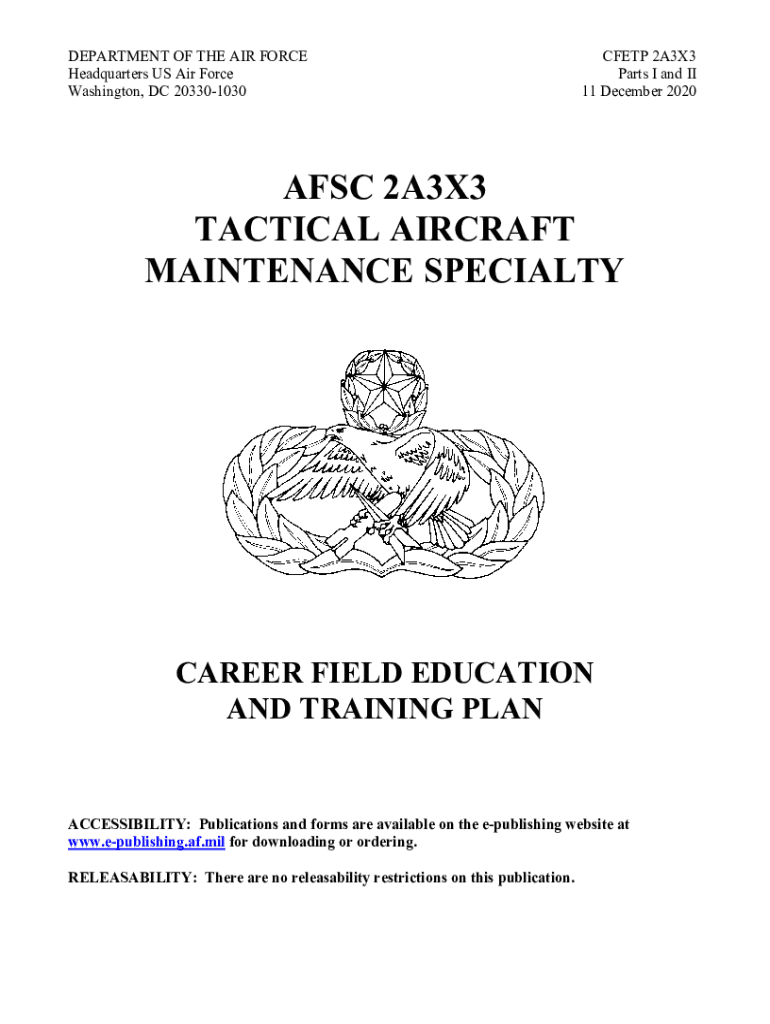
DEPARTMENT of the AIR FORCECFETP 2A3X3B 2020-2026


Understanding the DEPARTMENT OF THE AIR FORCE CFETP 2A3X3
The DEPARTMENT OF THE AIR FORCE CFETP 2A3X3 is a crucial document that outlines the necessary training and qualifications for personnel in the tactical aircraft maintenance field. This form serves as a roadmap for Air Force members to achieve and maintain the skills required for their roles. It includes detailed information about the tasks, responsibilities, and competencies associated with the 2A3X3 Air Force Specialty Code (AFSC). By adhering to the guidelines set forth in this document, personnel can ensure they meet the operational standards expected in their positions.
Steps to Complete the DEPARTMENT OF THE AIR FORCE CFETP 2A3X3
Completing the CFETP 2A3X3 involves several structured steps to ensure accuracy and compliance. Here’s a simplified process:
- Review the CFETP: Familiarize yourself with the entire document, focusing on the specific requirements and competencies outlined.
- Gather Required Documentation: Collect any necessary supporting documents, such as prior training records and certifications.
- Complete the Form: Fill out the CFETP 2A3X3 with accurate information regarding your qualifications and experiences.
- Obtain Necessary Signatures: Ensure that all required signatures are obtained from supervisors and training managers.
- Submit the Form: Follow the submission guidelines to send the completed form to the appropriate authority.
Legal Use of the DEPARTMENT OF THE AIR FORCE CFETP 2A3X3
The legal use of the CFETP 2A3X3 is essential for ensuring that all personnel comply with Air Force regulations and standards. This form is recognized as a legitimate document within the military framework, provided it is completed accurately and in accordance with established guidelines. The use of electronic signatures through a trusted platform can enhance the validity of the form, ensuring it meets legal requirements. Compliance with relevant laws, such as the ESIGN Act and UETA, is crucial for the electronic submission of this form.
Key Elements of the DEPARTMENT OF THE AIR FORCE CFETP 2A3X3
The CFETP 2A3X3 contains several key elements that are vital for effective training and evaluation:
- Job Descriptions: Detailed descriptions of the roles and responsibilities associated with the 2A3X3 AFSC.
- Training Requirements: Specific training courses and qualifications needed to achieve proficiency.
- Evaluation Criteria: Standards used to assess the performance and readiness of personnel in this specialty.
- Career Progression: Guidelines for advancement within the tactical aircraft maintenance field.
How to Use the DEPARTMENT OF THE AIR FORCE CFETP 2A3X3
Using the CFETP 2A3X3 effectively involves understanding its structure and applying it to your training and career development. Personnel should regularly refer to the document to track their progress and identify areas for improvement. It is also beneficial to engage with supervisors and mentors for guidance on how to utilize the CFETP in achieving career goals. Regular updates and reviews of the form can help ensure compliance with evolving standards and practices within the Air Force.
Obtaining the DEPARTMENT OF THE AIR FORCE CFETP 2A3X3
To obtain the CFETP 2A3X3, personnel typically access it through official Air Force channels, such as the Air Force Portal or through their unit training manager. It is crucial to ensure that you are using the most current version of the form, as updates may occur that reflect changes in training requirements or operational standards. If you encounter difficulties accessing the form, reaching out to your supervisor or training office can provide the necessary assistance.
Quick guide on how to complete department of the air forcecfetp 2a3x3b
Manage DEPARTMENT OF THE AIR FORCECFETP 2A3X3B effortlessly on any device
Digital document management has gained traction among companies and individuals alike. It serves as an ideal eco-friendly alternative to traditional printed and signed papers, allowing you to find the necessary form and securely keep it online. airSlate SignNow equips you with all the tools required to create, modify, and electronically sign your documents quickly without any holdups. Handle DEPARTMENT OF THE AIR FORCECFETP 2A3X3B on any platform using airSlate SignNow's Android or iOS applications and streamline any document-related task today.
The simplest method to modify and electronically sign DEPARTMENT OF THE AIR FORCECFETP 2A3X3B effortlessly
- Locate DEPARTMENT OF THE AIR FORCECFETP 2A3X3B and click on Get Form to initiate the process.
- Utilize the tools we provide to fill out your form.
- Emphasize pertinent sections of your documents or redact sensitive information with tools specifically offered by airSlate SignNow for that purpose.
- Create your eSignature using the Sign tool, which only takes seconds and carries the same legal validity as a conventional wet ink signature.
- Review the information and click on the Done button to finalize your changes.
- Select how you wish to share your form, whether by email, text message (SMS), invitation link, or download it to your computer.
Eliminate the worries of lost or misplaced documents, tedious form searching, or errors that necessitate printing new copies. airSlate SignNow addresses your document management needs in just a few clicks from any device you prefer. Modify and eSign DEPARTMENT OF THE AIR FORCECFETP 2A3X3B and ensure exceptional communication at every stage of the form preparation process with airSlate SignNow.
Create this form in 5 minutes or less
Find and fill out the correct department of the air forcecfetp 2a3x3b
Create this form in 5 minutes!
How to create an eSignature for the department of the air forcecfetp 2a3x3b
How to create an eSignature for your PDF document online
How to create an eSignature for your PDF document in Google Chrome
The best way to make an electronic signature for signing PDFs in Gmail
How to generate an eSignature from your smart phone
How to generate an electronic signature for a PDF document on iOS
How to generate an eSignature for a PDF file on Android OS
People also ask
-
What is 2a3x3 in the context of airSlate SignNow?
The term '2a3x3' refers to a specific set of features in airSlate SignNow designed for efficient document management. This includes the ability to securely send and eSign documents, enhancing collaboration. By utilizing the 2a3x3 features, businesses can streamline their workflow and improve overall productivity.
-
How can I benefit from using the 2a3x3 solution?
Using the 2a3x3 solution with airSlate SignNow provides multiple benefits, including faster document turnaround times and enhanced security. This solution simplifies the eSigning process, making it more user-friendly. Additionally, it helps reduce operational costs while improving the efficiency of your document management.
-
Is there a free trial available for the 2a3x3 features?
Yes, airSlate SignNow offers a free trial that allows users to experience the 2a3x3 features firsthand. During the trial, you can explore all capabilities of the platform, including sending and eSigning documents seamlessly. This trial ensures that businesses can assess how the 2a3x3 solution fits their needs before committing to a subscription.
-
What pricing plans are available for the 2a3x3 features?
airSlate SignNow offers several pricing plans tailored to different business needs, including access to the 2a3x3 features. Each plan provides various levels of functionality, from basic eSigning to advanced document management solutions. This flexibility allows businesses to choose a plan that aligns with their budget and requirements.
-
Can I integrate 2a3x3 with my existing software?
Certainly! The airSlate SignNow platform supports integration with many popular software applications to enhance the utility of the 2a3x3 features. Whether you use CRM systems, payment platforms, or project management tools, integrating these can streamline your workflow. This ensures you can efficiently manage documents without disrupting your existing processes.
-
What types of documents can I eSign using the 2a3x3 features?
With the airSlate SignNow 2a3x3 features, you can eSign a wide variety of documents, including contracts, agreements, and forms. The platform supports various file formats, making it easy to work with whatever documents you need. This flexibility ensures that your signing experience is quick and straightforward.
-
How secure is the 2a3x3 eSigning process?
The eSigning process using the airSlate SignNow 2a3x3 features is highly secure, incorporating advanced encryption and authentication protocols. This ensures that your documents are protected during transmission and storage. Businesses can have peace of mind knowing that their sensitive information is safeguarded throughout the eSigning process.
Get more for DEPARTMENT OF THE AIR FORCECFETP 2A3X3B
- 470 3118s medicaid review spanish dhs iowa form
- Iowa individual cdac form
- Form 470 5170 iowa department of human services iowagov dhs state ia
- Vital statistics idaho state form
- How fill out ioci 15 383 form
- Drowning injury illness report illinois department of public health idph state il form
- Polst illinois form
- Is illinois dept of human services open form
Find out other DEPARTMENT OF THE AIR FORCECFETP 2A3X3B
- eSign Florida Plumbing Credit Memo Now
- eSign Hawaii Plumbing Contract Mobile
- eSign Florida Plumbing Credit Memo Fast
- eSign Hawaii Plumbing Claim Fast
- eSign Hawaii Plumbing Letter Of Intent Myself
- eSign Hawaii Plumbing Letter Of Intent Fast
- Help Me With eSign Idaho Plumbing Profit And Loss Statement
- eSign Illinois Plumbing Letter Of Intent Now
- eSign Massachusetts Orthodontists Last Will And Testament Now
- eSign Illinois Plumbing Permission Slip Free
- eSign Kansas Plumbing LLC Operating Agreement Secure
- eSign Kentucky Plumbing Quitclaim Deed Free
- eSign Legal Word West Virginia Online
- Can I eSign Wisconsin Legal Warranty Deed
- eSign New Hampshire Orthodontists Medical History Online
- eSign Massachusetts Plumbing Job Offer Mobile
- How To eSign Pennsylvania Orthodontists Letter Of Intent
- eSign Rhode Island Orthodontists Last Will And Testament Secure
- eSign Nevada Plumbing Business Letter Template Later
- eSign Nevada Plumbing Lease Agreement Form Myself