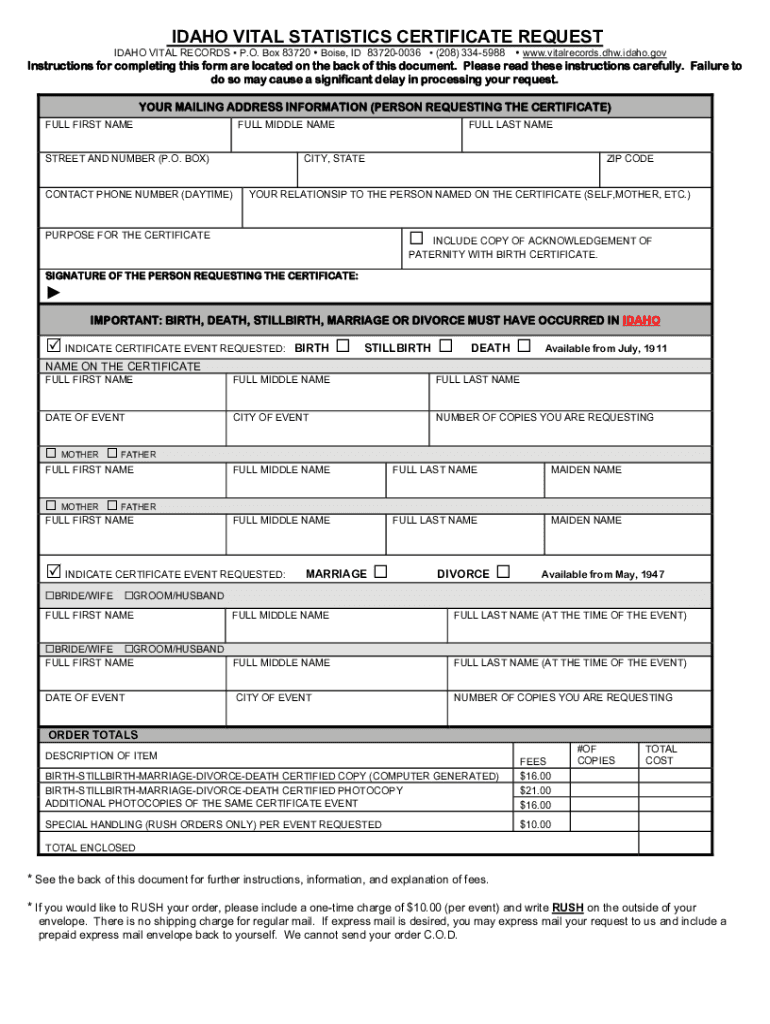
Vital Statistics Idaho State 2016


What is the Vital Statistics Idaho State
The Vital Statistics Idaho State is a governmental body responsible for maintaining and issuing vital records, including birth certificates, marriage licenses, and death certificates. This office ensures that these records are accurate and accessible to the public, serving as a crucial resource for individuals needing official documentation for various purposes, such as identification, legal matters, and genealogy research. In Idaho, the Bureau of Vital Records and Health Statistics operates under the Idaho Department of Health and Welfare, ensuring compliance with state laws and regulations.
How to Obtain the Vital Statistics Idaho State
To obtain a birth certificate in Idaho, individuals must complete a request form for birth certificate. This form can typically be downloaded from the Idaho Bureau of Vital Records and Health Statistics website or obtained in person at their office. Applicants must provide necessary identification, such as a government-issued photo ID, and may need to pay a fee for processing. It is important to check the specific requirements based on the type of record requested, as these can vary.
Steps to Complete the Vital Statistics Idaho State
Completing the request form for birth certificate involves several key steps:
- Download or acquire the request form from the Idaho Bureau of Vital Records.
- Fill out the form with accurate personal information, including the full name of the individual whose birth certificate is being requested, date of birth, and place of birth.
- Provide your contact information and relationship to the individual named on the certificate.
- Include a copy of your valid identification.
- Submit the completed form along with any required fees, either online, by mail, or in person at the Bureau's office.
Required Documents
When submitting a request form for birth certificate in Idaho, applicants must include specific documents to verify their identity and relationship to the individual named on the certificate. Required documents typically include:
- A government-issued photo ID, such as a driver's license or passport.
- Proof of relationship, if applicable, such as a marriage certificate or other legal documents.
- Any additional documentation specified by the Idaho Bureau of Vital Records.
Form Submission Methods
Idaho residents can submit their request form for birth certificate through various methods, ensuring convenience and accessibility:
- Online: Many applicants choose to submit their requests electronically through the Idaho Bureau of Vital Records website.
- By Mail: Completed forms can be mailed to the Bureau's office along with payment and required documents.
- In-Person: Individuals may also visit the Bureau's office to submit their requests directly and receive assistance if needed.
Eligibility Criteria
To request a birth certificate in Idaho, certain eligibility criteria must be met. Typically, the following individuals are eligible to request a birth certificate:
- The person named on the birth certificate.
- A parent or legal guardian of the individual named on the certificate.
- A legal representative or authorized agent with proper documentation.
Quick guide on how to complete vital statistics idaho state
Complete Vital Statistics Idaho State effortlessly on any device
Digital document management has become increasingly favored by both companies and individuals. It presents an excellent eco-friendly substitute for traditional printed and signed paperwork, allowing you to locate the required form and securely maintain it online. airSlate SignNow provides all the resources necessary for you to create, modify, and eSign your documents swiftly without any delays. Manage Vital Statistics Idaho State on any device using airSlate SignNow's Android or iOS applications and enhance any document-related process today.
How to modify and eSign Vital Statistics Idaho State with ease
- Locate Vital Statistics Idaho State and click on Get Form to begin.
- Make use of the tools we offer to fill out your form.
- Emphasize pertinent sections of the documents or obscure sensitive details with tools that airSlate SignNow provides specifically for this purpose.
- Generate your signature using the Sign tool, which takes mere seconds and holds the same legal significance as a conventional wet ink signature.
- Review the information and click on the Done button to preserve your modifications.
- Choose how you wish to send your form, whether by email, SMS, invitation link, or download it to your computer.
Eliminate concerns about lost or misplaced files, tedious form searches, or errors that necessitate printing new document copies. airSlate SignNow fulfills your document management needs in just a few clicks from any device of your choice. Edit and eSign Vital Statistics Idaho State and ensure excellent communication at every stage of the form preparation process with airSlate SignNow.
Create this form in 5 minutes or less
Find and fill out the correct vital statistics idaho state
Create this form in 5 minutes!
How to create an eSignature for the vital statistics idaho state
The best way to make an electronic signature for your PDF file online
The best way to make an electronic signature for your PDF file in Google Chrome
The best way to make an eSignature for signing PDFs in Gmail
How to generate an eSignature right from your mobile device
How to generate an electronic signature for a PDF file on iOS
How to generate an eSignature for a PDF on Android devices
People also ask
-
What is the request form for birth certificate?
The request form for birth certificate is a document that allows individuals to formally apply for a certified copy of their birth certificate. With airSlate SignNow, you can easily create, send, and electronically sign your request form for birth certificate, streamlining the process and saving time.
-
How do I fill out the request form for birth certificate?
To fill out the request form for birth certificate, you need to provide essential information such as your name, date of birth, place of birth, and your identification details. airSlate SignNow offers templates that guide you through completing the request form for birth certificate efficiently and accurately.
-
What features does airSlate SignNow offer for the request form for birth certificate?
airSlate SignNow provides features such as customizable templates, electronic signatures, and document tracking that enhance the process of submitting a request form for birth certificate. These tools ensure that your submission is fast, secure, and compliant with legal requirements.
-
Is there a fee to submit the request form for birth certificate?
Yes, there may be a fee associated with processing your request form for birth certificate, which varies by state or jurisdiction. airSlate SignNow helps you manage these costs effectively by streamlining your application process.
-
Can I integrate airSlate SignNow with other applications for the request form for birth certificate?
Absolutely! airSlate SignNow offers integrations with various applications, making it easy to manage your request form for birth certificate alongside other workflows. This flexibility allows you to keep all your documents organized in one place, enhancing efficiency.
-
How long does it take to process the request form for birth certificate?
Processing times for the request form for birth certificate can vary depending on the issuing authority and your location. Generally, using airSlate SignNow can expedite this process as it allows for immediate submission and tracking of your request.
-
What should I do if my request form for birth certificate is denied?
If your request form for birth certificate is denied, it is important to review the reasons provided by the issuing authority. You can modify and resubmit your request form for birth certificate using airSlate SignNow, ensuring that all necessary corrections are made for approval.
Get more for Vital Statistics Idaho State
- New market district volunteer fire department new market form
- Release of liability 572608119 form
- Career interest form
- Education servicesdepartment of emergency and military form
- Charitable contributions committee prairie band potawatomi nation form
- 5k fun glow walk run registration form st john
- Construction completion form kansas department of health kdheks
- Kansas cna nursing license form 63645141 1 doc kansas department
Find out other Vital Statistics Idaho State
- eSign Ohio High Tech Letter Of Intent Later
- eSign North Dakota High Tech Quitclaim Deed Secure
- eSign Nebraska Healthcare / Medical LLC Operating Agreement Simple
- eSign Nebraska Healthcare / Medical Limited Power Of Attorney Mobile
- eSign Rhode Island High Tech Promissory Note Template Simple
- How Do I eSign South Carolina High Tech Work Order
- eSign Texas High Tech Moving Checklist Myself
- eSign Texas High Tech Moving Checklist Secure
- Help Me With eSign New Hampshire Government Job Offer
- eSign Utah High Tech Warranty Deed Simple
- eSign Wisconsin High Tech Cease And Desist Letter Fast
- eSign New York Government Emergency Contact Form Online
- eSign North Carolina Government Notice To Quit Now
- eSign Oregon Government Business Plan Template Easy
- How Do I eSign Oklahoma Government Separation Agreement
- How Do I eSign Tennessee Healthcare / Medical Living Will
- eSign West Virginia Healthcare / Medical Forbearance Agreement Online
- eSign Alabama Insurance LLC Operating Agreement Easy
- How Can I eSign Alabama Insurance LLC Operating Agreement
- eSign Virginia Government POA Simple