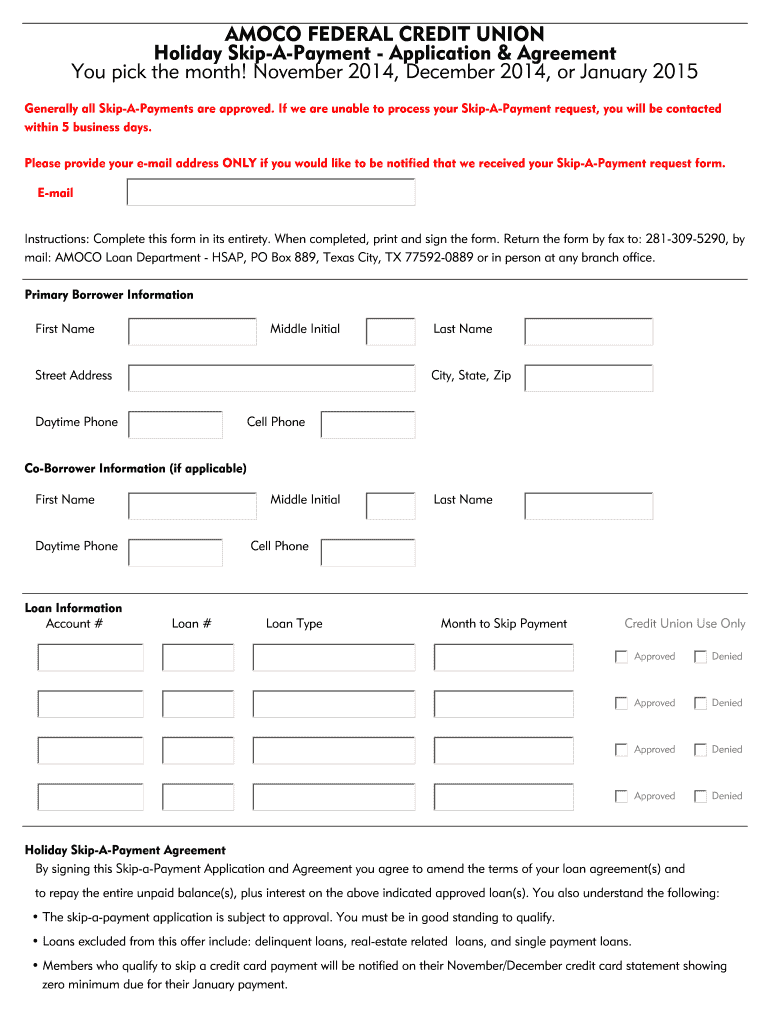
Amoco Holiday Skip a Payment 2017


What is the Amoco Holiday Skip A Payment
The Amoco Holiday Skip A Payment program allows eligible members of Amoco Federal Credit Union to defer their loan payments during the holiday season. This initiative is designed to provide financial relief to members, enabling them to manage their budgets more effectively during a time when expenses often increase. Members can choose to skip one monthly payment on qualifying loans, helping to ease financial pressures associated with holiday spending.
How to use the Amoco Holiday Skip A Payment
To utilize the Amoco Holiday Skip A Payment option, members must first confirm their eligibility. This typically involves checking the terms of their loan agreement to ensure it qualifies for the program. Once confirmed, members can complete the necessary paperwork, which may include a specific form designed for this purpose. The completed form can then be submitted electronically or in person, depending on the credit union's guidelines.
Steps to complete the Amoco Holiday Skip A Payment
Completing the Amoco Holiday Skip A Payment involves several straightforward steps:
- Review your loan agreement to ensure eligibility for the skip payment option.
- Obtain the Amoco Holiday Skip A Payment form from the credit union's website or branch.
- Fill out the form with the required information, including your loan details and personal information.
- Submit the completed form either online through the credit union's secure portal or in person at a branch location.
- Await confirmation from Amoco Federal Credit Union regarding the acceptance of your request.
Legal use of the Amoco Holiday Skip A Payment
Using the Amoco Holiday Skip A Payment is legally binding as long as all parties adhere to the terms outlined in the loan agreement and the credit union's policies. It is essential for members to understand that skipping a payment may affect the overall loan balance and interest accrued. Proper documentation and compliance with the established procedures ensure that the skip payment is recognized legally, protecting both the member and the credit union.
Eligibility Criteria
Eligibility for the Amoco Holiday Skip A Payment typically includes the following criteria:
- Must be a member of Amoco Federal Credit Union.
- Loan must be in good standing, with no delinquent payments.
- The specific loan type must qualify for the skip payment option, as determined by the credit union.
- Members may need to submit their request within a designated timeframe, usually announced by the credit union prior to the holiday season.
Key elements of the Amoco Holiday Skip A Payment
The key elements of the Amoco Holiday Skip A Payment program include:
- Eligibility requirements that must be met by members.
- The specific loan types that qualify for the program.
- Details on how the skipped payment will impact the loan terms, including any potential fees or interest adjustments.
- Submission methods for the skip payment request, including online and in-person options.
Quick guide on how to complete amoco holiday skip a payment 2018
Complete Amoco Holiday Skip A Payment effortlessly on any device
Digital document handling has gained signNow traction among companies and individuals alike. It presents an ideal eco-friendly substitute for traditional printed and signed documents, enabling you to locate the correct form and securely keep it online. airSlate SignNow equips you with all the necessary tools to create, modify, and eSign your documents promptly without delays. Manage Amoco Holiday Skip A Payment on any device using airSlate SignNow's Android or iOS applications and enhance any document-focused operation today.
The simplest method to modify and eSign Amoco Holiday Skip A Payment effortlessly
- Locate Amoco Holiday Skip A Payment and select Get Form to begin.
- Utilize the features we provide to complete your document.
- Emphasize important sections of the documents or redact sensitive information with tools specifically designed for that purpose by airSlate SignNow.
- Generate your signature using the Sign feature, which takes mere seconds and carries the same legal validity as a conventional wet ink signature.
- Review all the details and click the Done button to save your changes.
- Choose your preferred delivery method for your form, via email, SMS, invite link, or download it to your computer.
Forget about lost or misplaced files, tedious document searches, or errors that require reprinting. airSlate SignNow meets all your document management needs in just a few clicks from any device you prefer. Modify and eSign Amoco Holiday Skip A Payment while ensuring clear communication at every stage of the document preparation process with airSlate SignNow.
Create this form in 5 minutes or less
Create this form in 5 minutes!
How to create an eSignature for the amoco holiday skip a payment 2018
How to generate an electronic signature for a PDF document online
How to generate an electronic signature for a PDF document in Google Chrome
The way to generate an eSignature for signing PDFs in Gmail
How to generate an electronic signature right from your smart phone
How to make an eSignature for a PDF document on iOS
How to generate an electronic signature for a PDF on Android OS
People also ask
-
What is the Amoco holiday skip a payment 2018 program?
The Amoco holiday skip a payment 2018 program allows eligible customers to defer their loan payment during the holiday season, providing financial relief. This offer is designed for easy access, ensuring you have peace of mind during the festive period. By participating in this program, you can enjoy your holidays without the burden of your usual payments.
-
Who is eligible for the Amoco holiday skip a payment 2018?
Eligibility for the Amoco holiday skip a payment 2018 varies based on your account status and history with Amoco. Generally, members in good standing are invited to participate. Check with Amoco directly or review your account terms to confirm your eligibility.
-
Are there any fees associated with the Amoco holiday skip a payment 2018?
Typically, there are no fees for participating in the Amoco holiday skip a payment 2018 program. It's designed to provide relief without additional costs. However, it's advisable to confirm this directly with Amoco as terms may vary.
-
How does the Amoco holiday skip a payment 2018 affect my loan's interest rate?
Choosing to use the Amoco holiday skip a payment 2018 will generally not affect your loan's interest rate. Your remaining loan terms and interest will stay intact. However, the skipped payment may be added to the end of your loan term, so make sure to check the policy details.
-
Can I skip more than one payment with the Amoco holiday skip a payment 2018 option?
The Amoco holiday skip a payment 2018 typically allows for only one skipped payment per eligible loan. This program is designed to offer temporary relief during the holiday period, so it's best to plan your finances accordingly. Consult with Amoco for detailed guidance on your specific loans.
-
How do I apply for the Amoco holiday skip a payment 2018?
To apply for the Amoco holiday skip a payment 2018, you can contact customer service or log into your Amoco account online. The process is usually straightforward and provides clear instructions. Make sure to apply before the deadline to ensure your participation.
-
Will skipping a payment in 2018 affect my credit score?
Using the Amoco holiday skip a payment 2018 option should not negatively impact your credit score as long as you meet your loan's original payment terms afterward. Amoco reports payments to credit bureaus, so your history remains important. Always consider managing your payment schedule responsibly.
Get more for Amoco Holiday Skip A Payment
- For medical orifagreement printable form
- Doh 154 form
- Completed sample of a part822 chemical dependence outpatient services comprehensive psychosocial evaluation 2011 form
- Annual water form
- Mta certificate metropolitan transportation authority form
- Doh 5178a form
- Hipaa form 2016 2005
- Agreement medical equipment form
Find out other Amoco Holiday Skip A Payment
- Can I eSignature California Real Estate Contract
- eSignature Oklahoma Plumbing Rental Application Secure
- How Can I eSignature Connecticut Real Estate Quitclaim Deed
- eSignature Pennsylvania Plumbing Business Plan Template Safe
- eSignature Florida Real Estate Quitclaim Deed Online
- eSignature Arizona Sports Moving Checklist Now
- eSignature South Dakota Plumbing Emergency Contact Form Mobile
- eSignature South Dakota Plumbing Emergency Contact Form Safe
- Can I eSignature South Dakota Plumbing Emergency Contact Form
- eSignature Georgia Real Estate Affidavit Of Heirship Later
- eSignature Hawaii Real Estate Operating Agreement Online
- eSignature Idaho Real Estate Cease And Desist Letter Online
- eSignature Idaho Real Estate Cease And Desist Letter Simple
- eSignature Wyoming Plumbing Quitclaim Deed Myself
- eSignature Colorado Sports Living Will Mobile
- eSignature Iowa Real Estate Moving Checklist Simple
- eSignature Iowa Real Estate Quitclaim Deed Easy
- eSignature Real Estate Form Louisiana Simple
- eSignature Louisiana Real Estate LLC Operating Agreement Myself
- Can I eSignature Louisiana Real Estate Quitclaim Deed