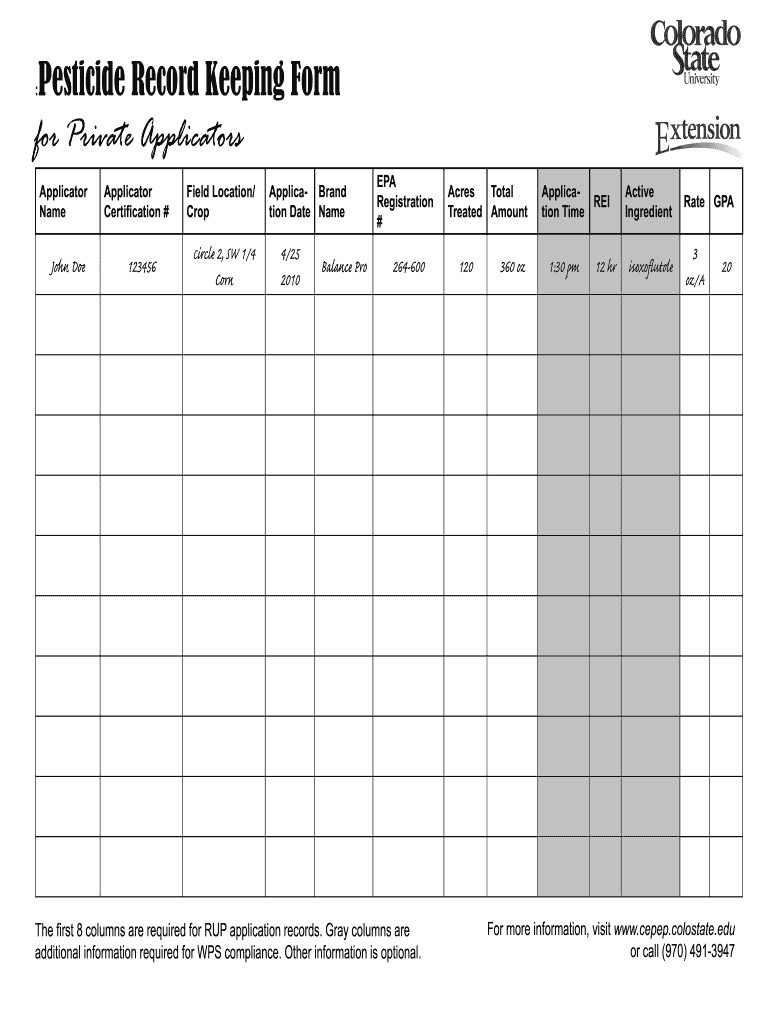
Pesticide Record Keeping Template 2010


What is the pesticide record keeping template?
The pesticide record keeping template is a structured document designed to help individuals and businesses track the application of pesticides. This template typically includes fields for essential information such as the date of application, type of pesticide used, area treated, and the applicator's name. By maintaining accurate records, users can ensure compliance with local regulations and promote responsible pesticide use. This template serves as a crucial tool for farmers, landscapers, and anyone involved in agricultural practices, facilitating better management of pesticide applications and enhancing environmental safety.
How to use the pesticide record keeping template
Using the pesticide record keeping template involves a few straightforward steps. First, gather all necessary information regarding the pesticide application, including the product name, active ingredients, and application rate. Next, fill in the template with relevant details such as the date of application, the specific crops or areas treated, and the weather conditions at the time of application. It is important to ensure all entries are accurate and complete. After filling out the template, store it in a secure location, either digitally or in paper form, to facilitate easy access during inspections or audits.
Key elements of the pesticide record keeping template
Several key elements are essential for an effective pesticide record keeping template. These include:
- Date of application: The specific date when the pesticide was applied.
- Pesticide product name: The commercial name of the pesticide used.
- Active ingredients: The chemical components that provide the pesticide’s effectiveness.
- Application rate: The amount of pesticide applied per unit area.
- Area treated: The specific location or crop where the pesticide was applied.
- Applicator’s name: The individual responsible for the application.
- Weather conditions: Relevant weather factors such as temperature, wind speed, and humidity during application.
Steps to complete the pesticide record keeping template
Completing the pesticide record keeping template involves a systematic approach. Follow these steps:
- Gather all necessary information about the pesticide and application details.
- Open the template and locate the appropriate fields for data entry.
- Enter the date of application and the name of the pesticide product.
- Fill in the active ingredients and application rate as specified on the product label.
- Document the area treated and include any relevant weather conditions.
- Sign and date the record to validate the information provided.
- Store the completed record in a secure location for future reference.
Legal use of the pesticide record keeping template
The legal use of the pesticide record keeping template is crucial for compliance with federal and state regulations. Many jurisdictions require that pesticide applicators maintain accurate records to ensure safety and accountability. By using this template, individuals can demonstrate compliance with laws such as the Federal Insecticide, Fungicide, and Rodenticide Act (FIFRA) and state-specific regulations. Proper documentation can also protect users from potential liabilities and penalties associated with improper pesticide use.
Examples of using the pesticide record keeping template
Examples of using the pesticide record keeping template can vary based on the specific needs of the user. For instance, a farmer may use the template to document the application of herbicides on a cornfield, noting the date, product name, and weather conditions. A landscaper might track the use of insecticides on residential properties, ensuring all applications are recorded for client transparency and safety. These examples illustrate the template's versatility and importance in various agricultural and landscaping contexts.
Quick guide on how to complete pesticide record keeping template
Prepare Pesticide Record Keeping Template effortlessly on any gadget
Managing documents online has become increasingly favored by both organizations and individuals. It offers an ideal eco-friendly substitute for traditional printed and signed documents, as you can access the correct form and securely store it online. airSlate SignNow equips you with all the necessary tools to create, edit, and electronically sign your documents swiftly without delays. Handle Pesticide Record Keeping Template on any gadget with airSlate SignNow Android or iOS applications and simplify any document-related process today.
How to edit and eSign Pesticide Record Keeping Template with ease
- Find Pesticide Record Keeping Template and click Get Form to begin.
- Utilize the tools we provide to fill out your form.
- Emphasize pertinent sections of your documents or redact sensitive information with tools that airSlate SignNow offers specifically for that purpose.
- Create your eSignature using the Sign tool, which takes seconds and carries the same legal weight as a conventional wet ink signature.
- Review the details and click on the Done button to preserve your modifications.
- Select your preferred method of delivering your form, via email, SMS, or invitation link, or download it to your computer.
Say goodbye to lost or misfiled documents, cumbersome form searching, or mistakes that necessitate printing new document copies. airSlate SignNow meets your document management needs in just a few clicks from any device of your choice. Edit and eSign Pesticide Record Keeping Template and ensure excellent communication at every stage of your form preparation process with airSlate SignNow.
Create this form in 5 minutes or less
Find and fill out the correct pesticide record keeping template
Create this form in 5 minutes!
How to create an eSignature for the pesticide record keeping template
The best way to create an electronic signature for a PDF file online
The best way to create an electronic signature for a PDF file in Google Chrome
How to create an electronic signature for signing PDFs in Gmail
The best way to generate an eSignature right from your mobile device
The way to create an eSignature for a PDF file on iOS
The best way to generate an eSignature for a PDF on Android devices
People also ask
-
What is a printable spray record sheet?
A printable spray record sheet is a document designed for users to log essential information about pesticide applications. This form ensures compliance with regulations and provides detailed records for future reference. Using a printable spray record sheet helps streamline documentation processes and improve operational efficiency.
-
How can I obtain a printable spray record sheet?
You can easily download a printable spray record sheet from the airSlate SignNow platform. Our user-friendly interface allows you to access templates instantly, customize them to your specific needs, and print them out for use. This ensures that you have a professional and compliant record sheet at your fingertips.
-
Is there a cost associated with the printable spray record sheet?
The printable spray record sheet is included as part of our subscription services at airSlate SignNow, making it a cost-effective solution for businesses. We offer various pricing plans tailored to fit different organizational sizes and needs. This allows you to access not only the record sheet but also a suite of document management features.
-
What features come with the printable spray record sheet?
Our printable spray record sheet includes essential fields for documenting application dates, pesticide types, and quantities used. It is customizable, allowing you to add your company logo and specific operational details. With these features, you can maintain thorough and compliant spray records.
-
How can a printable spray record sheet benefit my business?
Using a printable spray record sheet helps ensure regulatory compliance and minimizes the risk of fines. Additionally, it allows for better tracking of pesticide usage, promoting safer and more effective application practices. Overall, this can enhance your business's operational efficiency and record-keeping.
-
Does the printable spray record sheet integrate with other tools?
Yes, airSlate SignNow offers seamless integrations with various tools and software, enhancing the usability of the printable spray record sheet. Whether you use CRM systems, project management software, or other document management tools, our platform can streamline your processes. This makes it easy to manage your records in one central location.
-
Can I edit the printable spray record sheet after downloading?
Absolutely! Once you download the printable spray record sheet from airSlate SignNow, you can easily edit it using any standard document editing software. This allows you to customize the sheet according to your specific needs before printing or sharing it with your team.
Get more for Pesticide Record Keeping Template
- Greenshield orthotics claim form
- How does a vulnerable sector screening form look like
- Hvmp form
- Pdf williamson dickies canada web returns vf outdoor canada form
- Commercial customer change request form
- Testimonial of sea service deck department 62089543 form
- Download the entire new application kit government of manitoba form
- Employment standards act form a 103 fillable 2013
Find out other Pesticide Record Keeping Template
- eSign Michigan Escrow Agreement Now
- eSign Hawaii Sales Receipt Template Online
- eSign Utah Sales Receipt Template Free
- eSign Alabama Sales Invoice Template Online
- eSign Vermont Escrow Agreement Easy
- How Can I eSign Wisconsin Escrow Agreement
- How To eSign Nebraska Sales Invoice Template
- eSign Nebraska Sales Invoice Template Simple
- eSign New York Sales Invoice Template Now
- eSign Pennsylvania Sales Invoice Template Computer
- eSign Virginia Sales Invoice Template Computer
- eSign Oregon Assignment of Mortgage Online
- Can I eSign Hawaii Follow-Up Letter To Customer
- Help Me With eSign Ohio Product Defect Notice
- eSign Mississippi Sponsorship Agreement Free
- eSign North Dakota Copyright License Agreement Free
- How Do I eSign Idaho Medical Records Release
- Can I eSign Alaska Advance Healthcare Directive
- eSign Kansas Client and Developer Agreement Easy
- eSign Montana Domain Name Registration Agreement Now