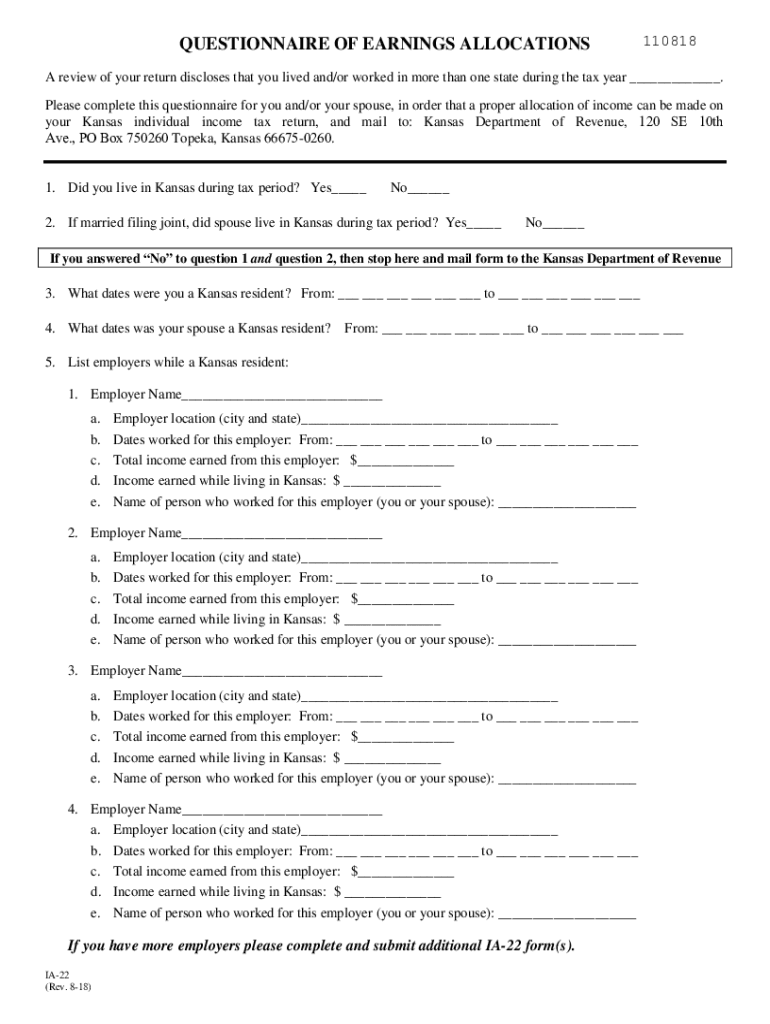
Kansas Form IA 22 Questionnaire of Earnings Allocation


What is the Kansas Form IA 22 Questionnaire Of Earnings Allocation
The Kansas Form IA 22 Questionnaire of Earnings Allocation is a tax document used to determine the allocation of income earned by individuals who work in multiple states or have income from various sources. This form is essential for ensuring that taxpayers correctly report their earnings and comply with state tax regulations. It helps in identifying how much income should be allocated to Kansas for tax purposes, which is crucial for accurate tax filing and compliance.
Steps to complete the Kansas Form IA 22 Questionnaire Of Earnings Allocation
Completing the Kansas Form IA 22 requires careful attention to detail. Here are the steps to follow:
- Gather all necessary financial documents, including W-2s, 1099s, and any other income statements.
- Identify the total income earned in Kansas and from other states.
- Fill out the form by providing your personal information, including your name, address, and Social Security number.
- Allocate your income as directed on the form, ensuring that you follow the instructions for each section.
- Review the completed form for accuracy and completeness.
- Sign and date the form to validate your submission.
How to use the Kansas Form IA 22 Questionnaire Of Earnings Allocation
The Kansas Form IA 22 is used primarily for reporting income allocation for state tax purposes. To use the form effectively:
- Understand the specific sections of the form that pertain to your income sources.
- Ensure that you have all relevant income documentation at hand.
- Follow the guidelines provided for allocating income from different states accurately.
- Submit the completed form along with your Kansas state tax return.
Legal use of the Kansas Form IA 22 Questionnaire Of Earnings Allocation
The Kansas Form IA 22 is legally binding when completed and submitted correctly. It is important to ensure that all information provided is accurate and truthful, as any discrepancies may lead to penalties or audits. Compliance with state tax laws is essential, and using this form correctly helps in maintaining legal standing with the Kansas Department of Revenue.
Required Documents
To complete the Kansas Form IA 22, you will need several documents, including:
- W-2 forms from employers showing income earned.
- 1099 forms for any freelance or contract work.
- Records of any other income sources, such as rental income or business earnings.
- Previous tax returns, if applicable, to ensure consistency in reporting.
Filing Deadlines / Important Dates
It is crucial to be aware of the filing deadlines for the Kansas Form IA 22. The form must typically be submitted by the same deadline as your state tax return. For most taxpayers, this is April fifteenth. However, if you are filing for an extension, ensure that you submit the form by the extended deadline to avoid penalties.
Quick guide on how to complete kansas form ia 22 questionnaire of earnings allocation
Complete Kansas Form IA 22 Questionnaire Of Earnings Allocation seamlessly on any device
Digital document management has gained signNow traction with businesses and individuals alike. It serves as an ideal environmentally friendly substitute for traditional printed and signed documents, allowing you to access the necessary forms and securely store them online. airSlate SignNow provides you with all the tools required to generate, modify, and eSign your documents promptly without delays. Manage Kansas Form IA 22 Questionnaire Of Earnings Allocation on any device using airSlate SignNow's Android or iOS applications and enhance any document-centric process today.
How to modify and eSign Kansas Form IA 22 Questionnaire Of Earnings Allocation with ease
- Obtain Kansas Form IA 22 Questionnaire Of Earnings Allocation and click Get Form to begin.
- Utilize the tools we provide to complete your form.
- Emphasize relevant sections of the documents or redact sensitive information with the tools that airSlate SignNow specifically offers for that purpose.
- Create your eSignature using the Sign feature, which takes mere seconds and carries the same legal validity as a conventional ink signature.
- Review the information and click on the Done button to save your modifications.
- Select your preferred method for sharing your form, whether by email, SMS, or invite link, or download it to your computer.
Put an end to lost or misplaced files, tedious document searches, or mistakes that necessitate printing new copies. airSlate SignNow meets your document management needs in just a few clicks from any device you choose. Modify and eSign Kansas Form IA 22 Questionnaire Of Earnings Allocation and ensure exceptional communication at any stage of your form preparation process with airSlate SignNow.
Create this form in 5 minutes or less
Create this form in 5 minutes!
How to create an eSignature for the kansas form ia 22 questionnaire of earnings allocation
The best way to generate an electronic signature for a PDF in the online mode
The best way to generate an electronic signature for a PDF in Chrome
The way to create an eSignature for putting it on PDFs in Gmail
The best way to make an eSignature straight from your smart phone
The way to make an eSignature for a PDF on iOS devices
The best way to make an eSignature for a PDF document on Android OS
People also ask
-
What is the Kansas Form IA 22 Questionnaire Of Earnings Allocation?
The Kansas Form IA 22 Questionnaire Of Earnings Allocation is a document used to determine how earnings are allocated among different states for tax purposes. It helps ensure that income is appropriately taxed in the state where it is earned. Utilizing this form can simplify your state tax filings.
-
How can airSlate SignNow help me with the Kansas Form IA 22 Questionnaire Of Earnings Allocation?
airSlate SignNow streamlines the process of completing the Kansas Form IA 22 Questionnaire Of Earnings Allocation by allowing users to easily fill out and eSign the document online. Our platform ensures that your forms are securely stored and easily accessible, helping you manage your documents efficiently.
-
Is there a cost associated with using airSlate SignNow for the Kansas Form IA 22 Questionnaire Of Earnings Allocation?
Yes, there is a subscription fee for using airSlate SignNow, which offers various pricing plans to suit different business needs. Our plans include features like unlimited eSigning and storage, making it a cost-effective solution for managing the Kansas Form IA 22 Questionnaire Of Earnings Allocation and other essential documents.
-
What features does airSlate SignNow offer for handling the Kansas Form IA 22 Questionnaire Of Earnings Allocation?
airSlate SignNow provides features such as customizable templates, secure eSigning, and real-time tracking for your Kansas Form IA 22 Questionnaire Of Earnings Allocation. These features make it easier to collaborate with team members and ensure your forms are filed promptly.
-
Can I integrate airSlate SignNow with other tools for the Kansas Form IA 22 Questionnaire Of Earnings Allocation?
Absolutely! airSlate SignNow seamlessly integrates with various software tools, including CRM and accounting platforms, which can facilitate your work with the Kansas Form IA 22 Questionnaire Of Earnings Allocation. This integration helps streamline your workflows and enhances productivity.
-
What are the benefits of using airSlate SignNow for the Kansas Form IA 22 Questionnaire Of Earnings Allocation?
Using airSlate SignNow for the Kansas Form IA 22 Questionnaire Of Earnings Allocation simplifies the document signing process, reduces paper usage, and provides a secure way to manage sensitive information. Additionally, the user-friendly interface makes it easy for anyone, regardless of technical expertise, to complete their forms effectively.
-
How secure is my information when using airSlate SignNow for the Kansas Form IA 22 Questionnaire Of Earnings Allocation?
airSlate SignNow prioritizes the security of your information, employing industry-standard encryption and secure storage methods. When using the Kansas Form IA 22 Questionnaire Of Earnings Allocation, you can trust that your personal and sensitive data is protected from unauthorized access.
Get more for Kansas Form IA 22 Questionnaire Of Earnings Allocation
Find out other Kansas Form IA 22 Questionnaire Of Earnings Allocation
- Can I eSignature Oregon Non-Profit Last Will And Testament
- Can I eSignature Oregon Orthodontists LLC Operating Agreement
- How To eSignature Rhode Island Orthodontists LLC Operating Agreement
- Can I eSignature West Virginia Lawers Cease And Desist Letter
- eSignature Alabama Plumbing Confidentiality Agreement Later
- How Can I eSignature Wyoming Lawers Quitclaim Deed
- eSignature California Plumbing Profit And Loss Statement Easy
- How To eSignature California Plumbing Business Letter Template
- eSignature Kansas Plumbing Lease Agreement Template Myself
- eSignature Louisiana Plumbing Rental Application Secure
- eSignature Maine Plumbing Business Plan Template Simple
- Can I eSignature Massachusetts Plumbing Business Plan Template
- eSignature Mississippi Plumbing Emergency Contact Form Later
- eSignature Plumbing Form Nebraska Free
- How Do I eSignature Alaska Real Estate Last Will And Testament
- Can I eSignature Alaska Real Estate Rental Lease Agreement
- eSignature New Jersey Plumbing Business Plan Template Fast
- Can I eSignature California Real Estate Contract
- eSignature Oklahoma Plumbing Rental Application Secure
- How Can I eSignature Connecticut Real Estate Quitclaim Deed