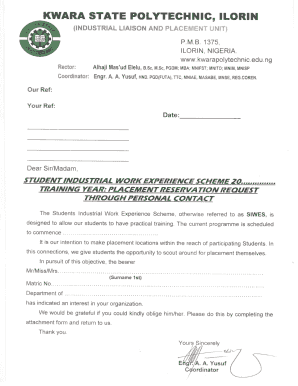
Kwara Poly Form


What is the Kwara Poly Oath Form?
The Kwara Poly Oath Form is a legal document required by Kwara State Polytechnic for various administrative processes. This form is essential for students and staff to affirm their commitment to the institution's regulations and guidelines. It serves as a formal declaration, ensuring that individuals understand their responsibilities and the consequences of non-compliance. The oath is typically associated with maintaining academic integrity and adherence to institutional policies.
Steps to Complete the Kwara Poly Oath Form
Completing the Kwara Poly Oath Form involves a series of straightforward steps. First, obtain the form from the official Kwara Polytechnic portal or designated office. Next, carefully read through the instructions and fill in the required details, including personal information and any relevant identification numbers. After completing the form, ensure that you sign it in the designated area. Finally, submit the form either online through the Kwara Polytechnic portal or in person at the appropriate administrative office.
Legal Use of the Kwara Poly Oath Form
The Kwara Poly Oath Form is legally binding, provided it adheres to specific requirements set forth by relevant laws. When executed correctly, the form affirms the signer's commitment to the institution's rules, making it enforceable in a court of law. For the document to hold legal weight, it must be signed by the individual and may require witness signatures or notarization, depending on the institution's policies. Utilizing a reliable eSignature platform can enhance the form's legality and security.
Required Documents for the Kwara Poly Oath Form
When preparing to submit the Kwara Poly Oath Form, certain documents may be required to accompany it. Typically, these documents include a valid form of identification, such as a student ID or government-issued ID, and any other supporting documentation specified by the institution. It is important to check the specific requirements on the Kwara Polytechnic portal to ensure all necessary documents are included with the submission.
Form Submission Methods
The Kwara Poly Oath Form can be submitted through multiple methods to accommodate various preferences. Individuals may choose to submit the form online via the Kwara Polytechnic portal, ensuring a quick and efficient process. Alternatively, the form can be submitted in person at designated administrative offices. Some cases may also allow for mail submissions, but it is advisable to confirm this option with the institution to avoid delays.
Examples of Using the Kwara Poly Oath Form
The Kwara Poly Oath Form is utilized in various scenarios within the institution. For instance, new students may be required to complete the form as part of their enrollment process, affirming their commitment to uphold academic standards. Additionally, staff members may need to sign the oath when accepting positions, ensuring their adherence to institutional policies. The form is vital for maintaining a culture of integrity and accountability within the Kwara Polytechnic community.
Quick guide on how to complete kwara poly
Easily Prepare Kwara Poly on Any Device
Managing documents online has gained traction among businesses and individuals. It serves as an ideal eco-friendly substitute for conventional printed and signed papers, allowing you to obtain the necessary form and securely store it online. airSlate SignNow equips you with all the tools required to create, modify, and electronically sign your documents swiftly without delays. Handle Kwara Poly on any platform with airSlate SignNow's Android or iOS applications and enhance any document-focused process today.
How to Modify and Electronically Sign Kwara Poly Effortlessly
- Find Kwara Poly and click Get Form to begin.
- Use the tools we offer to complete your document.
- Highlight pertinent sections of your documents or redact sensitive information with tools that airSlate SignNow specifically provides for this purpose.
- Create your electronic signature using the Sign tool, which takes mere seconds and holds the same legal significance as a traditional handwritten signature.
- Review all the details and click on the Done button to save your edits.
- Choose how you wish to send your form, via email, SMS, or invitation link, or download it to your computer.
Say goodbye to lost or misplaced documents, tedious form searches, or mistakes that necessitate printing new copies. airSlate SignNow meets your document management needs in just a few clicks from any device you prefer. Modify and electronically sign Kwara Poly and ensure outstanding communication at any stage of the form preparation process with airSlate SignNow.
Create this form in 5 minutes or less
Create this form in 5 minutes!
How to create an eSignature for the kwara poly
How to create an electronic signature for your PDF in the online mode
How to create an electronic signature for your PDF in Chrome
How to generate an electronic signature for putting it on PDFs in Gmail
The best way to create an eSignature straight from your smart phone
How to create an electronic signature for a PDF on iOS devices
The best way to create an eSignature for a PDF document on Android OS
People also ask
-
What is the Kwara Poly Oath Form and how can I access it?
The Kwara Poly Oath Form is an essential document required for students at Kwara State Polytechnic. You can easily access the form online by visiting the official Kwara Poly website or through related educational portals.
-
How do I fill out the Kwara Poly Oath Form electronically?
To electronically fill out the Kwara Poly Oath Form, you can use airSlate SignNow's eSignature solution, which allows you to complete and sign documents securely online. Simply upload the form, add your details, and use the eSignature feature to submit the form effortlessly.
-
Is there a fee to submit the Kwara Poly Oath Form?
Submitting the Kwara Poly Oath Form may involve various fees depending on your program. Make sure to check with the Kwara State Polytechnic administration about the exact details, and consider airSlate SignNow for a cost-effective solution to handle your document submissions.
-
What are the benefits of using airSlate SignNow for the Kwara Poly Oath Form?
Using airSlate SignNow for the Kwara Poly Oath Form simplifies the signing process, making it faster and more efficient. This platform ensures document security and compliance, enabling you to focus on your studies without worrying about paperwork.
-
Can I save my progress when filling out the Kwara Poly Oath Form?
Yes, when using airSlate SignNow, you can save your progress while filling out the Kwara Poly Oath Form. This feature allows you to complete the form at your own pace without losing any information, ensuring a smooth completion process.
-
Are there any integrations available for streamlining the Kwara Poly Oath Form?
airSlate SignNow offers several integrations that can help streamline the process related to the Kwara Poly Oath Form. You can connect it with your favorite applications for easier document management and sharing options.
-
What if I have issues completing the Kwara Poly Oath Form?
If you encounter any issues while completing the Kwara Poly Oath Form, you can signNow out to airSlate SignNow's customer support. They provide assistance and guidance to ensure you can fill out and submit your form without any hassle.
Get more for Kwara Poly
Find out other Kwara Poly
- How Can I Electronic signature Louisiana Courts LLC Operating Agreement
- How To Electronic signature Massachusetts Courts Stock Certificate
- Electronic signature Mississippi Courts Promissory Note Template Online
- Electronic signature Montana Courts Promissory Note Template Now
- Electronic signature Montana Courts Limited Power Of Attorney Safe
- Electronic signature Oklahoma Sports Contract Safe
- Electronic signature Oklahoma Sports RFP Fast
- How To Electronic signature New York Courts Stock Certificate
- Electronic signature South Carolina Sports Separation Agreement Easy
- Electronic signature Virginia Courts Business Plan Template Fast
- How To Electronic signature Utah Courts Operating Agreement
- Electronic signature West Virginia Courts Quitclaim Deed Computer
- Electronic signature West Virginia Courts Quitclaim Deed Free
- Electronic signature Virginia Courts Limited Power Of Attorney Computer
- Can I Sign Alabama Banking PPT
- Electronic signature Washington Sports POA Simple
- How To Electronic signature West Virginia Sports Arbitration Agreement
- Electronic signature Wisconsin Sports Residential Lease Agreement Myself
- Help Me With Sign Arizona Banking Document
- How Do I Sign Arizona Banking Form