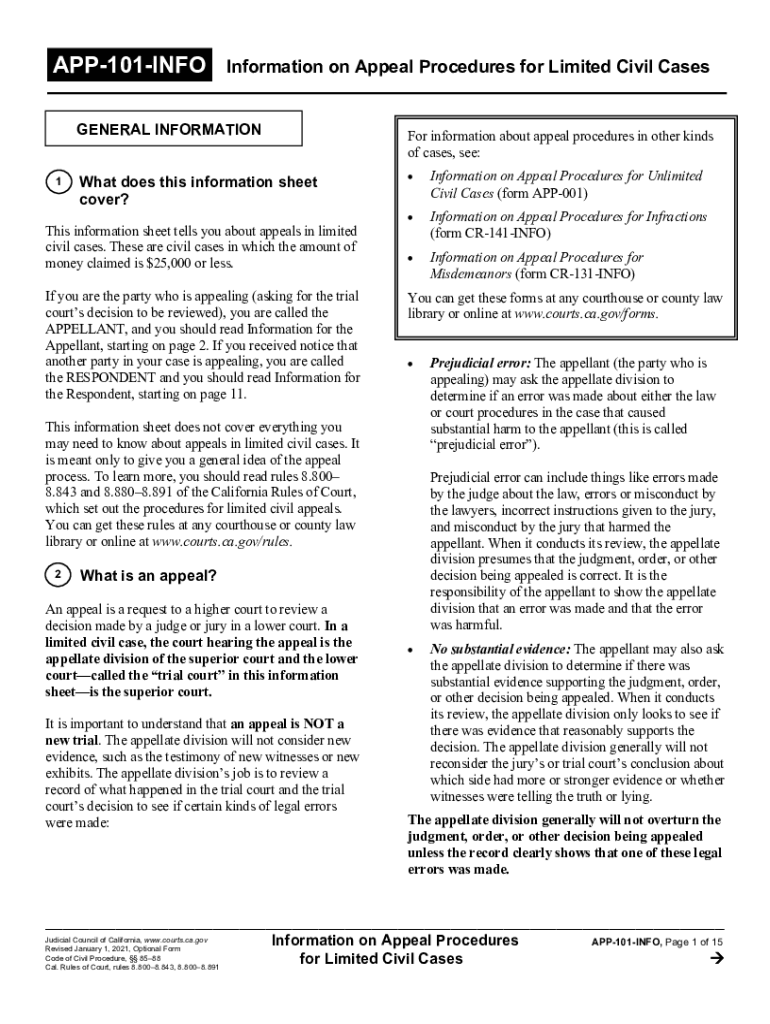
App 101 Info 2021


What is the App 101 Info
The App 101 Info refers to a specific form used in California for appealing decisions made by various administrative bodies. This form is crucial for individuals or entities seeking to contest a ruling or decision. It provides a structured way for appellants to present their case, ensuring that all necessary information is included for review. Understanding the details of this form is essential for a successful appeal process.
How to use the App 101 Info
Using the App 101 Info involves several steps to ensure that the appeal is filed correctly. First, gather all relevant documentation that supports your case. This may include previous decisions, evidence, and any other pertinent information. Next, fill out the App 101 Info with accurate details, ensuring that all sections are completed. It is important to review the form for any errors before submission. Finally, submit the form according to the guidelines provided, whether online, by mail, or in person.
Steps to complete the App 101 Info
Completing the App 101 Info requires careful attention to detail. Follow these steps:
- Review the instructions provided with the form to understand the requirements.
- Collect all necessary documents that support your appeal.
- Fill out the form completely, ensuring clarity and accuracy.
- Double-check all entries for any mistakes or omissions.
- Submit the completed form through the designated method.
Legal use of the App 101 Info
The App 101 Info is legally recognized as a valid document for filing appeals in California. To ensure its legal standing, it must be completed accurately and submitted within the required time frame. Familiarity with the relevant laws and regulations surrounding the appeal process is essential for appellants. This includes understanding the grounds for appeal and any specific legal requirements that may apply to your case.
Required Documents
When filing the App 101 Info, certain documents are typically required to support your appeal. These may include:
- Copies of the original decision being appealed.
- Evidence that supports your claims, such as witness statements or expert opinions.
- Any prior correspondence related to the case.
- Proof of identity, if necessary.
Ensuring that all required documents are included will enhance the likelihood of a successful appeal.
Form Submission Methods
The App 101 Info can be submitted through various methods, depending on the specific requirements of the administrative body involved. Common submission methods include:
- Online submission through the designated portal.
- Mailing the completed form to the appropriate office.
- In-person submission at the relevant administrative office.
Each method may have different processing times and requirements, so it is important to choose the one that best suits your situation.
Quick guide on how to complete app 101 info
Complete App 101 Info effortlessly on any device
Online document management has become increasingly popular among businesses and individuals. It serves as an ideal eco-friendly alternative to traditional printed and signed documents, allowing you to locate the necessary form and securely store it online. airSlate SignNow provides all the tools you require to create, edit, and eSign your documents promptly and without delays. Manage App 101 Info on any platform with airSlate SignNow’s Android or iOS applications and simplify any document-related task today.
How to modify and eSign App 101 Info with ease
- Locate App 101 Info and click on Get Form to begin.
- Utilize the tools we provide to complete your document.
- Emphasize key areas of your documents or redact sensitive details with tools that airSlate SignNow offers specifically for this purpose.
- Create your eSignature using the Sign tool, which takes only seconds and holds the same legal validity as a conventional wet ink signature.
- Review all the details and then click on the Done button to save your changes.
- Choose how you wish to share your form, via email, text message (SMS), invitation link, or download it to your computer.
Eliminate concerns about lost or misfiled documents, tedious form searches, or mistakes that require printing new document copies. airSlate SignNow meets your document management needs in just a few clicks from your chosen device. Edit and eSign App 101 Info and ensure excellent communication throughout your form preparation process with airSlate SignNow.
Create this form in 5 minutes or less
Find and fill out the correct app 101 info
Create this form in 5 minutes!
How to create an eSignature for the app 101 info
How to generate an electronic signature for your PDF document online
How to generate an electronic signature for your PDF document in Google Chrome
The way to make an electronic signature for signing PDFs in Gmail
The best way to generate an electronic signature straight from your smart phone
How to make an electronic signature for a PDF document on iOS
The best way to generate an electronic signature for a PDF document on Android OS
People also ask
-
What is the info appeal california process?
The info appeal california process allows individuals to contest property assessments through a streamlined method. By providing pertinent evidence and documentation, users can facilitate their appeal efficiently. With airSlate SignNow, you can easily prepare and sign necessary documents for the appeal digitally.
-
How can airSlate SignNow help with my info appeal california?
airSlate SignNow simplifies the info appeal california submission process by enabling users to create, send, and securely sign documents online. Our platform ensures that you meet all requirements in a hassle-free manner. You can manage everything from your device, saving time and ensuring accuracy.
-
What are the pricing plans for using airSlate SignNow?
airSlate SignNow offers flexible pricing plans designed to meet the needs of various users dealing with info appeal california. Whether you need basic features or advanced options, there is a plan that fits your requirements. You can explore our pricing structures on our website for more details.
-
Is airSlate SignNow compliant with legal standards for info appeal california?
Yes, airSlate SignNow complies with legal standards necessary for the info appeal california process. Our eSignature solution adheres to the regulations specified in the E-SIGN Act and UETA, ensuring that your signed documents are valid and enforceable. You can trust that your appeals are handled securely and legally.
-
What features are included in airSlate SignNow for managing info appeal california?
airSlate SignNow includes features such as customizable document templates, eSignature capabilities, and workflow automation that enhance the info appeal california experience. These features allow you to create tailored documents and track their progress in real time. This efficiency helps in managing your appeals effectively.
-
Can I integrate airSlate SignNow with other tools for my info appeal california needs?
Absolutely! airSlate SignNow offers integrations with popular productivity tools such as Google Drive, Dropbox, and CRM systems, facilitating a seamless workflow for your info appeal california documents. These integrations allow you to manage all your tasks from one place, improving overall efficiency in document handling.
-
What are the benefits of using airSlate SignNow for info appeal california?
Using airSlate SignNow for info appeal california provides several benefits, including enhanced convenience, speed, and security. Digital signatures reduce the time required for document processing, and our platform ensures that your documents are safe and easily accessible. You can focus on your appeal rather than the paperwork.
Get more for App 101 Info
- Research fy 16 gaf instructions arts form
- Csos certificate app reg addendum list instructions deaamp39s deaecom form
- Streamlined sales and use tax agreement 2009 form
- New england electricity rates analysis nescoe form
- Sample panel schedule form
- Form 990 ty2011
- Statement intent 571 form
- Barbados passport renewal form
Find out other App 101 Info
- Sign West Virginia Orthodontists Business Associate Agreement Simple
- How To Sign Wyoming Real Estate Operating Agreement
- Sign Massachusetts Police Quitclaim Deed Online
- Sign Police Word Missouri Computer
- Sign Missouri Police Resignation Letter Fast
- Sign Ohio Police Promissory Note Template Easy
- Sign Alabama Courts Affidavit Of Heirship Simple
- How To Sign Arizona Courts Residential Lease Agreement
- How Do I Sign Arizona Courts Residential Lease Agreement
- Help Me With Sign Arizona Courts Residential Lease Agreement
- How Can I Sign Arizona Courts Residential Lease Agreement
- Sign Colorado Courts LLC Operating Agreement Mobile
- Sign Connecticut Courts Living Will Computer
- How Do I Sign Connecticut Courts Quitclaim Deed
- eSign Colorado Banking Rental Application Online
- Can I eSign Colorado Banking Medical History
- eSign Connecticut Banking Quitclaim Deed Free
- eSign Connecticut Banking Business Associate Agreement Secure
- Sign Georgia Courts Moving Checklist Simple
- Sign Georgia Courts IOU Mobile