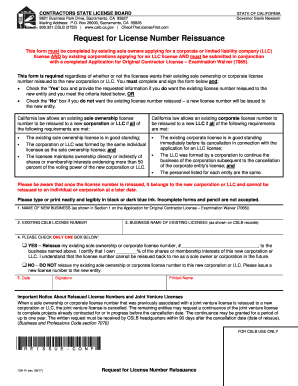
California Reissuance 2017-2026


What is the California Reissuance?
The California Reissuance refers to the process through which a licensed sole owner can request a new license number or reissue an existing one, specifically for the California Contractors State License Board (CSLB). This process is essential for maintaining compliance with state regulations and ensuring that contractors can continue to operate legally within California. The form associated with this process is known as the 13a 1h form, which is specifically designed for the request of license number reissuance.
Steps to Complete the California Reissuance
Completing the California Reissuance involves several key steps to ensure that the application is processed smoothly. First, gather all necessary information, including your current license number and personal identification details. Next, fill out the 13a 1h form accurately, ensuring that all required fields are completed. After completing the form, review it for any errors or omissions. Once confirmed, submit the form either online or via mail, depending on your preference. It is advisable to keep a copy of the submitted form for your records.
Required Documents for the California Reissuance
When applying for the California Reissuance using the 13a 1h form, specific documents are required to support your application. These typically include:
- A copy of your current contractor's license.
- Proof of identity, such as a driver's license or passport.
- Any supporting documentation that may be required by the CSLB.
Ensuring that you have all necessary documents ready will help expedite the review process and minimize any potential delays.
Legal Use of the California Reissuance
The legal use of the California Reissuance is governed by state laws that dictate how contractors must maintain their licenses. The reissuance process ensures that all contractors remain compliant with the California Contractors License Law. By submitting the 13a 1h form, applicants affirm their commitment to adhering to these regulations, which helps protect both consumers and the integrity of the contracting profession.
Form Submission Methods for the California Reissuance
The 13a 1h form can be submitted through various methods, providing flexibility for applicants. The available submission methods include:
- Online submission through the CSLB website, which is often the fastest option.
- Mailing the completed form to the appropriate CSLB address.
- In-person submission at a local CSLB office, if preferred.
Choosing the right method for submission can depend on personal preference and the urgency of the request.
Who Issues the Form 13a 1h?
The 13a 1h form is issued by the California Contractors State License Board (CSLB). The CSLB is responsible for regulating the construction industry in California, ensuring that all contractors meet the necessary legal and professional standards. By issuing this form, the CSLB facilitates the process of license number reissuance, helping contractors maintain their legal status and continue their business operations without interruption.
Quick guide on how to complete california reissuance
Finalize California Reissuance seamlessly on any gadget
Digital document management has become increasingly favored among companies and individuals. It offers an ideal eco-friendly substitute for conventional printed and signed paperwork, as you can easily locate the appropriate form and securely save it online. airSlate SignNow provides you with all the tools necessary to create, edit, and eSign your documents swiftly without delays. Manage California Reissuance on any gadget with airSlate SignNow's Android or iOS applications and streamline any document-related process today.
The easiest way to edit and eSign California Reissuance effortlessly
- Obtain California Reissuance and click on Get Form to begin.
- Utilize the tools we provide to complete your document.
- Emphasize important sections of your documents or hide sensitive information with tools that airSlate SignNow offers specifically for that purpose.
- Generate your signature using the Sign feature, which takes moments and holds the same legal validity as a traditional ink signature.
- Verify the details and click on the Done button to save your changes.
- Choose how you wish to send your form, whether by email, text message (SMS), or an invitation link, or download it to your computer.
Forget about lost or misplaced documents, tedious form searches, or mistakes that necessitate printing new document copies. airSlate SignNow fulfills all your requirements in document management within a few clicks from a device of your choice. Edit and eSign California Reissuance and ensure excellent communication at every step of your form preparation process with airSlate SignNow.
Create this form in 5 minutes or less
Find and fill out the correct california reissuance
Create this form in 5 minutes!
How to create an eSignature for the california reissuance
The way to create an eSignature for your PDF document in the online mode
The way to create an eSignature for your PDF document in Chrome
The best way to make an electronic signature for putting it on PDFs in Gmail
The way to create an eSignature from your mobile device
The best way to generate an electronic signature for a PDF document on iOS devices
The way to create an eSignature for a PDF file on Android devices
People also ask
-
What is the 13a 1h feature in airSlate SignNow?
The 13a 1h feature in airSlate SignNow allows users to easily send and eSign important documents. This feature streamlines the signing process, making it more efficient and user-friendly for businesses of all sizes.
-
How much does airSlate SignNow cost for using the 13a 1h functionality?
Pricing for airSlate SignNow, including the 13a 1h functionality, is competitive and offers various plans to meet different business needs. You can choose from monthly or annual billing options, allowing for flexibility and cost-effectiveness.
-
What are the benefits of using the 13a 1h feature?
Using the 13a 1h feature in airSlate SignNow provides numerous benefits, such as faster document turnaround times and improved compliance. It enhances productivity by reducing the time spent on managing paper documents.
-
Can I integrate airSlate SignNow with other tools when using the 13a 1h feature?
Yes, airSlate SignNow allows seamless integration with various applications and software. This ensures that the 13a 1h feature works well within your existing workflow, enhancing overall efficiency.
-
Is the 13a 1h feature secure for sensitive documents?
Absolutely! The 13a 1h feature in airSlate SignNow includes robust security measures such as encryption and multi-factor authentication. This ensures that your sensitive documents are protected at all times during the signing process.
-
How does the 13a 1h functionality improve document management?
The 13a 1h functionality in airSlate SignNow simplifies document management by providing a centralized platform for all your signing needs. This feature reduces document clutter and allows for easy tracking and organization of signed documents.
-
What types of documents can I send using the 13a 1h feature?
You can send a variety of documents using the 13a 1h feature in airSlate SignNow, including contracts, agreements, and forms. It accommodates multiple document formats, ensuring versatility for all your signing needs.
Get more for California Reissuance
Find out other California Reissuance
- Can I eSignature Utah Charity Document
- How Do I eSignature Utah Car Dealer Presentation
- Help Me With eSignature Wyoming Charity Presentation
- How To eSignature Wyoming Car Dealer PPT
- How To eSignature Colorado Construction PPT
- How To eSignature New Jersey Construction PDF
- How To eSignature New York Construction Presentation
- How To eSignature Wisconsin Construction Document
- Help Me With eSignature Arkansas Education Form
- Can I eSignature Louisiana Education Document
- Can I eSignature Massachusetts Education Document
- Help Me With eSignature Montana Education Word
- How To eSignature Maryland Doctors Word
- Help Me With eSignature South Dakota Education Form
- How Can I eSignature Virginia Education PDF
- How To eSignature Massachusetts Government Form
- How Can I eSignature Oregon Government PDF
- How Can I eSignature Oklahoma Government Document
- How To eSignature Texas Government Document
- Can I eSignature Vermont Government Form