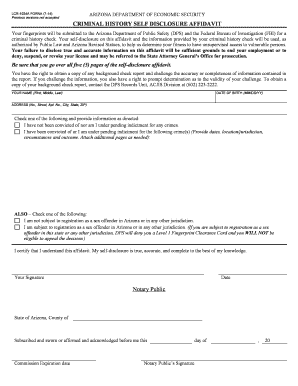
Criminal History Self Disclosure Affidavit 2019-2026


What is the Criminal History Self Disclosure Affidavit
The Criminal History Self Disclosure Affidavit is a legal document that individuals use to declare their criminal history status. This affidavit typically serves as a formal declaration that an individual has or does not have any criminal convictions. It is often required in various situations, such as employment applications, housing applications, or licensing processes. The affidavit helps organizations assess the background of applicants, ensuring that they meet specific eligibility criteria.
How to use the Criminal History Self Disclosure Affidavit
To use the Criminal History Self Disclosure Affidavit, individuals must first obtain the correct form, which can often be found through legal resources or government websites. After obtaining the form, the individual should fill it out accurately, providing all necessary information regarding their criminal history. Once completed, the affidavit must be signed in the presence of a notary public to ensure its legal validity. This notarization process adds an extra layer of authenticity, making it more likely to be accepted by the requesting organization.
Steps to complete the Criminal History Self Disclosure Affidavit
Completing the Criminal History Self Disclosure Affidavit involves several key steps:
- Obtain the affidavit form from a reliable source.
- Read the instructions carefully to understand the requirements.
- Fill out the form with accurate and truthful information regarding your criminal history.
- Review the completed form for any errors or omissions.
- Sign the affidavit in front of a notary public to validate the document.
- Submit the signed affidavit to the organization that requested it, following their submission guidelines.
Legal use of the Criminal History Self Disclosure Affidavit
The Criminal History Self Disclosure Affidavit is legally binding when completed correctly. It is essential for individuals to provide truthful information, as any discrepancies or false statements can lead to legal consequences, including potential criminal charges for perjury. Organizations that request this affidavit may use it to make informed decisions regarding hiring, licensing, or other eligibility assessments. Therefore, understanding the legal implications of this affidavit is crucial for both the individual and the requesting entity.
Key elements of the Criminal History Self Disclosure Affidavit
Several key elements are essential in a Criminal History Self Disclosure Affidavit:
- Personal Information: This includes the individual's name, address, date of birth, and social security number.
- Criminal History Disclosure: A section where the individual must disclose any past criminal convictions or state that they have none.
- Signature and Notarization: The affidavit must be signed by the individual and notarized to ensure its legal validity.
- Date of Completion: The date when the affidavit is completed and signed.
Examples of using the Criminal History Self Disclosure Affidavit
The Criminal History Self Disclosure Affidavit can be utilized in various scenarios, including:
- Job applications where employers require background checks.
- Applications for professional licenses, such as teaching or healthcare.
- Housing applications where landlords seek to verify tenant backgrounds.
- Volunteer positions that involve working with vulnerable populations, such as children or the elderly.
Quick guide on how to complete criminal history self disclosure affidavit
Effortlessly prepare Criminal History Self Disclosure Affidavit on any device
Digital document management has gained popularity among businesses and individuals alike. It offers an ideal eco-friendly alternative to conventional printed and signed documents, allowing you to obtain the necessary form and safely preserve it online. airSlate SignNow provides you with all the tools you require to create, modify, and electronically sign your documents quickly and easily. Manage Criminal History Self Disclosure Affidavit on any platform with the airSlate SignNow applications for Android or iOS and enhance any document-based process today.
How to edit and electronically sign Criminal History Self Disclosure Affidavit with ease
- Find Criminal History Self Disclosure Affidavit and click Get Form to begin.
- Utilize the tools we provide to fill out your form.
- Emphasize important sections of your documents or obscure confidential information with the tools that airSlate SignNow specifically provides for this purpose.
- Create your eSignature using the Sign tool, which takes just seconds and carries the same legal validity as a traditional wet ink signature.
- Review all the details and click on the Done button to save your modifications.
- Choose how you want to deliver your form, via email, text message (SMS), invitation link, or download it to your computer.
Eliminate the worry of lost or misplaced documents, tedious form searching, or mistakes that require printing new document copies. airSlate SignNow meets your document management needs in just a few clicks from any device you prefer. Edit and electronically sign Criminal History Self Disclosure Affidavit and ensure excellent communication at every stage of your form preparation process with airSlate SignNow.
Create this form in 5 minutes or less
Find and fill out the correct criminal history self disclosure affidavit
Create this form in 5 minutes!
How to create an eSignature for the criminal history self disclosure affidavit
How to generate an eSignature for a PDF file in the online mode
How to generate an eSignature for a PDF file in Chrome
How to create an electronic signature for putting it on PDFs in Gmail
The best way to make an eSignature from your smartphone
The best way to create an eSignature for a PDF file on iOS devices
The best way to make an eSignature for a PDF file on Android
People also ask
-
What is a criminal affidavit?
A criminal affidavit is a written statement made under oath that outlines the facts of a crime, submitted to a court or law enforcement. It serves as a crucial document in legal proceedings, providing official information that can aid in investigations and prosecutions. Understanding how to create and manage a criminal affidavit can streamline legal processes.
-
How can airSlate SignNow help with criminal affidavits?
airSlate SignNow offers a seamless platform for creating, sending, and eSigning criminal affidavits. With user-friendly features, you can quickly prepare your affidavit and ensure proper document handling throughout the signing process. Our solution adheres to legal standards, making your criminal affidavit both efficient and credible.
-
What are the pricing options for airSlate SignNow when handling criminal affidavits?
airSlate SignNow provides various pricing plans to accommodate different needs, including those that require frequent handling of criminal affidavits. You can choose from monthly or annual subscriptions, ensuring you get the best value based on your usage. Our cost-effective solution guarantees that you have access to essential features for managing criminal affidavits without breaking the bank.
-
Can I integrate airSlate SignNow with other software for managing criminal affidavits?
Yes, airSlate SignNow supports integrations with a variety of software applications, enhancing the management of criminal affidavits. Whether you're using document management systems, CRM tools, or legal software, integration simplifies the process and streamlines workflows. Take advantage of our extensive API library to ensure your criminal affidavits are efficiently processed.
-
Is airSlate SignNow secure for handling sensitive criminal affidavits?
Absolutely! airSlate SignNow prioritizes security, especially when dealing with sensitive documents like criminal affidavits. Our platform utilizes advanced encryption methods and maintains compliance with industry standards to protect your data. You can trust that your criminal affidavits will remain confidential and secure throughout their lifecycle.
-
What features does airSlate SignNow offer for managing criminal affidavits?
airSlate SignNow provides several features tailored for managing criminal affidavits, including customizable templates, eSigning capabilities, and document tracking. These tools make it easy to create, modify, and monitor the status of your criminal affidavits. The platform's rich feature set ensures that you can handle every step of the affidavit process effectively.
-
How does eSigning work for criminal affidavits in airSlate SignNow?
eSigning in airSlate SignNow is a simple and efficient process, allowing multiple parties to sign criminal affidavits electronically. Users can access the document, review the affidavit, and provide their signatures securely and quickly, reducing the need for physical paperwork. This speed and convenience make our platform ideal for handling criminal affidavits.
Get more for Criminal History Self Disclosure Affidavit
Find out other Criminal History Self Disclosure Affidavit
- Help Me With eSign California Plumbing Business Associate Agreement
- eSign California Plumbing POA Mobile
- eSign Kentucky Orthodontists Living Will Mobile
- eSign Florida Plumbing Business Plan Template Now
- How To eSign Georgia Plumbing Cease And Desist Letter
- eSign Florida Plumbing Credit Memo Now
- eSign Hawaii Plumbing Contract Mobile
- eSign Florida Plumbing Credit Memo Fast
- eSign Hawaii Plumbing Claim Fast
- eSign Hawaii Plumbing Letter Of Intent Myself
- eSign Hawaii Plumbing Letter Of Intent Fast
- Help Me With eSign Idaho Plumbing Profit And Loss Statement
- eSign Illinois Plumbing Letter Of Intent Now
- eSign Massachusetts Orthodontists Last Will And Testament Now
- eSign Illinois Plumbing Permission Slip Free
- eSign Kansas Plumbing LLC Operating Agreement Secure
- eSign Kentucky Plumbing Quitclaim Deed Free
- eSign Legal Word West Virginia Online
- Can I eSign Wisconsin Legal Warranty Deed
- eSign New Hampshire Orthodontists Medical History Online