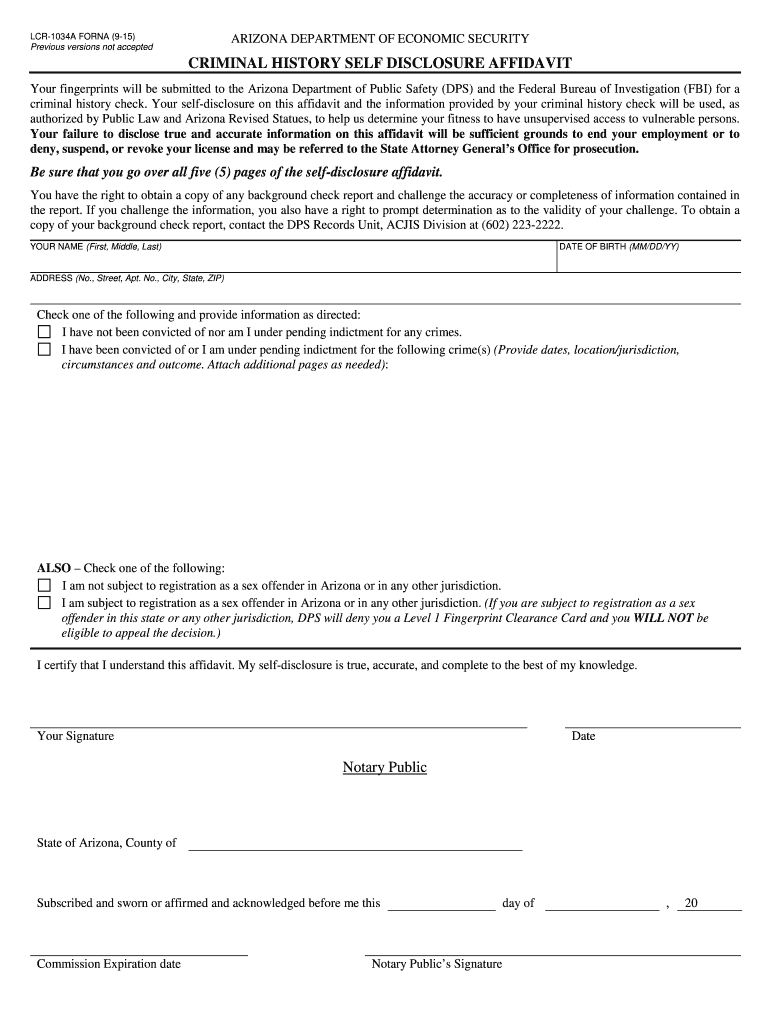
Criminal History Self Disclosure Affidavit 2015


What is the Criminal History Self Disclosure Affidavit
The Criminal History Self Disclosure Affidavit is a legal document used primarily in the state of Arizona. This form allows individuals to disclose their criminal history when required by certain institutions or employers. It serves as a formal declaration of any past criminal offenses, ensuring transparency and compliance with legal standards. This affidavit is often necessary for job applications, licensing, or other situations where an individual's criminal background may be relevant.
How to use the Criminal History Self Disclosure Affidavit
To use the Criminal History Self Disclosure Affidavit effectively, individuals should first obtain the most current version of the form, known as the current LCR 1034A form. After filling out the necessary personal information, individuals must provide details regarding any criminal history, ensuring accuracy and completeness. Once completed, the affidavit should be submitted to the relevant institution or employer as part of the application process. It is crucial to keep a copy of the completed affidavit for personal records.
Steps to complete the Criminal History Self Disclosure Affidavit
Completing the Criminal History Self Disclosure Affidavit involves several key steps:
- Obtain the current LCR 1034A form from a reliable source.
- Fill in your personal details, including name, address, and contact information.
- Disclose any criminal history accurately, including dates and nature of offenses.
- Review the completed form for accuracy and completeness.
- Sign and date the affidavit to validate the information provided.
- Submit the affidavit as required by the requesting entity.
Key elements of the Criminal History Self Disclosure Affidavit
Several key elements must be included in the Criminal History Self Disclosure Affidavit to ensure its validity:
- Personal Information: Full name, address, and contact details of the individual completing the affidavit.
- Criminal History Disclosure: Detailed accounts of any past criminal offenses, including dates and descriptions.
- Signature and Date: The individual must sign and date the affidavit, affirming the accuracy of the information provided.
- Notarization: Depending on the requirements, some affidavits may need to be notarized to enhance their legal standing.
Legal use of the Criminal History Self Disclosure Affidavit
The Criminal History Self Disclosure Affidavit is legally binding and can be used in various contexts, including employment applications, licensing processes, and legal proceedings. It is essential to ensure that the information disclosed is truthful, as providing false information can lead to legal repercussions, including penalties or denial of employment opportunities. Understanding the legal implications of this affidavit is crucial for individuals who may be required to submit it.
Quick guide on how to complete lcr 1034a criminal history self disclosure
Complete and submit your Criminal History Self Disclosure Affidavit swiftly
Effective tools for digital document exchange and endorsement are now essential for process enhancement and the ongoing advancement of your forms. When handling legal documents and signing a Criminal History Self Disclosure Affidavit, the right signature solution can save you a signNow amount of time and resources with every submission.
Locate, fill out, modify, sign, and distribute your legal documents with airSlate SignNow. This platform provides everything needed to create streamlined document submission processes. Its extensive legal forms repository and user-friendly navigation will assist you in finding your Criminal History Self Disclosure Affidavit immediately, while the editor featuring our signature capability will facilitate its completion and approval in no time.
Sign your Criminal History Self Disclosure Affidavit in a few straightforward steps
- Search for the Criminal History Self Disclosure Affidavit you need in our repository using the search tool or catalog pages.
- Examine the form details and preview it to ensure it meets your requirements and complies with state regulations.
- Click Get form to access it for editing.
- Fill out the form using the detailed toolbar.
- Check the information you entered and click the Sign tool to validate your document.
- Select one of three options to affix your signature.
- Complete any final modifications and save the document in your files, then download it to your device or share it immediately.
Optimize each stage of your document preparation and endorsement process with airSlate SignNow. Experience a more effective online solution that has thoroughly considered all aspects of managing your documents.
Create this form in 5 minutes or less
Find and fill out the correct lcr 1034a criminal history self disclosure
FAQs
-
How should I fill out an employment background check form if I have a criminal history? (The background check is post-offer.)
When looking for records on the net try a website such as backgroundtool.com It is both open public and also exclusive information. It will go further than what just one supplier is able to do for you or what yahoo and google might present you with. You have entry to public information, social websites analysis, a all round world wide web research, court public records, criminal offender records, mobile phone data (both open public and exclusive repositories ), driving information and a lot more.How should I fill out an employment background check form if I have a criminal history? (The background check is post-offer.)Understand Employment Background ChecksWhat Is A Background Check? - An Employment Background Check may be best described as an Application Verification. An employment background check allows an employer to verify information provided by an applicant on a resume or job application. Independent sources such as criminal and civil court records, prior employers, educational institutions, and departments of motor vehicles are researched. The information obtained is then compared to the information provided by the applicant and reviewed for any negative material.Most Employers Do Background Checks - Most employers do some form of an employment background check. This can be as simple a reference check, or as in-depth as covering everything from criminal record checks to interviewing friends and neighbors.Why Employers Do Background Checks - Employers conduct background checks to meet regulatory, insurance, and customer requirements; increase applicant and new hire quality; reduce workplace violence; avoid bad publicity; protect against negligent hiring liability; reduce employee dishonesty losses; reduce employee turnover; and hire the right person the first time. An employer has the obligation to provide a safe workplace for employees, customers, and the public. See Why Background Checks?What Do They Look For In A Background Check? - Employers look for discrepancies between an applicant’s claims and what is reported by schools, prior employers, etc. They also look for negative reports such as a bad Driving Record or a Criminal History that would impact the applicant's job qualifications. See What Do Employers Look For in a Background Check?What Is In A Background Check For Employment? - Anything from an applicant's history CAN come up. It depends how detailed the background check is, who conducts the background check, how far back they go, who they talk to, what information they check, and what laws apply in the particular situation. If there are any black marks in an applicant's past, it is pretty hard to keep them a secret. See What Shows Up On A Background Check For Employment?A typical basic background check may include county criminal record checks, a social security number scan, employment history verification, and education verification. Depending on the job, a more complete background check may include common items such as a motor vehicle report, a credit report, license and certification verification, reference checks, a sex offender registry check, or county civil record searches. See Comprehensive Background Check.Your Rights - The FCRA (Fair Credit Reporting Act) is the primary federal law regulating employment background checks. Despite its name the FCRA applies to all employment backgrounds checks conducted by a third party whether they include a credit report or not. See A Summary of Your Rights Under the Fair Credit Reporting Act.In addition to the FCRA, there are many other Federal, State, and Local laws and regulations that may impact a particular employment background check. See Background Check Laws & Regulations.
Create this form in 5 minutes!
How to create an eSignature for the lcr 1034a criminal history self disclosure
How to create an electronic signature for the Lcr 1034a Criminal History Self Disclosure in the online mode
How to create an electronic signature for the Lcr 1034a Criminal History Self Disclosure in Chrome
How to make an eSignature for putting it on the Lcr 1034a Criminal History Self Disclosure in Gmail
How to make an electronic signature for the Lcr 1034a Criminal History Self Disclosure straight from your smart phone
How to make an eSignature for the Lcr 1034a Criminal History Self Disclosure on iOS
How to make an electronic signature for the Lcr 1034a Criminal History Self Disclosure on Android OS
People also ask
-
What is the current LCR 1034A form and why is it important?
The current LCR 1034A form is a document used for compliance in various business transactions. It is essential for ensuring that your documents adhere to the required legal standards. By utilizing airSlate SignNow, you can easily manage and automate the process of filling out and submitting the current LCR 1034A form.
-
How can airSlate SignNow help with signing the current LCR 1034A form?
airSlate SignNow provides a user-friendly platform for electronic signatures, allowing you to sign the current LCR 1034A form effortlessly. This solution not only saves time but also ensures that your signatures are legally binding and secure, making the whole process more efficient.
-
Is airSlate SignNow cost-effective for businesses needing the current LCR 1034A form?
Yes, airSlate SignNow is designed to be a cost-effective solution for businesses of all sizes. With flexible pricing plans, you can choose the best option that meets your needs, particularly if you're frequently dealing with documents like the current LCR 1034A form.
-
What features does airSlate SignNow offer for document management?
airSlate SignNow offers a range of features including document templates, cloud storage, and automated workflows. These features streamline the document management process, particularly for the current LCR 1034A form, reducing turnaround times and improving efficiency.
-
Can I integrate airSlate SignNow with my existing software for handling the current LCR 1034A form?
Absolutely! airSlate SignNow offers seamless integrations with numerous applications and services, making it easy to incorporate into your existing workflow. This capability enhances your ability to manage the current LCR 1034A form alongside other business processes.
-
What are the benefits of using airSlate SignNow for the current LCR 1034A form?
Using airSlate SignNow for the current LCR 1034A form provides numerous benefits including enhanced security, improved compliance, and faster processing times. The platform’s intuitive design allows users to navigate easily, ensuring that all necessary steps are completed efficiently.
-
Is digital signing of the current LCR 1034A form legally recognized?
Yes, digital signing of the current LCR 1034A form is legally recognized in many jurisdictions. airSlate SignNow complies with electronic signature laws, ensuring that your signed documents hold up in a legal context.
Get more for Criminal History Self Disclosure Affidavit
- Washburn marina boat slip rental agreement form
- Part 818 comprehensive treatment plan ta 7 oasas oasas ny form
- La dept of revenue mailing address for offer in compromise form
- Complaint wrongful termination attorney form
- Home school cpc evaluation form doc
- Contractor registration village of hanover park form
- Kctcu form
- Illinois closing 495571129 form
Find out other Criminal History Self Disclosure Affidavit
- eSignature West Virginia High Tech Lease Agreement Template Myself
- How To eSignature Delaware Legal Residential Lease Agreement
- eSignature Florida Legal Letter Of Intent Easy
- Can I eSignature Wyoming High Tech Residential Lease Agreement
- eSignature Connecticut Lawers Promissory Note Template Safe
- eSignature Hawaii Legal Separation Agreement Now
- How To eSignature Indiana Legal Lease Agreement
- eSignature Kansas Legal Separation Agreement Online
- eSignature Georgia Lawers Cease And Desist Letter Now
- eSignature Maryland Legal Quitclaim Deed Free
- eSignature Maryland Legal Lease Agreement Template Simple
- eSignature North Carolina Legal Cease And Desist Letter Safe
- How Can I eSignature Ohio Legal Stock Certificate
- How To eSignature Pennsylvania Legal Cease And Desist Letter
- eSignature Oregon Legal Lease Agreement Template Later
- Can I eSignature Oregon Legal Limited Power Of Attorney
- eSignature South Dakota Legal Limited Power Of Attorney Now
- eSignature Texas Legal Affidavit Of Heirship Easy
- eSignature Utah Legal Promissory Note Template Free
- eSignature Louisiana Lawers Living Will Free