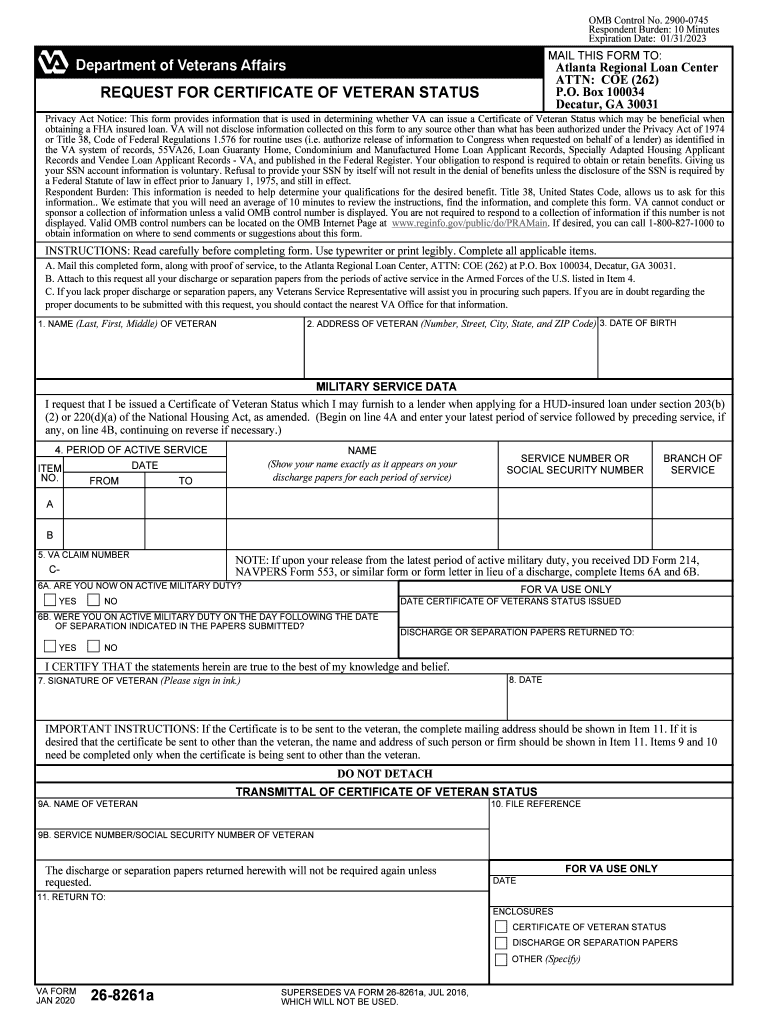
REQUEST for CERTIFICATE of VETERAN STATUS 26 2020


What is the REQUEST FOR CERTIFICATE OF VETERAN STATUS 26?
The REQUEST FOR CERTIFICATE OF VETERAN STATUS 26, commonly referred to as the VA 8261A, is an essential document used by veterans to verify their status for various benefits and services. This form serves as a formal request to obtain a certificate that confirms an individual's veteran status. The certificate is often required for accessing programs related to employment, education, and healthcare, ensuring that veterans receive the support they deserve. Understanding the purpose of this form is crucial for veterans looking to navigate the benefits system effectively.
Steps to complete the REQUEST FOR CERTIFICATE OF VETERAN STATUS 26
Completing the REQUEST FOR CERTIFICATE OF VETERAN STATUS 26 involves several key steps to ensure accuracy and compliance. First, gather necessary personal information, including your service dates, branch of service, and Social Security number. Next, fill out the form with precise details, ensuring that all required fields are completed. After completing the form, review it carefully for any errors. Once verified, submit the form through the appropriate channels, which may include online submission or mailing it to the designated office. Following these steps will help streamline the process and reduce potential delays.
How to obtain the REQUEST FOR CERTIFICATE OF VETERAN STATUS 26
Obtaining the REQUEST FOR CERTIFICATE OF VETERAN STATUS 26 can be done through various methods. Veterans can access the form online through the official VA website or visit a local VA office for assistance. Additionally, veterans may request the form by phone or through mail if they prefer a physical copy. It is important to ensure that the most current version of the form is used to avoid complications during the submission process. Understanding these options can help veterans choose the most convenient method for obtaining the form.
Legal use of the REQUEST FOR CERTIFICATE OF VETERAN STATUS 26
The REQUEST FOR CERTIFICATE OF VETERAN STATUS 26 holds significant legal weight as it serves as proof of veteran status. This certificate is often required for accessing various benefits, including educational assistance, employment opportunities, and healthcare services. To ensure its legal validity, it is essential that the form is completed accurately and submitted through the proper channels. Compliance with all relevant regulations and guidelines is crucial for veterans to maintain their eligibility for the benefits they seek.
Key elements of the REQUEST FOR CERTIFICATE OF VETERAN STATUS 26
Several key elements must be included when completing the REQUEST FOR CERTIFICATE OF VETERAN STATUS 26. These include personal identification information, such as the veteran's full name, Social Security number, and service details. Additionally, the form requires a declaration of the veteran's status, which may involve specifying the nature of service and discharge status. Providing accurate and comprehensive information is vital to ensure that the certificate reflects the veteran's true status and can be used effectively for benefit applications.
Form Submission Methods (Online / Mail / In-Person)
Veterans have multiple options for submitting the REQUEST FOR CERTIFICATE OF VETERAN STATUS 26. The form can be submitted online through the VA's official website, which offers a streamlined process for digital submissions. Alternatively, veterans may choose to mail the completed form to the appropriate VA office, ensuring they follow any specific mailing instructions provided. For those who prefer direct assistance, in-person submission at a local VA office is also an option. Understanding these submission methods can help veterans choose the most suitable approach for their needs.
Quick guide on how to complete request for certificate of veteran status 26
Complete REQUEST FOR CERTIFICATE OF VETERAN STATUS 26 effortlessly on any device
Online document administration has gained prominence among businesses and individuals. It serves as an excellent eco-friendly alternative to conventional printed and signed documents, as you can locate the appropriate form and securely save it online. airSlate SignNow equips you with all the tools needed to create, modify, and eSign your documents quickly and efficiently. Manage REQUEST FOR CERTIFICATE OF VETERAN STATUS 26 across any platform with airSlate SignNow’s Android or iOS applications and enhance any document-centric workflow today.
How to modify and eSign REQUEST FOR CERTIFICATE OF VETERAN STATUS 26 with ease
- Locate REQUEST FOR CERTIFICATE OF VETERAN STATUS 26 and click Get Form to begin.
- Utilize the tools we offer to complete your form.
- Emphasize important sections of your documents or obscure sensitive data using tools that airSlate SignNow provides specifically for that purpose.
- Generate your signature with the Sign tool, which takes mere seconds and carries the same legal validity as a conventional wet ink signature.
- Review the details and click the Done button to save your modifications.
- Choose your preferred method to send your form, whether by email, SMS, invite link, or download it to your computer.
Eliminate concerns about lost or misplaced files, tedious form searches, or errors necessitating new document printouts. airSlate SignNow addresses all your document management requirements in just a few clicks from your chosen device. Edit and eSign REQUEST FOR CERTIFICATE OF VETERAN STATUS 26 and ensure outstanding communication at every stage of your form preparation process with airSlate SignNow.
Create this form in 5 minutes or less
Find and fill out the correct request for certificate of veteran status 26
Create this form in 5 minutes!
How to create an eSignature for the request for certificate of veteran status 26
How to make an eSignature for your PDF in the online mode
How to make an eSignature for your PDF in Chrome
The way to generate an electronic signature for putting it on PDFs in Gmail
The way to create an electronic signature from your smart phone
The best way to make an electronic signature for a PDF on iOS devices
The way to create an electronic signature for a PDF file on Android OS
People also ask
-
What is va 8261a and how does it relate to airSlate SignNow?
The va 8261a is a specific form used for various filing purposes in the context of eSignatures and document management. With airSlate SignNow, you can easily eSign and manage your va 8261a documents efficiently, ensuring that all necessary compliance and legal requirements are met.
-
What features does airSlate SignNow offer for handling va 8261a?
airSlate SignNow provides features such as customizable templates, document tracking, and secure cloud storage that streamline the process of managing your va 8261a. These tools help ensure that your documents are prepared, sent, and stored securely while keeping the eSigning process simple.
-
How much does airSlate SignNow cost for managing va 8261a documents?
airSlate SignNow offers various pricing plans that cater to different business needs, which makes it an affordable solution for managing va 8261a documents. You can choose a plan that best fits your volume and budget, and even take advantage of free trials to experience its value before committing.
-
Can airSlate SignNow integrate with other tools for processing va 8261a?
Yes, airSlate SignNow seamlessly integrates with a variety of third-party applications and services, enhancing your ability to handle va 8261a efficiently. This integration ensures that your workflow remains smooth, connecting tools you already use without requiring complex setups.
-
What are the benefits of using airSlate SignNow for va 8261a?
Using airSlate SignNow for your va 8261a provides numerous benefits, including increased efficiency in document signing, reduced turnaround time, and improved accuracy. The intuitive interface makes it user-friendly for all team members, signNowly enhancing productivity.
-
Is airSlate SignNow secure for handling sensitive va 8261a documents?
Absolutely, airSlate SignNow prioritizes security when managing va 8261a documents. With advanced encryption, multi-factor authentication, and compliance with global security standards, your documents remain safe and secure throughout the eSigning process.
-
How does airSlate SignNow enhance collaboration on va 8261a documents?
AirSlate SignNow enhances collaboration on va 8261a documents through features such as shared workspaces and real-time notifications. Multiple users can work on documents simultaneously, track changes, and maintain a clear overview of the signing process, fostering better teamwork.
Get more for REQUEST FOR CERTIFICATE OF VETERAN STATUS 26
Find out other REQUEST FOR CERTIFICATE OF VETERAN STATUS 26
- Electronic signature Banking Document Iowa Online
- Can I eSignature West Virginia Sports Warranty Deed
- eSignature Utah Courts Contract Safe
- Electronic signature Maine Banking Permission Slip Fast
- eSignature Wyoming Sports LLC Operating Agreement Later
- Electronic signature Banking Word Massachusetts Free
- eSignature Wyoming Courts Quitclaim Deed Later
- Electronic signature Michigan Banking Lease Agreement Computer
- Electronic signature Michigan Banking Affidavit Of Heirship Fast
- Electronic signature Arizona Business Operations Job Offer Free
- Electronic signature Nevada Banking NDA Online
- Electronic signature Nebraska Banking Confidentiality Agreement Myself
- Electronic signature Alaska Car Dealer Resignation Letter Myself
- Electronic signature Alaska Car Dealer NDA Mobile
- How Can I Electronic signature Arizona Car Dealer Agreement
- Electronic signature California Business Operations Promissory Note Template Fast
- How Do I Electronic signature Arkansas Car Dealer Claim
- Electronic signature Colorado Car Dealer Arbitration Agreement Mobile
- Electronic signature California Car Dealer Rental Lease Agreement Fast
- Electronic signature Connecticut Car Dealer Lease Agreement Now