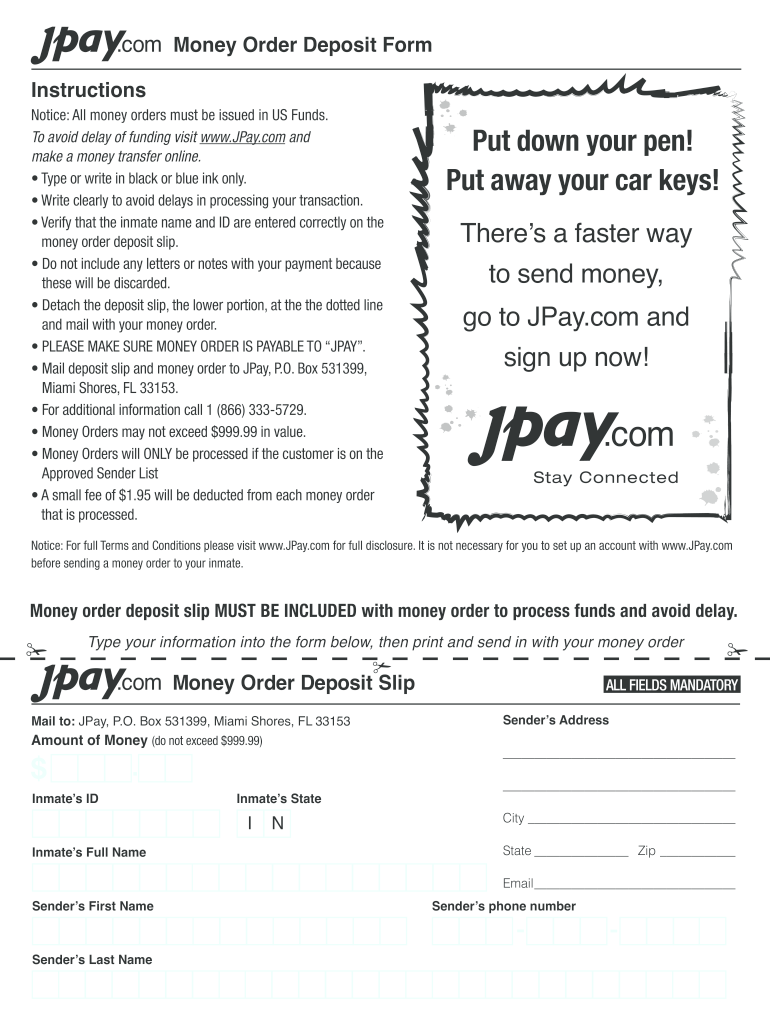
Jpay Money Order Deposit Slip Form


What is the Jpay Money Order Deposit Slip
The Jpay Money Order Deposit Slip is a specific form used to facilitate the sending of money orders to inmates or for other payments related to Jpay services. This deposit slip ensures that funds are correctly allocated to the intended recipient's account. It typically includes essential information such as the sender's details, recipient's information, and the amount being sent. Understanding this form is crucial for anyone looking to use Jpay's services effectively.
How to use the Jpay Money Order Deposit Slip
To use the Jpay Money Order Deposit Slip, you must first obtain the form from the Jpay website or through their customer service. Once you have the form, fill in the required fields, including your name, address, and the recipient's details. Ensure that you include the correct amount and any necessary reference numbers. After completing the form, attach your money order and send it to the designated Jpay address. This process ensures that your payment is processed accurately and efficiently.
Steps to complete the Jpay Money Order Deposit Slip
Completing the Jpay Money Order Deposit Slip involves several straightforward steps:
- Obtain the Jpay Money Order Deposit Slip from the official Jpay website or customer service.
- Fill in your personal information, including your name, address, and contact details.
- Provide the recipient's information, ensuring accuracy to avoid delays.
- Enter the amount of the money order you are sending.
- Attach the money order securely to the deposit slip.
- Mail the completed slip and money order to the appropriate Jpay address.
Key elements of the Jpay Money Order Deposit Slip
Several key elements must be included in the Jpay Money Order Deposit Slip to ensure proper processing:
- Sender Information: Your full name, address, and contact number.
- Recipient Information: The inmate's name, ID number, and facility address.
- Payment Amount: The total amount of the money order being sent.
- Reference Number: Any specific reference or account number associated with the payment.
Legal use of the Jpay Money Order Deposit Slip
The Jpay Money Order Deposit Slip is legally recognized as a valid method for transferring funds. It complies with relevant financial regulations, ensuring that transactions are secure and traceable. By using this form, senders can maintain a record of their payments, which is essential for personal and legal purposes. Proper completion of the slip helps to avoid any potential legal issues related to the transfer of funds.
Who Issues the Form
The Jpay Money Order Deposit Slip is issued by Jpay, a company that provides electronic payment services for inmates and their families. Jpay is responsible for ensuring that the form is compliant with applicable regulations and that it meets the needs of its users. By using this form, customers can trust that their transactions are handled by a reputable service provider.
Quick guide on how to complete jpay money order deposit form
The simplest method to obtain and sign Jpay Money Order Deposit Slip
On a company-wide scale, ineffective workflows related to document sign-off can take up a signNow amount of work hours. Signing documents like Jpay Money Order Deposit Slip is an inherent aspect of operations in any organization, which is why the effectiveness of each agreement’s lifecycle signNowly impacts the overall performance of the company. With airSlate SignNow, signing your Jpay Money Order Deposit Slip is as straightforward and quick as possible. This platform provides you with the latest version of virtually any document. Even better, you can sign it instantly without the need to install any external software on your device or print anything as paper copies.
Steps to acquire and sign your Jpay Money Order Deposit Slip
- Browse through our library by category or use the search box to find the document you require.
- Check the form preview by clicking Learn more to ensure it is the correct one.
- Click Get form to start editing immediately.
- Fill out your form and input any necessary details using the toolbar.
- Once completed, click the Sign tool to sign your Jpay Money Order Deposit Slip.
- Select the signature option that suits you best: Draw, Generate initials, or upload an image of your handwritten signature.
- Click Done to finalize editing and proceed to document-sharing options as necessary.
With airSlate SignNow, you have everything required to handle your documents effectively. You can find, complete, modify, and even send your Jpay Money Order Deposit Slip all in one tab without any hassle. Streamline your operations using a single, intelligent eSignature solution.
Create this form in 5 minutes or less
FAQs
-
How do you fill out a Moneygram money order?
Purchase a money order.Fill it out as soon as you purchase it.Enter the recipient’s name in the “Pay to the Order Of” line.Sign on the “Purchaser, Signer for Drawer” line.Write your address on the “Address" line.Separate the money order from its receipt.Source: How to Fill Out a Moneygram Money Order
-
How can I cash a money order if I fill it out wrong?
If it is a US PS Money order there should be no problem . The issuing Post office has a record of what was paid for the Money Order. If you bought the Money Order , your receipt will have the amount you paid. If it is a matter of the wrong name or information written on the Money order. Again bring it to the Post office they will issue a new one.
-
How do you fill a money order?
How To Fill Out A Money Order sometimes makes the user confusing and irritating. You can easily figure out each and every step with full procedure by visiting on the link.
-
How do you purchase a money order?
If you're in the US, you can probably get them from a bank or Savings and Loan that you have an account with. Many grocery stores and convenience stores also have the available, just call the service desk of the grocery store before going. If the store you call does not have them, you can ask if they know someplace around that has them. If they know, they'll let you know. You can also use google and enter your location and "money order" and you can probably find places that have them.Note that most places charge a fee for the money order and usually require cash. Different places have different rules, some will accept a debit card or cash and some will accept a credit card. Usually the fee is one to a few dollars and may vary by the amount of the money order.
-
How do I respond to a request for a restraining order? Do I need to fill out a form?
As asked of me specifically;The others are right, you will likely need a lawyer. But to answer your question, there is a response form to respond to a restraining order or order of protection. Worst case the form is available at the courthouse where your hearing is set to be heard in, typically at the appropriate clerk's window, which may vary, so ask any of the clerk's when you get there.You only have so many days to respond, and it will specify in the paperwork.You will also have to appear in court on the date your hearing is scheduled.Most courts have a department that will help you respond to forms at no cost. I figure you are asking because you can't afford an attorney which is completely understandable.The problem is that if you aren't represented and the other person is successful in getting a temporary restraining order made permanent in the hearing you will not be allowed at any of the places the petitioner goes, without risking arrest.I hope this helps.Not given as legal advice-
-
I need help filling out this IRA form to withdraw money. How do I fill this out?
I am confused on the highlighted part.
-
What can I do if my money order was filled out to the wrong person?
You would need to return to the place that issued the money order.I had to do that once, and the issuer had me write “not used as intended” somewhere on the money order.But don't write anything until they tell you to do so because the issuer may have a different policy than the place where I bought mine!They also had me write my name on the money order as the person who bought it, on a different line on the money order.The bottom line here is, you will most likely get the money back.But you may not get it back right away, because they may have a policy that requires you to wait until they can confirm it is in fact a money order they issued, and that varies from one company to another.Keeping that in mind, you may want to go during the week and during business hours even if the location is open late and on weekends because they may need to verify it by talking to someone at a different location in their main office which might be closed after hours and on weekends.
Create this form in 5 minutes!
How to create an eSignature for the jpay money order deposit form
How to generate an eSignature for your Jpay Money Order Deposit Form online
How to make an electronic signature for the Jpay Money Order Deposit Form in Google Chrome
How to create an eSignature for signing the Jpay Money Order Deposit Form in Gmail
How to generate an electronic signature for the Jpay Money Order Deposit Form right from your smart phone
How to generate an eSignature for the Jpay Money Order Deposit Form on iOS
How to generate an electronic signature for the Jpay Money Order Deposit Form on Android
People also ask
-
What is the process to jpay send money order?
To jpay send money order, first create an account on the JPay website. Then, select the option to send a money order, fill in the required details like the recipient’s information, and choose your payment method. Once you confirm the transaction, the money order will be processed and delivered.
-
What fees are associated with jpay send money order?
When using the jpay send money order service, a small fee is applied based on the amount being sent. This fee helps cover processing costs. It is important to review the fee structure on the JPay website before sending your money order.
-
How long does it take for a jpay send money order to be delivered?
Typically, a jpay send money order is processed and delivered within 1-3 business days. However, delivery times can vary based on the recipient's location and the service method selected. Always check the tracking option for real-time updates.
-
Is there a limit on the amount I can jpay send money order?
Yes, there are limits to the amount you can jpay send money order, which may vary by state and regulations. Generally, the limit is set to protect both the sender and recipient. Make sure to verify the current limits during your transaction.
-
What benefits does using jpay send money order offer?
Using jpay send money order provides a safe, reliable, and convenient way to send money to inmates. It offers fast processing times and the ability to track your order. Furthermore, it ensures that funds signNow the intended recipient securely.
-
Can I integrate jpay send money order with other payment systems?
Currently, jpay send money order operates within its proprietary ecosystem, which may not directly integrate with other payment systems. However, users have options to fund their payments through various methods, including bank transfers or credit/debit cards.
-
Are there any discounts for frequent jpay send money order users?
JPay occasionally offers promotions or discounts for users who frequently jpay send money order. It is wise to check their website or subscribe to their newsletter to stay informed on any available offers that can reduce your overall transaction costs.
Get more for Jpay Money Order Deposit Slip
Find out other Jpay Money Order Deposit Slip
- eSignature New York Police NDA Now
- eSignature North Carolina Police Claim Secure
- eSignature New York Police Notice To Quit Free
- eSignature North Dakota Real Estate Quitclaim Deed Later
- eSignature Minnesota Sports Rental Lease Agreement Free
- eSignature Minnesota Sports Promissory Note Template Fast
- eSignature Minnesota Sports Forbearance Agreement Online
- eSignature Oklahoma Real Estate Business Plan Template Free
- eSignature South Dakota Police Limited Power Of Attorney Online
- How To eSignature West Virginia Police POA
- eSignature Rhode Island Real Estate Letter Of Intent Free
- eSignature Rhode Island Real Estate Business Letter Template Later
- eSignature South Dakota Real Estate Lease Termination Letter Simple
- eSignature Tennessee Real Estate Cease And Desist Letter Myself
- How To eSignature New Mexico Sports Executive Summary Template
- Can I eSignature Utah Real Estate Operating Agreement
- eSignature Vermont Real Estate Warranty Deed Online
- eSignature Vermont Real Estate Operating Agreement Online
- eSignature Utah Real Estate Emergency Contact Form Safe
- eSignature Washington Real Estate Lease Agreement Form Mobile