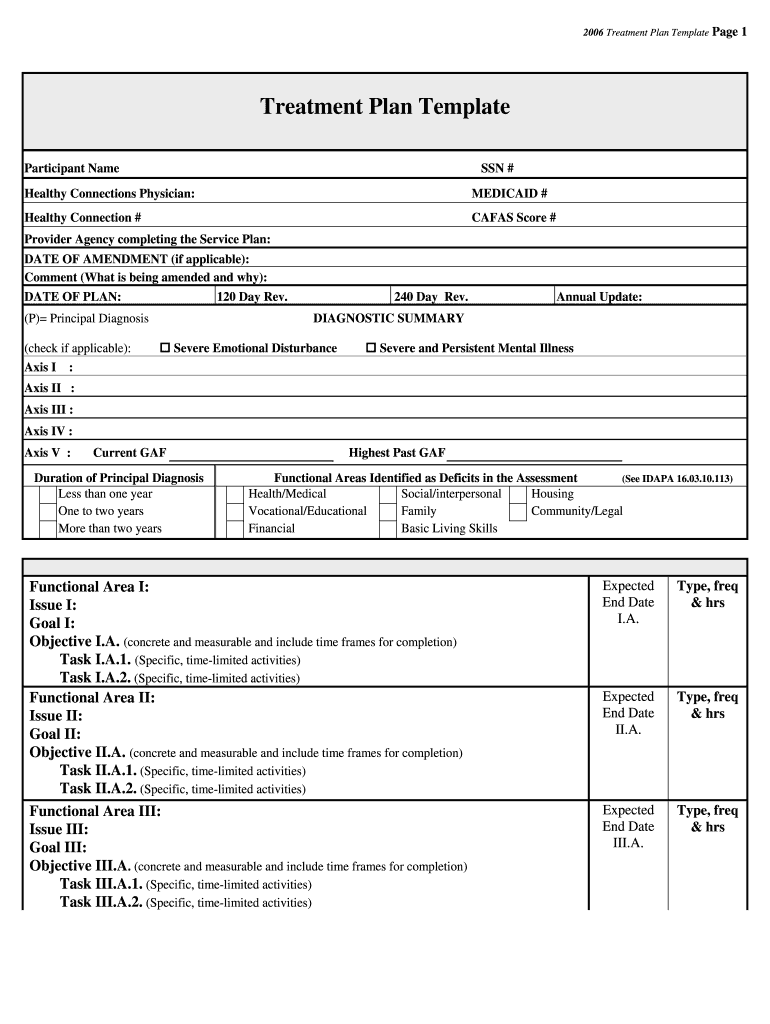
Treatment Plan Template Form


What is the treatment plan template?
The treatment plan template is a structured document designed to outline the strategies and interventions for a patient's care. It serves as a roadmap for healthcare providers, detailing the goals, methods, and expected outcomes of treatment. This template is crucial for ensuring that all parties involved in a patient's care are aligned and informed about the treatment process. The template typically includes sections for patient information, diagnosis, treatment goals, and specific interventions tailored to the patient's needs.
How to use the treatment plan template
To effectively use the treatment plan template, begin by gathering all relevant patient information, including medical history and current health status. Next, identify the primary goals of treatment, which should be specific, measurable, achievable, relevant, and time-bound (SMART). Fill out the template by detailing each intervention, including the responsible parties and timelines for implementation. Regularly review and update the plan to reflect any changes in the patient's condition or treatment progress.
Key elements of the treatment plan template
A comprehensive treatment plan template typically includes several key elements:
- Patient Information: Basic details such as name, age, and contact information.
- Diagnosis: A clear statement of the patient's medical condition.
- Goals: Specific objectives that the treatment aims to achieve.
- Interventions: Detailed descriptions of the actions to be taken, including therapies and medications.
- Evaluation: Criteria for assessing the effectiveness of the treatment.
Steps to complete the treatment plan template
Completing the treatment plan template involves several systematic steps:
- Gather patient data, including medical history and current medications.
- Identify the primary diagnosis and any co-occurring conditions.
- Set clear, achievable treatment goals in collaboration with the patient.
- Outline specific interventions and assign responsibilities to healthcare team members.
- Establish a timeline for each intervention and plan for follow-up evaluations.
Legal use of the treatment plan template
Using the treatment plan template legally requires adherence to relevant healthcare regulations and standards. It is essential to ensure that the document complies with laws such as HIPAA, which protects patient privacy and confidentiality. Additionally, obtaining informed consent from the patient before implementing any treatment is crucial. The treatment plan should be stored securely and shared only with authorized personnel to maintain compliance with legal requirements.
Examples of using the treatment plan template
Examples of using the treatment plan template can vary based on the patient's needs and the healthcare setting. For instance, in a mental health context, a treatment plan may focus on therapy goals, coping strategies, and medication management. In a physical rehabilitation setting, the template might outline exercises, timelines for recovery, and assessments of progress. Each example highlights the adaptability of the treatment plan to meet diverse patient requirements.
Quick guide on how to complete treatment plan template
Easily prepare Treatment Plan Template on any device
Managing documents online has become increasingly popular among businesses and individuals alike. It offers an ideal environmentally-friendly substitute for traditional printed and signed papers, as you can find the appropriate form and securely keep it online. airSlate SignNow equips you with all the tools required to create, modify, and electronically sign your documents swiftly without delays. Manage Treatment Plan Template on any device using airSlate SignNow's Android or iOS applications and enhance any document-oriented process today.
How to easily modify and electronically sign Treatment Plan Template
- Obtain Treatment Plan Template and click on Get Form to begin.
- Utilize the tools we offer to complete your form.
- Mark key sections of the documents or obscure sensitive data with tools that airSlate SignNow provides specifically for that purpose.
- Create your signature with the Sign tool, which only takes seconds and holds the same legal validity as a conventional wet ink signature.
- Review the information and click on the Done button to save your changes.
- Choose how you wish to send your form, whether by email, text message (SMS), or invitation link, or download it to your computer.
Eliminate lost or misplaced documents, the hassle of searching for forms, or errors that necessitate printing new copies. airSlate SignNow manages all your document management needs in just a few clicks from any device you prefer. Modify and electronically sign Treatment Plan Template to ensure excellent communication at every stage of the form completion process with airSlate SignNow.
Create this form in 5 minutes or less
Create this form in 5 minutes!
How to create an eSignature for the treatment plan template
The best way to generate an eSignature for a PDF in the online mode
The best way to generate an eSignature for a PDF in Chrome
How to create an eSignature for putting it on PDFs in Gmail
How to create an eSignature right from your smart phone
How to create an eSignature for a PDF on iOS devices
How to create an eSignature for a PDF on Android OS
People also ask
-
What is a treatment plan template PDF?
A treatment plan template PDF is a formatted document that outlines therapeutic strategies, objectives, and tasks related to a patient's care. It provides a structured approach to patient treatment, ensuring all necessary information is clear and accessible. Using a treatment plan template PDF can streamline the care process and improve communication among healthcare providers.
-
How can I create a treatment plan template PDF using airSlate SignNow?
With airSlate SignNow, you can easily create a treatment plan template PDF by using our customizable document templates. Simply select a suitable template from our library, fill in the relevant patient information, and save it as a PDF. This user-friendly approach allows healthcare professionals to generate accurate treatment plans efficiently.
-
Is there a cost associated with downloading treatment plan template PDFs from airSlate SignNow?
AirSlate SignNow offers various plans that include access to several document templates, including treatment plan template PDFs. You can choose from different subscription options based on your needs, ensuring you get the best value for your investment in document management solutions. Explore our pricing page for detailed information about each plan.
-
What are the benefits of using a treatment plan template PDF?
Using a treatment plan template PDF can signNowly enhance patient care by providing a clear and structured framework for treatment. It helps ensure that all team members are on the same page and can follow a consistent approach. Additionally, with airSlate SignNow, the ability to eSign these documents makes it easy to secure necessary approvals quickly.
-
Can I integrate airSlate SignNow with other software for managing treatment plan template PDFs?
Yes, airSlate SignNow offers integrations with various platforms, allowing you to manage your treatment plan template PDFs seamlessly alongside other tools you use. This includes popular applications such as Google Workspace, Microsoft Office, and various healthcare management systems. Our integration capabilities simplify your workflow and enhance productivity.
-
What features does airSlate SignNow offer for managing treatment plan template PDFs?
AirSlate SignNow provides numerous features designed to simplify the management of treatment plan template PDFs, such as eSignature capabilities, document editing, and secure cloud storage. You can easily customize templates, track document status, and collaborate with team members to ensure that all aspects of patient care are covered. These features make the process efficient and secure.
-
How does using a treatment plan template PDF improve patient care?
Using a treatment plan template PDF enhances patient care by standardizing the approach to treatment and ensuring all provider information is documented. It helps reduce errors and ensures that patients receive consistent care based on their unique needs. Furthermore, it fosters better communication among healthcare professionals, leading to improved patient outcomes.
Get more for Treatment Plan Template
- Altitude trampoline park employment application form
- Building permit application city of wayzata wayzata form
- Instructions for filing a claim for refund ladbs org ladbs form
- Bon de commande pdf form
- Property operating statement form
- Ga pt 311 a pdf fillable form
- Waste discharge requirements form 200
- Form it 2104 employees withholding allowance certificate tax year 772029811
Find out other Treatment Plan Template
- Sign Connecticut High Tech Lease Template Easy
- How Can I Sign Louisiana High Tech LLC Operating Agreement
- Sign Louisiana High Tech Month To Month Lease Myself
- How To Sign Alaska Insurance Promissory Note Template
- Sign Arizona Insurance Moving Checklist Secure
- Sign New Mexico High Tech Limited Power Of Attorney Simple
- Sign Oregon High Tech POA Free
- Sign South Carolina High Tech Moving Checklist Now
- Sign South Carolina High Tech Limited Power Of Attorney Free
- Sign West Virginia High Tech Quitclaim Deed Myself
- Sign Delaware Insurance Claim Online
- Sign Delaware Insurance Contract Later
- Sign Hawaii Insurance NDA Safe
- Sign Georgia Insurance POA Later
- How Can I Sign Alabama Lawers Lease Agreement
- How Can I Sign California Lawers Lease Agreement
- Sign Colorado Lawers Operating Agreement Later
- Sign Connecticut Lawers Limited Power Of Attorney Online
- Sign Hawaii Lawers Cease And Desist Letter Easy
- Sign Kansas Insurance Rental Lease Agreement Mobile