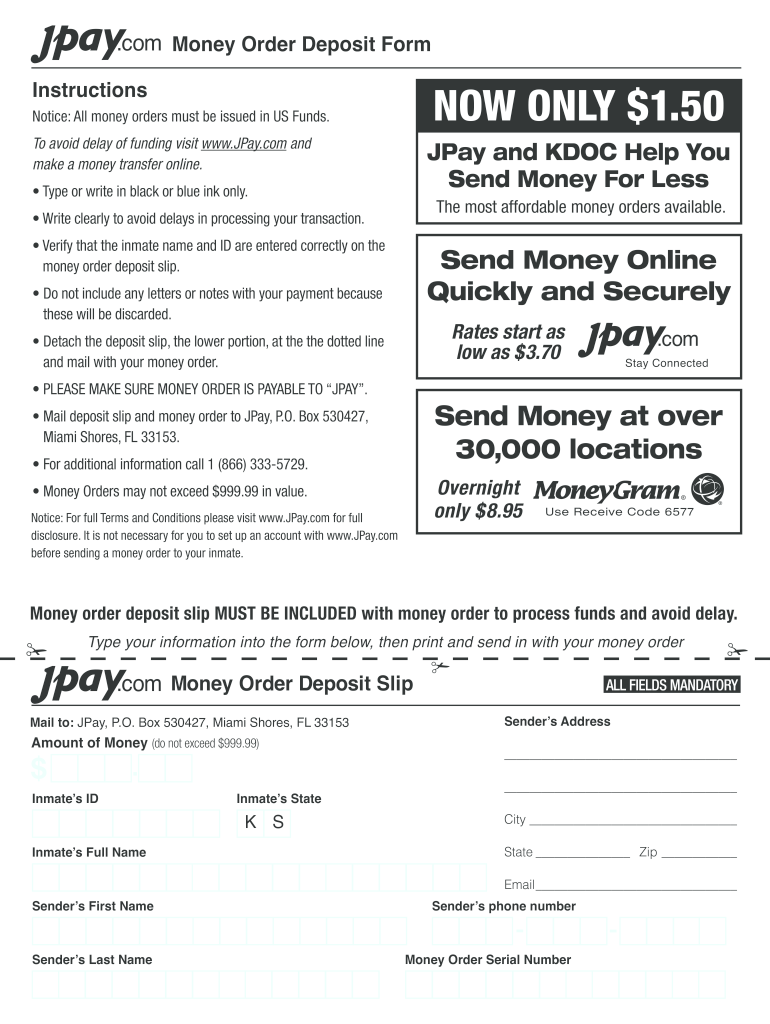
Jpay Money Order Deposit Slip Form


What is the Jpay Money Order Deposit Slip
The Jpay Money Order Deposit Slip is a specific document used to facilitate the transfer of funds to inmates through the Jpay system. This form is essential for those wishing to send money orders, ensuring that the funds are directed accurately to the intended recipient within correctional facilities. It contains necessary information such as the sender's details, the recipient's inmate number, and the amount being deposited. Understanding the purpose of this slip is crucial for ensuring smooth transactions.
How to use the Jpay Money Order Deposit Slip
Using the Jpay Money Order Deposit Slip involves several straightforward steps. First, gather all required information, including the inmate's details and the amount you wish to send. Next, complete the deposit slip with accurate information, ensuring that no fields are left blank. Once filled out, you can submit the slip alongside your money order through the designated channels, whether online or via mail. Following these steps helps ensure that your funds reach the intended recipient without delays.
Steps to complete the Jpay Money Order Deposit Slip
Completing the Jpay Money Order Deposit Slip requires careful attention to detail. Here are the steps to follow:
- Obtain the Jpay Money Order Deposit Slip from the Jpay website or a designated location.
- Fill in your personal information, including your name, address, and contact number.
- Provide the inmate's name and ID number to ensure proper identification.
- Indicate the amount of money you are sending.
- Sign and date the form to validate the transaction.
Once completed, ensure that the slip is securely attached to your money order before submission.
Legal use of the Jpay Money Order Deposit Slip
The Jpay Money Order Deposit Slip is legally recognized as a valid method for sending funds to inmates. It complies with regulations governing financial transactions within correctional systems. To ensure the legal validity of your submission, it is important to follow all instructions carefully and provide accurate information. This adherence helps prevent any potential issues with the transfer and ensures that the funds are processed according to legal standards.
Key elements of the Jpay Money Order Deposit Slip
The Jpay Money Order Deposit Slip contains several key elements that are crucial for successful transactions. These include:
- Sender Information: Your name, address, and contact information.
- Inmate Information: The inmate's full name and identification number.
- Deposit Amount: The total amount of money being sent.
- Signature: Your signature, which confirms the transaction.
Each of these elements plays a vital role in ensuring that the funds are sent correctly and securely.
How to obtain the Jpay Money Order Deposit Slip
Obtaining the Jpay Money Order Deposit Slip is a simple process. You can access the slip directly from the Jpay website, where it is available for download in a PDF format. Alternatively, some correctional facilities may provide physical copies of the slip. Ensure that you have the most recent version of the form to avoid any complications during the deposit process.
Quick guide on how to complete order jpay form
The simplest method to locate and sign Jpay Money Order Deposit Slip
Across the breadth of an entire organization, ineffective workflows surrounding document approval can consume a signNow amount of work hours. Endorsing documents like Jpay Money Order Deposit Slip is a routine aspect of operations in any enterprise, which is why the effectiveness of each agreement's lifecycle signNowly impacts the overall productivity of the company. With airSlate SignNow, endorsing your Jpay Money Order Deposit Slip can be as straightforward and rapid as possible. You will discover on this platform the latest version of nearly any document. Even better, you can endorse it immediately without needing to install external software on your computer or printing physical copies.
Steps to find and sign your Jpay Money Order Deposit Slip
- Explore our library by category or use the search bar to identify the document you require.
- Check the form preview by clicking Learn more to verify it is the correct one.
- Click Obtain form to begin editing right away.
- Fill out your form and include any required information using the toolbar.
- When finished, click the Sign tool to endorse your Jpay Money Order Deposit Slip.
- Choose the signature method that works best for you: Draw, Create initials, or upload an image of your handwritten signature.
- Click Complete to finish editing and proceed to document-sharing options as necessary.
With airSlate SignNow, you have everything you need to manage your documents efficiently. You can locate, fill, edit, and even send your Jpay Money Order Deposit Slip in one tab without complications. Enhance your workflows with a single, intelligent eSignature solution.
Create this form in 5 minutes or less
FAQs
-
How do I respond to a request for a restraining order? Do I need to fill out a form?
As asked of me specifically;The others are right, you will likely need a lawyer. But to answer your question, there is a response form to respond to a restraining order or order of protection. Worst case the form is available at the courthouse where your hearing is set to be heard in, typically at the appropriate clerk's window, which may vary, so ask any of the clerk's when you get there.You only have so many days to respond, and it will specify in the paperwork.You will also have to appear in court on the date your hearing is scheduled.Most courts have a department that will help you respond to forms at no cost. I figure you are asking because you can't afford an attorney which is completely understandable.The problem is that if you aren't represented and the other person is successful in getting a temporary restraining order made permanent in the hearing you will not be allowed at any of the places the petitioner goes, without risking arrest.I hope this helps.Not given as legal advice-
-
What form do I have to fill out at PetSmart in order to purchase a rat?
Live animal purchase card
-
Why do 16 year olds have to get a parent to fill out a form in order to donate blood?
Why do 16 year olds have to get a parent to fill out a form in order to donate blood?Because a 16 year old is still a minor and blood donation isn't one of the exempt categories of medical care (such as prenatal care, STI testing, contraceptive services, etc.) that they are legally permitted access to without the consent of a guardian. At least this is the case in the United States, and the specific laws vary from state to state. More information on these exemptions can be found at Page on guttmacher.org
-
How do I write qualification details in order to fill out the AIIMS application form if a student is appearing in 12th standard?
There must be provision in the form for those who are taking 12 th board exam this year , so go through the form properly before filling it .
-
Where is the form that a person has to fill out in order to become a French citizen?
It is not simply a matter of filling out a form. Here is a fairly accurate description of the steps required:How to Become a Citizen of France
-
Do we need a B.Tech degree certificate in order to fill out the CCAT form for CDAC admission?
If you are having the provisional certificate then also you will be eligible for CDAC Course . You have to be sure about your degree examination that all your papers are clear till date . If you are expecting any backlog in the current exam then better not to apply for CDAC as you will be disqualified if there are any backlogs .If you are not able to produce the Btech certificate with in a certain specified time ( you may contact the centre for the time limit) then also you will not be eligible to complete the CDAC course in spite of getting enrolled. SO better be sure about your degree then apply for CDAC Course
Create this form in 5 minutes!
How to create an eSignature for the order jpay form
How to make an electronic signature for your Order Jpay Form online
How to create an electronic signature for your Order Jpay Form in Chrome
How to generate an electronic signature for signing the Order Jpay Form in Gmail
How to generate an eSignature for the Order Jpay Form from your mobile device
How to make an electronic signature for the Order Jpay Form on iOS devices
How to generate an eSignature for the Order Jpay Form on Android
People also ask
-
What is jpay and how does it work within airSlate SignNow?
Jpay is a service that allows for efficient electronic signature management within airSlate SignNow. It facilitates the preparation and signing of documents online, ensuring a seamless and secure experience for all users. With jpay, businesses can streamline their document workflows and reduce turnaround times.
-
What are the pricing options for using jpay with airSlate SignNow?
AirSlate SignNow offers a variety of pricing plans that cater to different business needs when using jpay. The plans range from basic to advanced features, ensuring that businesses can choose a solution that fits their budget. Users can take advantage of a free trial to explore jpay's capabilities without commitment.
-
What features does jpay offer in airSlate SignNow?
Jpay provides a multitude of features in airSlate SignNow, including customizable templates, automated workflows, and real-time document tracking. These features enhance the signing process, making it easier for businesses to manage their documents efficiently. Users can enjoy the benefits of electronic signatures without any hassle.
-
How can jpay benefit my business?
Using jpay with airSlate SignNow can signNowly benefit your business by saving time and reducing costs associated with paper-based signatures. It allows for quicker approvals and enhances collaboration among teams. By simplifying the signing process, jpay helps increase productivity and improve customer satisfaction.
-
Can jpay integrate with other tools I use?
Yes, jpay can seamlessly integrate with various applications and tools, enhancing the functionality of airSlate SignNow. Popular integrations include CRM systems, cloud storage solutions, and other productivity software. This allows businesses to keep their workflows efficient and centralized.
-
Is jpay secure for signing sensitive documents?
Absolutely, jpay is designed with security as a top priority in airSlate SignNow. It employs advanced encryption and compliance with industry standards to protect sensitive information. Businesses can trust that their documents are secure while using jpay for electronic signatures.
-
What types of documents can I sign using jpay?
Jpay supports a wide variety of document types, including contracts, agreements, and forms, making it versatile for multiple industries. Whether you are in real estate, finance, or healthcare, jpay can handle your signing needs effectively. This flexibility ensures that businesses can adapt to changing document requirements.
Get more for Jpay Money Order Deposit Slip
- Illinois foia form
- Illinois self employment record form
- Il il informational form dhs
- Additional staff support and 1 or 2 person cila request dhs state il form
- Illinois organtissue donor registry cyberdriveillinoiscom form
- Phone 800 367 6401 fax 855 645 8242 form
- Group long term disability claim form dearborn life benefits
- 888 368 3406 form
Find out other Jpay Money Order Deposit Slip
- Sign North Carolina Life Sciences Purchase Order Template Computer
- Sign Ohio Non-Profit LLC Operating Agreement Secure
- Can I Sign Ohio Non-Profit LLC Operating Agreement
- Sign South Dakota Non-Profit Business Plan Template Myself
- Sign Rhode Island Non-Profit Residential Lease Agreement Computer
- Sign South Carolina Non-Profit Promissory Note Template Mobile
- Sign South Carolina Non-Profit Lease Agreement Template Online
- Sign Oregon Life Sciences LLC Operating Agreement Online
- Sign Texas Non-Profit LLC Operating Agreement Online
- Can I Sign Colorado Orthodontists Month To Month Lease
- How Do I Sign Utah Non-Profit Warranty Deed
- Help Me With Sign Colorado Orthodontists Purchase Order Template
- Sign Virginia Non-Profit Living Will Fast
- How To Sign Virginia Non-Profit Lease Agreement Template
- How To Sign Wyoming Non-Profit Business Plan Template
- How To Sign Wyoming Non-Profit Credit Memo
- Sign Wisconsin Non-Profit Rental Lease Agreement Simple
- Sign Wisconsin Non-Profit Lease Agreement Template Safe
- Sign South Dakota Life Sciences Limited Power Of Attorney Mobile
- Sign Alaska Plumbing Moving Checklist Later