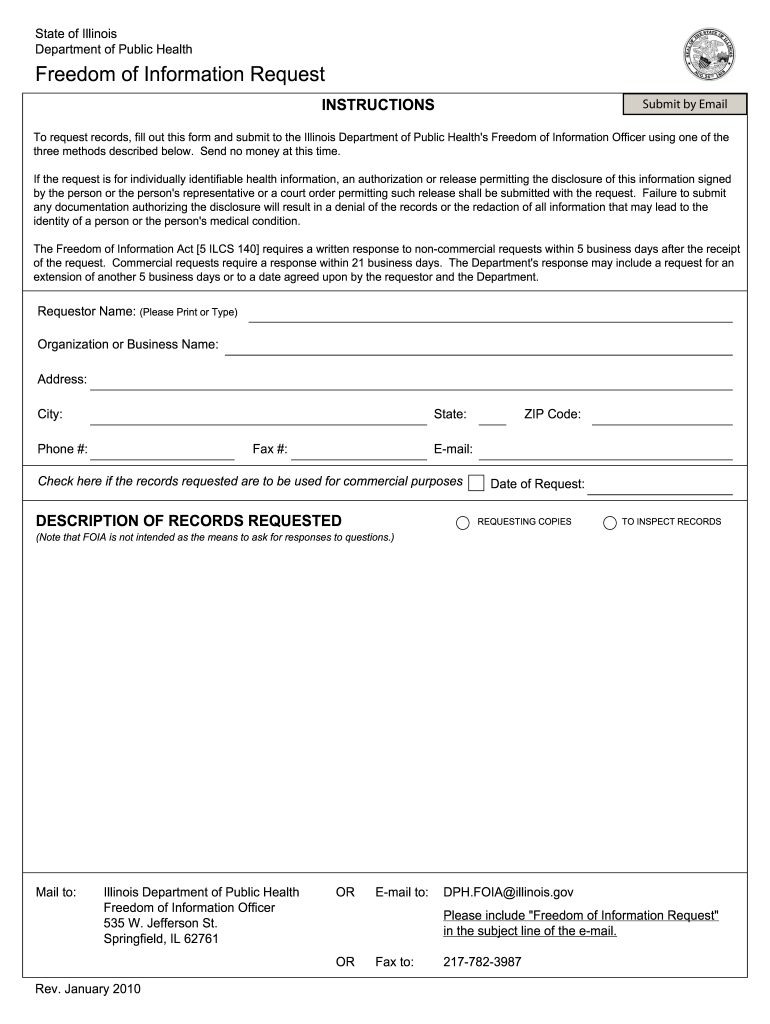
Illinois Foia Form


What is the Illinois FOIA Form
The Illinois FOIA form is a request document used to obtain public records from government agencies in Illinois. This form is part of the Freedom of Information Act (FOIA), which promotes transparency and accountability in government by allowing citizens to access information held by public bodies. The Illinois FOIA form can be used to request various types of documents, including emails, reports, and meeting minutes, among others. Understanding this form is essential for anyone seeking information from state or local government entities.
How to Use the Illinois FOIA Form
Using the Illinois FOIA form involves several straightforward steps. First, identify the specific records you wish to request. Next, complete the form by providing your contact information and a detailed description of the records sought. It is crucial to be as specific as possible to ensure the agency can fulfill your request efficiently. After filling out the form, submit it to the appropriate government agency, either by mail, email, or in person, depending on the agency's submission guidelines.
Steps to Complete the Illinois FOIA Form
Completing the Illinois FOIA form requires careful attention to detail. Follow these steps:
- Begin by downloading the official Illinois FOIA form from the appropriate agency's website.
- Fill in your name, address, and contact information at the top of the form.
- Clearly describe the records you are requesting, including any relevant dates or specific details that may help locate the documents.
- Indicate your preferred method of receiving the information, whether by email, mail, or inspection in person.
- Sign and date the form to authenticate your request.
Legal Use of the Illinois FOIA Form
The Illinois FOIA form is legally recognized as a formal request for information. To ensure compliance with the law, it is important to understand your rights and the obligations of the public agency. Agencies are required to respond to FOIA requests within five business days, either by providing the requested information or by stating the reason for denial. Proper use of the form helps uphold the principles of transparency and accountability in government.
Key Elements of the Illinois FOIA Form
Several key elements must be included in the Illinois FOIA form for it to be valid. These include:
- Your full name and contact information.
- A detailed description of the records you seek.
- The preferred method of receiving the information.
- Your signature and the date of the request.
Including these elements ensures that your request is processed efficiently and in accordance with FOIA regulations.
Form Submission Methods
The Illinois FOIA form can be submitted through various methods, depending on the agency's preferences. Common submission methods include:
- Mail: Send the completed form to the agency's designated FOIA officer.
- Email: Some agencies allow electronic submissions via email.
- In-Person: You may also deliver the form directly to the agency's office.
It is advisable to check the specific agency's website for their preferred submission method and any additional requirements they may have.
Quick guide on how to complete illinois foia form
Effortlessly complete Illinois Foia Form on any device
Digital document management has gained popularity among businesses and individuals. It serves as an ideal eco-friendly substitute for traditional printed and signed documents, allowing you to access the correct form and securely save it online. airSlate SignNow equips you with all the necessary tools to swiftly create, modify, and electronically sign your documents without delays. Manage Illinois Foia Form on any platform using the airSlate SignNow apps for Android or iOS, and streamline any document-related process today.
The easiest way to modify and electronically sign Illinois Foia Form effortlessly
- Find Illinois Foia Form and then click Get Form to begin.
- Utilize the tools we offer to complete your form.
- Emphasize important sections of your documents or obscure sensitive information with the tools designed specifically for that purpose by airSlate SignNow.
- Create your electronic signature using the Sign tool, which takes only seconds and holds the same legal validity as a conventional wet ink signature.
- Review all information and then click on the Done button to save your changes.
- Choose how you prefer to share your form, whether by email, text message (SMS), invitation link, or download it to your computer.
Forget about misplaced or lost files, tedious form searching, or mistakes that require new document copies. airSlate SignNow meets all your document management needs with just a few clicks from any device you choose. Edit and electronically sign Illinois Foia Form and ensure outstanding communication at every stage of the form preparation process with airSlate SignNow.
Create this form in 5 minutes or less
Create this form in 5 minutes!
How to create an eSignature for the illinois foia form
The best way to generate an eSignature for a PDF document online
The best way to generate an eSignature for a PDF document in Google Chrome
How to generate an eSignature for signing PDFs in Gmail
How to create an eSignature from your smart phone
How to create an eSignature for a PDF document on iOS
How to create an eSignature for a PDF file on Android OS
People also ask
-
What is the Illinois FOIA form and how can airSlate SignNow help?
The Illinois FOIA form is a legal document used to request public records. airSlate SignNow simplifies the process of sending and eSigning these forms, allowing you to efficiently manage requests and maintain compliance with Illinois FOIA regulations.
-
Is there a cost associated with using airSlate SignNow for Illinois FOIA forms?
Yes, airSlate SignNow offers various pricing plans to suit different needs, including affordable options for businesses that frequently handle Illinois FOIA forms. You can choose a plan that best aligns with your document management requirements.
-
What features does airSlate SignNow provide for managing Illinois FOIA forms?
airSlate SignNow provides features such as document templates, eSignature capabilities, and secure storage for your Illinois FOIA forms. These functionalities ensure that you can efficiently manage responses and easily track the status of your requests.
-
How can I integrate airSlate SignNow with my existing workflow for Illinois FOIA forms?
airSlate SignNow seamlessly integrates with various applications and platforms, making it easy to incorporate Illinois FOIA forms into your current workflow. This flexibility allows for easier tracking and management of your public records requests.
-
Can I customize the Illinois FOIA form using airSlate SignNow?
Absolutely! You can customize your Illinois FOIA form in airSlate SignNow by adding specific fields, branding, and instructions. This customization helps ensure that your requests meet all regulatory requirements while reflecting your organization's identity.
-
How does airSlate SignNow ensure the security of my Illinois FOIA forms?
airSlate SignNow prioritizes the security of your documents with advanced encryption, secure cloud storage, and compliance with industry standards. This means your Illinois FOIA forms are protected throughout the signing process.
-
Can multiple users collaborate on Illinois FOIA forms with airSlate SignNow?
Yes, airSlate SignNow allows multiple users to collaborate on Illinois FOIA forms. This feature facilitates teamwork, enabling organizations to streamline their document processing while ensuring everyone involved has access to the necessary information.
Get more for Illinois Foia Form
- The kansas city classic dance team registration form
- Practitioner application form first health coventry health care
- Medians and altitudes of triangles worksheet answers form
- Acc161 airwaybill international air canada form
- Practice 11 2 the pythagorean theorem answer key form
- Louisianahealthconnect form
- Ccd1 form 5486382
- Information division of family resources
Find out other Illinois Foia Form
- eSignature North Dakota Government Quitclaim Deed Free
- eSignature Kansas Finance & Tax Accounting Business Letter Template Free
- eSignature Washington Government Arbitration Agreement Simple
- Can I eSignature Massachusetts Finance & Tax Accounting Business Plan Template
- Help Me With eSignature Massachusetts Finance & Tax Accounting Work Order
- eSignature Delaware Healthcare / Medical NDA Secure
- eSignature Florida Healthcare / Medical Rental Lease Agreement Safe
- eSignature Nebraska Finance & Tax Accounting Business Letter Template Online
- Help Me With eSignature Indiana Healthcare / Medical Notice To Quit
- eSignature New Jersey Healthcare / Medical Credit Memo Myself
- eSignature North Dakota Healthcare / Medical Medical History Simple
- Help Me With eSignature Arkansas High Tech Arbitration Agreement
- eSignature Ohio Healthcare / Medical Operating Agreement Simple
- eSignature Oregon Healthcare / Medical Limited Power Of Attorney Computer
- eSignature Pennsylvania Healthcare / Medical Warranty Deed Computer
- eSignature Texas Healthcare / Medical Bill Of Lading Simple
- eSignature Virginia Healthcare / Medical Living Will Computer
- eSignature West Virginia Healthcare / Medical Claim Free
- How To eSignature Kansas High Tech Business Plan Template
- eSignature Kansas High Tech Lease Agreement Template Online