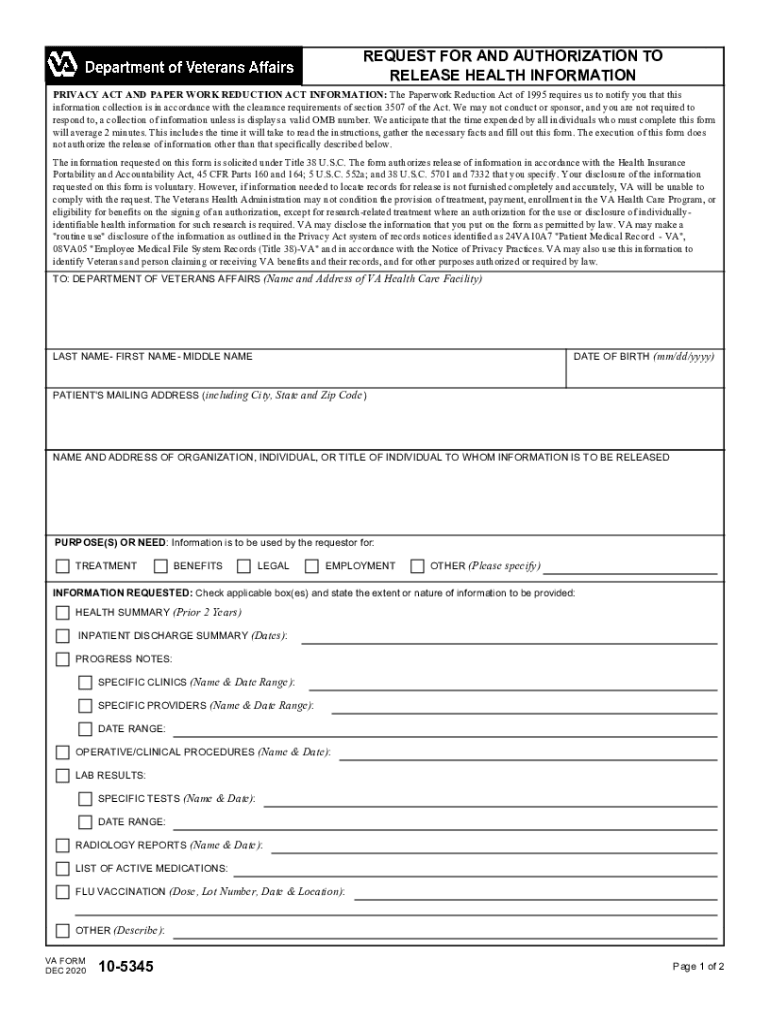
VA Form 10 5345 Request for and Authorization to Release 2020


What is the VA Form 10 5345 Request For And Authorization To Release
The VA Form 10 5345, officially known as the Request for and Authorization to Release Medical Records, is a crucial document used by veterans to authorize the release of their medical records from the Department of Veterans Affairs (VA). This form allows veterans to request their medical records for various purposes, including personal use, transferring to a new healthcare provider, or for legal matters. Understanding the specifics of this form is essential for ensuring that veterans can access their medical information when needed.
How to use the VA Form 10 5345 Request For And Authorization To Release
Using the VA Form 10 5345 involves a straightforward process. Veterans must complete the form by providing their personal information, including name, address, and Social Security number. They also need to specify the records they wish to obtain and the purpose of the request. Once completed, the form can be submitted to the appropriate VA facility. It is important to ensure that all required fields are filled out accurately to avoid delays in processing.
Steps to complete the VA Form 10 5345 Request For And Authorization To Release
Completing the VA Form 10 5345 involves several key steps:
- Download the form: Obtain the VA Form 10 5345 from the official VA website or your local VA office.
- Fill in personal information: Provide your full name, address, and contact details.
- Specify the records: Clearly indicate which medical records you are requesting and the purpose for the request.
- Sign and date: Ensure you sign and date the form to authorize the release of your medical records.
- Submit the form: Send the completed form to the designated VA facility, either by mail or in person.
Key elements of the VA Form 10 5345 Request For And Authorization To Release
Several key elements are essential to the VA Form 10 5345:
- Veteran's Information: Accurate personal details are necessary for identification purposes.
- Records Requested: A clear description of the medical records needed ensures the request is processed efficiently.
- Purpose of Request: Specifying why the records are needed helps the VA understand the context of the request.
- Signature: The veteran's signature is required to validate the authorization for release.
Legal use of the VA Form 10 5345 Request For And Authorization To Release
The VA Form 10 5345 is legally binding, provided it is completed correctly and signed by the veteran. This form complies with federal regulations regarding the release of medical records, ensuring that veterans' rights to privacy and confidentiality are upheld. It is essential for veterans to understand their rights when using this form, including the ability to revoke authorization at any time.
Form Submission Methods
Veterans can submit the VA Form 10 5345 using various methods:
- By Mail: Send the completed form to the appropriate VA medical facility.
- In-Person: Deliver the form directly to the VA office for immediate processing.
- Online: Some VA facilities may allow electronic submission through their secure portals.
Quick guide on how to complete va form 10 5345 request for and authorization to release
Effortlessly prepare VA Form 10 5345 Request For And Authorization To Release on any device
Managing documents online has become popular among businesses and individuals. It offers a fantastic eco-friendly substitute for traditional printed and signed materials, allowing you to find the right form and securely store it online. airSlate SignNow provides you with all the tools you need to create, modify, and electronically sign your documents swiftly without any holdups. Manage VA Form 10 5345 Request For And Authorization To Release on any platform using airSlate SignNow's Android or iOS applications and improve any document-related process today.
The easiest way to modify and electronically sign VA Form 10 5345 Request For And Authorization To Release without hassle
- Find VA Form 10 5345 Request For And Authorization To Release and click Get Form to begin.
- Make use of the tools we provide to complete your form.
- Mark important parts of the documents or conceal sensitive details with tools available specifically for that purpose by airSlate SignNow.
- Create your electronic signature using the Sign tool, which takes mere moments and holds the same legal validity as a traditional handwritten signature.
- Review all the details and then click the Done button to save your changes.
- Choose how you wish to send your form, via email, SMS, invitation link, or download it to your computer.
Eliminate the worry of lost or misplaced documents, tedious form searching, or errors that require creating additional document copies. airSlate SignNow addresses your document management needs in just a few clicks from any device you prefer. Modify and electronically sign VA Form 10 5345 Request For And Authorization To Release to ensure exceptional communication throughout the document preparation process with airSlate SignNow.
Create this form in 5 minutes or less
Find and fill out the correct va form 10 5345 request for and authorization to release
Create this form in 5 minutes!
How to create an eSignature for the va form 10 5345 request for and authorization to release
The best way to generate an eSignature for a PDF document in the online mode
The best way to generate an eSignature for a PDF document in Chrome
How to generate an eSignature for putting it on PDFs in Gmail
How to create an eSignature from your mobile device
How to create an eSignature for a PDF document on iOS devices
How to create an eSignature for a PDF file on Android devices
People also ask
-
What is the 10 5345 VA form and who needs it?
The 10 5345 VA form is a request for and authorization to release medical information from the Department of Veterans Affairs. Veterans and their authorized representatives typically need this form to obtain medical records for various purposes, including healthcare decisions and benefits claims.
-
How can airSlate SignNow help with the 10 5345 VA form?
AirSlate SignNow streamlines the process of completing and submitting the 10 5345 VA form by providing an easy-to-use eSignature platform. Users can fill out, sign, and send the form electronically, ensuring a secure and efficient process without the need for physical paperwork.
-
Is there a cost associated with using airSlate SignNow for the 10 5345 VA form?
AirSlate SignNow offers a range of pricing plans, making it cost-effective for users needing to manage documents like the 10 5345 VA form. The platform provides flexibility with subscription options, allowing you to choose a plan that fits both your budget and usage needs.
-
What features does airSlate SignNow provide for digital signing of the 10 5345 VA form?
With airSlate SignNow, users can benefit from a range of features, including customizable templates, in-app notifications, and real-time tracking. These features enhance the user experience for signing and managing the 10 5345 VA form, ensuring efficient workflows.
-
Can I integrate airSlate SignNow with other applications for handling the 10 5345 VA form?
Yes, airSlate SignNow offers integrations with various applications, simplifying workflows involving the 10 5345 VA form. You can connect it with your favorite productivity tools to streamline the eSigning process and maintain all documents in one place.
-
What are the advantages of using airSlate SignNow for the 10 5345 VA form compared to traditional methods?
Using airSlate SignNow for the 10 5345 VA form provides signNow advantages over traditional methods, such as reducing processing time and minimizing paperwork. The platform's digital capabilities ensure that your submissions are quicker, more secure, and environmentally friendly, greatly enhancing your document management experience.
-
Is the signing process for the 10 5345 VA form secure with airSlate SignNow?
Absolutely, airSlate SignNow prioritizes the security of your documents, including the 10 5345 VA form. The platform employs advanced encryption and security protocols to ensure that all signed documents are safe and confidential.
Get more for VA Form 10 5345 Request For And Authorization To Release
Find out other VA Form 10 5345 Request For And Authorization To Release
- Sign Illinois Plumbing Business Plan Template Fast
- Sign Plumbing PPT Idaho Free
- How Do I Sign Wyoming Life Sciences Confidentiality Agreement
- Sign Iowa Plumbing Contract Safe
- Sign Iowa Plumbing Quitclaim Deed Computer
- Sign Maine Plumbing LLC Operating Agreement Secure
- How To Sign Maine Plumbing POA
- Sign Maryland Plumbing Letter Of Intent Myself
- Sign Hawaii Orthodontists Claim Free
- Sign Nevada Plumbing Job Offer Easy
- Sign Nevada Plumbing Job Offer Safe
- Sign New Jersey Plumbing Resignation Letter Online
- Sign New York Plumbing Cease And Desist Letter Free
- Sign Alabama Real Estate Quitclaim Deed Free
- How Can I Sign Alabama Real Estate Affidavit Of Heirship
- Can I Sign Arizona Real Estate Confidentiality Agreement
- How Do I Sign Arizona Real Estate Memorandum Of Understanding
- Sign South Dakota Plumbing Job Offer Later
- Sign Tennessee Plumbing Business Letter Template Secure
- Sign South Dakota Plumbing Emergency Contact Form Later