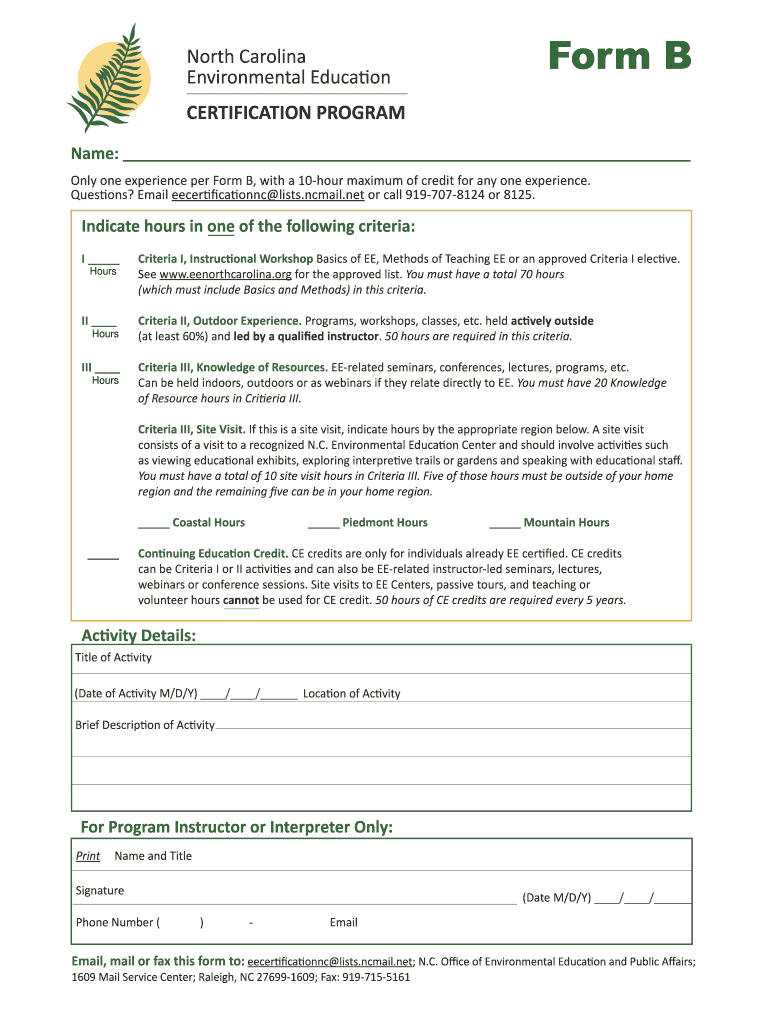
Ncee Form


What is the NCEE Form
The NCEE form, or North Carolina Environmental Education Certification form, is a crucial document for individuals seeking to gain certification in environmental education within the state. This form is designed to assess the qualifications of applicants who wish to demonstrate their commitment to environmental education and promote sustainable practices. It includes sections that require detailed information about the applicant's educational background, teaching experience, and involvement in environmental initiatives.
How to Use the NCEE Form
Using the NCEE form involves several steps to ensure that all necessary information is accurately provided. Applicants must first download the form from the appropriate state resources. Once downloaded, they should carefully fill out each section, ensuring that all required fields are completed. After filling out the form, applicants can submit it either electronically or via traditional mail, depending on the submission guidelines specified by the issuing authority.
Steps to Complete the NCEE Form
Completing the NCEE form involves a systematic approach to ensure all information is accurately reported. Here are the key steps:
- Download the NCEE form from the official state website.
- Read the instructions carefully to understand the requirements.
- Fill out personal information, including name, address, and contact details.
- Provide educational background, including degrees and certifications related to environmental education.
- Detail any relevant teaching experience and community involvement in environmental projects.
- Review the completed form for accuracy and completeness.
- Submit the form as directed, either online or by mail.
Legal Use of the NCEE Form
The NCEE form is legally recognized as a valid document for certification in environmental education in North Carolina. To ensure its legal standing, it must be completed accurately and submitted according to the guidelines set forth by the state. The form serves as an official record of the applicant's qualifications and is subject to verification by the relevant authorities.
Key Elements of the NCEE Form
Several key elements must be included in the NCEE form to ensure a comprehensive application. These elements typically include:
- Personal identification information.
- Educational qualifications related to environmental education.
- Professional experience in teaching or related fields.
- Details of any workshops or training attended in environmental education.
- References or endorsements from professionals in the field.
State-Specific Rules for the NCEE Form
Each state may have specific rules and guidelines regarding the NCEE form. In North Carolina, applicants must adhere to the regulations set by the North Carolina Office of Environmental Education and Public Affairs. These rules may include deadlines for submission, specific documentation required, and criteria for evaluation. Understanding these state-specific rules is essential for a successful application.
Quick guide on how to complete ncee form
Effortlessly Prepare Ncee Form on Any Device
Digital document management has gained popularity among businesses and individuals. It serves as an excellent environmentally friendly substitute for conventional printed and signed papers, allowing you to locate the correct form and securely save it online. airSlate SignNow provides all the necessary tools to swiftly create, alter, and eSign your documents without any delays. Manage Ncee Form on any device with airSlate SignNow's Android or iOS applications and streamline any document-related task today.
Modify and eSign Ncee Form with Ease
- Obtain Ncee Form and then click Get Form to begin.
- Utilize the tools we provide to fill out your document.
- Emphasize important sections of your documents or redact sensitive information with tools specifically designed by airSlate SignNow for that purpose.
- Generate your signature using the Sign tool, which takes only a few seconds and is legally equivalent to a traditional handwritten signature.
- Review the details and then click the Done button to save your modifications.
- Choose how you wish to share your form: via email, text message (SMS), invite link, or download it to your computer.
Say goodbye to lost or misplaced documents, tedious form searches, and mistakes that necessitate printing additional document copies. airSlate SignNow meets your document management needs in just a few clicks from any device you prefer. Edit and eSign Ncee Form to ensure excellent communication at any phase of the form preparation process with airSlate SignNow.
Create this form in 5 minutes or less
Create this form in 5 minutes!
How to create an eSignature for the ncee form
The way to create an electronic signature for your PDF file in the online mode
The way to create an electronic signature for your PDF file in Chrome
How to make an eSignature for putting it on PDFs in Gmail
The best way to make an electronic signature right from your smartphone
The best way to create an electronic signature for a PDF file on iOS devices
The best way to make an electronic signature for a PDF on Android
People also ask
-
What is NC environmental education and why is it important?
NC environmental education focuses on teaching individuals about the natural environment, sustainability practices, and the importance of conservation in North Carolina. It helps foster a more informed society that can make better decisions regarding environmental policies and practices, ultimately contributing to a healthier planet.
-
How can airSlate SignNow support NC environmental education initiatives?
airSlate SignNow offers an efficient platform for organizing and managing documents related to NC environmental education initiatives. By using our eSigning solutions, educators and organizations can streamline approvals, collaborate with stakeholders, and ensure compliance with environmental regulations with ease.
-
What are the pricing options for airSlate SignNow subscriptions?
Our pricing for airSlate SignNow is designed to be cost-effective, making it accessible for organizations involved in NC environmental education. We offer various plans to suit different needs, from basic to advanced features, ensuring that you only pay for what you need while maximizing your budget.
-
What features does airSlate SignNow offer for document management in NC environmental education?
airSlate SignNow includes features such as customizable templates, automatic reminders, and robust security protocols tailored for NC environmental education documents. These tools help ensure that your important materials are handled efficiently and securely, facilitating smooth communication among collaborators.
-
Is airSlate SignNow easy to integrate with other tools for NC environmental education?
Yes, airSlate SignNow integrates seamlessly with a variety of applications commonly used in NC environmental education, such as learning management systems and project management tools. This interoperability helps streamline workflows and enhances collaboration, making it easier to manage multiple initiatives simultaneously.
-
What are the benefits of using airSlate SignNow for NC environmental education projects?
Using airSlate SignNow for NC environmental education projects enhances efficiency and reduces paperwork, allowing teams to focus more on education rather than administrative tasks. The platform's user-friendly interface ensures that all stakeholders, regardless of tech proficiency, can participate effectively.
-
How does airSlate SignNow ensure document security for NC environmental education?
At airSlate SignNow, we prioritize document security for all users involved in NC environmental education. We utilize advanced encryption methods and secure cloud storage to protect sensitive information, ensuring that your organization's documents remain confidential and safe from unauthorized access.
Get more for Ncee Form
Find out other Ncee Form
- How To eSign New Mexico Education Promissory Note Template
- eSign New Mexico Education Affidavit Of Heirship Online
- eSign California Finance & Tax Accounting IOU Free
- How To eSign North Dakota Education Rental Application
- How To eSign South Dakota Construction Promissory Note Template
- eSign Education Word Oregon Secure
- How Do I eSign Hawaii Finance & Tax Accounting NDA
- eSign Georgia Finance & Tax Accounting POA Fast
- eSign Georgia Finance & Tax Accounting POA Simple
- How To eSign Oregon Education LLC Operating Agreement
- eSign Illinois Finance & Tax Accounting Resignation Letter Now
- eSign Texas Construction POA Mobile
- eSign Kansas Finance & Tax Accounting Stock Certificate Now
- eSign Tennessee Education Warranty Deed Online
- eSign Tennessee Education Warranty Deed Now
- eSign Texas Education LLC Operating Agreement Fast
- eSign Utah Education Warranty Deed Online
- eSign Utah Education Warranty Deed Later
- eSign West Virginia Construction Lease Agreement Online
- How To eSign West Virginia Construction Job Offer