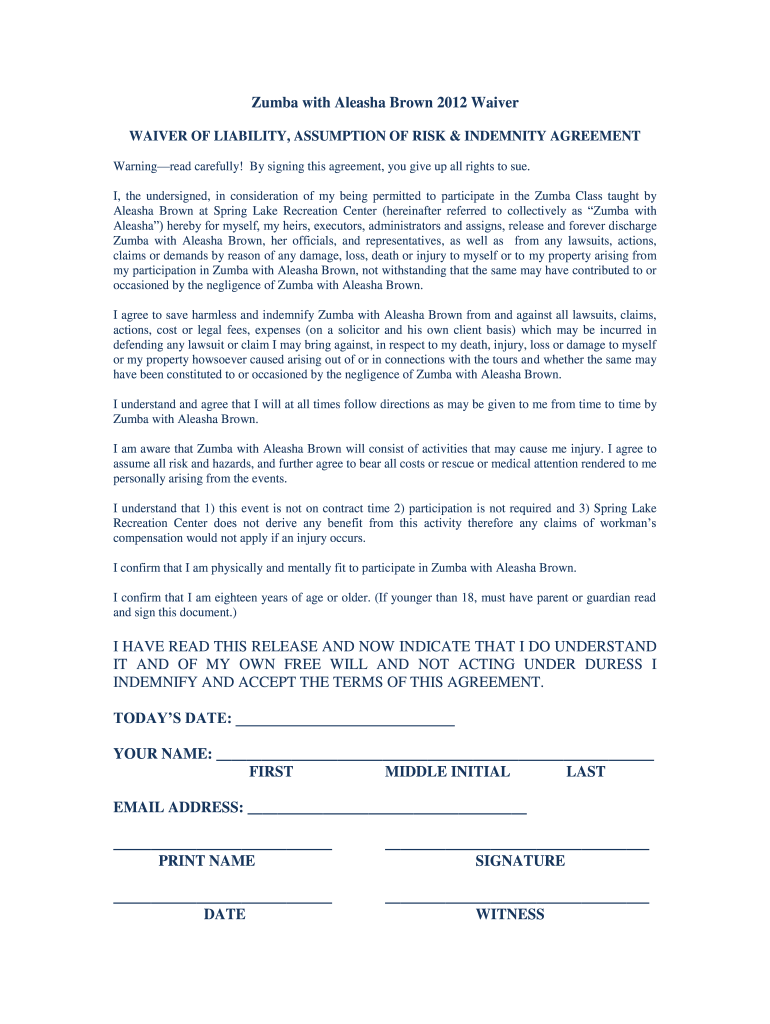
Zumba Waiver Form


What is the Zumba Waiver
The Zumba liability waiver is a legal document designed to protect fitness instructors and studios from liability related to injuries or accidents that may occur during Zumba classes. This waiver typically outlines the risks associated with participating in Zumba, emphasizing that participants acknowledge these risks and agree not to hold the instructor or studio responsible for any injuries incurred. By signing the waiver, participants confirm their understanding of the physical demands of Zumba and accept personal responsibility for their health and safety.
Key elements of the Zumba Waiver
A comprehensive Zumba waiver should include several key elements to ensure its effectiveness and legal validity. These elements typically include:
- Participant Information: Full name, contact information, and emergency contacts.
- Risk Acknowledgment: A clear statement outlining the inherent risks of participating in Zumba.
- Release of Liability: A clause that releases the instructor or studio from liability for injuries.
- Medical Disclosure: A section where participants disclose any relevant health conditions.
- Signature and Date: A space for participants to sign and date the waiver, indicating their agreement.
How to use the Zumba Waiver
Using the Zumba waiver involves several straightforward steps. First, ensure that all participants are provided with the waiver before they engage in any classes. It is essential that they read the document thoroughly to understand their rights and responsibilities. Once they have read the waiver, participants should sign and date the document. Instructors or studio owners should keep these signed waivers on file for their records, as they may be needed for legal protection in case of an incident.
Steps to complete the Zumba Waiver
Completing the Zumba liability waiver is a simple process that can be done online or on paper. Here are the steps to follow:
- Obtain the Waiver: Download or access the Zumba waiver template from a trusted source.
- Fill in Participant Information: Enter the participant's full name, contact details, and any emergency contacts.
- Read the Document: Ensure that the participant reads the entire waiver to understand the risks involved.
- Sign and Date: The participant should sign and date the waiver to confirm their agreement.
- Store the Waiver: Keep the signed waiver securely on file for future reference.
Legal use of the Zumba Waiver
For the Zumba waiver to be legally binding, it must comply with relevant laws governing liability waivers. This includes ensuring that the language used is clear and unambiguous, allowing participants to understand what they are agreeing to. Additionally, the waiver should be presented in a manner that allows participants to ask questions before signing. Compliance with state-specific regulations is also crucial, as different states may have varying requirements for liability waivers.
Digital vs. Paper Version
Both digital and paper versions of the Zumba liability waiver serve the same purpose; however, there are advantages to each format. Digital waivers can be completed and signed online, making them more convenient for participants and easier to store securely. They often include features such as automatic date stamps and secure storage, which can enhance their legal standing. On the other hand, paper waivers may be preferred in environments where participants are less comfortable with technology. Regardless of the format chosen, it is important to ensure that the waiver is completed properly to maintain its legal validity.
Quick guide on how to complete zumba waiver
Complete Zumba Waiver effortlessly on any device
Online document administration has become increasingly popular among businesses and individuals. It offers an ideal eco-friendly substitute to traditional printed and signed paperwork, as you can find the necessary form and securely store it online. airSlate SignNow provides you with all the tools you require to create, modify, and eSign your documents quickly and easily. Manage Zumba Waiver on any device using airSlate SignNow Android or iOS applications and simplify any document-related process today.
How to modify and eSign Zumba Waiver with ease
- Find Zumba Waiver and then click Get Form to begin.
- Use the tools we offer to fill out your form.
- Emphasize pertinent sections of the documents or redact sensitive information with tools that airSlate SignNow provides specifically for that purpose.
- Create your eSignature using the Sign feature, which takes only seconds and carries the same legal validity as a conventional ink signature.
- Review all the information and then click the Done button to save your changes.
- Choose how you would like to send your form – by email, SMS, or invite link, or download it to your computer.
Forget about lost or misfiled documents, tedious form searches, or errors that necessitate printing new document copies. airSlate SignNow caters to your document management needs in just a few clicks from any device you prefer. Edit and eSign Zumba Waiver to ensure exceptional communication at every stage of your form preparation process with airSlate SignNow.
Create this form in 5 minutes or less
Create this form in 5 minutes!
How to create an eSignature for the zumba waiver
The way to create an electronic signature for a PDF document in the online mode
The way to create an electronic signature for a PDF document in Chrome
How to generate an eSignature for putting it on PDFs in Gmail
The best way to make an eSignature from your mobile device
The best way to create an eSignature for a PDF document on iOS devices
The best way to make an eSignature for a PDF file on Android devices
People also ask
-
What is a zumba liability waiver?
A zumba liability waiver is a legal document that protects fitness instructors and studios by requiring participants to acknowledge the inherent risks associated with zumba classes. This waiver helps to limit the liability of the instructors in case of injuries or accidents during the activity.
-
Why should I use airSlate SignNow for my zumba liability waiver?
Using airSlate SignNow for your zumba liability waiver streamlines the signing process, making it easy for participants to fill out and sign the document electronically. This not only saves time but also ensures efficient record-keeping and enhanced security for sensitive documents.
-
Is airSlate SignNow affordable for small zumba studios?
Yes, airSlate SignNow offers competitive pricing options that cater to small zumba studios and independent instructors. With flexible subscription plans, you can find an affordable solution that meets your needs, helping you manage your zumba liability waiver without breaking the bank.
-
Can I customize my zumba liability waiver using airSlate SignNow?
Absolutely! airSlate SignNow allows you to fully customize your zumba liability waiver with your branding, specific terms, and conditions. This feature ensures that the waiver meets legal requirements while reflecting your studio's identity.
-
How does airSlate SignNow ensure the security of my zumba liability waiver?
Security is a top priority at airSlate SignNow. All documents, including your zumba liability waiver, are protected through encryption and secure storage, ensuring that sensitive information remains confidential and accessible only to authorized individuals.
-
Can I integrate airSlate SignNow with other tools I use for my zumba classes?
Yes, airSlate SignNow offers seamless integrations with various business applications, making it easy to connect with your favorite tools. Whether you use CRM systems, email marketing software, or payment processors, you can efficiently manage your zumba liability waiver alongside other essential functions.
-
What are the benefits of using an electronic zumba liability waiver?
An electronic zumba liability waiver provides convenience and efficiency, allowing participants to sign from any device at their convenience. This also helps reduce paperwork, minimizes administrative tasks, and ensures you have an easily accessible digital record of all waivers.
Get more for Zumba Waiver
Find out other Zumba Waiver
- Help Me With eSign North Carolina Construction LLC Operating Agreement
- eSign Education Presentation Montana Easy
- How To eSign Missouri Education Permission Slip
- How To eSign New Mexico Education Promissory Note Template
- eSign New Mexico Education Affidavit Of Heirship Online
- eSign California Finance & Tax Accounting IOU Free
- How To eSign North Dakota Education Rental Application
- How To eSign South Dakota Construction Promissory Note Template
- eSign Education Word Oregon Secure
- How Do I eSign Hawaii Finance & Tax Accounting NDA
- eSign Georgia Finance & Tax Accounting POA Fast
- eSign Georgia Finance & Tax Accounting POA Simple
- How To eSign Oregon Education LLC Operating Agreement
- eSign Illinois Finance & Tax Accounting Resignation Letter Now
- eSign Texas Construction POA Mobile
- eSign Kansas Finance & Tax Accounting Stock Certificate Now
- eSign Tennessee Education Warranty Deed Online
- eSign Tennessee Education Warranty Deed Now
- eSign Texas Education LLC Operating Agreement Fast
- eSign Utah Education Warranty Deed Online