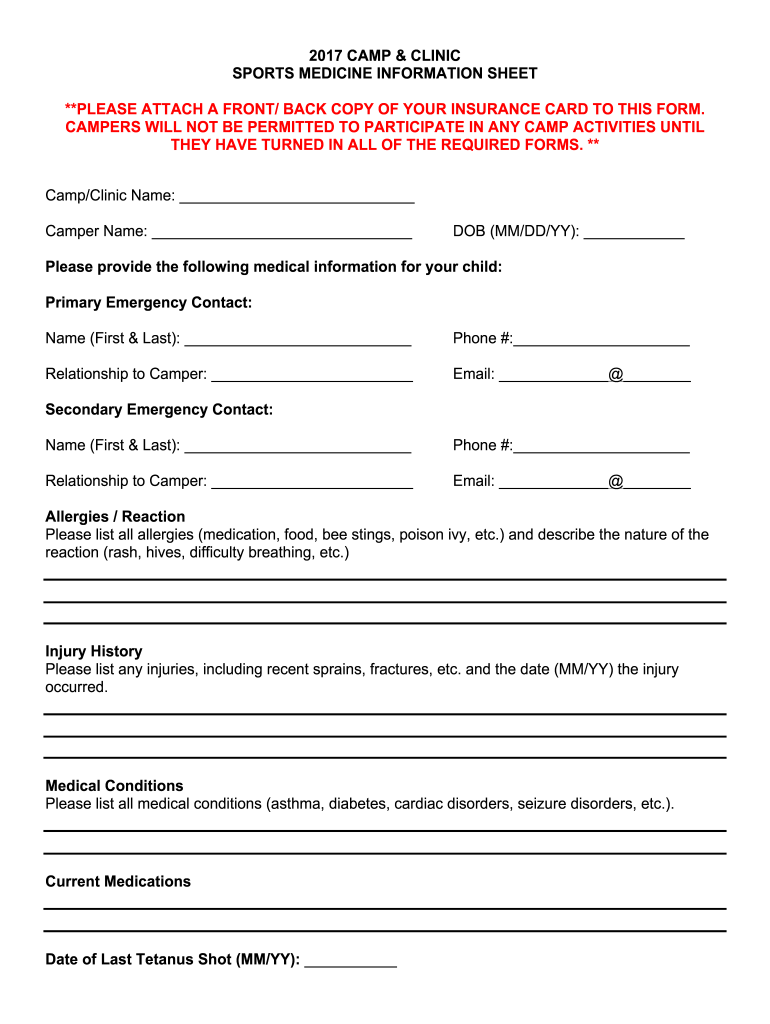
Medical History Form DOC 2017


What is the Medical History Form doc
The Medical History Form doc is a crucial document used by healthcare providers to collect comprehensive information about a patient's medical background. This form typically includes sections for personal identification, family medical history, current medications, allergies, and previous surgeries or treatments. It serves as a foundational tool for medical professionals to understand a patient's health status and make informed decisions regarding their care.
How to use the Medical History Form doc
Using the Medical History Form doc involves a straightforward process. Patients fill out the form by providing accurate and detailed information about their health history. It is essential to answer all questions honestly to ensure that healthcare providers can offer the best possible care. Once completed, the form can be submitted electronically or printed for in-person submission, depending on the healthcare facility's requirements.
Steps to complete the Medical History Form doc
Completing the Medical History Form doc can be done in several steps:
- Gather Information: Collect all necessary details, including personal information, medical history, and family health background.
- Fill Out the Form: Carefully enter the information in the appropriate sections, ensuring accuracy and completeness.
- Review: Double-check the form for any errors or missing information before submission.
- Submit: Send the completed form electronically or print it out for physical submission, following the specific instructions provided by the healthcare provider.
Legal use of the Medical History Form doc
The Medical History Form doc is legally recognized when it is filled out and signed according to the relevant regulations. In the United States, electronic signatures are valid under the ESIGN Act and UETA, provided that the signer intends to authenticate the document. It is important for patients to understand that their information is protected under HIPAA, ensuring confidentiality and security of their medical records.
Key elements of the Medical History Form doc
Key elements of the Medical History Form doc include:
- Personal Information: Name, date of birth, and contact details.
- Medical History: Details of past illnesses, surgeries, and treatments.
- Family History: Information about hereditary conditions or diseases in the family.
- Current Medications: A list of medications currently being taken, including dosages.
- Allergies: Any known allergies to medications, foods, or other substances.
Digital vs. Paper Version
The Medical History Form doc can be completed in both digital and paper formats. The digital version offers convenience, allowing for easy submission and storage, while the paper version may be preferred by some patients for its tangible nature. Both formats are equally valid, but the digital version often streamlines the process, making it easier for healthcare providers to access and manage patient information efficiently.
Quick guide on how to complete 2016 medical history formdoc
Easily manage Medical History Form doc on any device
Digital document management has gained popularity among businesses and individuals alike. It offers a fantastic eco-friendly substitute to traditional printed and signed papers, allowing you to find the right form and securely store it online. airSlate SignNow equips you with all the tools necessary to create, modify, and eSign your documents quickly and without delay. Handle Medical History Form doc on any platform using airSlate SignNow's Android or iOS applications and streamline any document-related process today.
How to update and eSign Medical History Form doc effortlessly
- Obtain Medical History Form doc and click on Get Form to begin.
- Utilize the tools we offer to fill out your form.
- Emphasize key sections of the documents or obscure sensitive information using tools specifically provided by airSlate SignNow for that purpose.
- Create your signature with the Sign tool, which takes just seconds and carries the same legal validity as a conventional handwritten signature.
- Review the information and click on the Done button to save your modifications.
- Choose how you wish to send your form, whether by email, SMS, or invitation link, or download it to your PC.
Say goodbye to lost or misplaced documents, tedious form searching, or errors that necessitate printing new document copies. airSlate SignNow meets your document management needs in just a few clicks from any device of your choice. Edit and eSign Medical History Form doc and ensure excellent communication at every stage of the form preparation process with airSlate SignNow.
Create this form in 5 minutes or less
Find and fill out the correct 2016 medical history formdoc
Create this form in 5 minutes!
How to create an eSignature for the 2016 medical history formdoc
The way to make an electronic signature for a PDF file online
The way to make an electronic signature for a PDF file in Google Chrome
The best way to create an electronic signature for signing PDFs in Gmail
The best way to generate an electronic signature from your mobile device
The way to generate an eSignature for a PDF file on iOS
The best way to generate an electronic signature for a PDF file on Android devices
People also ask
-
What is a Medical History Form doc?
A Medical History Form doc is a document that collects comprehensive health information from patients. It typically includes details about medical conditions, past surgeries, medications, and family health history. airSlate SignNow makes it easy to create and manage these forms electronically for smooth patient interactions.
-
How does airSlate SignNow simplify the Medical History Form doc process?
airSlate SignNow streamlines the Medical History Form doc process by allowing users to create customizable templates and send them for eSignature. This reduces paperwork and manual entry errors, ensuring that patient data is organized and easily accessible. Users can also track the status of each form in real-time.
-
Are there any costs associated with using the Medical History Form doc feature?
Yes, airSlate SignNow offers competitive pricing for its eSignature solutions, including the Medical History Form doc feature. Pricing plans are designed to cater to businesses of all sizes, ensuring you get a cost-effective solution for your form management needs. You can start with a free trial to explore the features before committing.
-
Can I integrate the Medical History Form doc with other applications?
Absolutely! airSlate SignNow supports various integrations, allowing you to seamlessly connect the Medical History Form doc with CRMs, EMRs, and other essential tools. This enhances your workflow efficiency and helps maintain accurate records across platforms, making it easier to manage patient information.
-
What benefits does using airSlate SignNow offer for the Medical History Form doc?
Using airSlate SignNow for your Medical History Form doc comes with numerous benefits, including increased efficiency, enhanced security, and better patient experience. By digitizing your forms, you reduce waiting times and improve the accuracy of the data collected. Furthermore, your documents are secured with industry-standard encryption.
-
Is the Medical History Form doc compliant with healthcare regulations?
Yes, airSlate SignNow ensures that the Medical History Form doc meets compliance standards, including HIPAA. This protection of sensitive patient information is crucial for healthcare providers. We prioritize the security and privacy of your data, so you can focus on delivering excellent patient care.
-
How can I access my Medical History Form docs once created?
Once you create your Medical History Form doc using airSlate SignNow, you can access it anytime through your account dashboard. The platform allows you to manage all your forms in one place, facilitating easy retrieval and sharing. You can even download and print completed documents directly from your account.
Get more for Medical History Form doc
Find out other Medical History Form doc
- How To Electronic signature Idaho Insurance POA
- Can I Electronic signature Illinois Insurance Last Will And Testament
- Electronic signature High Tech PPT Connecticut Computer
- Electronic signature Indiana Insurance LLC Operating Agreement Computer
- Electronic signature Iowa Insurance LLC Operating Agreement Secure
- Help Me With Electronic signature Kansas Insurance Living Will
- Electronic signature Insurance Document Kentucky Myself
- Electronic signature Delaware High Tech Quitclaim Deed Online
- Electronic signature Maine Insurance Quitclaim Deed Later
- Electronic signature Louisiana Insurance LLC Operating Agreement Easy
- Electronic signature West Virginia Education Contract Safe
- Help Me With Electronic signature West Virginia Education Business Letter Template
- Electronic signature West Virginia Education Cease And Desist Letter Easy
- Electronic signature Missouri Insurance Stock Certificate Free
- Electronic signature Idaho High Tech Profit And Loss Statement Computer
- How Do I Electronic signature Nevada Insurance Executive Summary Template
- Electronic signature Wisconsin Education POA Free
- Electronic signature Wyoming Education Moving Checklist Secure
- Electronic signature North Carolina Insurance Profit And Loss Statement Secure
- Help Me With Electronic signature Oklahoma Insurance Contract