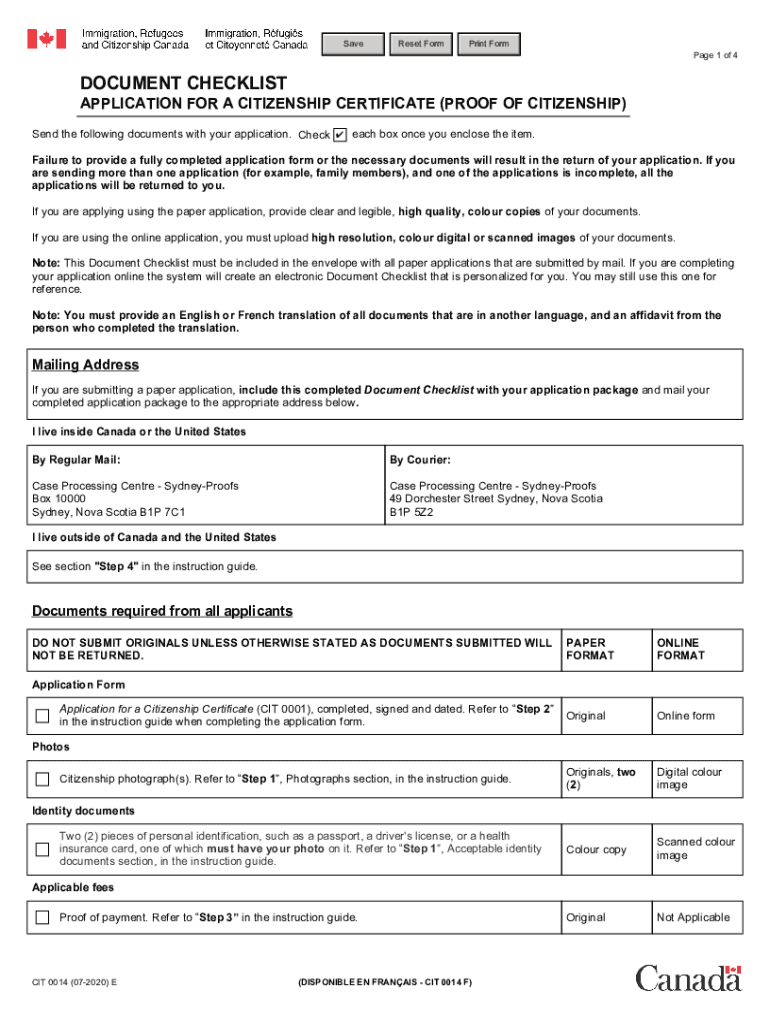
Cit 0014 2020-2026


What is the Cit 0014
The Cit 0014 form, also known as the Canada checklist application for citizenship, is an essential document for individuals seeking Canadian citizenship. This form serves as a comprehensive checklist that outlines the requirements and necessary documentation for applicants. It ensures that all relevant information is gathered to facilitate the processing of citizenship applications. Understanding the Cit 0014 is crucial for applicants to avoid delays and ensure compliance with Canadian immigration laws.
How to use the Cit 0014
Using the Cit 0014 form effectively involves several key steps. First, applicants should carefully review the checklist to identify the required documents and information needed for their application. It is important to gather all necessary paperwork, such as proof of residency, language proficiency, and identification. Once all documents are compiled, applicants can fill out the Cit 0014 form, ensuring that all sections are completed accurately. This form can be submitted online or via mail, depending on the applicant's preference and the guidelines provided by the Canadian government.
Steps to complete the Cit 0014
Completing the Cit 0014 form involves a systematic approach. Here are the steps to follow:
- Review the checklist to understand the requirements.
- Gather all necessary documents, including proof of residency and identification.
- Fill out the Cit 0014 form with accurate information.
- Double-check all entries for errors or omissions.
- Submit the form online or mail it to the appropriate address.
Following these steps will help ensure that the application process is smooth and efficient.
Legal use of the Cit 0014
The Cit 0014 form is legally binding and must be completed in accordance with Canadian immigration laws. It is essential for applicants to provide truthful and accurate information, as any discrepancies can lead to delays or rejections of the application. The form must be signed by the applicant, affirming that all information provided is correct. Compliance with the legal requirements associated with the Cit 0014 is vital for a successful citizenship application.
Required Documents
When completing the Cit 0014 form, applicants must submit several required documents. These typically include:
- Proof of permanent residency, such as a PR card or confirmation of permanent residence.
- Language proficiency evidence, including test results or certificates.
- Identification documents, such as a passport or driver's license.
- Any additional documents specified in the checklist.
Having these documents prepared will streamline the application process and reduce the likelihood of complications.
Eligibility Criteria
To successfully apply using the Cit 0014 form, applicants must meet specific eligibility criteria set by the Canadian government. These criteria generally include:
- Being a permanent resident of Canada.
- Having lived in Canada for a minimum period, typically three out of the last five years.
- Demonstrating adequate knowledge of English or French.
- Understanding Canadian history, values, and institutions.
Meeting these criteria is essential for a successful citizenship application.
Quick guide on how to complete cit 0014
Prepare Cit 0014 effortlessly on any device
Digital document management has gained signNow traction among both organizations and individuals. It offers an excellent eco-friendly substitute for conventional printed and signed documents, as you can obtain the necessary form and securely store it online. airSlate SignNow equips you with all the tools required to create, edit, and electronically sign your documents quickly without delays. Handle Cit 0014 on any platform with airSlate SignNow's Android or iOS applications and enhance any document-focused process today.
How to edit and electronically sign Cit 0014 with ease
- Find Cit 0014 and click Get Form to initiate the process.
- Utilize the tools we provide to fill out your form.
- Highlight important sections of your documents or obscure sensitive information using tools specifically designed for this purpose by airSlate SignNow.
- Create your electronic signature using the Sign feature, which takes mere seconds and carries the same legal validity as a traditional handwritten signature.
- Review the information and click on the Done button to save your changes.
- Select your preferred method to share your form, whether via email, SMS, an invitation link, or by downloading it to your computer.
Say goodbye to lost or misplaced documents, tedious form hunting, or errors that necessitate printing new copies. airSlate SignNow addresses your document management needs with just a few clicks from any device you choose. Edit and electronically sign Cit 0014 and ensure outstanding communication at every stage of your form preparation with airSlate SignNow.
Create this form in 5 minutes or less
Find and fill out the correct cit 0014
Create this form in 5 minutes!
How to create an eSignature for the cit 0014
The way to create an electronic signature for your PDF online
The way to create an electronic signature for your PDF in Google Chrome
How to generate an electronic signature for signing PDFs in Gmail
The best way to make an eSignature straight from your smartphone
The best way to create an electronic signature for a PDF on iOS
The best way to make an eSignature for a PDF document on Android
People also ask
-
What is the Canada checklist application PDF and how can it be used?
The Canada checklist application PDF is a comprehensive document designed to assist individuals and businesses in ensuring all necessary steps and requirements are met for various applications in Canada. It serves as a guide to streamline processes and ensures compliance with regulatory needs.
-
How does airSlate SignNow help in managing the Canada checklist application PDF?
airSlate SignNow allows users to upload, edit, and securely eSign the Canada checklist application PDF with ease. This digital solution streamlines the documentation process, enabling users to manage their checklists efficiently and ensure everything is completed accurately.
-
Are there any costs associated with using the Canada checklist application PDF through airSlate SignNow?
While the Canada checklist application PDF itself can be obtained for free, using airSlate SignNow to manage it comes with subscription plans that are cost-effective. These plans offer various features such as unlimited document signing, integrations, and advanced security options.
-
What features does airSlate SignNow offer for the Canada checklist application PDF?
airSlate SignNow provides features such as easy document upload, customizable templates, and real-time tracking for Canada checklist application PDFs. Moreover, its eSigning capability ensures that all stakeholders can sign documents quickly and securely.
-
Can I share the Canada checklist application PDF with others using airSlate SignNow?
Yes, airSlate SignNow facilitates easy sharing of the Canada checklist application PDF with colleagues or clients. You can send the document via email or share a link, allowing for collaborative editing and feedback in real-time.
-
Is the Canada checklist application PDF secure when using airSlate SignNow?
Absolutely, airSlate SignNow prioritizes security and ensures that all Canada checklist application PDFs are protected. The platform complies with industry-standard encryption protocols to safeguard your sensitive information throughout the signing process.
-
What integration options are available for the Canada checklist application PDF in airSlate SignNow?
airSlate SignNow offers various integrations with popular applications and services, allowing for seamless transfer and management of the Canada checklist application PDF. You can integrate with platforms such as Google Drive, Dropbox, and more to enhance your workflow.
Get more for Cit 0014
- Devry westminster transcript request form
- Verivy student from devry form
- Keller transcript request form
- Dominican university transcript request form
- Registration form dominican university jicsweb1 dom
- Dominican university transcript request form 16195635
- Drake tuition rebate form
- Travel itinerary fillable form
Find out other Cit 0014
- eSign Alaska Rental lease agreement Now
- How To eSign Colorado Rental lease agreement
- How Can I eSign Colorado Rental lease agreement
- Can I eSign Connecticut Rental lease agreement
- eSign New Hampshire Rental lease agreement Later
- Can I eSign North Carolina Rental lease agreement
- How Do I eSign Pennsylvania Rental lease agreement
- How To eSign South Carolina Rental lease agreement
- eSign Texas Rental lease agreement Mobile
- eSign Utah Rental agreement lease Easy
- How Can I eSign North Dakota Rental lease agreement forms
- eSign Rhode Island Rental lease agreement forms Now
- eSign Georgia Rental lease agreement template Simple
- Can I eSign Wyoming Rental lease agreement forms
- eSign New Hampshire Rental lease agreement template Online
- eSign Utah Rental lease contract Free
- eSign Tennessee Rental lease agreement template Online
- eSign Tennessee Rental lease agreement template Myself
- eSign West Virginia Rental lease agreement template Safe
- How To eSign California Residential lease agreement form