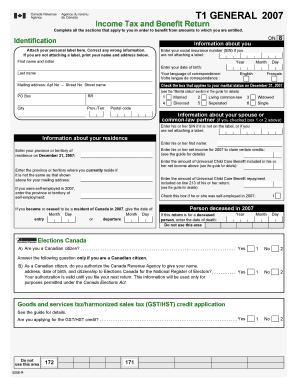
T1 General 2015


What is the T1 General
The T1 General is a tax form used by individuals in Canada to report their income and calculate their taxes owed. This form is essential for residents who earn income from various sources, including employment, self-employment, investments, and rental properties. The T1 General allows taxpayers to claim deductions and credits, ensuring they pay the correct amount of tax based on their financial situation. Understanding this form is crucial for compliance with Canadian tax laws and for maximizing potential refunds.
Steps to complete the T1 General
Completing the T1 General involves several key steps to ensure accuracy and compliance. First, gather all necessary documents, including T4 slips from employers, receipts for deductions, and any other relevant income statements. Next, fill out the identification section, providing your personal details. Then, report your total income by entering amounts from various sources, such as employment and investment income. After that, calculate your deductions and credits to determine your taxable income. Finally, complete the tax calculation section to find out how much tax you owe or the refund you can expect. Review the form carefully before submission to avoid errors.
Legal use of the T1 General
The T1 General must be completed accurately and submitted in accordance with Canadian tax laws to ensure its legal validity. Electronic filing is permitted and often encouraged, as it simplifies the process and provides immediate confirmation of submission. Compliance with the Income Tax Act is essential, as failure to file or inaccuracies can lead to penalties. Utilizing a reliable eSignature solution can enhance the security and legality of your submission, ensuring that all signatures and documents are verified and protected.
Required Documents
To complete the T1 General accurately, several documents are necessary. These include:
- T4 slips from employers detailing income earned
- Receipts for any eligible deductions, such as medical expenses
- Statements for investment income, including T5 slips
- Records of any self-employment income
- Documentation for rental income and expenses
Having these documents ready will streamline the completion process and help ensure that all income and deductions are reported correctly.
Filing Deadlines / Important Dates
Timely submission of the T1 General is crucial to avoid penalties. The standard deadline for individual taxpayers is April 30 of each year. If this date falls on a weekend or holiday, the deadline may be extended to the next business day. Self-employed individuals have until June 15 to file their taxes, but any taxes owed must still be paid by April 30 to avoid interest charges. Keeping track of these deadlines is essential for compliance and financial planning.
Examples of using the T1 General
Individuals may use the T1 General in various scenarios, such as:
- A full-time employee reporting annual income from a single employer
- A freelancer compiling income from multiple clients and claiming business expenses
- A retiree reporting pension income and investment earnings
- A student filing for tax credits related to tuition and education expenses
Each of these examples highlights the versatility of the T1 General in accommodating different income sources and taxpayer situations.
Quick guide on how to complete t1 general
Complete T1 General effortlessly on any device
Digital document management has become favored among companies and individuals alike. It offers an ideal eco-friendly substitute for traditional printed and signed documents, as you can access the necessary form and securely store it online. airSlate SignNow provides all the tools you need to create, modify, and eSign your documents swiftly without holdups. Handle T1 General on any device with airSlate SignNow's Android or iOS applications and enhance any document-centric task today.
The easiest way to edit and eSign T1 General seamlessly
- Locate T1 General and click on Get Form to initiate.
- Make use of the tools we provide to complete your form.
- Highlight pertinent sections of your documents or obscure sensitive information with tools that airSlate SignNow specifically offers for that purpose.
- Create your eSignature with the Sign feature, which takes seconds and holds the same legal validity as a conventional wet ink signature.
- Review all the details and click on the Done button to save your modifications.
- Choose how you wish to send your form, whether by email, text message (SMS), invitation link, or download it to your PC.
Say goodbye to lost or mislaid files, tedious form hunting, or mistakes that necessitate printing new document versions. airSlate SignNow addresses all your document management needs in just a few clicks from any device you prefer. Modify and eSign T1 General and ensure outstanding communication at every stage of your form preparation with airSlate SignNow.
Create this form in 5 minutes or less
Find and fill out the correct t1 general
Create this form in 5 minutes!
How to create an eSignature for the t1 general
The way to make an electronic signature for a PDF document in the online mode
The way to make an electronic signature for a PDF document in Chrome
The best way to generate an eSignature for putting it on PDFs in Gmail
The best way to generate an electronic signature straight from your mobile device
The way to generate an eSignature for a PDF document on iOS devices
The best way to generate an electronic signature for a PDF document on Android devices
People also ask
-
What is the t1 general document and why is it important?
The t1 general document is a crucial form for individuals in Canada, representing their personal income tax return. It is important because it ensures that taxpayers report their income accurately and comply with tax regulations. airSlate SignNow makes it easy to prepare, send, and eSign your t1 general electronically, streamlining the tax filing process.
-
How does airSlate SignNow ensure the security of my t1 general documents?
airSlate SignNow prioritizes the security of your t1 general documents by using advanced encryption and secure cloud storage solutions. This means that your sensitive financial information is safeguarded against unauthorized access. Our platform also complies with industry standards, ensuring that your documents are handled with the utmost care.
-
What are the key features of airSlate SignNow for managing t1 general forms?
airSlate SignNow offers several key features for managing t1 general forms, including easy document uploads, customizable templates, and the ability to add e-signatures seamlessly. Additionally, you can track the status of your documents and receive instant notifications when they are signed. These features simplify the process of managing your tax filings efficiently.
-
Is there a free trial available for airSlate SignNow for t1 general document management?
Yes, airSlate SignNow offers a free trial that allows you to explore our features for managing t1 general documents without any commitment. This gives you the opportunity to experience our user-friendly interface and see how easy it is to prepare and eSign your tax forms. Start your free trial today to streamline your tax process!
-
Can I integrate airSlate SignNow with other tools for my t1 general document workflow?
Absolutely! airSlate SignNow supports integrations with various applications and services, allowing you to enhance your t1 general document workflow. Whether you're using accounting software or cloud storage solutions, our platform can sync seamlessly to streamline the entire process. Explore our integration options to find the best fit for your needs.
-
What is the pricing structure for using airSlate SignNow for t1 general management?
airSlate SignNow offers flexible pricing plans designed to accommodate different business needs when managing t1 general documents. We provide various tiers depending on the features you require, ensuring that you only pay for what you need. Visit our pricing page to compare plans and find the best option for your budget.
-
How can airSlate SignNow improve the turnaround time for t1 general documents?
By using airSlate SignNow for your t1 general documents, you can signNowly improve turnaround times. Our platform allows for real-time e-signatures, reducing the waiting period typically associated with traditional signing methods. This ensures that you can submit your tax documents promptly and avoid any last-minute filing issues.
Get more for T1 General
- Provider enrollmentiowa department of human services form
- 470 5153 pet health examination veterinary health certificate dhs iowa form
- Financial planning client intake form
- Strengths and needs worksheet form
- Dhs 470 2927 fillable pdf 2010 form
- Ia dependent adult abuse form
- Iowa child support worksheet form
- Only your landlord may complete and sign this form healthandwelfare idaho
Find out other T1 General
- How Do I Sign Massachusetts Real Estate LLC Operating Agreement
- Can I Sign Massachusetts Real Estate LLC Operating Agreement
- Sign Massachusetts Real Estate Quitclaim Deed Simple
- Sign Massachusetts Sports NDA Mobile
- Sign Minnesota Real Estate Rental Lease Agreement Now
- How To Sign Minnesota Real Estate Residential Lease Agreement
- Sign Mississippi Sports Confidentiality Agreement Computer
- Help Me With Sign Montana Sports Month To Month Lease
- Sign Mississippi Real Estate Warranty Deed Later
- How Can I Sign Mississippi Real Estate Affidavit Of Heirship
- How To Sign Missouri Real Estate Warranty Deed
- Sign Nebraska Real Estate Letter Of Intent Online
- Sign Nebraska Real Estate Limited Power Of Attorney Mobile
- How Do I Sign New Mexico Sports Limited Power Of Attorney
- Sign Ohio Sports LLC Operating Agreement Easy
- Sign New Jersey Real Estate Limited Power Of Attorney Computer
- Sign New Mexico Real Estate Contract Safe
- How To Sign South Carolina Sports Lease Termination Letter
- How Can I Sign New York Real Estate Memorandum Of Understanding
- Sign Texas Sports Promissory Note Template Online