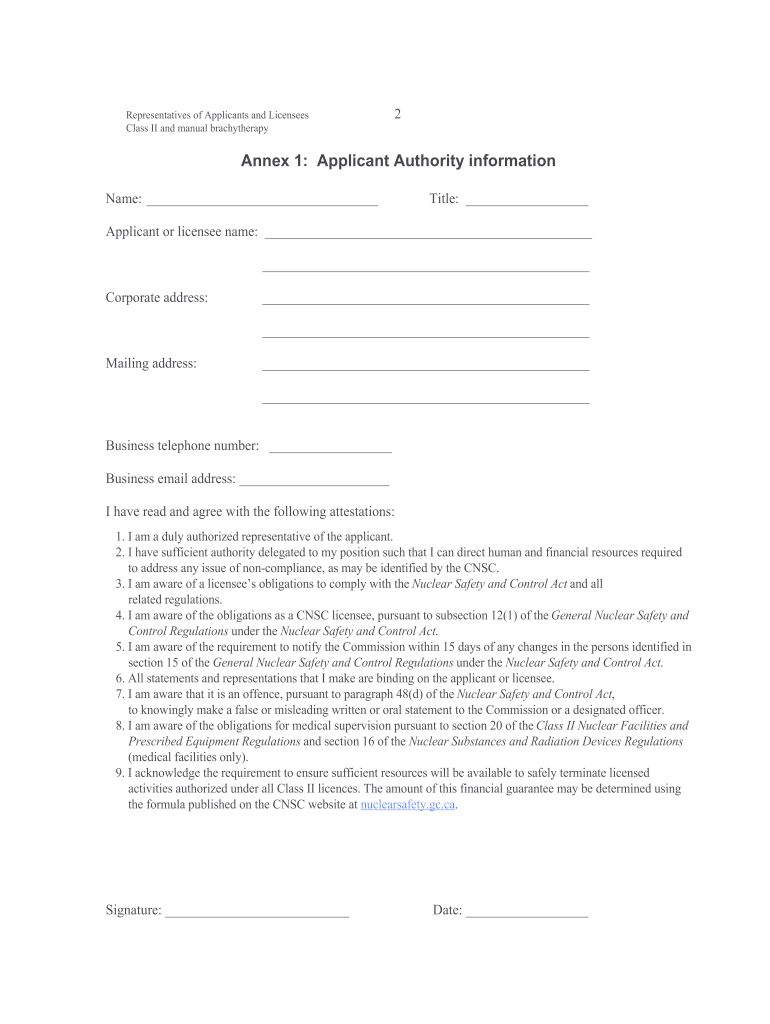
Form for Representatives of Applicants and Licensees Form for Representatives of Applicants and Licensees


Understanding the Form for Representatives of Applicants and Licensees
The Form for Representatives of Applicants and Licensees serves as a crucial document for individuals or entities acting on behalf of applicants and licensees. This form is essential in various regulatory and compliance scenarios, particularly in the context of obtaining licenses or permits. It ensures that the representative has the authority to act on behalf of the applicant or licensee, facilitating smoother communication and processing with regulatory bodies.
Steps to Complete the Form for Representatives of Applicants and Licensees
Completing the Form for Representatives of Applicants and Licensees involves several key steps:
- Gather necessary information about the applicant or licensee, including their full name, address, and any relevant identification numbers.
- Provide details about the representative, including their name, contact information, and the nature of their relationship with the applicant or licensee.
- Clearly outline the scope of authority granted to the representative, specifying the actions they are permitted to take on behalf of the applicant or licensee.
- Sign and date the form, ensuring that all parties involved understand and agree to the terms outlined.
Legal Use of the Form for Representatives of Applicants and Licensees
The legal use of this form is paramount in ensuring that all actions taken by the representative are recognized and valid under applicable laws. This form must adhere to relevant regulations and guidelines to maintain its legal standing. It is advisable to consult legal counsel to ensure compliance with any specific state or federal requirements that may apply, particularly in regulated industries.
Key Elements of the Form for Representatives of Applicants and Licensees
Several key elements must be included in the Form for Representatives of Applicants and Licensees to ensure its effectiveness:
- Identification of Parties: Clearly identify both the applicant or licensee and the representative.
- Scope of Authority: Specify the extent of the representative's authority to act on behalf of the applicant or licensee.
- Signatures: Ensure that the form is signed by all relevant parties to validate the agreement.
- Date of Authorization: Include the date when the authorization takes effect.
Obtaining the Form for Representatives of Applicants and Licensees
The Form for Representatives of Applicants and Licensees can typically be obtained from the relevant regulatory agency's website or office. It is important to ensure that you are using the most current version of the form, as regulations and requirements may change over time. If you have difficulty locating the form, contacting the agency directly can provide guidance on how to obtain it.
State-Specific Rules for the Form for Representatives of Applicants and Licensees
Different states may have specific rules and requirements regarding the use of the Form for Representatives of Applicants and Licensees. It is essential to review state regulations to ensure compliance. Some states may require additional documentation or specific language in the form, which can impact its validity. Always check with local authorities or legal counsel to ensure that you meet all necessary criteria.
Quick guide on how to complete form for representatives of applicants and licensees form for representatives of applicants and licensees
Complete Form For Representatives Of Applicants And Licensees Form For Representatives Of Applicants And Licensees effortlessly on any gadget
Digital document management has gained signNow traction among organizations and individuals. It offers an ideal eco-friendly alternative to conventional printed and signed documents, allowing you to obtain the necessary form and safely keep it online. airSlate SignNow equips you with all the resources you need to create, modify, and eSign your documents promptly without interruptions. Manage Form For Representatives Of Applicants And Licensees Form For Representatives Of Applicants And Licensees on any device with airSlate SignNow Android or iOS applications and enhance any document-oriented process today.
How to alter and eSign Form For Representatives Of Applicants And Licensees Form For Representatives Of Applicants And Licensees with ease
- Locate Form For Representatives Of Applicants And Licensees Form For Representatives Of Applicants And Licensees and click Get Form to begin.
- Utilize the tools we offer to complete your form.
- Emphasize pertinent sections of your documents or obscure sensitive information with tools that airSlate SignNow provides specifically for this purpose.
- Generate your eSignature using the Sign tool, which takes mere moments and carries the same legal validity as a traditional wet ink signature.
- Review all the details and then click on the Done button to save your changes.
- Choose how you wish to send your form, via email, SMS, or invitation link, or download it to your computer.
Eliminate concerns about lost or mislaid files, tedious form searching, or errors that necessitate printing new document copies. airSlate SignNow fulfills all your requirements in document management with just a few clicks from any device you prefer. Alter and eSign Form For Representatives Of Applicants And Licensees Form For Representatives Of Applicants And Licensees and ensure exceptional communication at every step of your form preparation process with airSlate SignNow.
Create this form in 5 minutes or less
Create this form in 5 minutes!
How to create an eSignature for the form for representatives of applicants and licensees form for representatives of applicants and licensees
The way to generate an electronic signature for your PDF file online
The way to generate an electronic signature for your PDF file in Google Chrome
The way to make an eSignature for signing PDFs in Gmail
The way to create an electronic signature from your mobile device
The best way to make an electronic signature for a PDF file on iOS
The way to create an electronic signature for a PDF file on Android devices
People also ask
-
What are Canada II licensees and how can they benefit my business?
Canada II licensees are businesses that have acquired the necessary licensing to operate in specific regulated sectors in Canada. Utilizing airSlate SignNow can streamline your document management and eSigning processes, ensuring compliance while enhancing efficiency for Canada II licensees.
-
How much does airSlate SignNow cost for Canada II licensees?
Pricing for airSlate SignNow can vary depending on the features and number of users your organization needs. We offer competitive packages that cater to Canada II licensees, making our solution not only affordable but also invaluable to enhance your document workflows.
-
What features does airSlate SignNow offer for Canada II licensees?
airSlate SignNow provides features such as document templates, customizable workflows, and multi-party signing specifically designed to meet the needs of Canada II licensees. These features help in managing compliance effectively while simplifying the eSigning process.
-
Can airSlate SignNow integrate with other software used by Canada II licensees?
Yes, airSlate SignNow seamlessly integrates with various software and applications commonly used by Canada II licensees, such as CRM tools and document management systems. This facilitates better data management and ensures a smooth workflow across different platforms.
-
How secure is airSlate SignNow for Canada II licensees?
Security is a top priority for airSlate SignNow, especially for Canada II licensees who handle sensitive documents. We employ industry-standard encryption and compliance certifications to protect your data and ensure that your eSigned documents are secure.
-
How can airSlate SignNow improve the efficiency of Canada II licensees?
By automating the document signing process, airSlate SignNow helps Canada II licensees save time and reduce errors. This efficiency translates into faster turnaround times for agreements and contracts, allowing you to focus on your core business operations.
-
Is customer support available for Canada II licensees using airSlate SignNow?
Absolutely! Our dedicated customer support team is available to assist Canada II licensees with any questions or issues they may encounter. We provide various support options, including online resources and direct assistance to ensure a smooth experience.
Get more for Form For Representatives Of Applicants And Licensees Form For Representatives Of Applicants And Licensees
- Oracle flexcube core banking installation user guide branchwinserver form
- Ehss phos forms abrasive blasting appendix b quarterly enclosure inspection docx
- Epcc financial aid form
- Trgmdm 397080699 form
- Flexible spending account fsa dependent care receipt form
- D2saw6je89goi1 cloudfront net pdf form
- Twirling naked in the streetsand no one noticed form
- College application to print form
Find out other Form For Representatives Of Applicants And Licensees Form For Representatives Of Applicants And Licensees
- How Do I Electronic signature Arkansas Real Estate Word
- How Do I Electronic signature Colorado Real Estate Document
- Help Me With Electronic signature Wisconsin Legal Presentation
- Can I Electronic signature Hawaii Real Estate PPT
- How Can I Electronic signature Illinois Real Estate Document
- How Do I Electronic signature Indiana Real Estate Presentation
- How Can I Electronic signature Ohio Plumbing PPT
- Can I Electronic signature Texas Plumbing Document
- How To Electronic signature Michigan Real Estate Form
- How To Electronic signature Arizona Police PDF
- Help Me With Electronic signature New Hampshire Real Estate PDF
- Can I Electronic signature New Hampshire Real Estate Form
- Can I Electronic signature New Mexico Real Estate Form
- How Can I Electronic signature Ohio Real Estate Document
- How To Electronic signature Hawaii Sports Presentation
- How To Electronic signature Massachusetts Police Form
- Can I Electronic signature South Carolina Real Estate Document
- Help Me With Electronic signature Montana Police Word
- How To Electronic signature Tennessee Real Estate Document
- How Do I Electronic signature Utah Real Estate Form