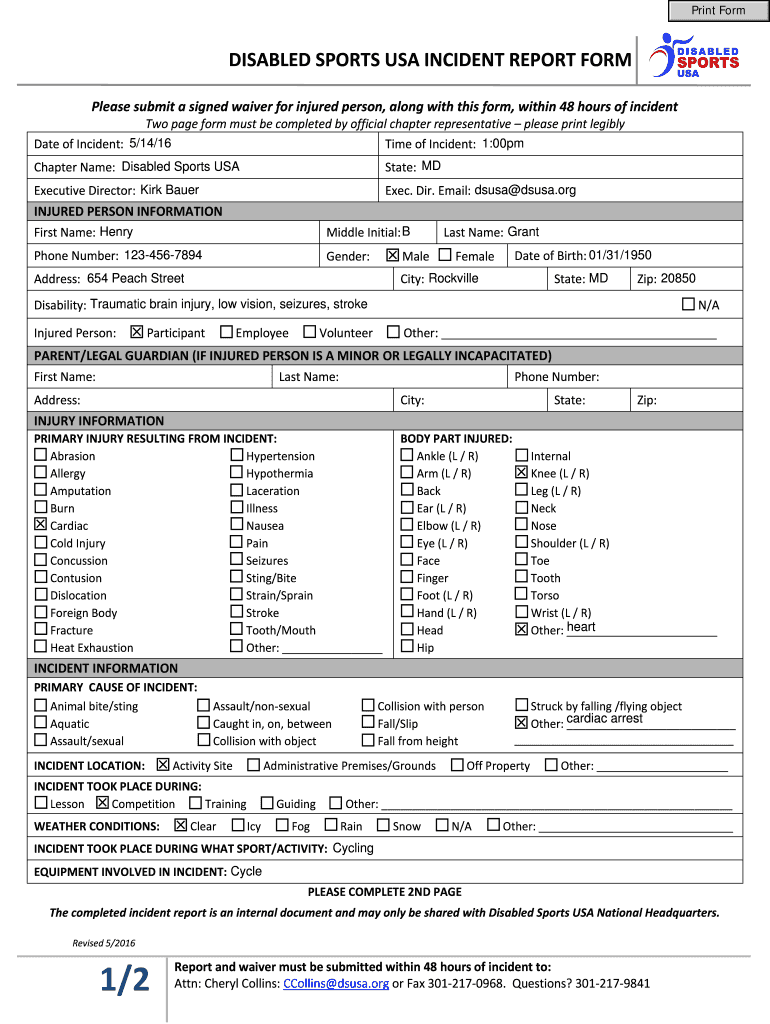
NCW Incident Report Form Utah Department of Health 2016


What is the NCW Incident Report Form Utah Department Of Health
The NCW Incident Report Form, utilized by the Utah Department of Health, serves as an essential document for reporting incidents related to non-compliance with health regulations. This form is crucial for maintaining public health standards and ensuring accountability within healthcare facilities. It allows individuals to report various incidents, including but not limited to, patient safety issues, violations of health codes, and any other occurrences that may impact health services.
How to use the NCW Incident Report Form Utah Department Of Health
Using the NCW Incident Report Form involves several straightforward steps. First, obtain the form from the Utah Department of Health's official website or designated office. Next, carefully fill out the required fields, providing detailed information about the incident, including the date, location, and nature of the issue. Ensure that all relevant details are included to facilitate a thorough investigation. Once completed, submit the form through the specified channels, which may include online submission or mailing it to the appropriate department.
Steps to complete the NCW Incident Report Form Utah Department Of Health
Completing the NCW Incident Report Form requires attention to detail. Follow these steps:
- Download or obtain the form from the Utah Department of Health.
- Fill in your personal information, including name and contact details.
- Provide a clear description of the incident, including relevant dates and locations.
- Include any witnesses or involved parties, if applicable.
- Sign and date the form to validate your report.
- Submit the completed form as directed by the Utah Department of Health.
Legal use of the NCW Incident Report Form Utah Department Of Health
The NCW Incident Report Form is legally recognized as a valid document for reporting health-related incidents. To ensure its legal standing, it is essential that the form is filled out accurately and submitted in accordance with state regulations. Compliance with the relevant laws and guidelines reinforces the document's validity and aids in any subsequent investigations or legal proceedings.
Key elements of the NCW Incident Report Form Utah Department Of Health
Key elements of the NCW Incident Report Form include:
- Personal Information: Details of the individual reporting the incident.
- Incident Description: A thorough account of what occurred, including specifics.
- Date and Time: When the incident took place.
- Location: Where the incident occurred.
- Witnesses: Names and contact information of any witnesses.
- Signature: The reporter's signature to authenticate the report.
State-specific rules for the NCW Incident Report Form Utah Department Of Health
In Utah, specific rules govern the use of the NCW Incident Report Form. These may include deadlines for submission, confidentiality requirements, and guidelines on how to handle sensitive information. It is important for users to familiarize themselves with these regulations to ensure compliance and proper handling of the report. Adhering to state-specific rules helps protect the integrity of the reporting process and supports effective health management practices.
Quick guide on how to complete ncw incident report form utah department of health
Effortlessly Prepare NCW Incident Report Form Utah Department Of Health on Any Device
Digital document management has become increasingly popular among businesses and individuals. It offers an excellent eco-friendly substitute to conventional printed and signed documents, allowing you to find the right form and securely store it online. airSlate SignNow equips you with all the necessary tools to create, modify, and electronically sign your documents swiftly and without issues. Manage NCW Incident Report Form Utah Department Of Health on any device using the airSlate SignNow applications for Android or iOS and simplify any document-related task today.
The easiest way to modify and electronically sign NCW Incident Report Form Utah Department Of Health with ease
- Find NCW Incident Report Form Utah Department Of Health and click Get Form to begin.
- Utilize the tools we offer to complete your form.
- Emphasize key sections of the documents or redact sensitive information with tools specifically designed for that purpose by airSlate SignNow.
- Generate your electronic signature using the Sign tool, which takes mere seconds and carries the same legal validity as a traditional handwritten signature.
- Review the information and click the Done button to finalize your changes.
- Select your preferred method to send your form, via email, text message (SMS), or invitation link, or download it to your computer.
Eliminate concerns about missing or lost documents, tedious form searches, or errors that require reprinting new document copies. airSlate SignNow fulfills all your document management needs with just a few clicks from any device of your preference. Modify and electronically sign NCW Incident Report Form Utah Department Of Health to ensure excellent communication at every step of the form preparation process with airSlate SignNow.
Create this form in 5 minutes or less
Find and fill out the correct ncw incident report form utah department of health
Create this form in 5 minutes!
How to create an eSignature for the ncw incident report form utah department of health
The way to make an eSignature for a PDF online
The way to make an eSignature for a PDF in Google Chrome
The way to create an eSignature for signing PDFs in Gmail
The best way to make an eSignature straight from your smartphone
The way to make an eSignature for a PDF on iOS
The best way to make an eSignature for a PDF document on Android
People also ask
-
What is the NCW Incident Report Form Utah Department Of Health?
The NCW Incident Report Form Utah Department Of Health is a standardized document used to report incidents related to healthcare services. It ensures that healthcare providers can accurately communicate incidents and improve patient safety. Implementing this form helps organizations comply with state regulations and improve their operational processes.
-
How does airSlate SignNow facilitate the NCW Incident Report Form Utah Department Of Health?
airSlate SignNow streamlines the process of completing and signing the NCW Incident Report Form Utah Department Of Health by offering a user-friendly platform. Users can easily fill out the form, eSign it, and send it directly to relevant parties without hassle. This technology reduces paperwork and ensures quick processing of incidents.
-
Is airSlate SignNow cost-effective for submitting the NCW Incident Report Form Utah Department Of Health?
Yes, airSlate SignNow offers cost-effective pricing plans that cater to organizations looking to submit the NCW Incident Report Form Utah Department Of Health efficiently. By switching to a digital solution, businesses can save on printing, storage, and traditional mailing costs. Moreover, the ROI from improved efficiency makes it a wise investment.
-
What features does airSlate SignNow provide for the NCW Incident Report Form Utah Department Of Health?
airSlate SignNow offers features such as customizable templates for the NCW Incident Report Form Utah Department Of Health, secure cloud storage, and tracking options. Users can collaborate with teammates and track the status of each document. These features enhance the overall reporting process, making it more efficient and organized.
-
Can the NCW Incident Report Form Utah Department Of Health be integrated with other tools?
Yes, airSlate SignNow allows seamless integration of the NCW Incident Report Form Utah Department Of Health with various third-party applications, such as CRM software, practice management tools, and cloud storage services. This interoperability helps streamline workflows and ensures that all necessary data is managed in one place. Organizations can easily connect their existing systems for increased productivity.
-
How secure is the NCW Incident Report Form Utah Department Of Health when using airSlate SignNow?
Security is a top priority for airSlate SignNow. The platform ensures that the NCW Incident Report Form Utah Department Of Health is protected with encryption, secure user authentication, and compliance with industry standards. This safeguards sensitive information and builds trust in the reporting process.
-
What are the benefits of using airSlate SignNow for the NCW Incident Report Form Utah Department Of Health?
Using airSlate SignNow for the NCW Incident Report Form Utah Department Of Health offers numerous benefits, including enhanced efficiency, reduced turnaround times, and improved compliance. Organizations can quickly manage incidents, enabling faster resolution and better healthcare outcomes. In addition, it empowers staff to focus more on patient care rather than paperwork.
Get more for NCW Incident Report Form Utah Department Of Health
- Clientinformation object internet explorer msdn microsoft
- Drainage kit physician order form
- Locating and tracking adult vaccine recordscdc form
- Estate planning questionnaire wiseman bray pllc form
- Bhfacilityagencyapplication accessible pdf form
- Request an appointmentneo urology associates inc form
- Diacomit psc prior authorization form cignaforhcpcom
- 2018 laboratory improvement programs order form
Find out other NCW Incident Report Form Utah Department Of Health
- Sign Alaska Sponsorship Agreement Safe
- How To Sign Massachusetts Copyright License Agreement
- How Do I Sign Vermont Online Tutoring Services Proposal Template
- How Do I Sign North Carolina Medical Records Release
- Sign Idaho Domain Name Registration Agreement Easy
- Sign Indiana Domain Name Registration Agreement Myself
- Sign New Mexico Domain Name Registration Agreement Easy
- How To Sign Wisconsin Domain Name Registration Agreement
- Sign Wyoming Domain Name Registration Agreement Safe
- Sign Maryland Delivery Order Template Myself
- Sign Minnesota Engineering Proposal Template Computer
- Sign Washington Engineering Proposal Template Secure
- Sign Delaware Proforma Invoice Template Online
- Can I Sign Massachusetts Proforma Invoice Template
- How Do I Sign Oklahoma Equipment Purchase Proposal
- Sign Idaho Basic rental agreement or residential lease Online
- How To Sign Oregon Business agreements
- Sign Colorado Generic lease agreement Safe
- How Can I Sign Vermont Credit agreement
- Sign New York Generic lease agreement Myself