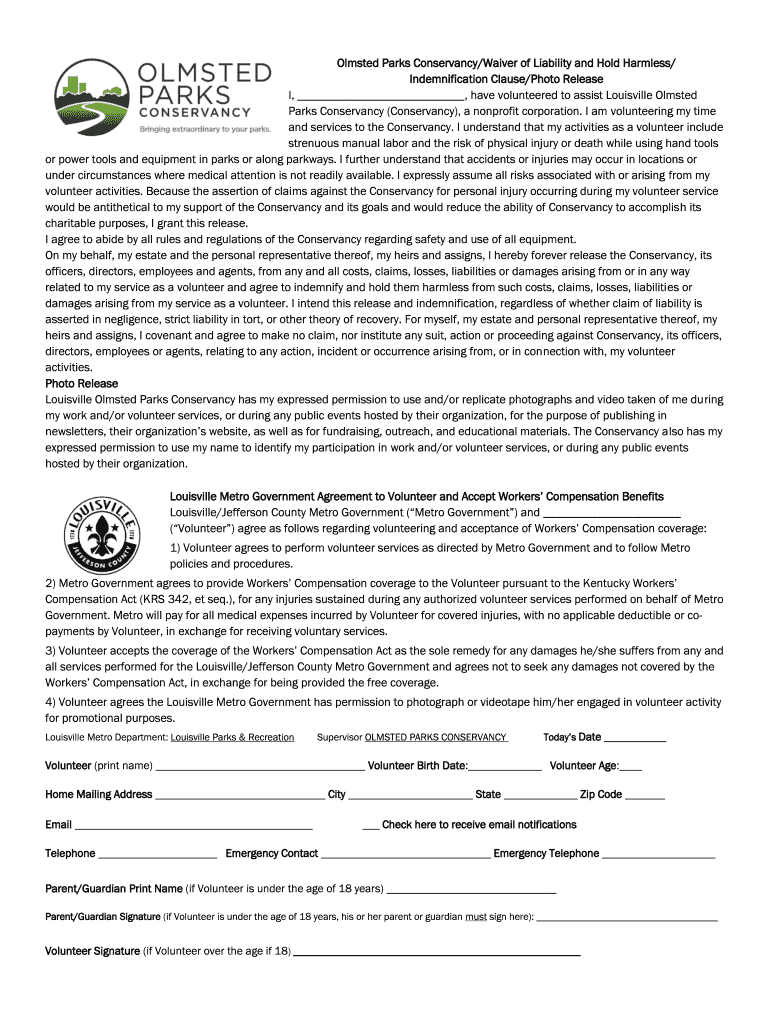
Olmsted Parks ConservancyWaiver of Liability and Hold Harmless Form


What is the Olmsted Parks Conservancy Waiver of Liability and Hold Harmless?
The Olmsted Parks Conservancy Waiver of Liability and Hold Harmless is a legal document designed to protect the Olmsted Parks Conservancy from potential claims arising from activities conducted within the parks. This waiver outlines the risks associated with park use and requires participants to acknowledge these risks. By signing this document, individuals agree to release the conservancy from liability for any injuries or damages that may occur while engaging in activities in the parks. It is essential for ensuring that both the organization and the participants understand their rights and responsibilities.
How to Use the Olmsted Parks Conservancy Waiver of Liability and Hold Harmless
Using the Olmsted Parks Conservancy Waiver of Liability and Hold Harmless involves several straightforward steps. First, individuals must carefully read the document to understand its terms and the associated risks. Next, participants should fill out any required personal information, including names and contact details. Finally, the waiver must be signed and dated to be considered valid. It is advisable to keep a copy of the signed waiver for personal records, as this may be needed for future reference.
Steps to Complete the Olmsted Parks Conservancy Waiver of Liability and Hold Harmless
Completing the Olmsted Parks Conservancy Waiver of Liability and Hold Harmless is a simple process. Follow these steps:
- Read the waiver thoroughly to understand the implications.
- Fill in your personal details accurately.
- Sign the document, ensuring that your signature matches your printed name.
- Date the waiver to confirm when it was signed.
- Keep a copy for your records.
Completing these steps ensures that you are fully aware of the risks and have legally acknowledged them.
Key Elements of the Olmsted Parks Conservancy Waiver of Liability and Hold Harmless
Several key elements are essential for the validity of the Olmsted Parks Conservancy Waiver of Liability and Hold Harmless. These include:
- Identification of Parties: The document must clearly identify the parties involved, including the individual signing the waiver and the Olmsted Parks Conservancy.
- Acknowledgment of Risks: Participants must acknowledge that they understand the risks involved in activities within the parks.
- Release of Liability: The waiver should explicitly state that the participant releases the conservancy from any claims related to injuries or damages.
- Signature and Date: A valid signature and date are crucial for the enforcement of the waiver.
These elements contribute to the legal enforceability of the waiver and ensure that all parties are aware of their rights and responsibilities.
Legal Use of the Olmsted Parks Conservancy Waiver of Liability and Hold Harmless
The legal use of the Olmsted Parks Conservancy Waiver of Liability and Hold Harmless is governed by specific laws and regulations. To be enforceable, the waiver must comply with state laws regarding liability waivers. It should be clear, concise, and not contain any ambiguous language that could lead to misinterpretation. Courts generally uphold waivers that are straightforward and provide adequate notice of the risks involved. Ensuring compliance with these legal standards is vital for protecting the conservancy and the individuals participating in park activities.
State-Specific Rules for the Olmsted Parks Conservancy Waiver of Liability and Hold Harmless
State-specific rules can impact the enforceability of the Olmsted Parks Conservancy Waiver of Liability and Hold Harmless. Different states may have varying laws regarding liability waivers, including requirements for language, disclosures, and the types of activities that can be waived. It is important for individuals to be aware of their state’s regulations to ensure that the waiver complies with local legal standards. Consulting with a legal professional familiar with state laws can provide clarity and ensure that the waiver is appropriately structured.
Quick guide on how to complete olmsted parks conservancywaiver of liability and hold harmless
Effortlessly Prepare Olmsted Parks ConservancyWaiver Of Liability And Hold Harmless on Any Device
Managing documents online has become increasingly popular among businesses and individuals. It serves as an excellent eco-friendly alternative to conventional printed and signed documents, allowing you to access the appropriate form and securely store it online. airSlate SignNow provides you with all the tools necessary to create, modify, and eSign your documents swiftly and without delays. Handle Olmsted Parks ConservancyWaiver Of Liability And Hold Harmless on any device with airSlate SignNow's Android or iOS applications and enhance any document-related process today.
The Easiest Way to Modify and eSign Olmsted Parks ConservancyWaiver Of Liability And Hold Harmless Effortlessly
- Locate Olmsted Parks ConservancyWaiver Of Liability And Hold Harmless and click Get Form to begin.
- Employ the tools we offer to fill out your form.
- Select relevant sections of the documents or obscure confidential information using tools specifically provided by airSlate SignNow for that purpose.
- Create your signature with the Sign tool, which takes just seconds and carries the same legal validity as a conventional ink signature.
- Review the details and click the Done button to save your changes.
- Choose your preferred method of delivering your form: via email, text message (SMS), invitation link, or download it to your computer.
Say goodbye to lost or misplaced documents, tedious searches for forms, or mistakes that necessitate printing new document copies. airSlate SignNow fulfills all your document management needs with just a few clicks from any device you prefer. Modify and eSign Olmsted Parks ConservancyWaiver Of Liability And Hold Harmless and ensure excellent communication at every phase of the form preparation process with airSlate SignNow.
Create this form in 5 minutes or less
Create this form in 5 minutes!
How to create an eSignature for the olmsted parks conservancywaiver of liability and hold harmless
The way to make an eSignature for your PDF file in the online mode
The way to make an eSignature for your PDF file in Chrome
The way to make an eSignature for putting it on PDFs in Gmail
The best way to make an electronic signature straight from your smartphone
The way to make an electronic signature for a PDF file on iOS devices
The best way to make an electronic signature for a PDF document on Android
People also ask
-
What is the Olmsted Parks Conservancy Waiver of Liability and Hold Harmless?
The Olmsted Parks Conservancy Waiver of Liability and Hold Harmless is a legal document that releases the Conservancy from liability for any injuries or damages incurred during events held in the parks. This waiver is essential for event organizers to protect themselves while ensuring that participants understand the risks involved.
-
How can airSlate SignNow assist with the Olmsted Parks Conservancy Waiver of Liability and Hold Harmless?
airSlate SignNow provides an efficient platform for creating, sending, and eSigning the Olmsted Parks Conservancy Waiver of Liability and Hold Harmless. This streamlined process saves time and ensures that all required signatures are easily collected, keeping your events compliant with legal requirements.
-
What are the pricing options for using airSlate SignNow for waivers?
airSlate SignNow offers competitive pricing plans suitable for different needs, including options for individuals and organizations. Users can easily manage their budget while ensuring they have access to essential features for processing the Olmsted Parks Conservancy Waiver of Liability and Hold Harmless efficiently.
-
Are there any features specifically beneficial for handling the Olmsted Parks Conservancy Waiver of Liability and Hold Harmless?
Yes, airSlate SignNow includes several features that are particularly useful for managing the Olmsted Parks Conservancy Waiver of Liability and Hold Harmless. These features include customizable templates, automated reminders for signers, and secure document storage, all aimed at enhancing the signing experience.
-
Can I integrate airSlate SignNow with other tools for handling waivers?
Absolutely! airSlate SignNow integrates seamlessly with various applications and services, allowing you to enhance your workflow while managing the Olmsted Parks Conservancy Waiver of Liability and Hold Harmless. Whether you need CRM integration or document management systems, airSlate SignNow has options to fit your needs.
-
How secure is airSlate SignNow for sensitive documents like waivers?
Security is a priority at airSlate SignNow. The platform offers advanced encryption and compliance with industry standards, ensuring that all documents, including the Olmsted Parks Conservancy Waiver of Liability and Hold Harmless, are safely stored and transmitted, protecting sensitive information from unauthorized access.
-
What are the benefits of using airSlate SignNow for event organizers?
Using airSlate SignNow for event management signNowly streamlines the process of collecting waivers like the Olmsted Parks Conservancy Waiver of Liability and Hold Harmless. Benefits include faster turnaround times for signing, easy access to completed documents, and improved organization, allowing event organizers to focus on the experience they provide.
Get more for Olmsted Parks ConservancyWaiver Of Liability And Hold Harmless
- Saddle trial contract form
- Home improvement letter form
- Bay permit application form
- Ponce inlet building department form
- August 27 2001 cocoa fl cocoafl form
- Cip fees town of lantana water tap in permit application lantana form
- Florida form fdacs
- Florida application for registration foreign florida llc form
Find out other Olmsted Parks ConservancyWaiver Of Liability And Hold Harmless
- Help Me With Electronic signature West Virginia Non-Profit Business Plan Template
- Electronic signature Nebraska Legal Living Will Simple
- Electronic signature Nevada Legal Contract Safe
- How Can I Electronic signature Nevada Legal Operating Agreement
- How Do I Electronic signature New Hampshire Legal LLC Operating Agreement
- How Can I Electronic signature New Mexico Legal Forbearance Agreement
- Electronic signature New Jersey Legal Residential Lease Agreement Fast
- How To Electronic signature New York Legal Lease Agreement
- How Can I Electronic signature New York Legal Stock Certificate
- Electronic signature North Carolina Legal Quitclaim Deed Secure
- How Can I Electronic signature North Carolina Legal Permission Slip
- Electronic signature Legal PDF North Dakota Online
- Electronic signature North Carolina Life Sciences Stock Certificate Fast
- Help Me With Electronic signature North Dakota Legal Warranty Deed
- Electronic signature North Dakota Legal Cease And Desist Letter Online
- Electronic signature North Dakota Legal Cease And Desist Letter Free
- Electronic signature Delaware Orthodontists Permission Slip Free
- How Do I Electronic signature Hawaii Orthodontists Lease Agreement Form
- Electronic signature North Dakota Life Sciences Business Plan Template Now
- Electronic signature Oklahoma Legal Bill Of Lading Fast