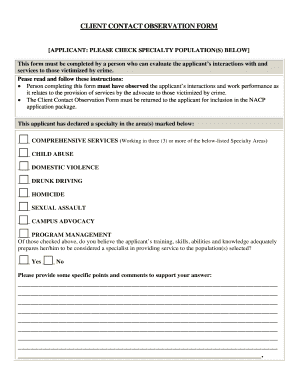
Client Observation Form


What is the Client Observation Form
The Client Observation Form is a structured document used to gather essential information about a client’s needs, preferences, and behaviors. This form is particularly valuable in settings where understanding client interactions is crucial, such as in healthcare, social services, or educational environments. It enables professionals to document observations systematically, ensuring that all relevant data is captured accurately for future reference and decision-making.
How to Use the Client Observation Form
To effectively use the Client Observation Form, start by identifying the specific objectives of your observations. Ensure that the form is tailored to capture the necessary details relevant to your field. Fill out the form during or immediately after client interactions to maintain accuracy. Include specific examples and observations that reflect the client’s behavior, needs, and responses. This practice will enhance the quality of the data collected and support better service delivery.
Steps to Complete the Client Observation Form
Completing the Client Observation Form involves several key steps:
- Gather necessary materials, including the form and any relevant tools for observation.
- Clearly define the purpose of the observation to guide your data collection.
- Observe the client in a natural setting, taking notes on relevant behaviors and interactions.
- Fill out the form, ensuring that all sections are completed with clear and concise information.
- Review the completed form for accuracy and completeness before submission.
Key Elements of the Client Observation Form
The Client Observation Form typically includes several key elements that facilitate comprehensive data collection:
- Client Information: Basic details such as name, age, and contact information.
- Observation Details: Context of the observation, including date, time, and location.
- Behavioral Notes: Specific observations regarding the client’s behavior, interactions, and responses.
- Recommendations: Any suggested actions or follow-ups based on the observations made.
Examples of Using the Client Observation Form
Client observation examples can vary widely depending on the context. In a healthcare setting, a nurse might use the form to document a patient’s reactions to medication. In educational environments, a teacher may record observations of a student’s engagement during class activities. These examples illustrate how the form can be adapted to meet the specific needs of different professions while ensuring that vital information is captured for ongoing support and improvement.
Legal Use of the Client Observation Form
Using the Client Observation Form legally involves ensuring compliance with relevant regulations and standards. It is essential to protect client confidentiality and obtain necessary consent before collecting personal information. Additionally, the form should be stored securely and accessed only by authorized personnel. Adhering to these legal guidelines helps maintain trust and integrity in client relationships.
Quick guide on how to complete client observation form
Handle Client Observation Form effortlessly on any device
Digital document management has gained traction among businesses and individuals alike. It serves as an ideal environmentally-friendly substitute for traditional printed and signed documents, allowing you to access the necessary form and securely store it online. airSlate SignNow equips you with all the tools needed to create, edit, and electronically sign your documents promptly without any hold-ups. Manage Client Observation Form across any platform using airSlate SignNow's Android or iOS applications and enhance any document-related process today.
The easiest method to edit and electronically sign Client Observation Form seamlessly
- Obtain Client Observation Form and click on Get Form to begin.
- Use the tools we offer to finish your form.
- Emphasize pertinent sections of your documents or obscure sensitive information using tools specifically designed for that purpose by airSlate SignNow.
- Create your electronic signature with the Sign feature, which takes mere seconds and possesses the same legal validity as a conventional wet ink signature.
- Review the details and click on the Done button to save your modifications.
- Choose your preferred method to share your form, via email, SMS, or invite link, or download it to your computer.
Eliminate the hassle of lost or misplaced documents, tedious form retrieval, or errors that necessitate printing new document copies. airSlate SignNow fulfills all your document management needs in just a few clicks from your chosen device. Edit and electronically sign Client Observation Form and ensure clear communication at every step of your form preparation process with airSlate SignNow.
Create this form in 5 minutes or less
Create this form in 5 minutes!
How to create an eSignature for the client observation form
The best way to make an eSignature for a PDF online
The best way to make an eSignature for a PDF in Google Chrome
The way to create an eSignature for signing PDFs in Gmail
How to generate an eSignature straight from your smartphone
How to make an eSignature for a PDF on iOS
How to generate an eSignature for a PDF document on Android
People also ask
-
What are some examples of client observation?
Client observation examples refer to specific scenarios or instances where businesses effectively monitor and analyze client interactions. These examples can illustrate how to enhance customer service and improve overall user experience. By implementing these strategies, businesses can gather valuable insights to tailor their offerings.
-
How does airSlate SignNow support client observation?
airSlate SignNow supports client observation by providing tools that enable businesses to track document engagement and completion. With features like real-time notifications and analytics, companies can observe how clients interact with important documents. This empowers them to make data-driven improvements to their processes.
-
Are there any pricing options for using airSlate SignNow for client observation?
Yes, airSlate SignNow offers a variety of pricing plans tailored to different business needs, making it cost-effective for managing client observation. Each plan provides features suitable for businesses of all sizes, allowing them to monitor client interactions effectively. You can find more details on our pricing page.
-
What features does airSlate SignNow offer for client observation?
airSlate SignNow provides several features tailored for client observation, including document tracking, advanced analytics, and automated workflows. These features enable businesses to closely observe how clients interact with their documents, leading to better engagement strategies. Such insights are crucial for enhancing the customer journey.
-
Can airSlate SignNow be integrated with other tools for better client observation?
Absolutely! airSlate SignNow seamlessly integrates with various popular business tools and applications, enhancing your client observation capabilities. These integrations allow you to collect data across platforms and gain a holistic view of client interactions. This feature helps streamline workflows while improving overall efficiency.
-
What are the benefits of using airSlate SignNow for client observation?
Using airSlate SignNow for client observation offers numerous benefits, including increased efficiency, improved document management, and enhanced client engagement. By enabling businesses to observe client interactions closely, SignNow helps identify areas for improvement and optimize processes. This leads to a better overall customer experience.
-
Is airSlate SignNow suitable for small businesses wanting to conduct client observation?
Yes, airSlate SignNow is particularly suitable for small businesses looking to conduct client observation without incurring high costs. The platform offers user-friendly features that make it easy to track client interactions and gather observations. This accessibility allows small businesses to compete effectively with larger organizations.
Get more for Client Observation Form
Find out other Client Observation Form
- Electronic signature Utah Outsourcing Services Contract Online
- How To Electronic signature Wisconsin Debit Memo
- Electronic signature Delaware Junior Employment Offer Letter Later
- Electronic signature Texas Time Off Policy Later
- Electronic signature Texas Time Off Policy Free
- eSignature Delaware Time Off Policy Online
- Help Me With Electronic signature Indiana Direct Deposit Enrollment Form
- Electronic signature Iowa Overtime Authorization Form Online
- Electronic signature Illinois Employee Appraisal Form Simple
- Electronic signature West Virginia Business Ethics and Conduct Disclosure Statement Free
- Electronic signature Alabama Disclosure Notice Simple
- Electronic signature Massachusetts Disclosure Notice Free
- Electronic signature Delaware Drug Testing Consent Agreement Easy
- Electronic signature North Dakota Disclosure Notice Simple
- Electronic signature California Car Lease Agreement Template Free
- How Can I Electronic signature Florida Car Lease Agreement Template
- Electronic signature Kentucky Car Lease Agreement Template Myself
- Electronic signature Texas Car Lease Agreement Template Easy
- Electronic signature New Mexico Articles of Incorporation Template Free
- Electronic signature New Mexico Articles of Incorporation Template Easy