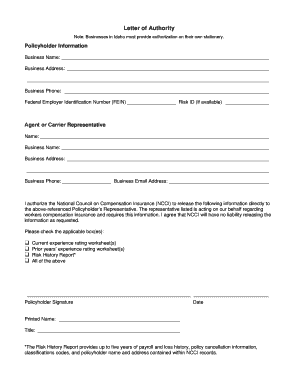
Ncci Letter Form


What is the NCCI Letter?
The NCCI letter, also known as the NCCI letter of authority, is a crucial document used in the insurance industry, particularly for workers' compensation. It serves as a formal notification from the National Council on Compensation Insurance (NCCI) regarding the classification of a business and its corresponding insurance rates. This letter outlines the employer's responsibilities and provides essential information that helps determine the appropriate workers' compensation coverage. Understanding the NCCI letter is vital for businesses to ensure compliance with state regulations and to manage their insurance costs effectively.
How to Obtain the NCCI Letter
Obtaining the NCCI letter involves a straightforward process. Businesses typically need to contact their insurance provider or the NCCI directly to request this document. It is essential to provide accurate information about your business, including the nature of your operations and any relevant classification codes. The NCCI may require specific documentation to process your request, such as proof of business registration and previous insurance records. Once your request is submitted, you can expect to receive the NCCI letter via email or postal mail, depending on the method you choose.
Steps to Complete the NCCI Letter
Completing the NCCI letter requires careful attention to detail. First, ensure you have the correct classification codes that apply to your business operations. Next, fill out the required fields accurately, including your business name, address, and other pertinent information. It is important to double-check for any errors or omissions, as inaccuracies can lead to complications with your workers' compensation coverage. Once completed, the NCCI letter should be signed and dated before submission to the relevant insurance provider or regulatory body.
Legal Use of the NCCI Letter
The NCCI letter holds significant legal weight in the context of workers' compensation insurance. It serves as an official record of your business's classification and coverage requirements. Proper use of this letter ensures that your business complies with state laws and regulations governing workers' compensation. Failure to adhere to the stipulations outlined in the NCCI letter can result in penalties or issues with insurance claims. Therefore, it is essential to keep this document updated and to refer to it when making any changes to your business operations.
Key Elements of the NCCI Letter
The NCCI letter contains several key elements that are vital for understanding your business's insurance obligations. These include:
- Classification Codes: These codes identify the specific type of work performed by your business, which directly affects your insurance premiums.
- Employer Information: Details about the business, including its legal name and address.
- Coverage Requirements: Information on the minimum coverage levels required by state law.
- Effective Dates: The dates indicating when the coverage begins and any relevant renewal periods.
Examples of Using the NCCI Letter
Businesses can utilize the NCCI letter in various scenarios. For instance, when applying for workers' compensation insurance, the letter serves as proof of your classification and coverage needs. Additionally, if your business undergoes changes, such as expanding operations or altering the nature of work performed, the NCCI letter can be updated to reflect these changes. This ensures that your insurance coverage remains appropriate and compliant with state regulations.
Quick guide on how to complete ncci letter
Complete Ncci Letter effortlessly on any device
Online document administration has gained popularity among enterprises and individuals alike. It offers an ideal eco-friendly alternative to conventional printed and signed documents, allowing you to obtain the required form and securely save it online. airSlate SignNow equips you with all the resources necessary to create, modify, and eSign your documents swiftly without unnecessary delays. Manage Ncci Letter on any device using airSlate SignNow Android or iOS applications and enhance any document-focused task today.
How to modify and eSign Ncci Letter with ease
- Obtain Ncci Letter and click Get Form to begin.
- Utilize the features we provide to finalize your document.
- Emphasize important sections of your documents or redact sensitive information with tools that airSlate SignNow specifically provides for that purpose.
- Create your eSignature with the Sign tool, which takes mere seconds and holds the same legal significance as a traditional handwritten signature.
- Review all the details and click on the Done button to save your modifications.
- Select your preferred method to share your form, whether by email, SMS, or invitation link, or download it to your computer.
Eliminate concerns about lost or misplaced files, tedious form searches, or errors that necessitate printing new copies of documents. airSlate SignNow meets your document management needs in just a few clicks from any device you choose. Modify and eSign Ncci Letter and ensure outstanding communication at every stage of the document preparation process with airSlate SignNow.
Create this form in 5 minutes or less
Create this form in 5 minutes!
How to create an eSignature for the ncci letter
The best way to make an eSignature for a PDF in the online mode
The best way to make an eSignature for a PDF in Chrome
The way to create an eSignature for putting it on PDFs in Gmail
How to generate an eSignature straight from your smart phone
How to make an eSignature for a PDF on iOS devices
How to generate an eSignature for a PDF document on Android OS
People also ask
-
What is the ncci authority edit feature in airSlate SignNow?
The ncci authority edit feature in airSlate SignNow allows users to easily modify and manage authority codes within their documents. This ensures accuracy in cross-referencing and compliance, making it essential for businesses that rely on NCCI guidelines. With this feature, managing your documents becomes more streamlined and efficient.
-
How does airSlate SignNow handle pricing for ncci authority edit?
AirSlate SignNow offers various pricing plans, which include the ncci authority edit feature. Pricing typically depends on the number of users and the level of functionality required. For the best value, we recommend reviewing our subscription options to find the perfect fit for your business needs.
-
What are the benefits of using the ncci authority edit functionality?
Using the ncci authority edit functionality in airSlate SignNow ensures accurate and efficient document management tailored to NCCI regulations. This feature reduces the risk of errors, saves time on document preparation, and enhances compliance efforts for your business. Ultimately, it leads to smoother operations and better management of insurance-related documents.
-
Can I integrate ncci authority edit with other tools or platforms?
Yes, airSlate SignNow supports integrations with a variety of business applications, allowing for seamless use of the ncci authority edit feature. Integrating with platforms such as CRM systems or project management tools simplifies your workflow. This connectivity enhances productivity and ensures all necessary data is accessible in one place.
-
Is training available for using the ncci authority edit feature?
Absolutely! AirSlate SignNow provides comprehensive training resources for learning how to effectively utilize the ncci authority edit feature. This includes tutorials, webinars, and customer support assistance. Our goal is to ensure you maximize the benefits of this functionality for your document management needs.
-
How can the ncci authority edit feature improve my document turnaround time?
The ncci authority edit feature in airSlate SignNow automates many aspects of document preparation, signNowly improving turnaround time. By providing an efficient interface for editing authority codes and ensuring compliance, businesses can expedite the signing process. This leads to quicker approvals and overall improved workflow efficiency.
-
What types of businesses can benefit from the ncci authority edit feature?
The ncci authority edit feature is particularly beneficial for businesses in industries like insurance, healthcare, and finance that need to adhere to NCCI guidelines. Any organization that frequently deals with regulatory documents will find value in the streamlined features provided by airSlate SignNow. By utilizing this functionality, businesses can enhance their compliance and reporting processes.
Get more for Ncci Letter
Find out other Ncci Letter
- eSignature South Dakota Police Limited Power Of Attorney Online
- How To eSignature West Virginia Police POA
- eSignature Rhode Island Real Estate Letter Of Intent Free
- eSignature Rhode Island Real Estate Business Letter Template Later
- eSignature South Dakota Real Estate Lease Termination Letter Simple
- eSignature Tennessee Real Estate Cease And Desist Letter Myself
- How To eSignature New Mexico Sports Executive Summary Template
- Can I eSignature Utah Real Estate Operating Agreement
- eSignature Vermont Real Estate Warranty Deed Online
- eSignature Vermont Real Estate Operating Agreement Online
- eSignature Utah Real Estate Emergency Contact Form Safe
- eSignature Washington Real Estate Lease Agreement Form Mobile
- How Can I eSignature New York Sports Executive Summary Template
- eSignature Arkansas Courts LLC Operating Agreement Now
- How Do I eSignature Arizona Courts Moving Checklist
- eSignature Wyoming Real Estate Quitclaim Deed Myself
- eSignature Wyoming Real Estate Lease Agreement Template Online
- How Can I eSignature Delaware Courts Stock Certificate
- How Can I eSignature Georgia Courts Quitclaim Deed
- Help Me With eSignature Florida Courts Affidavit Of Heirship