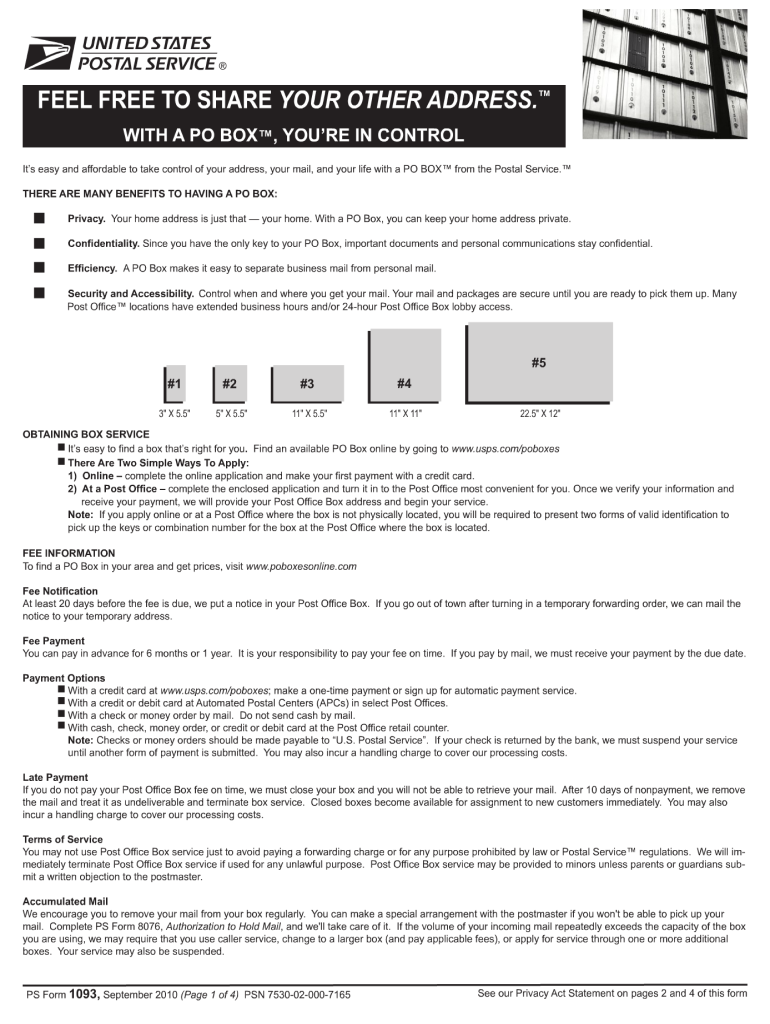
Yourotheraddress Form 2019-2026


What is the PS Form 1093?
The PS Form 1093, also known as the USPS 1093 form, is an official application used to request a Post Office Box (PO Box) from the United States Postal Service (USPS). This form is essential for individuals or businesses seeking to secure a private mailing address for receiving mail. The form captures important information such as the applicant's name, address, and contact details, as well as the desired location of the PO Box. Understanding the purpose and requirements of the PS Form 1093 is crucial for anyone looking to establish a reliable mailing solution.
How to Use the PS Form 1093
Using the PS Form 1093 involves several straightforward steps. First, obtain the form, which can be accessed online or at your local post office. Next, fill out the required fields, including personal identification and the preferred PO Box location. After completing the form, submit it either in person at the post office or via mail, depending on your preference. It is important to ensure that all information is accurate to avoid delays in processing your application.
Steps to Complete the PS Form 1093
Completing the PS Form 1093 requires careful attention to detail. Follow these steps for a smooth application process:
- Visit the USPS website or your nearest post office to obtain the form.
- Provide your full name and current residential address.
- Indicate the desired PO Box location and size.
- Include your contact information, such as phone number and email address.
- Review the form for accuracy before submission.
- Submit the completed form at the post office or mail it to the appropriate address.
Legal Use of the PS Form 1093
The PS Form 1093 serves as a legally binding document once submitted to the USPS. By completing and signing the form, the applicant agrees to the terms and conditions set forth by the USPS regarding the use of the PO Box. This includes adhering to postal regulations and ensuring that the box is used for lawful purposes. Understanding the legal implications of the form is essential for maintaining compliance with USPS policies.
Required Documents for the PS Form 1093
When applying for a PO Box using the PS Form 1093, certain documents are required to verify your identity and address. Typically, you will need to provide:
- A valid government-issued photo ID, such as a driver's license or passport.
- Proof of address, which can be a utility bill, lease agreement, or bank statement.
Having these documents ready will facilitate a smoother application process and help prevent any delays.
Form Submission Methods
The PS Form 1093 can be submitted through various methods, providing flexibility for applicants. You can choose to:
- Submit the form in person at your local post office, where staff can assist you with any questions.
- Mail the completed form to the designated USPS address if you prefer not to visit in person.
Each method has its advantages, so consider your convenience and the urgency of your application when deciding how to submit the form.
Quick guide on how to complete yourotheraddress 2010 form
Prepare Yourotheraddress Form effortlessly on any device
Digital document management has gained signNow traction among businesses and individuals. It serves as an ideal eco-friendly alternative to conventional printed and signed documents, allowing you to locate the appropriate form and securely save it online. airSlate SignNow provides you with all the necessary tools to create, alter, and eSign your documents swiftly without any holdups. Handle Yourotheraddress Form on any device with the airSlate SignNow apps available for Android or iOS and streamline any document-related task today.
How to modify and eSign Yourotheraddress Form effortlessly
- Locate Yourotheraddress Form and click Get Form to begin.
- Utilize the tools we provide to complete your document.
- Emphasize important sections of your documents or obscure sensitive information with the tools that airSlate SignNow specifically offers for this purpose.
- Generate your signature using the Sign tool, which only takes seconds and carries the same legal validity as a conventional wet ink signature.
- Review the information and click the Done button to save your modifications.
- Select your preferred delivery method for your form, whether by email, SMS, or an invitation link, or download it to your desktop.
Eliminate the worry of lost or misplaced documents, tedious form searching, or mistakes that necessitate reprinting new document copies. airSlate SignNow fulfills all your document management requirements in just a few clicks from any device of your choice. Adjust and eSign Yourotheraddress Form and guarantee outstanding communication at every stage of the form creation process with airSlate SignNow.
Create this form in 5 minutes or less
Find and fill out the correct yourotheraddress 2010 form
Create this form in 5 minutes!
How to create an eSignature for the yourotheraddress 2010 form
The way to make an eSignature for a PDF file in the online mode
The way to make an eSignature for a PDF file in Chrome
The way to create an electronic signature for putting it on PDFs in Gmail
The best way to make an electronic signature right from your smartphone
The way to make an eSignature for a PDF file on iOS devices
The best way to make an electronic signature for a PDF on Android
People also ask
-
What is PS Form 1093, and how does it relate to airSlate SignNow?
PS Form 1093 is a form used primarily for USPS address changes. With airSlate SignNow, you can easily fill out and eSign this document online, streamlining the process and ensuring accuracy.
-
How does airSlate SignNow simplify the completion of PS Form 1093?
airSlate SignNow provides an intuitive platform where you can quickly access, complete, and eSign PS Form 1093 digitally. This eliminates printing and faxing, making the process more efficient.
-
Is there a cost associated with using airSlate SignNow for PS Form 1093?
Yes, while airSlate SignNow offers a variety of pricing plans, many users find the investment worthwhile due to the time saved and the enhanced document management capabilities when completing PS Form 1093.
-
What features does airSlate SignNow offer for filling out PS Form 1093?
airSlate SignNow includes features like document templates, eSignature capabilities, and seamless collaboration tools that make filling out PS Form 1093 straightforward and user-friendly.
-
Can I integrate airSlate SignNow with other applications for managing PS Form 1093?
Absolutely! airSlate SignNow supports integrations with numerous applications, allowing you to easily manage and access PS Form 1093 alongside other essential business tools.
-
What are the benefits of using airSlate SignNow to eSign PS Form 1093?
Using airSlate SignNow to eSign PS Form 1093 provides benefits such as reduced turnaround time, enhanced security in document processing, and the convenience of signing from anywhere, anytime.
-
Is it safe to use airSlate SignNow for sensitive documents like PS Form 1093?
Yes, airSlate SignNow prioritizes security, using encryption and secure cloud storage to keep your PS Form 1093 and other sensitive documents safe and compliant with regulations.
Get more for Yourotheraddress Form
- Partnership raf form
- Okdhslive 18152711 form
- Mayo high performance teamwork scale
- Pre funding sample clauses law insider form
- Mathletics diagnostic test year 4 form
- App 110 respondents notice designating record on appeallimited civil case judicial council forms
- Renewing temporary resident visa 496714382 form
- Department of labour employment contract template form
Find out other Yourotheraddress Form
- How To Integrate Sign in Banking
- How To Use Sign in Banking
- Help Me With Use Sign in Banking
- Can I Use Sign in Banking
- How Do I Install Sign in Banking
- How To Add Sign in Banking
- How Do I Add Sign in Banking
- How Can I Add Sign in Banking
- Can I Add Sign in Banking
- Help Me With Set Up Sign in Government
- How To Integrate eSign in Banking
- How To Use eSign in Banking
- How To Install eSign in Banking
- How To Add eSign in Banking
- How To Set Up eSign in Banking
- How To Save eSign in Banking
- How To Implement eSign in Banking
- How To Set Up eSign in Construction
- How To Integrate eSign in Doctors
- How To Use eSign in Doctors