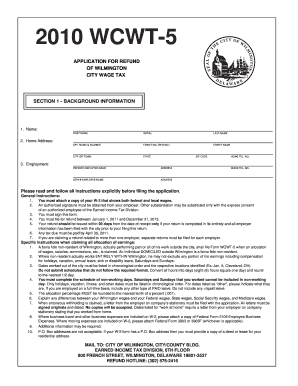
Wilmington City Wage Tax Refund Form 2020


What is the Wilmington City Wage Tax Refund Form
The Wilmington City Wage Tax Refund Form, commonly referred to as the wcwt 5, is a document that allows individuals to request a refund of wage taxes withheld by the city of Wilmington. This form is essential for residents who have overpaid their city wage taxes or who qualify for a refund based on specific criteria. By submitting this form, taxpayers can reclaim funds that they are entitled to, ensuring compliance with local tax regulations.
How to use the Wilmington City Wage Tax Refund Form
Using the wcwt 5 form involves several key steps. First, ensure that you have the correct version of the form, which can be obtained from official city resources. Next, gather all necessary information, including your personal details, employment information, and any relevant tax documentation. Complete the form by providing accurate data, as errors may delay processing. Once filled out, the form can be submitted electronically or via mail, depending on your preference.
Steps to complete the Wilmington City Wage Tax Refund Form
Completing the wcwt 5 form requires careful attention to detail. Follow these steps for successful submission:
- Download the wcwt 5 form from the official Wilmington city website.
- Fill in your personal information, including your name, address, and Social Security number.
- Provide details about your employment, including your employer's name and the amount of wage tax withheld.
- Calculate the amount you believe you are owed and include any supporting documentation.
- Review the form for accuracy before signing and dating it.
Legal use of the Wilmington City Wage Tax Refund Form
The wcwt 5 form is legally recognized as a valid request for tax refunds when completed correctly. To ensure its legal standing, it must comply with local tax laws and regulations. This includes providing accurate information and submitting the form within the designated time frame. By using a reliable eSignature solution, individuals can further enhance the form's legal validity, ensuring that their digital signatures meet all necessary legal requirements.
Required Documents
To successfully complete the wcwt 5 form, certain documents are required. These may include:
- Proof of income, such as pay stubs or W-2 forms.
- Documentation of wage tax withheld, which can be found on your pay statements.
- Identification, such as a driver's license or Social Security card, to verify your identity.
Having these documents ready will streamline the completion process and help ensure that your refund request is processed without delays.
Form Submission Methods
The wcwt 5 form can be submitted through various methods, providing flexibility for taxpayers. Options include:
- Online Submission: If using an eSignature platform, you can submit the form electronically.
- Mail: Print the completed form and send it to the designated tax office address.
- In-Person: Visit the local tax office to submit the form directly, if preferred.
Selecting the submission method that best suits your needs can help expedite the refund process.
Quick guide on how to complete wilmington city wage tax refund form 2020
Complete Wilmington City Wage Tax Refund Form effortlessly on any device
Managing documents online has gained popularity among businesses and individuals. It offers an excellent eco-friendly alternative to conventional printed and signed documents, as you can access the necessary form and securely store it online. airSlate SignNow provides all the resources you need to create, edit, and electronically sign your documents quickly without delays. Handle Wilmington City Wage Tax Refund Form on any device using the airSlate SignNow Android or iOS applications and streamline any document-related process today.
The easiest way to edit and electronically sign Wilmington City Wage Tax Refund Form with ease
- Find Wilmington City Wage Tax Refund Form and click Get Form to begin.
- Utilize the tools we offer to complete your form.
- Emphasize important sections of your documents or obscure sensitive information with tools that airSlate SignNow offers specifically for that purpose.
- Create your eSignature with the Sign feature, which takes seconds and holds the same legal validity as a conventional wet ink signature.
- Review the details and then click the Done button to save your changes.
- Select how you wish to deliver your form, via email, SMS, or invitation link, or download it to your computer.
Forget about lost or mislaid files, tedious form searches, or errors that necessitate printing new document copies. airSlate SignNow addresses all your document management needs in a few clicks from a device of your choice. Modify and electronically sign Wilmington City Wage Tax Refund Form and ensure exceptional communication at any stage of the form preparation process with airSlate SignNow.
Create this form in 5 minutes or less
Find and fill out the correct wilmington city wage tax refund form 2020
Create this form in 5 minutes!
How to create an eSignature for the wilmington city wage tax refund form 2020
How to create an electronic signature for your PDF document in the online mode
How to create an electronic signature for your PDF document in Chrome
How to make an electronic signature for putting it on PDFs in Gmail
The way to create an electronic signature right from your mobile device
How to create an electronic signature for a PDF document on iOS devices
The way to create an electronic signature for a PDF on Android devices
People also ask
-
What is wcwt 5 and how does it relate to airSlate SignNow?
Wcwt 5 is an essential feature within airSlate SignNow that enhances document workflows. It allows users to streamline the process of sending and eSigning documents while ensuring compliance and security. By leveraging wcwt 5, businesses can signNowly improve their operational efficiency.
-
What are the pricing options for using wcwt 5?
AirSlate SignNow offers various pricing tiers for businesses looking to utilize wcwt 5. These options cater to different organizational needs, ensuring you can select a plan that aligns with your budget. Check our pricing page for detailed information on the features included in each plan with wcwt 5.
-
What benefits does wcwt 5 provide for businesses?
Wcwt 5 offers numerous benefits including time-saving document automation and enhanced security for electronic signatures. This feature helps reduce manual work, allowing your team to focus on more critical tasks. Additionally, wcwt 5 enables faster transaction times which can improve customer satisfaction.
-
How does airSlate SignNow integrate with other software using wcwt 5?
AirSlate SignNow with wcwt 5 supports seamless integrations with various popular software applications like Google Workspace and Salesforce. This integration allows you to send documents directly from your preferred platforms and manage eSignatures without disrupting your workflow. Enhanced integrations with wcwt 5 ensure efficiency across business operations.
-
Is wcwt 5 secure for sensitive documents?
Yes, wcwt 5 within airSlate SignNow is designed with advanced security features to protect sensitive documents. It complies with industry standards ensuring that your data remains safe during electronic transactions. With encryption and authentication processes, wcwt 5 provides peace of mind for businesses handling confidential information.
-
Can I customize templates using wcwt 5?
Absolutely! AirSlate SignNow allows users to customize document templates effortlessly with wcwt 5. You can create tailored forms that meet your specific business requirements, which streamlines the eSigning process while improving user experience. Customizable templates make workflows more efficient.
-
What support is available for users of wcwt 5?
AirSlate SignNow offers robust customer support for all users of wcwt 5. This includes comprehensive online resources, tutorials, and the ability to connect with a support specialist for personalized assistance. With dedicated support, navigating wcwt 5 becomes easier, ensuring a smooth user experience.
Get more for Wilmington City Wage Tax Refund Form
Find out other Wilmington City Wage Tax Refund Form
- How To eSignature Rhode Island Orthodontists LLC Operating Agreement
- Can I eSignature West Virginia Lawers Cease And Desist Letter
- eSignature Alabama Plumbing Confidentiality Agreement Later
- How Can I eSignature Wyoming Lawers Quitclaim Deed
- eSignature California Plumbing Profit And Loss Statement Easy
- How To eSignature California Plumbing Business Letter Template
- eSignature Kansas Plumbing Lease Agreement Template Myself
- eSignature Louisiana Plumbing Rental Application Secure
- eSignature Maine Plumbing Business Plan Template Simple
- Can I eSignature Massachusetts Plumbing Business Plan Template
- eSignature Mississippi Plumbing Emergency Contact Form Later
- eSignature Plumbing Form Nebraska Free
- How Do I eSignature Alaska Real Estate Last Will And Testament
- Can I eSignature Alaska Real Estate Rental Lease Agreement
- eSignature New Jersey Plumbing Business Plan Template Fast
- Can I eSignature California Real Estate Contract
- eSignature Oklahoma Plumbing Rental Application Secure
- How Can I eSignature Connecticut Real Estate Quitclaim Deed
- eSignature Pennsylvania Plumbing Business Plan Template Safe
- eSignature Florida Real Estate Quitclaim Deed Online