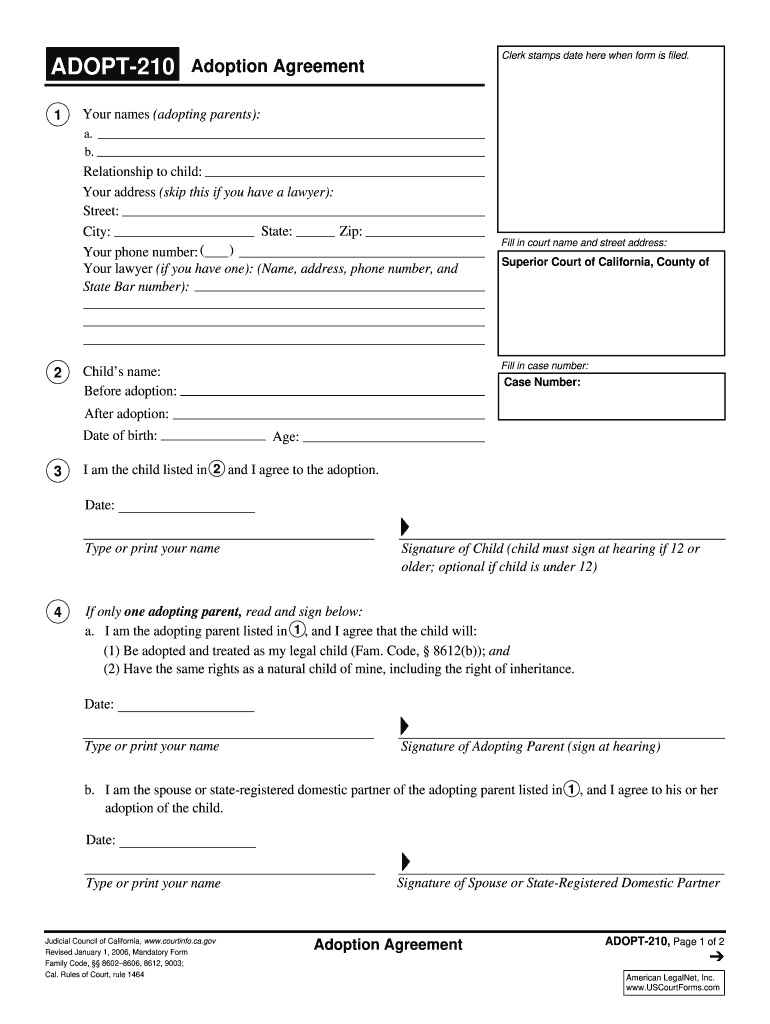
Adoption Agreement Legal Forms Legalforms 2021-2026


Understanding the Adoption Agreement
The adoption agreement is a legal document that formalizes the adoption process, outlining the rights and responsibilities of the adoptive parents and the child. This document is crucial for ensuring that all parties understand their obligations and the legal implications of the adoption. In California, the adoption agreement must comply with state laws to be valid and enforceable. It typically includes information about the adoptive parents, the child being adopted, and any biological parents involved in the process.
Steps to Complete the Adoption Agreement
Completing the adoption agreement involves several key steps to ensure that the document is legally binding. First, gather all necessary information about the child and the adoptive parents. Next, fill out the adoption agreement form accurately, ensuring that all details are correct. After completing the form, both parties must sign it in the presence of a notary public to validate the signatures. Finally, submit the signed adoption agreement to the appropriate court or agency for review and approval.
Key Elements of the Adoption Agreement
Several essential elements must be included in the adoption agreement to make it effective. These elements typically consist of:
- Identifying Information: Names and addresses of the adoptive parents and the child.
- Consent: Signatures from biological parents, if applicable, indicating their consent to the adoption.
- Legal Rights: A clear statement of the legal rights being transferred from the biological parents to the adoptive parents.
- Post-Adoption Contact: Any agreements regarding future contact between the child and biological parents.
Legal Use of the Adoption Agreement
The adoption agreement serves as a legally binding contract once executed properly. It is essential for establishing the legal relationship between the adoptive parents and the child. Courts will review the agreement to ensure it meets all legal requirements before finalizing the adoption. This document also protects the rights of all parties involved, ensuring that the adoption process adheres to state laws.
State-Specific Rules for the Adoption Agreement
In California, specific rules govern the adoption agreement, including requirements for consent and the process for finalizing the adoption. It is important to be aware of these state-specific regulations, as they can vary significantly from one state to another. For example, California law mandates that the adoption agreement must be filed with the court and may require additional documentation, such as background checks and home studies, to be completed before the adoption is finalized.
Examples of Using the Adoption Agreement
There are various scenarios in which an adoption agreement is utilized. For instance, a step-parent may use the adoption agreement to adopt their spouse's child, formalizing their parental rights. Additionally, a relative adopting a child may also require an adoption agreement to ensure that all legal aspects of the adoption are addressed. Each situation may have unique considerations, but the adoption agreement remains a central document in the process.
Quick guide on how to complete adoption agreement free legal forms legalforms
Effortlessly prepare Adoption Agreement Legal Forms Legalforms on any device
Managing documents online has become increasingly popular among businesses and individuals. It offers an ideal eco-friendly substitution for conventional printed and signed papers, allowing you to obtain the correct form and securely store it online. airSlate SignNow provides you with all the tools required to create, alter, and eSign your documents swiftly without delays. Manage Adoption Agreement Legal Forms Legalforms on any device using airSlate SignNow's Android or iOS applications and simplify any document-related task today.
How to modify and eSign Adoption Agreement Legal Forms Legalforms effortlessly
- Obtain Adoption Agreement Legal Forms Legalforms and click on Get Form to begin.
- Use the tools we offer to fill out your form.
- Highlight important sections of the documents or obscure sensitive information with tools specifically provided by airSlate SignNow for that purpose.
- Create your signature using the Sign tool, which takes moments and has the same legal validity as a traditional wet ink signature.
- Review the details and click on the Done button to save your changes.
- Choose how you want to send your form, via email, SMS, or invitation link, or download it to your computer.
Say goodbye to lost or misplaced documents, tedious form searching, or mistakes that necessitate printing new document copies. airSlate SignNow fulfills all your document management needs in just a few clicks from any device you prefer. Edit and eSign Adoption Agreement Legal Forms Legalforms and guarantee outstanding communication at every stage of the form preparation process with airSlate SignNow.
Create this form in 5 minutes or less
Find and fill out the correct adoption agreement free legal forms legalforms
Create this form in 5 minutes!
How to create an eSignature for the adoption agreement free legal forms legalforms
How to generate an eSignature for a PDF document in the online mode
How to generate an eSignature for a PDF document in Chrome
How to generate an eSignature for putting it on PDFs in Gmail
The way to make an eSignature from your mobile device
The best way to create an eSignature for a PDF document on iOS devices
The way to make an eSignature for a PDF file on Android devices
People also ask
-
What is a step daddy application and how does it work?
The step daddy application is a user-friendly tool designed for businesses to easily create, send, and eSign documents. With an intuitive interface, users can efficiently manage their paperwork without the hassle of printing or scanning. This application streamlines the signing process, ensuring that documents are executed promptly and securely.
-
What are the key features of the step daddy application?
The step daddy application offers features such as customizable templates, real-time tracking of document status, and automated reminders for signers. Additionally, it supports various file formats, enabling flexibility in document management. These features help enhance productivity and simplify the eSigning process.
-
How much does the step daddy application cost?
The pricing for the step daddy application is designed to be cost-effective, with various plans available based on usage needs. Customers can choose from monthly or annual subscriptions, which offer different levels of features and integrations. This flexible pricing structure ensures businesses can find a plan that fits their budget.
-
Is the step daddy application secure for sensitive documents?
Yes, the step daddy application employs industry-standard encryption and security protocols to protect sensitive documents. This ensures that all data transmitted through the application is safeguarded against unauthorized access. Trust and security are paramount when eSigning documents, and the application delivers on those expectations.
-
Can the step daddy application integrate with other software?
Absolutely! The step daddy application supports integrations with a variety of software solutions, including CRM and document management systems. This enhances workflow efficiency by allowing users to seamlessly connect their existing tools with the application, streamlining their eSigning process further.
-
What benefits can businesses expect from using the step daddy application?
By utilizing the step daddy application, businesses can expect increased efficiency in document handling and faster turnaround times for signatures. The application reduces paper waste, lowers operational costs, and helps maintain a more organized workflow. These benefits contribute to a more effective overall business process.
-
Is there a free trial available for the step daddy application?
Yes, the step daddy application offers a free trial for new users to explore its features and interface. This allows prospective customers to assess whether the application meets their eSigning needs before committing to a subscription. Taking advantage of the free trial can help businesses make an informed decision.
Get more for Adoption Agreement Legal Forms Legalforms
- In town suite authorization form
- 83060 form 2014 2019
- Pa eviction notice form
- Doj form 127 justice
- Deed non warranty deed north carolina non warranty deed form
- Cash drawer count sheet affordable inns form
- B20a form
- Cooper 22sr ld1 29 c unv l835 cd1 u spec sheet buy the cooper 22sr ld1 29 c unv l835 cd1 u led troffer module low prices and form
Find out other Adoption Agreement Legal Forms Legalforms
- eSign Alabama Car Dealer Executive Summary Template Fast
- eSign Arizona Car Dealer Bill Of Lading Now
- How Can I eSign Alabama Car Dealer Executive Summary Template
- eSign California Car Dealer LLC Operating Agreement Online
- eSign California Car Dealer Lease Agreement Template Fast
- eSign Arkansas Car Dealer Agreement Online
- Sign Montana Courts Contract Safe
- eSign Colorado Car Dealer Affidavit Of Heirship Simple
- eSign Car Dealer Form Georgia Simple
- eSign Florida Car Dealer Profit And Loss Statement Myself
- eSign Georgia Car Dealer POA Mobile
- Sign Nebraska Courts Warranty Deed Online
- Sign Nebraska Courts Limited Power Of Attorney Now
- eSign Car Dealer Form Idaho Online
- How To eSign Hawaii Car Dealer Contract
- How To eSign Hawaii Car Dealer Living Will
- How Do I eSign Hawaii Car Dealer Living Will
- eSign Hawaii Business Operations Contract Online
- eSign Hawaii Business Operations LLC Operating Agreement Mobile
- How Do I eSign Idaho Car Dealer Lease Termination Letter