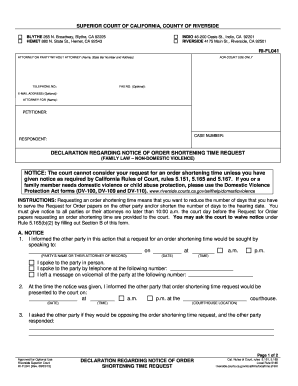
Declaration Regarding Notice of Order Shortening Time Request Riverside Courts Ca Form


What is the Declaration Regarding Notice Of Order Shortening Time Request Riverside Courts Ca
The Declaration Regarding Notice Of Order Shortening Time Request is a legal document used within the Riverside Courts system in California. This form is essential for parties seeking to expedite court proceedings by shortening the notice period typically required for hearings. By submitting this declaration, a party can request that the court allow a hearing to occur sooner than normally scheduled, which can be crucial in urgent legal matters. The declaration outlines the reasons for the request and must comply with specific legal standards to be considered valid.
How to use the Declaration Regarding Notice Of Order Shortening Time Request Riverside Courts Ca
To effectively utilize the Declaration Regarding Notice Of Order Shortening Time Request, individuals must first ensure they understand the context of their case and the urgency of their request. The form should be filled out with accurate details regarding the case, including the parties involved and the specific reasons for requesting a shortened notice period. After completing the form, it must be filed with the appropriate Riverside Court and served to all relevant parties. This ensures that everyone involved is informed of the request and can respond accordingly.
Steps to complete the Declaration Regarding Notice Of Order Shortening Time Request Riverside Courts Ca
Completing the Declaration Regarding Notice Of Order Shortening Time Request involves several key steps:
- Gather necessary information about your case, including case numbers and party details.
- Clearly state the reasons for requesting a shortened notice period, ensuring they are compelling and justifiable.
- Fill out the form accurately, paying attention to all required fields.
- Review the completed declaration for any errors or omissions.
- File the declaration with the Riverside Court, following the court's specific filing procedures.
- Serve the filed declaration to all parties involved in the case, ensuring compliance with legal notification requirements.
Key elements of the Declaration Regarding Notice Of Order Shortening Time Request Riverside Courts Ca
Several key elements must be included in the Declaration Regarding Notice Of Order Shortening Time Request for it to be effective:
- Case Information: Include the case number and names of all parties involved.
- Reason for Request: Provide a detailed explanation of why the notice period should be shortened.
- Legal Basis: Reference any applicable laws or rules that support the request for a shortened notice.
- Signature: The declaration must be signed by the requesting party or their legal representative.
Legal use of the Declaration Regarding Notice Of Order Shortening Time Request Riverside Courts Ca
The legal use of the Declaration Regarding Notice Of Order Shortening Time Request is governed by California state law and local court rules. It is primarily used in situations where a party needs immediate relief or action from the court. The declaration must convincingly demonstrate the necessity of expediting the notice period, and failure to provide sufficient justification may result in denial of the request. It is crucial to adhere to all legal standards to ensure that the declaration is valid and enforceable in court.
State-specific rules for the Declaration Regarding Notice Of Order Shortening Time Request Riverside Courts Ca
State-specific rules for the Declaration Regarding Notice Of Order Shortening Time Request can vary based on local court procedures. In California, it is important to familiarize oneself with the Riverside Courts' specific requirements, including formatting, filing deadlines, and any additional documentation that may be needed. Compliance with these rules is essential for the successful submission of the declaration, as non-compliance may lead to delays or rejections of the request.
Quick guide on how to complete declaration regarding notice of order shortening time request riverside courts ca
Complete Declaration Regarding Notice Of Order Shortening Time Request Riverside Courts Ca effortlessly on any device
Digital document management has become increasingly popular among businesses and individuals. It serves as an ideal eco-friendly alternative to traditional printed and signed documents, as you can easily locate the right form and securely keep it online. airSlate SignNow equips you with all the resources necessary to create, modify, and electronically sign your documents swiftly without interruptions. Manage Declaration Regarding Notice Of Order Shortening Time Request Riverside Courts Ca on any device with airSlate SignNow Android or iOS applications and simplify any document-related tasks today.
How to modify and electronically sign Declaration Regarding Notice Of Order Shortening Time Request Riverside Courts Ca with ease
- Locate Declaration Regarding Notice Of Order Shortening Time Request Riverside Courts Ca and click Get Form to begin.
- Employ the tools we offer to fill out your form.
- Emphasize relevant sections of your documents or redact sensitive information with tools designed by airSlate SignNow for that specific purpose.
- Generate your signature using the Sign tool, which takes mere seconds and carries the same legal validity as a traditional handwritten signature.
- Review all the details and click on the Done button to confirm your changes.
- Select your preferred method to share your form, whether by email, text message (SMS), or invitation link, or download it to your computer.
Eliminate worries about lost or misplaced documents, tedious form searches, or errors that require reprinting copies. airSlate SignNow fulfills all your document management needs in just a few clicks from any device you choose. Modify and electronically sign Declaration Regarding Notice Of Order Shortening Time Request Riverside Courts Ca to ensure smooth communication throughout your form preparation process with airSlate SignNow.
Create this form in 5 minutes or less
Create this form in 5 minutes!
How to create an eSignature for the declaration regarding notice of order shortening time request riverside courts ca
How to generate an eSignature for your PDF online
How to generate an eSignature for your PDF in Google Chrome
How to generate an electronic signature for signing PDFs in Gmail
The way to make an eSignature straight from your smartphone
The best way to create an electronic signature for a PDF on iOS
The way to make an eSignature for a PDF document on Android
People also ask
-
What is the process to fl041 order online?
To fl041 order online, simply visit our website and navigate to the products section. Select the fl041 option, add it to your cart, and follow the checkout process. You'll enjoy a seamless experience that ensures your document needs are met efficiently.
-
What features are included when I fl041 order online?
When you fl041 order online, you gain access to a variety of features including eSignature, document templates, and secure storage. Our platform is designed to streamline your document workflow, making it easier to manage and sign documents electronically.
-
Is there a free trial available if I fl041 order online?
Yes, you can take advantage of our free trial when you fl041 order online. This allows you to explore the full capabilities of our eSignature solutions without any commitment. Experience firsthand how airSlate SignNow can transform your document management.
-
What are the pricing options when I fl041 order online?
Our pricing options when you fl041 order online are competitive and designed to meet various business needs. Whether you're a small team or a large organization, you'll find a plan that fits your budget. Check our pricing page for detailed information on each tier.
-
Can I integrate other applications when I fl041 order online?
Absolutely! When you fl041 order online, our platform supports numerous integrations with popular applications like Google Drive and Salesforce. This functionality allows for a more streamlined workflow, ensuring all your tools work together efficiently.
-
What are the benefits of using airSlate SignNow after I fl041 order online?
After you fl041 order online, you’ll benefit from increased productivity, as our platform reduces the time needed for document processing. Additionally, our solution ensures compliance with legal standards for electronic signatures, making your document handling both secure and reliable.
-
How secure is the information when I fl041 order online?
Security is a top priority at airSlate SignNow. When you fl041 order online, all personal and payment information is encrypted and stored securely, adhering to industry standards. You can confidently use our service knowing your data is protected at all times.
Get more for Declaration Regarding Notice Of Order Shortening Time Request Riverside Courts Ca
- Trailer agreement form
- Dte lsp form
- Hurst review pdf form
- Critical lift plan mobile cranesdoc form
- Markel marine tradesman insurance bapplicationb form
- Qualified association bapplicationb pa gov form
- Wb 1 residential listing contract exclusive right to form
- Daily food production record for food based on site production form
Find out other Declaration Regarding Notice Of Order Shortening Time Request Riverside Courts Ca
- Sign Virginia Non-Profit Living Will Fast
- How To Sign Virginia Non-Profit Lease Agreement Template
- How To Sign Wyoming Non-Profit Business Plan Template
- How To Sign Wyoming Non-Profit Credit Memo
- Sign Wisconsin Non-Profit Rental Lease Agreement Simple
- Sign Wisconsin Non-Profit Lease Agreement Template Safe
- Sign South Dakota Life Sciences Limited Power Of Attorney Mobile
- Sign Alaska Plumbing Moving Checklist Later
- Sign Arkansas Plumbing Business Plan Template Secure
- Sign Arizona Plumbing RFP Mobile
- Sign Arizona Plumbing Rental Application Secure
- Sign Colorado Plumbing Emergency Contact Form Now
- Sign Colorado Plumbing Emergency Contact Form Free
- How Can I Sign Connecticut Plumbing LLC Operating Agreement
- Sign Illinois Plumbing Business Plan Template Fast
- Sign Plumbing PPT Idaho Free
- How Do I Sign Wyoming Life Sciences Confidentiality Agreement
- Sign Iowa Plumbing Contract Safe
- Sign Iowa Plumbing Quitclaim Deed Computer
- Sign Maine Plumbing LLC Operating Agreement Secure