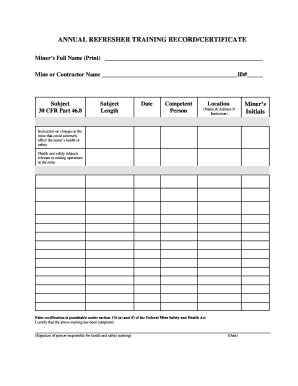
ANNUAL REFRESHER TRAINING RECORDCERTIFICATE MSHA Form


Understanding the MSHA Annual Refresher Training Record Certificate
The MSHA Annual Refresher Training Record Certificate is a crucial document for mining operations in the United States. It serves as proof that employees have completed their mandatory annual refresher training, which is required under the Mine Safety and Health Administration (MSHA) regulations. This training is essential for ensuring that workers are aware of safety protocols and can effectively respond to emergencies in mining environments. The certificate must include specific details such as the employee's name, the date of training, and the topics covered during the refresher course.
Steps to Complete the MSHA Annual Refresher Training Record Certificate
Completing the MSHA Annual Refresher Training Record Certificate involves several key steps to ensure compliance and accuracy. First, gather all necessary training materials and resources that align with MSHA guidelines. Next, conduct the training session, ensuring that all relevant topics are covered, such as hazard recognition and emergency response procedures. After the training, fill out the certificate with the participant's details, the training date, and the topics discussed. Finally, ensure that all signatures are obtained from both the trainer and the participant to validate the completion of the training.
Legal Use of the MSHA Annual Refresher Training Record Certificate
The legal use of the MSHA Annual Refresher Training Record Certificate is vital for compliance with federal regulations. This document must be retained by the employer and made available for inspection by MSHA representatives. It serves as evidence that the employer has fulfilled their obligation to provide necessary training to employees. Failure to maintain accurate records can result in penalties or fines, highlighting the importance of proper documentation and adherence to training requirements.
Key Elements of the MSHA Annual Refresher Training Record Certificate
Several key elements must be included in the MSHA Annual Refresher Training Record Certificate to ensure its validity. These elements include:
- Employee Name: Full name of the individual who completed the training.
- Training Date: The specific date when the refresher training was conducted.
- Topics Covered: A list of subjects that were addressed during the training session.
- Trainer's Signature: The signature of the individual who conducted the training, confirming its completion.
- Participant's Signature: The signature of the employee, acknowledging their participation in the training.
How to Obtain the MSHA Annual Refresher Training Record Certificate
To obtain the MSHA Annual Refresher Training Record Certificate, employers should ensure that their training programs meet MSHA requirements. After conducting the training, the employer can create the certificate using a standardized template that includes all necessary information. Many organizations opt to use digital solutions to streamline this process, allowing for easy completion, storage, and retrieval of training records. By utilizing electronic tools, employers can enhance efficiency and ensure compliance with record-keeping regulations.
Examples of Using the MSHA Annual Refresher Training Record Certificate
The MSHA Annual Refresher Training Record Certificate can be utilized in various scenarios within the mining industry. For instance, it may be presented during routine inspections by MSHA officials to demonstrate compliance with training requirements. Additionally, employers may use the certificate to track employee training history, ensuring that all staff members remain up-to-date with their safety training. This documentation can also be beneficial in case of workplace incidents, providing evidence that employees have received the necessary training to perform their jobs safely.
Quick guide on how to complete annual refresher training recordcertificate msha
Complete ANNUAL REFRESHER TRAINING RECORDCERTIFICATE MSHA effortlessly on any device
Online document management has become increasingly prevalent among businesses and individuals. It offers an excellent eco-friendly substitute to traditional printed and signed documents, allowing you to find the appropriate form and securely store it online. airSlate SignNow provides all the necessary tools to create, edit, and eSign your documents quickly without delays. Handle ANNUAL REFRESHER TRAINING RECORDCERTIFICATE MSHA on any device with airSlate SignNow's Android or iOS applications and enhance any document-based process today.
How to edit and eSign ANNUAL REFRESHER TRAINING RECORDCERTIFICATE MSHA effortlessly
- Find ANNUAL REFRESHER TRAINING RECORDCERTIFICATE MSHA and click Get Form to begin.
- Use the tools we offer to fill out your document.
- Highlight important sections of your documents or obscure sensitive information with tools that airSlate SignNow offers specifically for that purpose.
- Create your eSignature using the Sign tool, which takes only seconds and carries the same legal validity as a conventional wet ink signature.
- Review all the details and click the Done button to save your changes.
- Select how you wish to send your form, via email, SMS, or invitation link, or download it to your computer.
Eliminate concerns about lost or misplaced files, tedious form searches, or errors that require printing new document copies. airSlate SignNow fulfills your document management needs in just a few clicks from any device you prefer. Modify and eSign ANNUAL REFRESHER TRAINING RECORDCERTIFICATE MSHA and guarantee outstanding communication at any point in your form preparation process with airSlate SignNow.
Create this form in 5 minutes or less
Create this form in 5 minutes!
How to create an eSignature for the annual refresher training recordcertificate msha
The best way to create an electronic signature for a PDF in the online mode
The best way to create an electronic signature for a PDF in Chrome
How to create an eSignature for putting it on PDFs in Gmail
How to generate an eSignature right from your smart phone
The way to create an eSignature for a PDF on iOS devices
How to generate an eSignature for a PDF on Android OS
People also ask
-
What is a refresher training template in the context of airSlate SignNow?
A refresher training template is a pre-designed framework within airSlate SignNow that simplifies the process of re-training employees. This template helps organizations efficiently manage and document the training sessions, ensuring that all necessary skills are updated and compliance is maintained. With the refresher training template, you can streamline your training efforts and save valuable time.
-
How can I create a refresher training template using airSlate SignNow?
Creating a refresher training template in airSlate SignNow is quick and user-friendly. You can start by selecting a template from our library or customizing one to meet your specific training needs. Simply add the required fields, incorporate your branding, and set it up for electronic signatures to ensure an effective training process.
-
Are there any costs associated with using the refresher training template?
The refresher training template is available as part of airSlate SignNow's subscription plans, which are designed to be cost-effective for businesses of all sizes. Pricing may vary based on features and the number of users, so it’s best to check our website or contact our sales team for detailed information tailored to your needs. Investing in a refresher training template will ultimately enhance your team's efficiency and compliance.
-
What features does the refresher training template offer?
The refresher training template includes essential features such as customizable fields, automated reminders, and document tracking. These features empower users to efficiently manage their training programs and keep all participants on track. Additionally, the template integrates seamlessly with other airSlate SignNow tools, making it even more efficient for organizations.
-
What are the benefits of using a refresher training template?
Utilizing a refresher training template provides several key benefits, including improved compliance, time savings, and enhanced employee engagement. By standardizing the training process, organizations can ensure that essential skills are regularly revised and updated. This leads to a more knowledgeable workforce and can ultimately boost overall productivity.
-
Can the refresher training template be integrated with other tools?
Yes, the refresher training template in airSlate SignNow can be easily integrated with various tools and platforms commonly used in businesses. This allows for seamless data flow and enhances overall efficiency in managing training sessions. You can connect it with your HR software, project management tools, and more for a streamlined training experience.
-
Who can benefit from using the refresher training template?
The refresher training template is beneficial for organizations of all sizes and industries looking to maintain employee skills and compliance. Human resources teams, training coordinators, and managers will find it particularly useful in efficiently organizing and documenting training sessions. Ultimately, anyone involved in ongoing training and development can leverage this template for better results.
Get more for ANNUAL REFRESHER TRAINING RECORDCERTIFICATE MSHA
Find out other ANNUAL REFRESHER TRAINING RECORDCERTIFICATE MSHA
- eSign Minnesota Banking LLC Operating Agreement Online
- How Do I eSign Mississippi Banking Living Will
- eSign New Jersey Banking Claim Mobile
- eSign New York Banking Promissory Note Template Now
- eSign Ohio Banking LLC Operating Agreement Now
- Sign Maryland Courts Quitclaim Deed Free
- How To Sign Massachusetts Courts Quitclaim Deed
- Can I Sign Massachusetts Courts Quitclaim Deed
- eSign California Business Operations LLC Operating Agreement Myself
- Sign Courts Form Mississippi Secure
- eSign Alabama Car Dealer Executive Summary Template Fast
- eSign Arizona Car Dealer Bill Of Lading Now
- How Can I eSign Alabama Car Dealer Executive Summary Template
- eSign California Car Dealer LLC Operating Agreement Online
- eSign California Car Dealer Lease Agreement Template Fast
- eSign Arkansas Car Dealer Agreement Online
- Sign Montana Courts Contract Safe
- eSign Colorado Car Dealer Affidavit Of Heirship Simple
- eSign Car Dealer Form Georgia Simple
- eSign Florida Car Dealer Profit And Loss Statement Myself