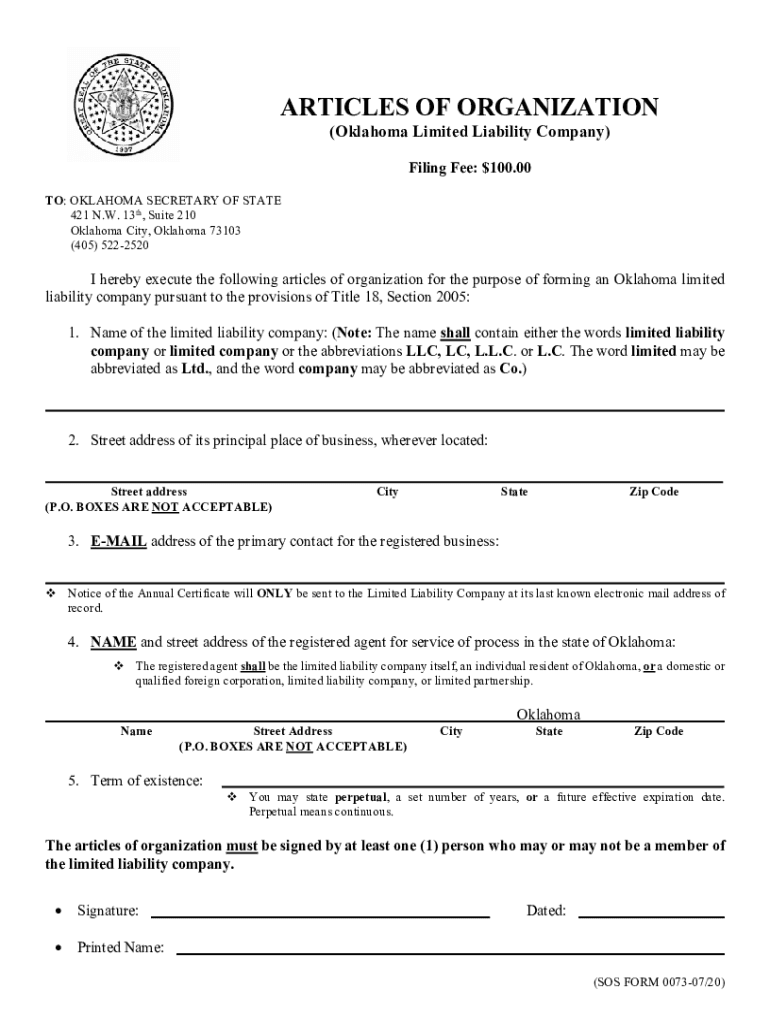
Oklahoma Limited Liability Forms Oklahoma Secretary of State 2020-2026


What are the Oklahoma Limited Liability Forms?
The Oklahoma Limited Liability Forms are essential documents required for establishing a limited liability company (LLC) in Oklahoma. These forms are submitted to the Oklahoma Secretary of State and include various types of paperwork necessary for compliance with state regulations. The primary form is the Oklahoma LLC application, which outlines the business structure and details of the LLC. Other related documents may include the LLC operating agreement, which governs the internal operations of the company, and any additional forms required for specific business activities.
Steps to Complete the Oklahoma Limited Liability Forms
Completing the Oklahoma Limited Liability Forms involves several key steps to ensure accuracy and compliance. First, gather all necessary information about your LLC, including the name, address, and details of the members. Next, fill out the Oklahoma LLC application form, ensuring that all sections are completed accurately. It is important to review the form for any errors or omissions before submission. Once completed, you can submit the form online or via mail, depending on your preference. Keep a copy of the submitted documents for your records.
How to Obtain the Oklahoma Limited Liability Forms
Obtaining the Oklahoma Limited Liability Forms is a straightforward process. These forms can be accessed through the Oklahoma Secretary of State's website, where they are available for download. Additionally, you can request physical copies of the forms by contacting the Secretary of State's office directly. It is advisable to ensure you are using the most current version of the forms to avoid any compliance issues.
Legal Use of the Oklahoma Limited Liability Forms
The legal use of the Oklahoma Limited Liability Forms is crucial for establishing an LLC that meets state requirements. These forms must be filled out accurately and submitted in accordance with Oklahoma law. An LLC formed using these documents provides limited liability protection to its members, meaning personal assets are generally protected from business debts and liabilities. It is essential to follow all legal guidelines to ensure that the LLC is recognized as a valid business entity by the state.
Required Documents for Oklahoma Limited Liability Forms
When preparing to submit the Oklahoma Limited Liability Forms, certain documents are required. These typically include the completed Oklahoma LLC application, the LLC operating agreement, and any additional documentation that may be necessary based on the nature of the business. It is important to check the specific requirements for your LLC type to ensure that all necessary documents are included with your submission.
Filing Deadlines and Important Dates
Filing deadlines for the Oklahoma Limited Liability Forms can vary based on specific business activities and the type of LLC you are forming. Generally, it is advisable to submit your forms as soon as possible to avoid any potential delays. Keeping track of important dates, such as renewal deadlines and reporting requirements, is essential for maintaining compliance with state regulations and ensuring the ongoing good standing of your LLC.
Quick guide on how to complete oklahoma limited liability forms oklahoma secretary of state
Prepare Oklahoma Limited Liability Forms Oklahoma Secretary Of State seamlessly on any device
Digital document management has become increasingly favored by organizations and individuals alike. It offers an excellent eco-friendly alternative to conventional printed and signed paperwork, as you can easily locate the appropriate form and securely store it online. airSlate SignNow provides you with all the tools necessary to create, modify, and eSign your documents swiftly without any hold-ups. Manage Oklahoma Limited Liability Forms Oklahoma Secretary Of State on any device using airSlate SignNow Android or iOS applications and enhance any document-related task today.
How to modify and eSign Oklahoma Limited Liability Forms Oklahoma Secretary Of State effortlessly
- Find Oklahoma Limited Liability Forms Oklahoma Secretary Of State and click Get Form to begin.
- Utilize the tools we provide to complete your form.
- Emphasize important sections of the documents or obscure sensitive information with tools that airSlate SignNow offers specifically for that purpose.
- Generate your eSignature using the Sign tool, which takes mere seconds and carries the same legal validity as a conventional handwritten signature.
- Review the details and click on the Done button to save your changes.
- Select your preferred method for sending your form, via email, SMS, or invitation link, or download it to your computer.
Eliminate the hassle of lost or misplaced files, tedious form navigation, or mistakes that require printing new document copies. airSlate SignNow takes care of all your document management needs in a few clicks from any device you prefer. Modify and eSign Oklahoma Limited Liability Forms Oklahoma Secretary Of State and guarantee outstanding communication at every stage of your form preparation process with airSlate SignNow.
Create this form in 5 minutes or less
Find and fill out the correct oklahoma limited liability forms oklahoma secretary of state
Create this form in 5 minutes!
How to create an eSignature for the oklahoma limited liability forms oklahoma secretary of state
The best way to generate an eSignature for your PDF online
The best way to generate an eSignature for your PDF in Google Chrome
How to generate an electronic signature for signing PDFs in Gmail
The best way to create an eSignature straight from your smartphone
How to create an electronic signature for a PDF on iOS
The best way to create an eSignature for a PDF document on Android
People also ask
-
What are Oklahoma Secretary of State forms?
Oklahoma Secretary of State forms are official documents required for various business and legal transactions within the state of Oklahoma. These forms facilitate the registration and management of business entities, ensuring compliance with state regulations. Utilizing airSlate SignNow can simplify the process of completing and submitting these forms electronically.
-
How can airSlate SignNow help with Oklahoma Secretary of State forms?
airSlate SignNow provides an efficient platform to create, send, and eSign Oklahoma Secretary of State forms, saving both time and resources. With our intuitive interface, users can easily fill out and share forms electronically, ensuring that all signatures and information are securely documented. This streamlines the entire process of managing state-required paperwork.
-
What are the pricing options for airSlate SignNow when using Oklahoma Secretary of State forms?
airSlate SignNow offers a range of pricing plans to fit different business needs, including options designed specifically for users who frequently deal with Oklahoma Secretary of State forms. Whether you're a small start-up or a large enterprise, you can find a plan that provides you with the features necessary to manage your forms efficiently. Start with a free trial to explore the platform without commitment.
-
Are there any specific features for managing Oklahoma Secretary of State forms?
Yes, airSlate SignNow includes features specifically tailored for managing Oklahoma Secretary of State forms, such as customizable templates, automated reminders, and secure document storage. These functionalities help ensure that users can easily access and complete all required forms in a timely manner. Additionally, the ability to track document status enhances overall efficiency.
-
Can I integrate airSlate SignNow with other software when handling Oklahoma Secretary of State forms?
Absolutely! airSlate SignNow can integrate seamlessly with numerous applications, allowing for streamlined workflows when handling Oklahoma Secretary of State forms. Popular integrations include CRM systems, project management tools, and cloud storage services. These capabilities help enhance your document management processes, making it easier to collaborate with your team.
-
What are the benefits of using airSlate SignNow for Oklahoma Secretary of State forms?
Using airSlate SignNow for Oklahoma Secretary of State forms offers numerous benefits, such as increased efficiency, reduced paperwork, and enhanced security. The platform’s eSignature feature ensures that documents are signed quickly and legally. By digitizing your forms, you can also reduce the risk of errors and ensure compliance with the necessary regulations.
-
Is support available for questions about Oklahoma Secretary of State forms?
Yes, airSlate SignNow provides dedicated customer support to assist users with any questions regarding Oklahoma Secretary of State forms. Whether you need help with technical issues or require guidance on completing specific forms, our support team is ready to help. You can signNow us via chat, email, or phone to ensure you get the assistance you need.
Get more for Oklahoma Limited Liability Forms Oklahoma Secretary Of State
- Good shepherd services 305 7th avenue form
- Office staff information form
- Name date daily oral language packet eden prairie schools cedar wmu edenpr form
- Church youth group registration forms
- Tax form w8 ben soundexchange foreign artist
- Winloss statement request players club program form
- Sec registration for motorcycle club form
- Burke reading interview form
Find out other Oklahoma Limited Liability Forms Oklahoma Secretary Of State
- Sign Idaho Business Operations Resignation Letter Online
- Sign Illinois Business Operations Affidavit Of Heirship Later
- How Do I Sign Kansas Business Operations LLC Operating Agreement
- Sign Kansas Business Operations Emergency Contact Form Easy
- How To Sign Montana Business Operations Warranty Deed
- Sign Nevada Business Operations Emergency Contact Form Simple
- Sign New Hampshire Business Operations Month To Month Lease Later
- Can I Sign New York Business Operations Promissory Note Template
- Sign Oklahoma Business Operations Contract Safe
- Sign Oregon Business Operations LLC Operating Agreement Now
- Sign Utah Business Operations LLC Operating Agreement Computer
- Sign West Virginia Business Operations Rental Lease Agreement Now
- How To Sign Colorado Car Dealer Arbitration Agreement
- Sign Florida Car Dealer Resignation Letter Now
- Sign Georgia Car Dealer Cease And Desist Letter Fast
- Sign Georgia Car Dealer Purchase Order Template Mobile
- Sign Delaware Car Dealer Limited Power Of Attorney Fast
- How To Sign Georgia Car Dealer Lease Agreement Form
- How To Sign Iowa Car Dealer Resignation Letter
- Sign Iowa Car Dealer Contract Safe