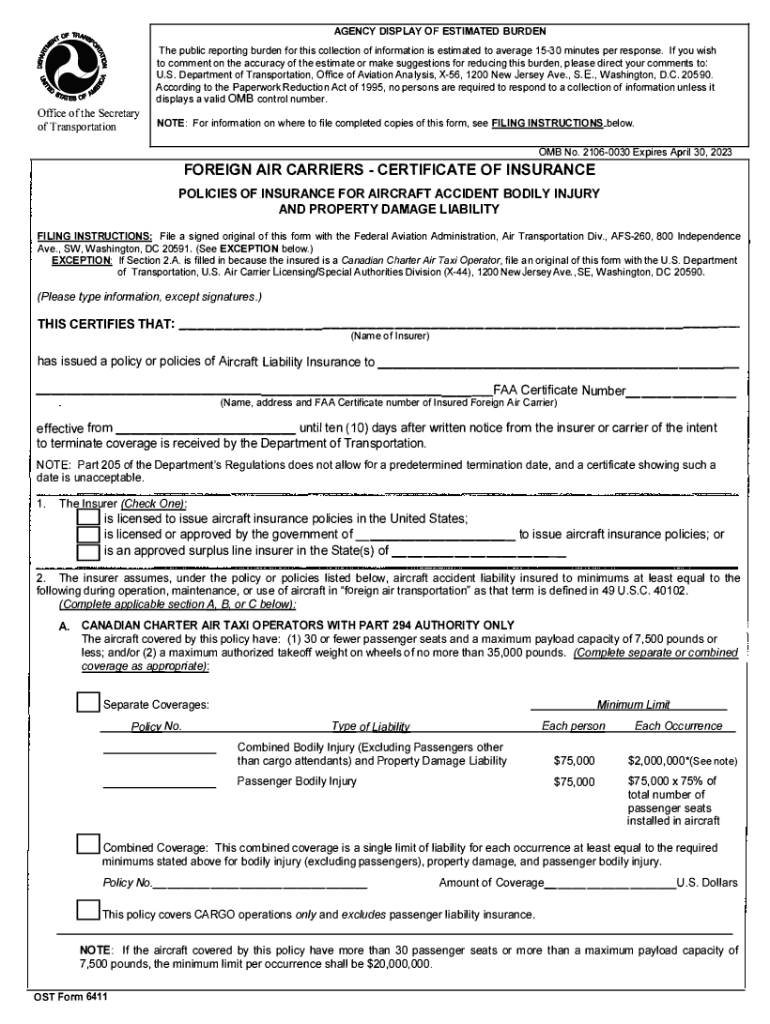
OST Form 6411 Foreign Air Carriers Certificate of Insurance 2020-2026


What is the OST Form 6411 Foreign Air Carriers Certificate Of Insurance
The OST Form 6411 is a crucial document that serves as the Foreign Air Carriers Certificate of Insurance. This form is required for foreign air carriers operating in the United States and is used to demonstrate compliance with insurance requirements set forth by the U.S. Department of Transportation. It ensures that carriers have adequate liability coverage, protecting both passengers and cargo during flights. The form includes essential information about the carrier, the types of coverage provided, and the limits of liability.
Steps to complete the OST Form 6411 Foreign Air Carriers Certificate Of Insurance
Completing the OST Form 6411 involves several key steps to ensure accuracy and compliance. First, gather all necessary information related to your airline's insurance policies, including the name of the insurance provider, policy numbers, and coverage limits. Next, accurately fill out the form, ensuring that all sections are completed without omissions. After completing the form, review it for any errors or missing information. Finally, submit the form to the appropriate regulatory body as per the submission guidelines.
How to obtain the OST Form 6411 Foreign Air Carriers Certificate Of Insurance
The OST Form 6411 can be obtained directly from the U.S. Department of Transportation's website or through relevant regulatory agencies overseeing foreign air carrier operations. It is essential to ensure that you are using the most current version of the form, as outdated versions may not be accepted. Additionally, you may find downloadable formats that allow for easy printing and completion.
Legal use of the OST Form 6411 Foreign Air Carriers Certificate Of Insurance
The legal use of the OST Form 6411 is vital for foreign air carriers operating within the U.S. airspace. This form must be filled out accurately and submitted to comply with federal regulations. Failure to provide a valid OST Form 6411 can result in penalties, including fines or the suspension of operating authority. Therefore, it is crucial for carriers to maintain up-to-date insurance coverage and ensure that the form is submitted in accordance with regulatory requirements.
Key elements of the OST Form 6411 Foreign Air Carriers Certificate Of Insurance
The OST Form 6411 includes several key elements that are essential for its validity. These elements include the name and address of the foreign air carrier, the insurance provider's details, the effective dates of the insurance policy, and the types of coverage provided. Additionally, the form must be signed by an authorized representative of the carrier, affirming that the information provided is accurate and complete. Ensuring that all these elements are correctly filled out is crucial for compliance.
Required Documents for the OST Form 6411 Foreign Air Carriers Certificate Of Insurance
To complete the OST Form 6411, certain documents are required to substantiate the information provided. These typically include proof of insurance coverage, such as a copy of the insurance policy or a certificate of insurance from the provider. Additionally, any amendments or endorsements related to the insurance policy should be included to ensure that the form reflects the most current coverage details. Having these documents ready will facilitate a smoother completion and submission process.
Quick guide on how to complete ost form 6411 foreign air carriers certificate of insurance
Easily Prepare OST Form 6411 Foreign Air Carriers Certificate Of Insurance on Any Device
Online documentation management has become increasingly popular among businesses and individuals. It offers an ideal eco-friendly substitute for traditional printed and signed documents, enabling you to locate the right form and securely store it online. airSlate SignNow equips you with all the tools necessary to create, modify, and eSign your documents promptly, without holdups. Manage OST Form 6411 Foreign Air Carriers Certificate Of Insurance on any device through airSlate SignNow's Android or iOS applications and simplify any document-related process today.
How to Modify and eSign OST Form 6411 Foreign Air Carriers Certificate Of Insurance Effortlessly
- Obtain OST Form 6411 Foreign Air Carriers Certificate Of Insurance and click on Get Form to begin.
- Utilize the tools we provide to fill out your document.
- Emphasize important portions of your documents or redact sensitive data using the tools that airSlate SignNow specifically offers for that purpose.
- Create your eSignature using the Sign feature, which only takes seconds and holds the same legal validity as a conventional wet ink signature.
- Review all the details and click on the Done button to save your modifications.
- Select your preferred method to send your form, whether by email, text (SMS), invitation link, or download it to your computer.
Say goodbye to lost or misdirected documents, tedious searches for forms, or errors that necessitate reprinting new copies. airSlate SignNow fulfills your document management needs in just a few clicks from your chosen device. Modify and eSign OST Form 6411 Foreign Air Carriers Certificate Of Insurance and ensure outstanding communication throughout the entire form preparation process with airSlate SignNow.
Create this form in 5 minutes or less
Find and fill out the correct ost form 6411 foreign air carriers certificate of insurance
Create this form in 5 minutes!
How to create an eSignature for the ost form 6411 foreign air carriers certificate of insurance
The best way to create an electronic signature for a PDF document in the online mode
The best way to create an electronic signature for a PDF document in Chrome
How to generate an eSignature for putting it on PDFs in Gmail
The way to generate an eSignature from your mobile device
The way to create an eSignature for a PDF document on iOS devices
The way to generate an eSignature for a PDF file on Android devices
People also ask
-
How OST can SignNow streamline my document workflows?
SignNow enhances document workflows by allowing users to electronically sign, send, and manage documents with ease. By integrating with your existing processes, you can see how OST can improve efficiency, reduce turnaround times, and increase productivity for your business.
-
What pricing options are available for users looking to understand how OST works?
SignNow offers several pricing tiers to accommodate different business needs. You can explore plans that explain how OST benefits small teams to larger enterprises, ensuring that you find an option that fits your budget and requirements.
-
How OST helps in maintaining document security during eSigning?
With SignNow, you can rest assured that your document security is prioritized. By utilizing secure encryption and comprehensive access controls, SignNow illustrates how OST can protect sensitive information throughout the signing process.
-
What features does SignNow offer to help businesses understand how OST can enhance eSigning?
SignNow includes a variety of features such as templates, bulk sending, and integrations with popular applications. These tools demonstrate how OST enables users to create efficient workflows and seamless document management.
-
How OST integrates with other applications to improve business processes?
SignNow provides integration capabilities with platforms like Google Drive, Salesforce, and more. This integration allows businesses to see how OST can harmonize existing workflows and enhance overall productivity.
-
Can I customize the eSigning process using SignNow to reflect how OST aligns with my branding?
Yes, SignNow allows for customization options to ensure your branding is prominently displayed. You can modify templates and create personalized signing experiences that demonstrate how OST can reinforce your brand identity.
-
How OST supports mobile eSigning for on-the-go accessibility?
SignNow offers a mobile-friendly interface that allows users to perform eSigning from anywhere. This feature demonstrates how OST caters to modern business needs, enabling flexibility and accessibility in your document management.
Get more for OST Form 6411 Foreign Air Carriers Certificate Of Insurance
Find out other OST Form 6411 Foreign Air Carriers Certificate Of Insurance
- eSign Missouri Work Order Computer
- eSign Hawaii Electrical Services Contract Safe
- eSign Texas Profit Sharing Agreement Template Safe
- eSign Iowa Amendment to an LLC Operating Agreement Myself
- eSign Kentucky Amendment to an LLC Operating Agreement Safe
- eSign Minnesota Affidavit of Identity Now
- eSign North Dakota Affidavit of Identity Free
- Help Me With eSign Illinois Affidavit of Service
- eSign North Dakota Affidavit of Identity Simple
- eSign Maryland Affidavit of Service Now
- How To eSign Hawaii Affidavit of Title
- How Do I eSign New Mexico Affidavit of Service
- How To eSign Texas Affidavit of Title
- How Do I eSign Texas Affidavit of Service
- eSign California Cease and Desist Letter Online
- eSign Colorado Cease and Desist Letter Free
- How Do I eSign Alabama Hold Harmless (Indemnity) Agreement
- eSign Connecticut Hold Harmless (Indemnity) Agreement Mobile
- eSign Hawaii Hold Harmless (Indemnity) Agreement Mobile
- Help Me With eSign Hawaii Hold Harmless (Indemnity) Agreement