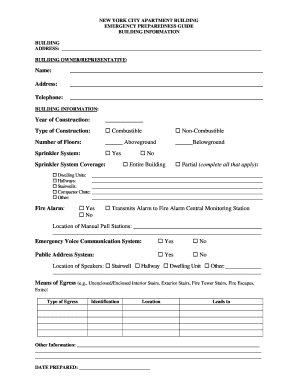
Building Information Form NYC Gov


What is the Building Information Form NYC gov
The Building Information Form, often referred to as the nyc dob bis, is a crucial document used in New York City for various building-related applications and permits. It provides essential information about a building's specifications, ownership, and compliance with city regulations. This form is commonly required when submitting plans for construction, alterations, or renovations, ensuring that all necessary details are available for review by the Department of Buildings (DOB).
How to use the Building Information Form NYC gov
Using the Building Information Form involves several steps to ensure that all required information is accurately provided. First, gather all pertinent details about the property, including its address, ownership information, and any existing permits. Next, fill out the form with this information, ensuring that all sections are completed accurately. After completing the form, it can be submitted online through the NYC DOB's digital platform, or it can be printed and submitted in person or by mail, depending on the specific requirements of your application.
Steps to complete the Building Information Form NYC gov
Completing the Building Information Form requires careful attention to detail. Follow these steps for a successful submission:
- Gather necessary documents, including property deeds and previous permits.
- Access the form through the NYC DOB website.
- Fill in the required fields, ensuring accuracy in all information.
- Review the completed form for any errors or omissions.
- Submit the form through the preferred method: online, by mail, or in person.
Legal use of the Building Information Form NYC gov
The legal use of the Building Information Form is essential for compliance with New York City regulations. This form must be filled out accurately to avoid delays in processing applications. It serves as a legal document that verifies the information provided about the property and its intended use. Submitting false information can lead to penalties, including fines or denial of permits, making it vital to ensure the form is completed truthfully and in accordance with all applicable laws.
Key elements of the Building Information Form NYC gov
Several key elements are essential to include in the Building Information Form to ensure its validity and completeness:
- Property Address: The specific location of the building.
- Owner Information: Details about the current owner, including name and contact information.
- Building Use: Description of how the building will be used (e.g., residential, commercial).
- Construction Details: Information about any planned construction or alterations.
- Compliance Statements: Affirmations that the project complies with zoning and building codes.
Form Submission Methods (Online / Mail / In-Person)
The Building Information Form can be submitted through various methods to accommodate different preferences and situations:
- Online Submission: The most efficient method, allowing users to fill out and submit the form directly through the NYC DOB's website.
- Mail Submission: For those who prefer a physical copy, the completed form can be printed and mailed to the appropriate DOB office.
- In-Person Submission: Applicants can also visit a local DOB office to submit the form directly, which may allow for immediate feedback or assistance.
Quick guide on how to complete building information form nycgov
Prepare Building Information Form NYC gov effortlessly on any device
Managing documents online has gained traction among businesses and individuals. It offers an ideal eco-friendly substitute to conventional printed and signed documents, as you can obtain the correct format and securely store it online. airSlate SignNow equips you with all the tools necessary to create, modify, and electronically sign your documents swiftly without hindrances. Handle Building Information Form NYC gov on any device using airSlate SignNow Android or iOS applications and simplify any document-related process today.
The easiest way to modify and electronically sign Building Information Form NYC gov without stress
- Locate Building Information Form NYC gov and click Get Form to begin.
- Make use of the tools we provide to complete your document.
- Highlight important sections of your documents or black out sensitive details with tools that airSlate SignNow offers specifically for that purpose.
- Create your signature with the Sign tool, which takes mere seconds and carries the same legal validity as a conventional wet ink signature.
- Review the information and click on the Done button to save your changes.
- Select your preferred method for sending your form, whether by email, SMS, invite link, or download it to your PC.
Say goodbye to lost or misplaced files, tedious form navigation, or mistakes that require printing new document copies. airSlate SignNow meets all your document management needs in just a few clicks from a device of your choice. Modify and electronically sign Building Information Form NYC gov and guarantee excellent communication at every stage of the form preparation process with airSlate SignNow.
Create this form in 5 minutes or less
Create this form in 5 minutes!
How to create an eSignature for the building information form nycgov
The way to create an electronic signature for a PDF file online
The way to create an electronic signature for a PDF file in Google Chrome
How to create an electronic signature for signing PDFs in Gmail
The best way to make an eSignature right from your mobile device
The best way to create an eSignature for a PDF file on iOS
The best way to make an eSignature for a PDF on Android devices
People also ask
-
What is nycdobbis and how does it relate to airSlate SignNow?
nycdobbis refers to the specific digital signing and document management needs of businesses in New York City. airSlate SignNow provides an efficient solution that addresses these needs, allowing users to send and eSign documents seamlessly in compliance with local regulations.
-
What pricing plans are available for using airSlate SignNow?
airSlate SignNow offers various pricing plans to suit different business requirements. Whether you are a small startup or an established enterprise, you can find a plan that meets your budget while ensuring you can effectively manage your nycdobbis needs.
-
What features does airSlate SignNow provide for nycdobbis?
airSlate SignNow includes features such as customizable templates, automated workflows, and mobile compatibility. These functionalities help streamline the document signing process, making it suitable for addressing nycdobbis efficiently.
-
How does airSlate SignNow benefit businesses operating in New York?
Businesses in New York can greatly benefit from nycdobbis through the efficient use of airSlate SignNow. The platform simplifies document management and eSigning, resulting in faster transactions and improved customer satisfaction.
-
Can airSlate SignNow integrate with other tools commonly used in New York businesses?
Yes, airSlate SignNow offers robust integrations with various tools and platforms that businesses in New York often use. This capability ensures that you can seamlessly incorporate nycdobbis into your existing workflows without disruptions.
-
Is airSlate SignNow secure for handling sensitive documents?
Absolutely, airSlate SignNow prioritizes security and compliance, making it ideal for nycdobbis. With features like two-factor authentication and encryption, your sensitive documents are protected against unauthorized access.
-
How easy is it to get started with airSlate SignNow?
Getting started with airSlate SignNow is quick and user-friendly. You can sign up, create an account, and begin handling your nycdobbis in just a few minutes, thanks to its intuitive interface.
Get more for Building Information Form NYC gov
Find out other Building Information Form NYC gov
- Electronic signature Florida Lawers Cease And Desist Letter Fast
- Electronic signature Lawers Form Idaho Fast
- Electronic signature Georgia Lawers Rental Lease Agreement Online
- How Do I Electronic signature Indiana Lawers Quitclaim Deed
- How To Electronic signature Maryland Lawers Month To Month Lease
- Electronic signature North Carolina High Tech IOU Fast
- How Do I Electronic signature Michigan Lawers Warranty Deed
- Help Me With Electronic signature Minnesota Lawers Moving Checklist
- Can I Electronic signature Michigan Lawers Last Will And Testament
- Electronic signature Minnesota Lawers Lease Termination Letter Free
- Electronic signature Michigan Lawers Stock Certificate Mobile
- How Can I Electronic signature Ohio High Tech Job Offer
- How To Electronic signature Missouri Lawers Job Description Template
- Electronic signature Lawers Word Nevada Computer
- Can I Electronic signature Alabama Legal LLC Operating Agreement
- How To Electronic signature North Dakota Lawers Job Description Template
- Electronic signature Alabama Legal Limited Power Of Attorney Safe
- How To Electronic signature Oklahoma Lawers Cease And Desist Letter
- How To Electronic signature Tennessee High Tech Job Offer
- Electronic signature South Carolina Lawers Rental Lease Agreement Online