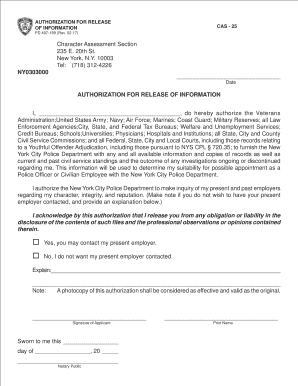
PD 407 159 Authorization for Release of Information Indd 2017-2026


What is the PD 407 159 Authorization for Release of Information?
The PD 407 159 is a form designed to authorize the release of specific information from one party to another. This document is particularly important in various contexts, such as healthcare, legal matters, and financial transactions. It ensures that the individual granting permission is fully aware of what information is being shared and with whom. By completing this form, the signer provides explicit consent, which is crucial for compliance with privacy laws and regulations.
Steps to Complete the PD 407 159 Authorization for Release of Information
Completing the PD 407 159 involves several key steps to ensure accuracy and compliance. First, gather all necessary information, including the names and contact details of all parties involved. Next, clearly specify the type of information to be released and the purpose of the disclosure. After filling out the required fields, the form must be signed and dated by the individual granting authorization. It is advisable to keep a copy of the completed form for personal records.
Legal Use of the PD 407 159 Authorization for Release of Information
The legal standing of the PD 407 159 is grounded in its compliance with federal and state privacy laws. For the authorization to be valid, it must meet specific criteria, such as being signed voluntarily and not under duress. Additionally, the form must clearly outline the scope of the information being released and the duration of the authorization. Adhering to these legal requirements helps protect both the individual providing consent and the entity receiving the information.
How to Use the PD 407 159 Authorization for Release of Information
Using the PD 407 159 effectively requires understanding its purpose and the context in which it is applied. Once completed, the form should be submitted to the relevant party or organization that requires access to the specified information. This could include healthcare providers, legal representatives, or financial institutions. It is essential to ensure that the receiving party understands their responsibilities regarding the confidentiality and proper handling of the released information.
Key Elements of the PD 407 159 Authorization for Release of Information
The PD 407 159 includes several critical elements that must be addressed to ensure its validity. These elements typically include:
- Identifying Information: Names and contact details of both the individual granting authorization and the entity receiving information.
- Type of Information: A clear description of the specific information being released.
- Purpose of Disclosure: The reason for sharing the information, which helps establish the context.
- Duration: The time frame during which the authorization is valid.
- Signature and Date: The individual must sign and date the form to confirm their consent.
Examples of Using the PD 407 159 Authorization for Release of Information
The PD 407 159 can be utilized in various scenarios. For instance, a patient may use this form to authorize a healthcare provider to share their medical records with a specialist. Similarly, a client may authorize a lawyer to obtain specific documents related to their case. Each use case emphasizes the importance of consent and the need for clear communication between all parties involved.
Quick guide on how to complete pd 407 159 authorization for release of informationindd
Prepare PD 407 159 Authorization For Release Of Information indd effortlessly on any device
Online document management has gained popularity among businesses and individuals. It serves as an excellent eco-friendly alternative to traditional printed and signed documents, allowing you to find the right form and securely store it online. airSlate SignNow equips you with all the tools necessary to create, modify, and eSign your documents swiftly without any hold-ups. Manage PD 407 159 Authorization For Release Of Information indd on any device using the airSlate SignNow Android or iOS applications and enhance any document-based process today.
How to modify and eSign PD 407 159 Authorization For Release Of Information indd with ease
- Find PD 407 159 Authorization For Release Of Information indd and then click Get Form to begin.
- Use the tools available to complete your document.
- Select important sections of the documents or redact sensitive information with tools that airSlate SignNow provides specifically for that purpose.
- Create your signature using the Sign tool, which takes mere seconds and has the same legal standing as a traditional wet ink signature.
- Verify the information and then click the Done button to save your changes.
- Choose how you want to send your form, whether by email, text message (SMS), or invite link, or download it to your computer.
Say goodbye to lost or misplaced files, cumbersome form searching, or mistakes that necessitate printing new document copies. airSlate SignNow meets your document management needs in just a few clicks from a device of your choice. Adjust and eSign PD 407 159 Authorization For Release Of Information indd and ensure effective communication at any point in the document preparation process with airSlate SignNow.
Create this form in 5 minutes or less
Find and fill out the correct pd 407 159 authorization for release of informationindd
Create this form in 5 minutes!
How to create an eSignature for the pd 407 159 authorization for release of informationindd
The way to create an eSignature for a PDF online
The way to create an eSignature for a PDF in Google Chrome
The best way to create an eSignature for signing PDFs in Gmail
The best way to make an electronic signature from your smartphone
The best way to generate an eSignature for a PDF on iOS
The best way to make an electronic signature for a PDF file on Android
People also ask
-
What is the significance of the 407 159 code in airSlate SignNow?
The 407 159 code represents a unique identifier for tracking specific features and functionalities within airSlate SignNow. Understanding this code helps businesses optimize their use of the platform, ensuring they leverage all available capabilities effectively.
-
How does airSlate SignNow pricing compare when considering the 407 159 features?
When evaluating airSlate SignNow, the pricing associated with the 407 159 features is designed to be competitive and cost-effective. Whether you’re a small business or a large enterprise, you will find options that suit your budget while providing powerful document signing solutions.
-
What are the key features of airSlate SignNow related to 407 159?
Key features within the 407 159 context include secure eSignature capabilities, customizable templates, and real-time collaboration tools. These features are tailored to enhance workflow efficiency and ensure your documents are processed smoothly and securely.
-
How can businesses benefit from using the 407 159 functionalities of airSlate SignNow?
Utilizing the 407 159 functionalities allows businesses to streamline their document workflows, minimize paper use, and enhance security. By adopting airSlate SignNow, organizations can improve turnaround times on contracts and agreements, ultimately increasing productivity and reducing overhead costs.
-
What integrations does airSlate SignNow offer related to the 407 159 capabilities?
airSlate SignNow offers various integrations that enhance the 407 159 capabilities, connecting seamlessly with popular tools like Dropbox, Google Drive, and Salesforce. These integrations allow for easy document management and storage, making it simpler to track and sign documents within existing workflows.
-
Is there customer support available for queries regarding the 407 159 features?
Yes, airSlate SignNow provides comprehensive customer support for any inquiries related to the 407 159 features. Customers can access resources such as live chat, email support, and a detailed knowledge base to resolve any issues or questions they may encounter.
-
Are there any tutorials available for the 407 159 functionalities in airSlate SignNow?
Absolutely! airSlate SignNow offers a variety of tutorials and guides focused on the 407 159 functionalities. These resources help users understand how to make the most of the platform, ensuring all features are utilized effectively for streamlined document processes.
Get more for PD 407 159 Authorization For Release Of Information indd
- New jersey surrender form
- Tenancy summons and return of service new jersey superior court judiciary state nj form
- How to file a motion in the superior court new jersey courts judiciary state nj form
- Nm form 4a 105
- Nevada attorney substitution form
- Decree granting probate form
- Fulton county divorce packet form
- Mga babaeng may malaking ambag sa lipunan form
Find out other PD 407 159 Authorization For Release Of Information indd
- Sign Indiana Finance & Tax Accounting Confidentiality Agreement Later
- Sign Iowa Finance & Tax Accounting Last Will And Testament Mobile
- Sign Maine Finance & Tax Accounting Living Will Computer
- Sign Montana Finance & Tax Accounting LLC Operating Agreement Computer
- How Can I Sign Montana Finance & Tax Accounting Residential Lease Agreement
- Sign Montana Finance & Tax Accounting Residential Lease Agreement Safe
- How To Sign Nebraska Finance & Tax Accounting Letter Of Intent
- Help Me With Sign Nebraska Finance & Tax Accounting Letter Of Intent
- Sign Nebraska Finance & Tax Accounting Business Letter Template Online
- Sign Rhode Island Finance & Tax Accounting Cease And Desist Letter Computer
- Sign Vermont Finance & Tax Accounting RFP Later
- Can I Sign Wyoming Finance & Tax Accounting Cease And Desist Letter
- Sign California Government Job Offer Now
- How Do I Sign Colorado Government Cease And Desist Letter
- How To Sign Connecticut Government LLC Operating Agreement
- How Can I Sign Delaware Government Residential Lease Agreement
- Sign Florida Government Cease And Desist Letter Online
- Sign Georgia Government Separation Agreement Simple
- Sign Kansas Government LLC Operating Agreement Secure
- How Can I Sign Indiana Government POA