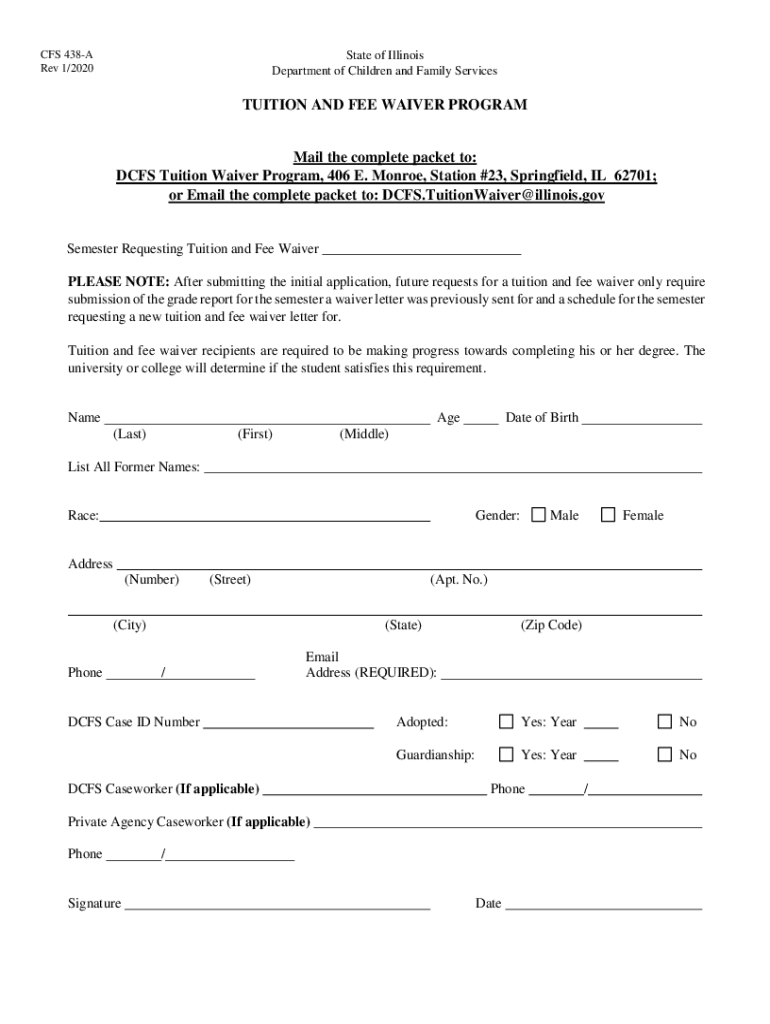
CFS 438 a Tuition Mandatory Fee Waiver Program Application 2020-2026


What is the CFS 438 A Tuition Mandatory Fee Waiver Program Application
The CFS 438 A Tuition Mandatory Fee Waiver Program Application is a formal document designed for students seeking financial assistance to cover tuition and mandatory fees at educational institutions. This program aims to alleviate the financial burden on eligible students, ensuring access to education. The application requires detailed information about the applicant’s financial situation, academic standing, and eligibility criteria as set forth by the institution.
Steps to complete the CFS 438 A Tuition Mandatory Fee Waiver Program Application
Completing the CFS 438 A Tuition Mandatory Fee Waiver Program Application involves several key steps:
- Gather necessary documents, including proof of income and enrollment status.
- Fill out the application form accurately, ensuring all required fields are completed.
- Review the application for any errors or omissions.
- Submit the application through the designated method, which may include online submission or mailing a physical copy.
Eligibility Criteria
To qualify for the CFS 438 A Tuition Mandatory Fee Waiver Program, applicants must meet specific eligibility criteria. These typically include:
- Demonstrating financial need based on income thresholds.
- Being enrolled in an accredited educational program.
- Meeting any additional requirements set by the institution, such as maintaining a minimum GPA.
How to obtain the CFS 438 A Tuition Mandatory Fee Waiver Program Application
The CFS 438 A Tuition Mandatory Fee Waiver Program Application can be obtained through various channels. Students can typically access the application form directly from their educational institution’s website. Additionally, physical copies may be available at the student services office or financial aid office. It is essential to ensure that the correct version of the application is used, as forms may vary by institution.
Form Submission Methods (Online / Mail / In-Person)
Submitting the CFS 438 A Tuition Mandatory Fee Waiver Program Application can be done through multiple methods, depending on the institution’s guidelines:
- Online Submission: Many institutions offer a secure online portal for submitting applications electronically.
- Mail: Applicants may also choose to print the completed form and send it via postal mail to the designated office.
- In-Person: Submitting the application in person at the financial aid or student services office is another option.
Legal use of the CFS 438 A Tuition Mandatory Fee Waiver Program Application
The CFS 438 A Tuition Mandatory Fee Waiver Program Application must be completed and submitted in accordance with applicable laws and regulations. This includes ensuring that all information provided is accurate and truthful. Misrepresentation or failure to disclose relevant information can result in penalties, including denial of the waiver and potential legal consequences. It is crucial for applicants to understand their rights and responsibilities when using this form.
Quick guide on how to complete cfs 438 a tuition mandatory fee waiver program application
Effortlessly Prepare CFS 438 A Tuition Mandatory Fee Waiver Program Application on Any Device
Digital document management has gained traction with organizations and individuals alike. It serves as an ideal eco-conscious alternative to conventional printed and signed papers, allowing you to obtain the necessary form and securely store it online. airSlate SignNow equips you with all the resources required to create, edit, and electronically sign your documents swiftly without interruptions. Manage CFS 438 A Tuition Mandatory Fee Waiver Program Application on any device using airSlate SignNow's Android or iOS applications and enhance any document-related task today.
The simplest method to modify and electronically sign CFS 438 A Tuition Mandatory Fee Waiver Program Application with ease
- Obtain CFS 438 A Tuition Mandatory Fee Waiver Program Application and then click Get Form to begin.
- Utilize the tools we offer to fill out your form.
- Emphasize important sections of your documents or obscure sensitive information with features that airSlate SignNow specifically provides for this purpose.
- Generate your signature using the Sign tool, which takes mere seconds and carries the same legal validity as a conventional wet ink signature.
- Review all the details and then click on the Done button to save your updates.
- Select how you wish to share your form, via email, text message (SMS), invitation link, or download it to your computer.
Forget about lost or misplaced files, time-consuming form searching, or mistakes that necessitate printing new copies. airSlate SignNow addresses all your document management needs in just a few clicks from your chosen device. Alter and electronically sign CFS 438 A Tuition Mandatory Fee Waiver Program Application and guarantee outstanding communication at any stage of your form preparation process with airSlate SignNow.
Create this form in 5 minutes or less
Find and fill out the correct cfs 438 a tuition mandatory fee waiver program application
Create this form in 5 minutes!
How to create an eSignature for the cfs 438 a tuition mandatory fee waiver program application
The way to create an eSignature for your PDF online
The way to create an eSignature for your PDF in Google Chrome
The best way to generate an electronic signature for signing PDFs in Gmail
The way to create an eSignature right from your smartphone
The best way to generate an electronic signature for a PDF on iOS
The way to create an eSignature for a PDF on Android
People also ask
-
What is the CFS 438 A Tuition Mandatory Fee Waiver Program Application?
The CFS 438 A Tuition Mandatory Fee Waiver Program Application enables eligible students to apply for tuition waivers, helping to alleviate the financial burden of college expenses. This application streamlines the process, making it easy for students to submit their waivers efficiently.
-
How can I apply for the CFS 438 A Tuition Mandatory Fee Waiver Program?
To apply for the CFS 438 A Tuition Mandatory Fee Waiver Program, you can fill out the application form provided on the relevant educational institution's website. Ensure you have all the required documents ready to facilitate a smooth application process.
-
What are the eligibility criteria for the CFS 438 A Tuition Mandatory Fee Waiver Program?
Eligibility for the CFS 438 A Tuition Mandatory Fee Waiver Program typically includes being a resident student, as well as meeting specific academic and financial requirements. It's important to review the detailed criteria outlined by your institution.
-
Is there a fee associated with submitting the CFS 438 A Tuition Mandatory Fee Waiver Program Application?
There are generally no fees associated with submitting the CFS 438 A Tuition Mandatory Fee Waiver Program Application. However, it is advisable to check with your institution for any possible small administrative costs.
-
How does the CFS 438 A Tuition Mandatory Fee Waiver Program benefit students?
The CFS 438 A Tuition Mandatory Fee Waiver Program provides signNow financial relief to students by covering mandatory tuition fees. This assistance allows students to focus more on their studies without the added stress of tuition costs.
-
What documents do I need to submit with the CFS 438 A Tuition Mandatory Fee Waiver Program Application?
When applying for the CFS 438 A Tuition Mandatory Fee Waiver Program, you will typically need to provide proof of residency, income documentation, and academic records. Always refer to your institution’s specific guidelines for a complete list.
-
Can I track the status of my CFS 438 A Tuition Mandatory Fee Waiver Program Application?
Yes, many educational institutions provide a tracking system for your CFS 438 A Tuition Mandatory Fee Waiver Program Application. You can usually log in to your student portal to check its status and receive updates.
Get more for CFS 438 A Tuition Mandatory Fee Waiver Program Application
Find out other CFS 438 A Tuition Mandatory Fee Waiver Program Application
- Help Me With eSign Hawaii Insurance PPT
- Help Me With eSign Idaho Insurance Presentation
- Can I eSign Indiana Insurance Form
- How To eSign Maryland Insurance PPT
- Can I eSign Arkansas Life Sciences PDF
- How Can I eSign Arkansas Life Sciences PDF
- Can I eSign Connecticut Legal Form
- How Do I eSign Connecticut Legal Form
- How Do I eSign Hawaii Life Sciences Word
- Can I eSign Hawaii Life Sciences Word
- How Do I eSign Hawaii Life Sciences Document
- How Do I eSign North Carolina Insurance Document
- How Can I eSign Hawaii Legal Word
- Help Me With eSign Hawaii Legal Document
- How To eSign Hawaii Legal Form
- Help Me With eSign Hawaii Legal Form
- Can I eSign Hawaii Legal Document
- How To eSign Hawaii Legal Document
- Help Me With eSign Hawaii Legal Document
- How To eSign Illinois Legal Form