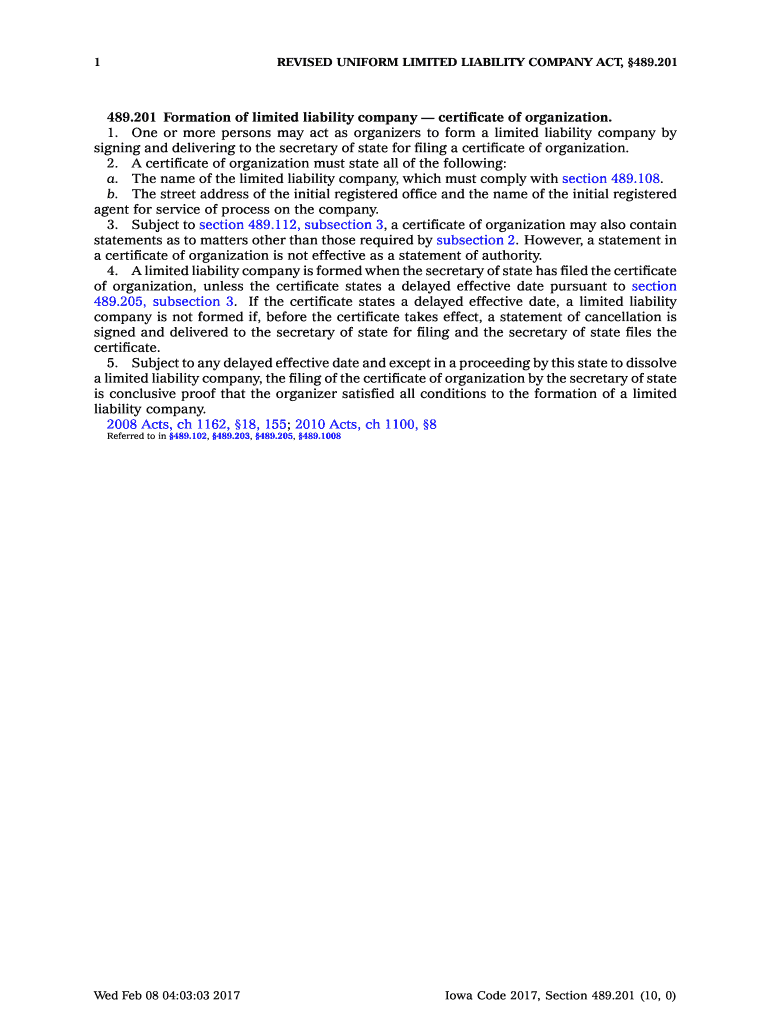
29802 01 Formation of Limited Liability Company; Certificate of


What is the 29802 01 Formation Of Limited Liability Company; Certificate Of
The 29802 01 Formation Of Limited Liability Company; Certificate Of is a legal document required to establish a limited liability company (LLC) in the United States. This certificate serves as official proof that the LLC has been formed and recognized by the state. It includes essential details such as the name of the company, the registered agent, and the business address. Understanding this document is crucial for anyone looking to create an LLC, as it outlines the foundational aspects of the business entity.
Steps to complete the 29802 01 Formation Of Limited Liability Company; Certificate Of
Completing the 29802 01 Formation Of Limited Liability Company; Certificate Of involves several key steps:
- Choose a unique name for your LLC that complies with state regulations.
- Designate a registered agent to receive legal documents on behalf of the LLC.
- Provide the business address and any additional required information.
- Complete the form accurately, ensuring all details are correct.
- Submit the form to the appropriate state agency, along with any required fees.
Following these steps carefully helps ensure that your LLC is established correctly and legally recognized.
How to obtain the 29802 01 Formation Of Limited Liability Company; Certificate Of
To obtain the 29802 01 Formation Of Limited Liability Company; Certificate Of, you typically need to follow these procedures:
- Visit the website of the Secretary of State or the relevant state agency in your area.
- Locate the section for business filings or LLC formation.
- Download or fill out the online form for the 29802 01 certificate.
- Provide all necessary information and documentation as required.
- Pay any applicable filing fees to complete the process.
Once submitted, you will receive confirmation of your LLC's formation, typically in the form of a certificate.
Legal use of the 29802 01 Formation Of Limited Liability Company; Certificate Of
The legal use of the 29802 01 Formation Of Limited Liability Company; Certificate Of is essential for establishing the legitimacy of your LLC. This certificate is often required for various business activities, including:
- Opening a business bank account.
- Applying for business licenses and permits.
- Entering into contracts with vendors and clients.
- Filing taxes as a business entity.
Having this certificate ensures that your LLC is recognized under state law, providing legal protection and credibility.
Required Documents
When preparing to file the 29802 01 Formation Of Limited Liability Company; Certificate Of, several documents may be required, including:
- Identification documents for the owners or members of the LLC.
- Proof of the registered agent's consent to act on behalf of the LLC.
- Any additional state-specific forms or documents as mandated by local regulations.
Gathering these documents beforehand can streamline the filing process and help avoid delays.
State-specific rules for the 29802 01 Formation Of Limited Liability Company; Certificate Of
Each state in the U.S. has its own rules and regulations regarding the formation of LLCs. This includes specific requirements for the 29802 01 Formation Of Limited Liability Company; Certificate Of, such as:
- Filing fees, which can vary significantly from state to state.
- Unique naming conventions that must be adhered to.
- Additional documentation that may be required based on the state’s laws.
It is important to consult your state’s Secretary of State website or legal resources to ensure compliance with local regulations.
Quick guide on how to complete 2980201 formation of limited liability company certificate of
Complete [SKS] effortlessly on any device
Digital document management has gained traction among businesses and individuals alike. It offers an ideal environment-friendly alternative to traditional printed and signed documents, enabling you to locate the correct form and securely store it online. airSlate SignNow equips you with all the necessary tools to create, modify, and eSign your documents quickly and without interruptions. Manage [SKS] on any device using the airSlate SignNow Android or iOS applications and simplify any document-related process today.
The easiest path to alter and eSign [SKS] without effort
- Obtain [SKS] and click Get Form to initiate the process.
- Leverage the tools we offer to complete your document.
- Emphasize important sections of the documents or obscure sensitive information with tools specifically designed for that purpose by airSlate SignNow.
- Generate your eSignature using the Sign feature, which takes just a few seconds and carries the same legal validity as a conventional wet ink signature.
- Review the details and then click the Done button to save your modifications.
- Select your preferred method for sharing your form, whether by email, SMS, invitation link, or download it to your computer.
Say goodbye to lost or mislaid documents, tedious form searching, or errors that require printing new document copies. airSlate SignNow addresses all your document management requirements in just a few clicks from any device you choose. Modify and eSign [SKS] while ensuring excellent communication at any stage of your form preparation with airSlate SignNow.
Create this form in 5 minutes or less
Related searches to 29802 01 Formation Of Limited Liability Company; Certificate Of
Create this form in 5 minutes!
How to create an eSignature for the 2980201 formation of limited liability company certificate of
The way to generate an electronic signature for your PDF in the online mode
The way to generate an electronic signature for your PDF in Chrome
The way to generate an electronic signature for putting it on PDFs in Gmail
The way to create an electronic signature from your smart phone
The best way to make an electronic signature for a PDF on iOS devices
The way to create an electronic signature for a PDF file on Android OS
People also ask
-
What is the 29802 01 Formation Of Limited Liability Company; Certificate Of?
The 29802 01 Formation Of Limited Liability Company; Certificate Of is a crucial legal document required to establish an LLC. It outlines the basic information about your business, including its name, purpose, and structure. This certificate is essential for compliance and protects your personal assets.
-
How can airSlate SignNow assist with the 29802 01 Formation Of Limited Liability Company; Certificate Of?
airSlate SignNow provides a streamlined process for creating and signing the 29802 01 Formation Of Limited Liability Company; Certificate Of. Our platform allows you to easily fill out, eSign, and manage your documents digitally, ensuring that you stay compliant and organized. This simplifies your LLC formation process signNowly.
-
What are the pricing options for using airSlate SignNow for LLC formation documents?
airSlate SignNow offers competitive pricing plans tailored for businesses of all sizes. You can choose from monthly or annual subscriptions, with features that include eSigning and document management specifically for the 29802 01 Formation Of Limited Liability Company; Certificate Of. Check our website for updated pricing and any special offers.
-
Are there any additional features with airSlate SignNow that benefit LLC formation?
Yes, airSlate SignNow offers various features that enhance the LLC formation experience, such as document templates, collaboration tools, and secure cloud storage. These features are designed to ensure that your 29802 01 Formation Of Limited Liability Company; Certificate Of is handled efficiently and securely.
-
Can I integrate airSlate SignNow with other applications for LLC management?
airSlate SignNow seamlessly integrates with various applications including Google Drive, Dropbox, and CRM systems. This enables you to manage your documents and the 29802 01 Formation Of Limited Liability Company; Certificate Of alongside other business operations smoothly. Streamlining your workflow has never been easier.
-
What are the benefits of using airSlate SignNow for the 29802 01 Formation Of Limited Liability Company; Certificate Of?
Using airSlate SignNow for the 29802 01 Formation Of Limited Liability Company; Certificate Of simplifies the entire process while enhancing your legal compliance. The platform is user-friendly, allowing you to complete and sign documents quickly, saving time and reducing the hassle of paperwork. Additionally, it improves overall efficiency for your business operations.
-
Is it safe to use airSlate SignNow for signing LLC formation documents?
Absolutely, airSlate SignNow prioritizes the security of your documents, including the 29802 01 Formation Of Limited Liability Company; Certificate Of. We utilize world-class encryption and secure storage practices to ensure that your information remains confidential and safe from unauthorized access.
Get more for 29802 01 Formation Of Limited Liability Company; Certificate Of
- Performance management amp development guidelines
- Enrollment requests form
- Death first call sheet pdf form
- Cost plus agreement greater atlanta home builders association form
- Work order army form
- Medical packet marshall infirmary nmmi form
- Sample proclamation proclamation extension missouri form
- New submission to add the cobas u 411 urine analyzer for use with the chemstrip 10 ua form
Find out other 29802 01 Formation Of Limited Liability Company; Certificate Of
- How Can I eSignature Oregon Government PDF
- How Can I eSignature Oklahoma Government Document
- How To eSignature Texas Government Document
- Can I eSignature Vermont Government Form
- How Do I eSignature West Virginia Government PPT
- How Do I eSignature Maryland Healthcare / Medical PDF
- Help Me With eSignature New Mexico Healthcare / Medical Form
- How Do I eSignature New York Healthcare / Medical Presentation
- How To eSignature Oklahoma Finance & Tax Accounting PPT
- Help Me With eSignature Connecticut High Tech Presentation
- How To eSignature Georgia High Tech Document
- How Can I eSignature Rhode Island Finance & Tax Accounting Word
- How Can I eSignature Colorado Insurance Presentation
- Help Me With eSignature Georgia Insurance Form
- How Do I eSignature Kansas Insurance Word
- How Do I eSignature Washington Insurance Form
- How Do I eSignature Alaska Life Sciences Presentation
- Help Me With eSignature Iowa Life Sciences Presentation
- How Can I eSignature Michigan Life Sciences Word
- Can I eSignature New Jersey Life Sciences Presentation