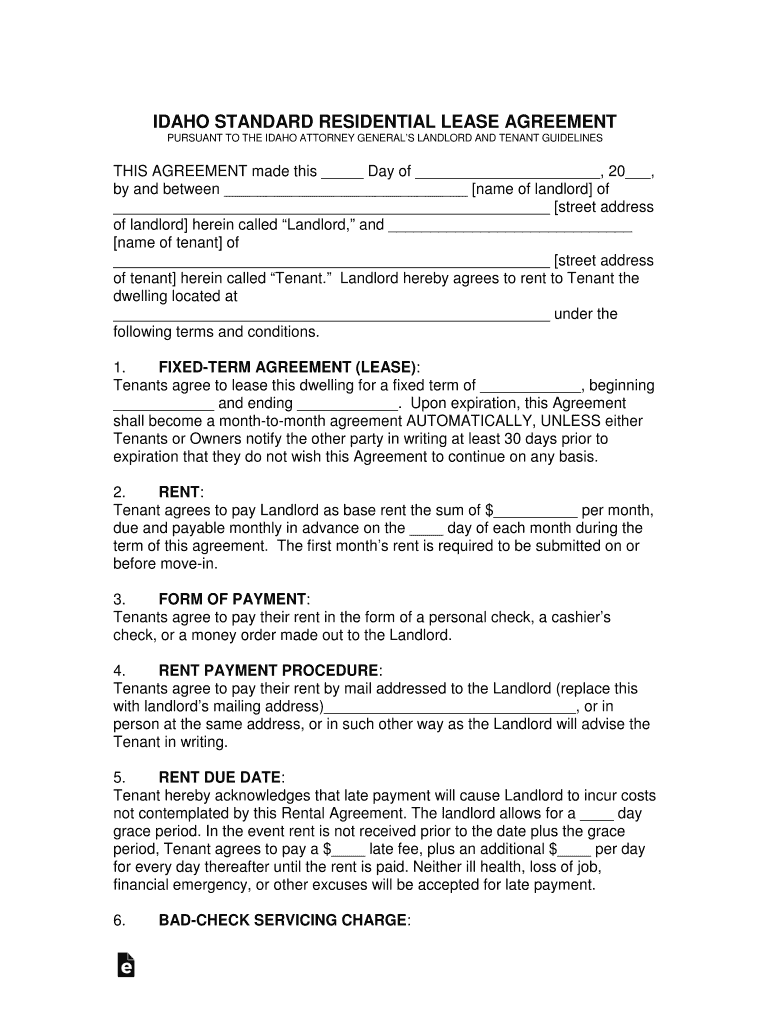
Idaho Rental Lease Agreements Residential EForms


Understanding the Idaho Rental Lease Agreement EForms
The Idaho rental lease agreement eForms are digital documents designed to facilitate the leasing process between landlords and tenants in Idaho. These eForms streamline the creation, signing, and management of rental agreements, making it easier for both parties to formalize their arrangements. By using an eForm, users can ensure that they meet legal requirements while also benefiting from the convenience of electronic signatures.
Steps to Complete the Idaho Rental Lease Agreement EForms
Completing the Idaho rental lease agreement eForms involves several straightforward steps:
- Access the eForm through a reliable platform that supports electronic signatures.
- Fill in the required details, including tenant and landlord information, property address, and lease terms.
- Review the document for accuracy, ensuring all necessary clauses are included.
- Sign the eForm electronically using a secure signature method.
- Save a copy for your records and send the completed agreement to the other party.
Legal Use of the Idaho Rental Lease Agreement EForms
To ensure the legality of the Idaho rental lease agreement eForms, it is essential to comply with the relevant laws governing electronic signatures in Idaho. The eForms must adhere to the standards set by the ESIGN Act and UETA, which recognize electronic signatures as legally binding. This means that as long as both parties consent to use electronic means for signing, the agreement holds the same weight as a traditional paper document.
Key Elements of the Idaho Rental Lease Agreement EForms
When preparing an Idaho rental lease agreement eForm, several key elements should be included:
- Parties Involved: Clearly state the names and contact information of both the landlord and tenant.
- Property Description: Provide a detailed description of the rental property, including its address and any specific features.
- Lease Term: Specify the duration of the lease, including start and end dates.
- Rent Amount: Clearly outline the monthly rent, payment due dates, and accepted payment methods.
- Security Deposit: Include terms regarding the security deposit, including the amount and conditions for its return.
State-Specific Rules for the Idaho Rental Lease Agreement EForms
Idaho has specific regulations that govern rental agreements, which should be reflected in the eForms. For instance, landlords must provide tenants with disclosures regarding lead paint and other potential hazards. Additionally, the lease should comply with Idaho's landlord-tenant laws concerning notice periods for termination, eviction procedures, and maintenance responsibilities. Familiarizing oneself with these rules ensures that the eForm is compliant and protects the rights of both parties.
Examples of Using the Idaho Rental Lease Agreement EForms
The Idaho rental lease agreement eForms can be utilized in various scenarios, such as:
- Residential leases for single-family homes or apartments.
- Sublease agreements when a tenant wishes to rent out their space to another individual.
- Commercial leases for businesses renting office or retail space.
These examples illustrate the versatility of eForms in accommodating different leasing situations while maintaining compliance with Idaho laws.
Quick guide on how to complete free idaho rental lease agreements residential eforms
Effortlessly complete Idaho Rental Lease Agreements Residential EForms on any device
Managing documents online has gained popularity among both organizations and individuals. It offers a perfect eco-friendly substitute for traditional printed and signed materials, allowing you to access the correct form and securely store it online. airSlate SignNow equips you with all the necessary tools to create, modify, and eSign your documents swiftly without delays. Handle Idaho Rental Lease Agreements Residential EForms on any device using airSlate SignNow's Android or iOS applications and streamline any document-related task today.
The simplest way to modify and eSign Idaho Rental Lease Agreements Residential EForms with ease
- Obtain Idaho Rental Lease Agreements Residential EForms and click Get Form to begin.
- Utilize the tools we provide to complete your document.
- Emphasize important sections of your documents or redact sensitive information with tools that airSlate SignNow offers specifically for that purpose.
- Create your eSignature with the Sign tool, which takes only a few seconds and carries the same legal validity as a conventional handwritten signature.
- Review all the details and click the Done button to apply your changes.
- Choose how you would prefer to send your form, via email, text message (SMS), an invite link, or download it to your computer.
Eliminate concerns about lost or misplaced documents, tedious form searches, or mistakes that necessitate printing new copies. airSlate SignNow meets your document management needs in just a few clicks from any device you prefer. Edit and eSign Idaho Rental Lease Agreements Residential EForms and ensure excellent communication throughout your form preparation process with airSlate SignNow.
Create this form in 5 minutes or less
Create this form in 5 minutes!
How to create an eSignature for the free idaho rental lease agreements residential eforms
The way to generate an eSignature for a PDF document online
The way to generate an eSignature for a PDF document in Google Chrome
How to generate an eSignature for signing PDFs in Gmail
The way to generate an eSignature from your smart phone
The way to create an eSignature for a PDF document on iOS
The way to generate an eSignature for a PDF file on Android OS
People also ask
-
What is an eforms lease and how does it work?
An eforms lease is a digital lease agreement that can be filled out, signed, and stored online. With airSlate SignNow, users can easily create, edit, and send eforms leases, allowing for a seamless signing process. This eliminates the need for paper documents and speeds up rental agreements.
-
How much does it cost to use airSlate SignNow for eforms leases?
airSlate SignNow offers a variety of pricing plans to suit different business needs. Our plans are competitively priced, ensuring that you can manage your eforms lease efficiently without breaking the bank. We also provide a free trial, so you can test the features before committing.
-
What features are included in the eforms lease solution?
The eforms lease solution includes document templates, customizable fields, and real-time tracking of document status. Users can also automate reminders for unsigned leases and integrate with popular applications to streamline the leasing process. With airSlate SignNow, managing eforms leases becomes much simpler and more efficient.
-
Can I integrate airSlate SignNow with my existing systems for eforms leases?
Yes, airSlate SignNow offers robust integration capabilities with a variety of third-party applications, making it easy to connect with your existing systems. Whether you're using CRM tools, accounting software, or document management systems, our integration options facilitate a smooth workflow for your eforms lease processes.
-
What are the benefits of using eforms leases over traditional paper leases?
Using eforms leases offers several advantages, including enhanced security, faster processing times, and reduced paper waste. airSlate SignNow ensures that agreements are legally binding and securely stored, which protects both landlords and tenants. Additionally, the ease of access and editing makes it more convenient for all parties involved.
-
Is it legal to use eforms leases in my state?
Yes, eforms leases are legal in most states, provided that they meet specific electronic signature laws. airSlate SignNow adheres to legal standards, ensuring that your electronic leases are valid and enforceable. It's recommended to check your local regulations to ensure compliance.
-
How do I create an eforms lease using airSlate SignNow?
Creating an eforms lease with airSlate SignNow is easy. Users can choose from customizable templates or start from scratch, adding fields for signatures, dates, and necessary information. After finalizing the lease, it can be sent out for electronic signatures with just a few clicks.
Get more for Idaho Rental Lease Agreements Residential EForms
- Klotz confectionery company building national park service form
- Fingerprint instructions and authorization sheet for criminal form
- Aspen clinic medical weight loss patient form
- Instructions please enter all required information in blank spaces provided below and sign the
- Scan image form
- Boston band order form
- Ma medford consumer form
- Newton wellesley hospital application for form
Find out other Idaho Rental Lease Agreements Residential EForms
- Sign New Jersey Real Estate Limited Power Of Attorney Computer
- Sign New Mexico Real Estate Contract Safe
- How To Sign South Carolina Sports Lease Termination Letter
- How Can I Sign New York Real Estate Memorandum Of Understanding
- Sign Texas Sports Promissory Note Template Online
- Sign Oregon Orthodontists Last Will And Testament Free
- Sign Washington Sports Last Will And Testament Free
- How Can I Sign Ohio Real Estate LLC Operating Agreement
- Sign Ohio Real Estate Quitclaim Deed Later
- How Do I Sign Wisconsin Sports Forbearance Agreement
- How To Sign Oregon Real Estate Resignation Letter
- Can I Sign Oregon Real Estate Forbearance Agreement
- Sign Pennsylvania Real Estate Quitclaim Deed Computer
- How Do I Sign Pennsylvania Real Estate Quitclaim Deed
- How Can I Sign South Dakota Orthodontists Agreement
- Sign Police PPT Alaska Online
- How To Sign Rhode Island Real Estate LLC Operating Agreement
- How Do I Sign Arizona Police Resignation Letter
- Sign Texas Orthodontists Business Plan Template Later
- How Do I Sign Tennessee Real Estate Warranty Deed