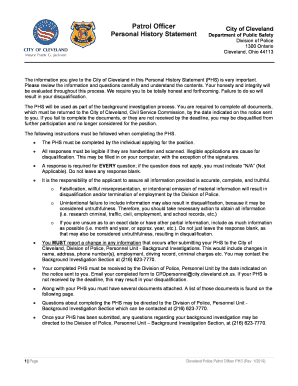
Patrol Cleveland Form


What is the Patrol Cleveland
The Patrol Cleveland is a crucial document used by law enforcement agencies in Ohio to collect personal history information from applicants. This form is often required for background checks, particularly for those seeking employment in public safety roles. It serves as an official record that outlines an individual's history, including any previous encounters with law enforcement, employment history, and other relevant personal details. Understanding the importance of this form is essential for applicants to ensure they provide accurate and complete information.
How to use the Patrol Cleveland
Utilizing the Patrol Cleveland effectively involves several steps. First, applicants must obtain the form, which can typically be downloaded from the appropriate law enforcement agency's website. Once in possession of the form, individuals should carefully read the instructions provided. It is important to fill out the form completely, ensuring that all sections are addressed, including personal identification details and any required disclosures. After completion, the form must be submitted according to the agency's specified method, which may include online submission, mailing, or in-person delivery.
Steps to complete the Patrol Cleveland
Completing the Patrol Cleveland requires attention to detail. Here are the steps to follow:
- Download the Patrol Cleveland form from the official law enforcement agency website.
- Read the instructions thoroughly to understand the requirements.
- Fill in your personal information accurately, including your full name, address, and contact details.
- Provide a detailed account of your employment history and any previous interactions with law enforcement.
- Review the completed form for accuracy and completeness.
- Submit the form as directed by the agency, ensuring you keep a copy for your records.
Legal use of the Patrol Cleveland
The Patrol Cleveland must be used in compliance with applicable laws and regulations. It is designed to gather personal information for legitimate purposes, such as employment background checks. Misuse of the form, including providing false information or using it for unauthorized purposes, can lead to legal consequences. It is essential for applicants to understand the legal implications of their disclosures and to ensure that all information provided is truthful and accurate.
Key elements of the Patrol Cleveland
Several key elements are essential when completing the Patrol Cleveland. These include:
- Personal Identification: Full name, date of birth, and social security number.
- Employment History: A comprehensive list of previous employers, including dates of employment.
- Criminal History: Disclosure of any past arrests or convictions, if applicable.
- References: Contact information for personal or professional references who can vouch for your character.
Eligibility Criteria
Eligibility to fill out the Patrol Cleveland typically requires that the applicant is seeking employment in a position that necessitates a background check. This may include roles in law enforcement, emergency services, or other public safety positions. Generally, applicants must be at least eighteen years old and legally eligible to work in the United States. It is advisable to check with the specific agency for any additional requirements that may apply.
Quick guide on how to complete patrol cleveland
Effortlessly prepare Patrol Cleveland on any device
Managing documents online has gained traction among businesses and individuals alike. It offers an excellent environmentally friendly alternative to traditional printed and signed documents, allowing you to locate the correct form and securely save it online. airSlate SignNow provides all the tools necessary to create, modify, and eSign your documents swiftly without delays. Handle Patrol Cleveland on any platform using airSlate SignNow's Android or iOS applications and simplify any document-related process today.
The easiest way to modify and eSign Patrol Cleveland with ease
- Locate Patrol Cleveland and click on Get Form to begin.
- Utilize the tools we provide to complete your form.
- Emphasize important sections of the documents or redact sensitive information with tools that airSlate SignNow specifically provides for that purpose.
- Create your signature with the Sign tool, which takes only seconds and carries the same legal validity as a conventional wet ink signature.
- Review all the details and click on the Done button to save your changes.
- Select how you wish to share your form, whether by email, SMS, or invite link, or download it to your computer.
Eliminate worries about lost or misplaced files, tedious form searches, or errors that necessitate printing new copies. airSlate SignNow meets your document management needs in just a few clicks from any device you prefer. Modify and eSign Patrol Cleveland and ensure excellent communication at any stage of the form preparation process with airSlate SignNow.
Create this form in 5 minutes or less
Create this form in 5 minutes!
How to create an eSignature for the patrol cleveland
The way to make an electronic signature for your PDF file online
The way to make an electronic signature for your PDF file in Google Chrome
The best way to make an eSignature for signing PDFs in Gmail
How to make an eSignature right from your mobile device
The way to generate an electronic signature for a PDF file on iOS
How to make an eSignature for a PDF on Android devices
People also ask
-
What is a personal statement Cleveland?
A personal statement Cleveland is a written document that outlines your academic and professional experiences, goals, and motivations. It is often required for college applications or job applications in the Cleveland area. Crafting an effective personal statement can enhance your chances of success in these competitive environments.
-
How can airSlate SignNow assist with creating a personal statement Cleveland?
AirSlate SignNow offers a convenient platform to create, edit, and sign personal statements Cleveland. With its user-friendly features, you can collaborate with others and ensure your document meets all necessary requirements. This streamlines the process, allowing you to focus more on content rather than formatting.
-
What are the pricing options for airSlate SignNow for those needing a personal statement Cleveland?
AirSlate SignNow provides various pricing plans to accommodate different users, including students and professionals needing a personal statement Cleveland. Plans are competitively priced, with options for monthly or annual subscriptions. You can choose a plan that fits your budget and document signing needs.
-
What features does airSlate SignNow offer for drafting personal statements Cleveland?
The features of airSlate SignNow for drafting personal statements Cleveland include document templates, real-time editing, and eSignature capabilities. This makes it easier for users to manage their documents efficiently. With these tools, you can easily ensure that your personal statement stands out.
-
Are there any benefits of using airSlate SignNow for a personal statement Cleveland?
Using airSlate SignNow for your personal statement Cleveland provides numerous benefits, including improved efficiency and secure document management. The platform allows for easy collaboration and allows you to send your statement electronically, ensuring a smooth application process. You'll save time and increase your chances of success.
-
Can I integrate airSlate SignNow with other software for managing my personal statement Cleveland?
Yes, airSlate SignNow offers integration with various software that can help you manage your personal statement Cleveland. This includes popular tools like Google Drive, Dropbox, and third-party applications. Such integrations enhance your workflow by allowing seamless access to your documents wherever you need them.
-
Is airSlate SignNow secure for handling personal statements Cleveland?
Absolutely! AirSlate SignNow prioritizes security, ensuring your personal statement Cleveland and other documents are protected with advanced encryption and access controls. You can be confident that your sensitive information will remain confidential and secure throughout the signing process.
Get more for Patrol Cleveland
- Income expense statement form
- Contractor fringe benefit statement form
- Contractor fringe benefit statementpdffillercom form
- Santa clara county assessor death statement instructions form
- Mental state examination form how to fill it
- Physical residual functional capacity assessment form
- Peer reference letter for physician form
- Form 498 typeable 2009
Find out other Patrol Cleveland
- eSignature Iowa Real Estate Moving Checklist Simple
- eSignature Iowa Real Estate Quitclaim Deed Easy
- eSignature Real Estate Form Louisiana Simple
- eSignature Louisiana Real Estate LLC Operating Agreement Myself
- Can I eSignature Louisiana Real Estate Quitclaim Deed
- eSignature Hawaii Sports Living Will Safe
- eSignature Hawaii Sports LLC Operating Agreement Myself
- eSignature Maryland Real Estate Quitclaim Deed Secure
- eSignature Idaho Sports Rental Application Secure
- Help Me With eSignature Massachusetts Real Estate Quitclaim Deed
- eSignature Police Document Florida Easy
- eSignature Police Document Florida Safe
- How Can I eSignature Delaware Police Living Will
- eSignature Michigan Real Estate LLC Operating Agreement Mobile
- eSignature Georgia Police Last Will And Testament Simple
- How To eSignature Hawaii Police RFP
- Can I eSignature Minnesota Real Estate Warranty Deed
- How Do I eSignature Indiana Police Lease Agreement Form
- eSignature Police PPT Kansas Free
- How Can I eSignature Mississippi Real Estate Rental Lease Agreement