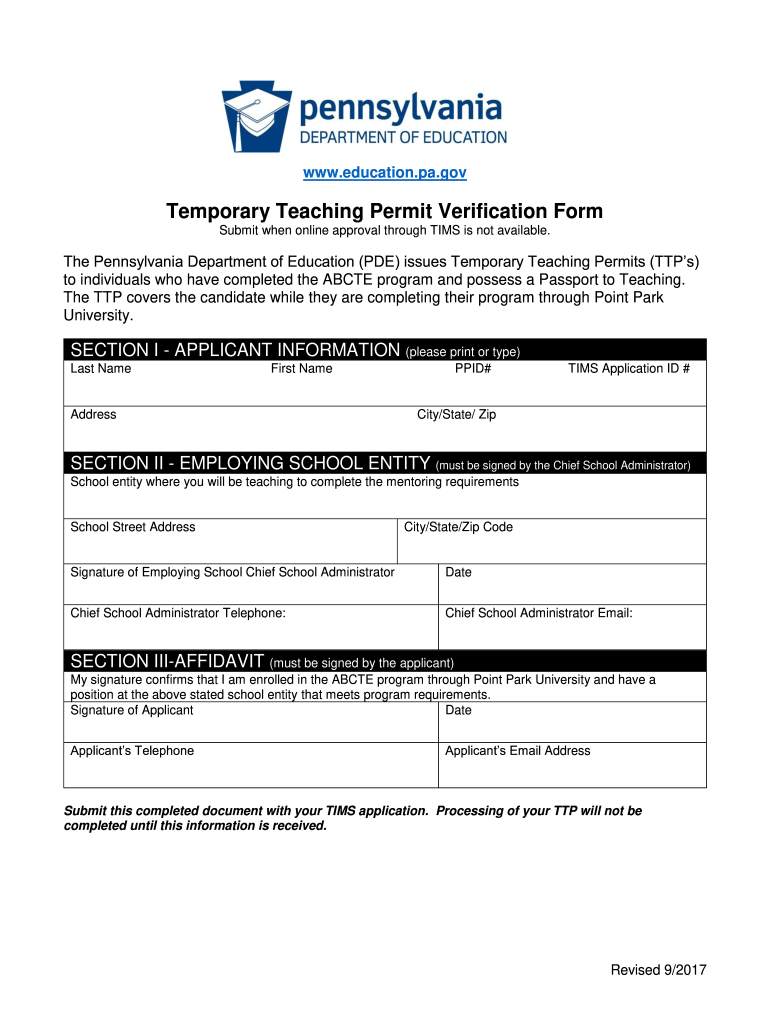
ABCTE Application Addendum Application for a Temporary Teaching Permit Form


What is the ABCTE Application Addendum Application For A Temporary Teaching Permit
The ABCTE Application Addendum is a crucial document for individuals seeking a Temporary Teaching Permit in Pennsylvania. This permit allows aspiring educators to teach while they complete the necessary requirements for full certification. The addendum provides specific details about the applicant's qualifications, teaching experience, and the subjects they wish to teach. It is essential to understand the purpose of this form, as it serves as a bridge for those entering the teaching profession and ensures that they meet state educational standards.
Steps to complete the ABCTE Application Addendum Application For A Temporary Teaching Permit
Completing the ABCTE Application Addendum involves several key steps to ensure accuracy and compliance with state regulations. Begin by gathering all necessary documents, including proof of educational qualifications and any previous teaching experience. Next, fill out the application form carefully, ensuring that all sections are completed accurately. Pay close attention to the sections that require detailed information about your teaching philosophy and the subjects you intend to teach. After completing the form, review it for any errors before submitting it to the appropriate state education agency.
Required Documents
When applying for the ABCTE Application Addendum, specific documents are required to support your application. These typically include:
- Official transcripts from accredited institutions
- Proof of passing scores on required assessments
- Letters of recommendation from previous employers or educators
- A copy of your resume detailing relevant experience
Having these documents ready will streamline the application process and enhance your chances of approval.
Eligibility Criteria
To qualify for the ABCTE Application Addendum, applicants must meet several eligibility criteria. These generally include holding a bachelor's degree from an accredited institution, passing relevant competency tests, and demonstrating a commitment to teaching. Additionally, applicants may need to provide evidence of their teaching skills and knowledge in the subject areas they wish to instruct. Understanding these criteria is essential for a successful application.
Form Submission Methods
The ABCTE Application Addendum can be submitted through various methods, depending on the guidelines set by the Pennsylvania Department of Education. Common submission methods include:
- Online submission through the state education agency's website
- Mailing a physical copy of the application to the designated office
- In-person submission at local education offices
Choosing the appropriate submission method can affect the processing time of your application, so it is advisable to check the latest guidelines before proceeding.
Application Process & Approval Time
The application process for the ABCTE Application Addendum typically involves several stages, including review by state officials and potential interviews. After submission, applicants can expect a processing time that may vary based on the volume of applications received. Generally, it can take several weeks to a few months for the application to be reviewed and approved. Staying informed about the status of your application can help manage expectations and allow for timely follow-up if necessary.
Quick guide on how to complete abcte application addendum application for a temporary teaching permit
Easily prepare ABCTE Application Addendum Application For A Temporary Teaching Permit on any gadget
The management of online documents has become increasingly prevalent among businesses and individuals. It offers an ideal environmentally friendly substitute for traditional printed and signed papers, as you can access the correct template and securely save it online. airSlate SignNow equips you with all the necessary tools to create, alter, and electronically sign your documents quickly without delays. Manage ABCTE Application Addendum Application For A Temporary Teaching Permit on any gadget using airSlate SignNow Android or iOS applications and enhance any document-based workflow today.
How to modify and electronically sign ABCTE Application Addendum Application For A Temporary Teaching Permit effortlessly
- Locate ABCTE Application Addendum Application For A Temporary Teaching Permit and click on Get Form to initiate.
- Utilize the tools we offer to finalize your document.
- Emphasize pertinent sections of the documents or obscure sensitive data using tools that airSlate SignNow provides specifically for that function.
- Generate your signature with the Sign tool, which only takes seconds and holds the same legal validity as an original wet ink signature.
- Review all the details and click on the Done button to save your modifications.
- Choose your preferred method to send your form, via email, text message (SMS), invitation link, or download it to your computer.
Eliminate concerns about lost or misplaced documents, tiring form searches, or errors that necessitate printing new copies. airSlate SignNow addresses your document management needs in a few clicks from your chosen device. Modify and electronically sign ABCTE Application Addendum Application For A Temporary Teaching Permit and guarantee excellent communication at every stage of the form preparation process with airSlate SignNow.
Create this form in 5 minutes or less
Create this form in 5 minutes!
How to create an eSignature for the abcte application addendum application for a temporary teaching permit
The way to make an eSignature for a PDF file online
The way to make an eSignature for a PDF file in Google Chrome
The way to create an electronic signature for signing PDFs in Gmail
How to make an eSignature straight from your mobile device
The way to make an eSignature for a PDF file on iOS
How to make an eSignature for a PDF document on Android devices
People also ask
-
What is a pa plan in airSlate SignNow?
The pa plan in airSlate SignNow is designed to streamline the document signing process for businesses. It provides essential features like electronic signatures, document templates, and advanced workflow capabilities, enabling users to manage documents efficiently.
-
How much does the pa plan cost?
The pricing for the pa plan in airSlate SignNow varies depending on the number of users and specific features selected. Generally, it offers a cost-effective solution compared to traditional paper-based processes, ensuring that businesses of all sizes can access powerful eSigning tools.
-
What features are included in the pa plan?
The pa plan offers a comprehensive array of features including customizable templates, automated workflows, and in-depth analytics. Additionally, users can enjoy unlimited document signing and cloud storage, making it easier to handle all signing needs in one platform.
-
Can the pa plan integrate with other software?
Yes, the pa plan in airSlate SignNow seamlessly integrates with various popular business applications such as Salesforce, Google Workspace, and more. This allows users to enhance their productivity by automating processes and syncing data across platforms.
-
What are the benefits of using the pa plan?
Using the pa plan in airSlate SignNow offers numerous benefits such as improved efficiency, reduced turnaround times for documents, and enhanced security through electronic signatures. Businesses can save time and resources while ensuring compliance with legal standards for electronic transactions.
-
Is the pa plan suitable for small businesses?
Absolutely! The pa plan in airSlate SignNow is specifically designed to cater to businesses of all sizes, including small enterprises. Its affordable pricing and user-friendly interface make it an ideal choice for small businesses looking to enhance their document management processes.
-
How secure is the pa plan?
The pa plan in airSlate SignNow ensures top-notch security, including encryption and compliance with industry standards. Your documents are protected, and electronic signatures are legally binding, giving you peace of mind while conducting business.
Get more for ABCTE Application Addendum Application For A Temporary Teaching Permit
Find out other ABCTE Application Addendum Application For A Temporary Teaching Permit
- Sign Banking PPT Minnesota Computer
- How To Sign Michigan Banking Living Will
- Sign Michigan Banking Moving Checklist Mobile
- Sign Maine Banking Limited Power Of Attorney Simple
- Sign Michigan Banking Moving Checklist Free
- Sign Montana Banking RFP Easy
- Sign Missouri Banking Last Will And Testament Online
- Sign Montana Banking Quitclaim Deed Secure
- Sign Montana Banking Quitclaim Deed Safe
- Sign Missouri Banking Rental Lease Agreement Now
- Sign Nebraska Banking Last Will And Testament Online
- Sign Nebraska Banking LLC Operating Agreement Easy
- Sign Missouri Banking Lease Agreement Form Simple
- Sign Nebraska Banking Lease Termination Letter Myself
- Sign Nevada Banking Promissory Note Template Easy
- Sign Nevada Banking Limited Power Of Attorney Secure
- Sign New Jersey Banking Business Plan Template Free
- Sign New Jersey Banking Separation Agreement Myself
- Sign New Jersey Banking Separation Agreement Simple
- Sign Banking Word New York Fast